amazon kindle fire for toddlers
Amazon Kindle Fire for Toddlers: A Complete Guide to the Best Tablets for Young Children
Introduction
In today’s digital age, it is no surprise that even toddlers are becoming exposed to technology at an early age. With the Amazon Kindle Fire for toddlers, parents can provide their children with a safe and educational tablet experience. In this article, we will explore the features, benefits, and considerations when choosing a Kindle Fire for toddlers. We will also provide a list of the best Kindle Fire models for young children and discuss some popular apps and games suitable for this age group.
1. Why choose a Kindle Fire for toddlers?
The Kindle Fire is a popular choice among parents for several reasons. Firstly, it offers a wide range of age-appropriate content, including books, apps, games, and videos, specifically designed for young children. Secondly, the Kindle Fire comes with robust parental controls that allow parents to set time limits, monitor usage, and restrict access to certain content. Lastly, the Kindle Fire is affordable compared to other tablets on the market, making it an excellent choice for budget-conscious families.
2. Features to consider when choosing a Kindle Fire for toddlers
When selecting a Kindle Fire for toddlers, there are several essential features to consider. Firstly, screen size and resolution are crucial factors to ensure an optimal viewing experience for young children. A larger screen size, such as the Kindle Fire HD 10, can provide a more immersive experience, while a higher resolution display guarantees sharper and more vibrant visuals.
Next, battery life is an important consideration, especially for long car rides or flights. Look for a Kindle Fire with a battery life of at least 8-10 hours to ensure uninterrupted entertainment for your child. Additionally, storage capacity is essential, as children’s apps and games can quickly fill up the device. Opt for a Kindle Fire with expandable storage or a higher internal storage capacity, such as 32GB or 64GB.
3. Best Kindle Fire models for toddlers
Amazon offers several Kindle Fire models suitable for toddlers. The Kindle Fire HD 8 Kids Edition is a popular choice, featuring an 8-inch screen, durable case, and a two-year worry-free guarantee. The Kids Edition also includes one year of Amazon Kids+ (formerly FreeTime Unlimited), which provides access to thousands of age-appropriate books, videos, and apps.
Another excellent option is the Kindle Fire HD 10 Kids Edition, which boasts a larger screen and higher resolution, making it ideal for watching videos and playing games. This model also includes a kid-proof case and a two-year worry-free guarantee. The Kindle Fire 7 Kids Edition is a budget-friendly alternative, offering a 7-inch screen and a similar set of features to the HD 8 Kids Edition.
4. Parental controls and safety features
One of the key advantages of the Kindle Fire for toddlers is its robust parental controls. With these controls, parents can set daily time limits, restrict access to specific apps or websites, and manage content usage. Amazon Kids+ also offers age filters, ensuring that children only have access to age-appropriate content. Additionally, the Kindle Fire includes a web browser with built-in controls to prevent children from accessing inappropriate websites.
5. Benefits of using a Kindle Fire for toddlers
Using a Kindle Fire for toddlers can provide numerous benefits for both children and parents. Firstly, it can support early literacy development by offering a vast library of books and interactive reading experiences. Children can listen to narrated stories, follow along with highlighted text, and engage in interactive elements that promote learning.
Secondly, the Kindle Fire can enhance cognitive skills through educational apps and games. Many apps available on the Kindle Fire focus on developing skills such as problem-solving, memory, and critical thinking, making learning both fun and engaging for young children.
6. Popular apps and games for toddlers
The Kindle Fire offers a wide range of apps and games suitable for toddlers. Some popular choices include “Endless Alphabet,” which helps children learn letters and letter sounds, and “Toca Kitchen 2,” which allows children to explore cooking and creativity. Other notable apps include “Sago Mini World,” “PBS Kids Games,” and “Dr. Panda’s Restaurant.”
7. Tips for safe and responsible tablet usage
While the Kindle Fire can be a valuable tool for early learning, it is essential to establish safe and responsible tablet usage habits. Firstly, set clear rules and guidelines regarding screen time limits and encourage children to engage in other activities, such as outdoor play or reading physical books.
Secondly, actively engage with your child while they use the tablet. Discuss the content they are watching or playing, ask questions, and encourage them to share their thoughts and ideas. This interaction not only strengthens the parent-child bond but also enhances the educational value of the tablet experience.
Conclusion
The Amazon Kindle Fire for toddlers offers an excellent combination of educational content, parental controls, and affordability. With a wide range of Kindle Fire models to choose from, parents can find the perfect tablet that fits their child’s needs and preferences. By setting up appropriate parental controls and guiding children’s tablet usage, parents can ensure a safe and educational experience for their toddlers. So, why wait? Consider investing in a Kindle Fire for your toddler today and open up a world of learning and entertainment at their fingertips.
disney plus avatar list
Disney+ Avatar List: A Guide to the Beloved Animated Series
Introduction:
Disney+ has become a hub for fans of all ages to relive their favorite childhood memories through its extensive library of animated classics. One such gem that has captured the hearts of millions is the animated series “Avatar: The Last Airbender.” With its rich storytelling, complex characters, and breathtaking animation, this show has earned a special place in the hearts of both kids and adults alike. In this article, we will explore the expansive world of “Avatar: The Last Airbender” and its sequel series “The Legend of Korra,” both of which are available on Disney+. We will delve into the unique aspects of each series, discuss the characters that have become fan favorites, and highlight why these shows have garnered such a dedicated following.
1. “Avatar: The Last Airbender”:
“Avatar: The Last Airbender” is set in a world divided into four nations, each representing one of the four elements – Water, Earth, Fire, and Air. The story follows Aang, the last surviving Airbender and the Avatar, who has the ability to manipulate all four elements. As he embarks on a journey to save the world from the tyrannical Fire Nation, Aang must learn to master the other elements with the help of his friends Katara, Sokka, and Toph. This series is praised for its world-building, compelling character arcs, and the exploration of complex themes such as war, identity, and destiny.
2. Aang – The Last Airbender:
Aang, the main protagonist of the series, is a lovable and mischievous 12-year-old boy who embarks on a quest to defeat the Fire Nation and bring peace to the world. Despite being burdened with the responsibility of being the Avatar, Aang maintains a playful and carefree spirit. His journey of self-discovery, as he learns to embrace his role as the Avatar, forms the backbone of the series. Aang’s ability to connect with spirits and enter the spiritual world adds a mystical aspect to his character, making him a truly unique and captivating protagonist.
3. Katara – The Waterbender:
Katara, a skilled Waterbender from the Southern Water Tribe, becomes Aang’s closest friend and confidante. She is determined, compassionate, and fiercely protective of her loved ones. Katara’s journey involves mastering her Waterbending skills and overcoming personal obstacles, all while providing emotional support to Aang. Her character represents the strength and resilience of women in a male-dominated world, and her growth throughout the series is inspiring to viewers.
4. Sokka – The Resourceful Warrior:
Sokka, Katara’s older brother, is a non-bender who relies on his wit and resourcefulness to contribute to the team. Despite lacking bending abilities, Sokka proves to be a valuable asset with his strategic thinking and inventive gadgets. He provides much of the series’ humor through his sarcastic remarks and quick thinking. Sokka’s character development revolves around him learning to embrace his vulnerability, becoming a more effective leader, and finding his place in a world where bending abilities are highly valued.
5. Toph – The Blind Earthbender:
Toph, a blind Earthbender and the youngest of the group, is a fan-favorite character known for her no-nonsense attitude and incredible Earthbending skills. Toph’s blindness is not a weakness but rather a unique strength that allows her to “see” through vibrations in the earth. Her character challenges societal expectations and proves that disabilities should not limit one’s abilities. Toph’s journey involves her reconnecting with her family, becoming one of the greatest Earthbenders in history, and ultimately finding her own sense of self-worth.
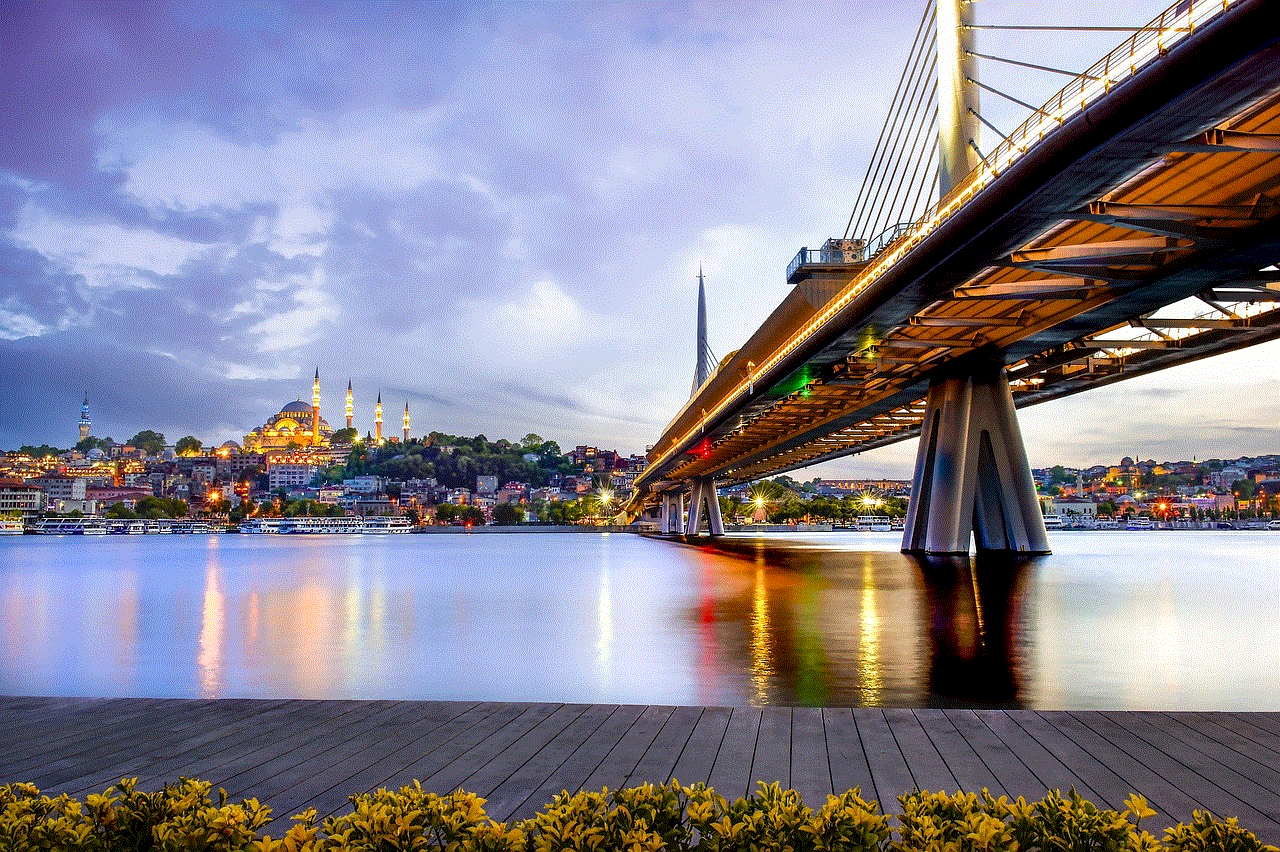
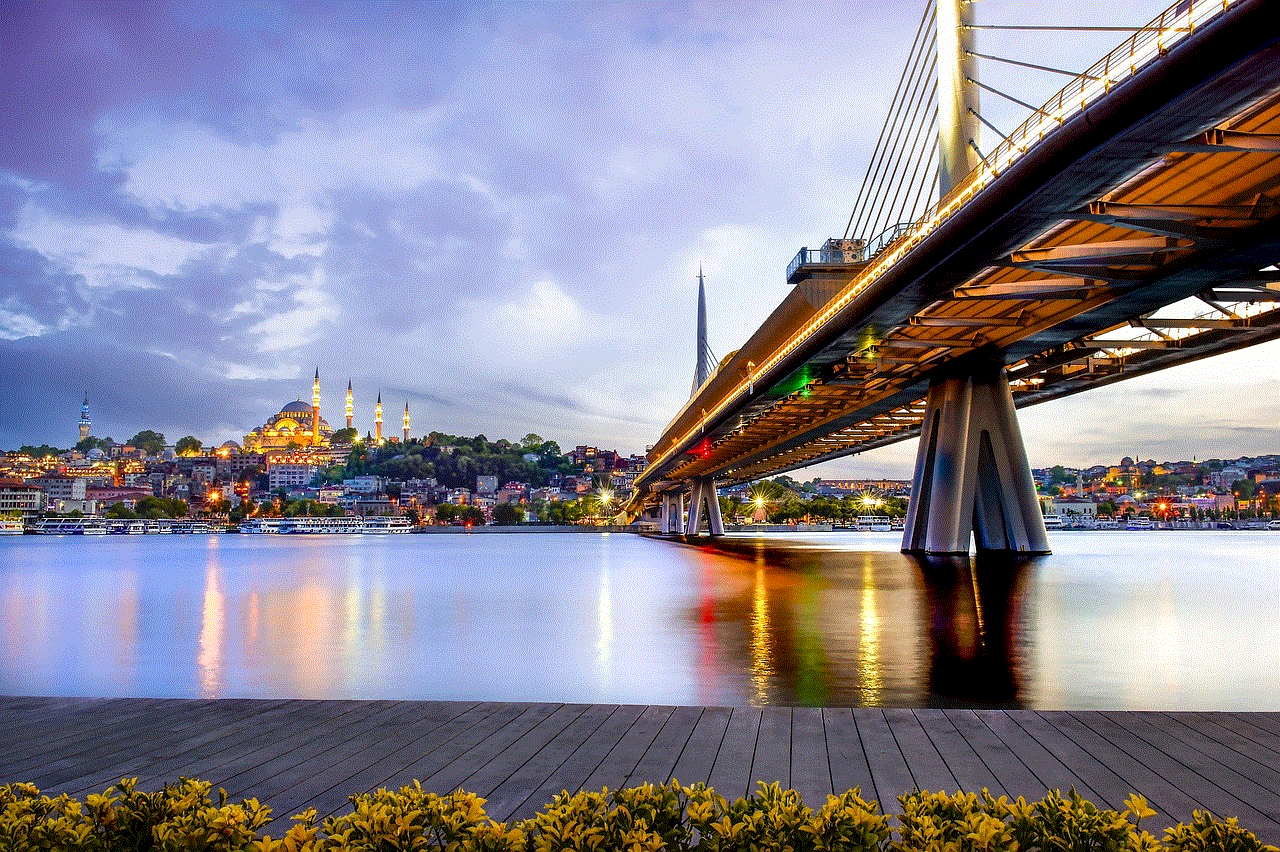
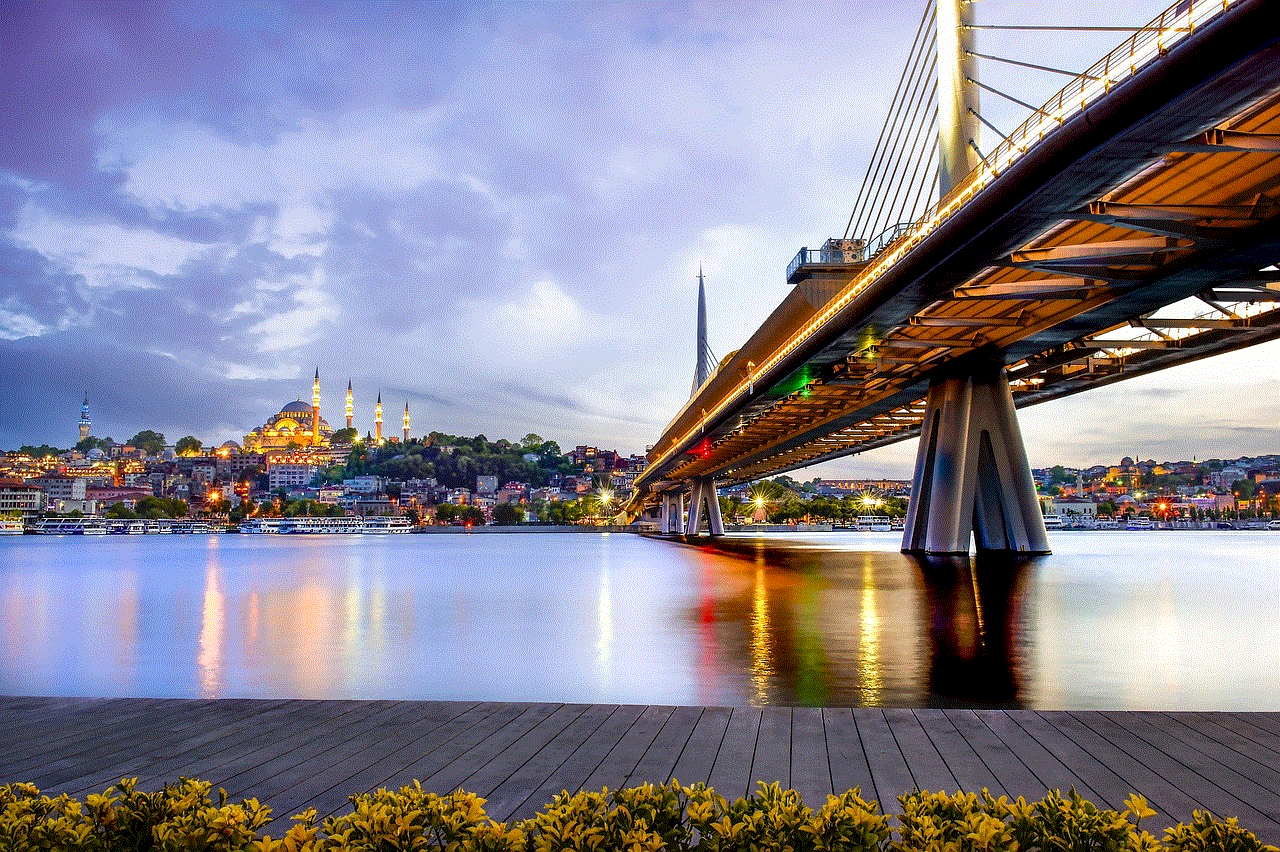
6. “The Legend of Korra”:
“The Legend of Korra” is the sequel series to “Avatar: The Last Airbender” and takes place 70 years after the events of the original show. The series follows Korra, the new Avatar, as she navigates a rapidly changing world. With its more mature themes and a focus on technological advancements, “The Legend of Korra” explores political unrest, spiritual conflicts, and the complexities of being the Avatar in a modern society.
7. Korra – The Next Avatar:
Korra, the strong-willed and headstrong protagonist of “The Legend of Korra,” is the complete opposite of Aang. She is a skilled bender from a young age but struggles with the spiritual aspects of being the Avatar. Korra’s journey involves her learning to balance her duties as the Avatar with her personal desires, facing off against powerful enemies, and finding her own identity in a world that constantly challenges her. Her character arc is a testament to the strength of perseverance and resilience.
8. Supporting Characters in “The Legend of Korra”:
“The Legend of Korra” introduces a new cast of characters who play crucial roles in Korra’s journey. Bolin, a charming Earthbender with a heart of gold, provides much of the series’ lightheartedness. Mako, Bolin’s older brother, is a skilled Firebender and Korra’s love interest. Asami, a non-bender and daughter of a wealthy industrialist, becomes a close ally and friend to Korra, showcasing the importance of diverse friendships. The relationships and dynamics among these characters add depth and complexity to the story.
9. Themes and Legacy:
Both “Avatar: The Last Airbender” and “The Legend of Korra” tackle relevant and thought-provoking themes such as war, colonialism, spirituality, and personal growth. These series go beyond the typical children’s cartoon and provide valuable life lessons for viewers of all ages. The diverse and well-rounded characters, along with the nuanced storytelling, have left a lasting impact on fans and have sparked discussions on topics such as gender equality, mental health, and environmentalism.
10. Conclusion:
The inclusion of “Avatar: The Last Airbender” and “The Legend of Korra” in Disney+’s library has allowed a new generation of viewers to experience the magic and brilliance of these animated series. The expansive world-building, memorable characters, and powerful storytelling have solidified these shows as modern classics. Whether you are a longtime fan or a newcomer to the series, diving into the world of “Avatar” on Disney+ will undoubtedly be an enchanting and unforgettable experience.
blocking facebook on my computer
Title: How to Effectively Block Facebook on Your Computer
Introduction:
In today’s digital age, social media platforms like Facebook have become an integral part of our lives. While Facebook can be a useful tool for communication and networking, it can also be a major source of distraction and productivity loss. If you find yourself spending too much time on Facebook and want to regain control over your time and focus, blocking Facebook on your computer can be a viable solution. In this article, we will discuss various methods and tools to effectively block Facebook on your computer.
1. Reasons to Block Facebook:
There are several reasons why individuals may want to block Facebook on their computers. Some of the common reasons include:
a) Increased productivity: Facebook can be a major time-waster, and blocking it can help you stay focused on important tasks.
b) Reducing distractions: If you find yourself constantly checking notifications on Facebook, blocking it can help you minimize distractions and improve your concentration.
c) Breaking addictive behaviors: Facebook addiction is a real issue for many individuals. By blocking Facebook, you can break the cycle of addictive behaviors and regain control over your digital habits.
2. Built-in Browser Tools:
Most web browsers offer built-in tools that allow users to block specific websites. Here’s how you can block Facebook using some popular web browsers:
a) Google Chrome: Open Chrome’s settings and click on “Extensions.” Search for a suitable extension like “Block Site” and add it to your browser. Configure the extension to block Facebook.
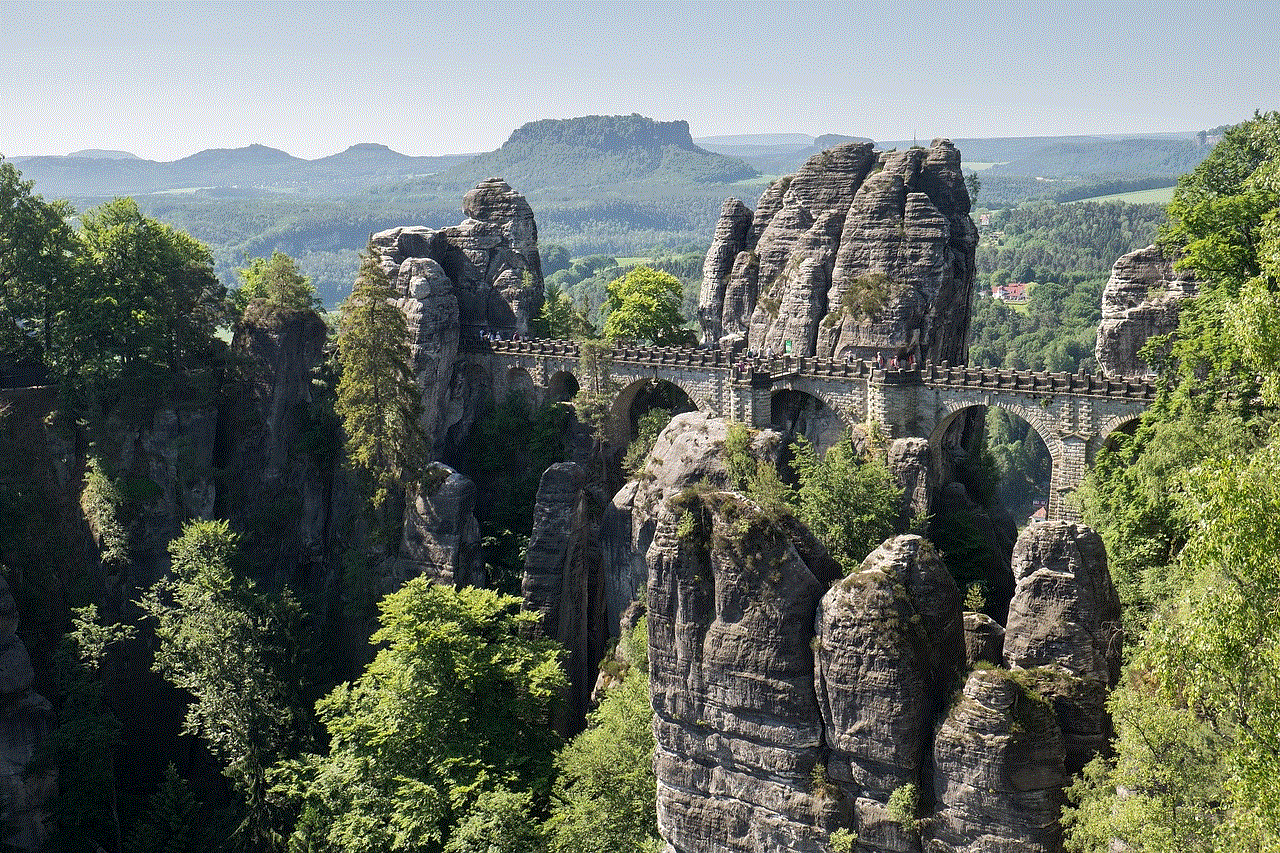
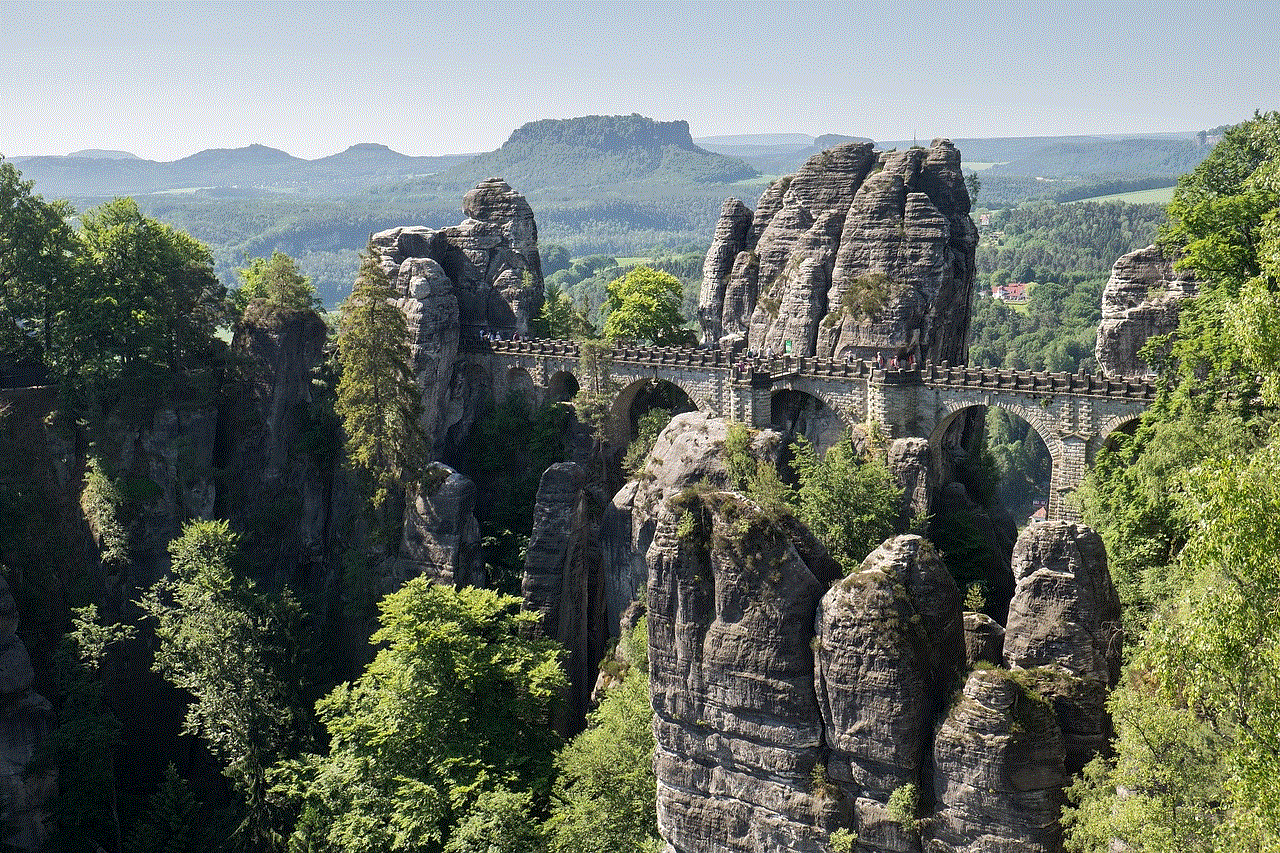
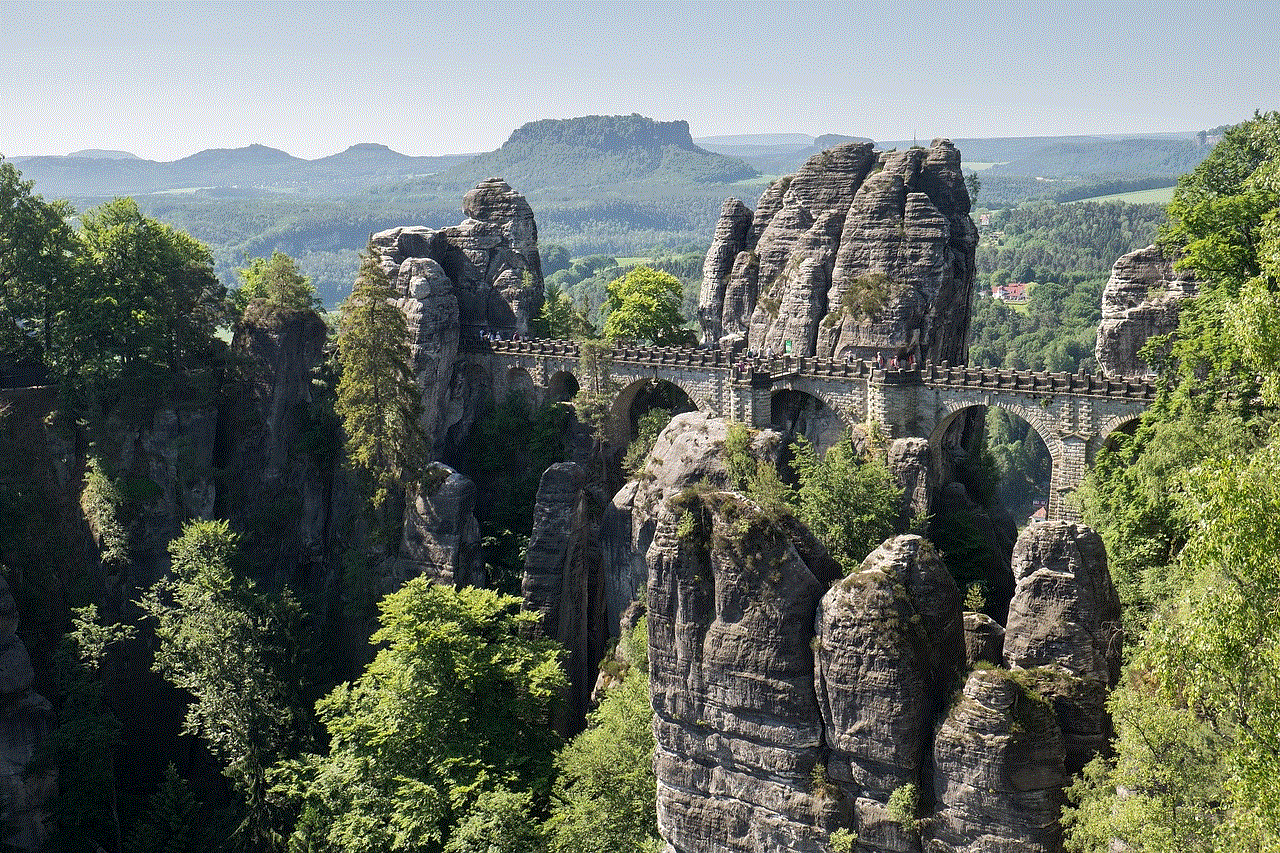
b) Mozilla Firefox: Go to the Firefox Add-ons website and search for an extension called “LeechBlock.” Install it and set it up to block Facebook during specific times or indefinitely.
c) Safari: Open Safari’s preferences and navigate to the “Websites” tab. Click on “Content” and select “Block” next to Facebook. This will prevent Safari from accessing Facebook.
3. Hosts File Method:
Another effective way to block Facebook on your computer is by modifying the hosts file. The hosts file is a plain-text file that maps domain names to IP addresses. Follow these steps to block Facebook using the hosts file:
a) Locate the hosts file on your computer. For Windows, it is usually found in C:\Windows\System32\drivers\etc. On macOS, it is located in /etc/.
b) Open the hosts file using a text editor like Notepad (Windows) or TextEdit (macOS).
c) Add the following line at the end of the file: 127.0.0.1 www.facebook.com
d) Save the file and restart your computer. Now, whenever you try to access Facebook, the browser will be redirected to the local host.
4. Parental Control Software:
If you want to block Facebook for your children or employees, parental control software can be a comprehensive solution. These tools allow you to set up restrictions and block access to specific websites. Some popular parental control software options include Net Nanny, Norton Family, and Qustodio.
5. Third-Party Applications:
Apart from browser extensions, several third-party applications are specifically designed to block websites. These applications provide additional features like scheduling, password protection, and custom blocking lists. Some noteworthy examples include Cold Turkey, Freedom, and SelfControl.
6. Router-Level Blocking:
If you want to block Facebook for all devices connected to your Wi-Fi network, you can set up router-level blocking. This method ensures that Facebook is blocked across all devices, including smartphones, tablets, and computers. The exact steps may vary based on your router’s make and model, but the general process involves accessing your router’s settings, locating the URL filtering section, and adding Facebook to the blocked websites list.
7. DNS Filtering:
DNS (Domain Name System) filtering is another method to block Facebook on your computer. DNS filtering works by blocking access to specific domain names. You can use free or paid DNS filtering services like OpenDNS or CleanBrowsing to block Facebook. These services provide easy-to-follow instructions to set up DNS filtering on your computer.
8. Employing Time Management Techniques:
Blocking Facebook is just one part of the equation. To be truly effective, you should also focus on developing time management skills. Techniques like the Pomodoro Technique, time blocking, and task prioritization can help you make the most of your time and stay productive.
9. Overcoming Temptation:
Blocking Facebook on your computer is a proactive step towards reducing distractions, but it may not completely eliminate the temptation. It’s crucial to develop self-discipline and find healthier alternatives to replace the time spent on Facebook. Consider engaging in hobbies, practicing mindfulness, or spending time with loved ones to overcome the urge to use Facebook excessively.
10. Regular Evaluation:



Lastly, periodically evaluate the effectiveness of your chosen blocking method. If you find yourself accessing Facebook through alternative means or if the blocking method becomes ineffective, consider trying a different approach. Experimenting with various methods will help you find the most suitable solution for your needs.
Conclusion:
Blocking Facebook on your computer can be a significant step towards regaining control over your time and focus. By utilizing the methods and tools discussed in this article, you can effectively block Facebook and reduce distractions. Remember that blocking Facebook is just one part of the equation; developing time management skills and practicing self-discipline are equally important to ensure long-term success in minimizing distractions and maximizing productivity.
