bank of america phishing letter
With the rise of online banking and digital transactions, phishing scams have become a major threat to financial institutions and their customers. One of the most targeted banks is Bank of America, which has millions of customers worldwide. In recent years, there has been an increase in the number of phishing scams targeting Bank of America customers, with scammers using various methods to lure unsuspecting victims into giving away their personal and financial information. In this article, we will delve deeper into the world of Bank of America phishing scams, how they work, and how you can protect yourself from becoming a victim.
What is a phishing scam?
Phishing is a fraudulent practice where scammers use fake emails, text messages, or websites to trick individuals into giving away sensitive information such as usernames, passwords, and credit card details. These scammers often pose as legitimate companies, such as banks, in an attempt to gain the trust of their victims. They create a sense of urgency or fear, making it seem like the victim’s account is in danger or that they are required to update their personal information immediately. Once the victim falls for the scam and provides their information, the scammers use it to steal money or commit identity theft.
Bank of America phishing scams
Bank of America phishing scams are becoming increasingly sophisticated, making it difficult for customers to differentiate between a legitimate communication from the bank and a fraudulent one. These scams often involve sending fake emails that appear to be from Bank of America, asking the recipient to click on a link and provide their personal or financial information. The scammers use logos and names that are similar to the bank’s, making it hard for the victim to distinguish between the real and fake emails.
One common type of Bank of America phishing scam is known as the “account verification” scam. In this scam, the victim receives an email stating that their account has been compromised and that they need to verify their information to prevent further fraud. The email will often contain a link that directs the victim to a fake website that looks identical to the bank’s official site. The victim is then asked to enter their personal and financial information, which is collected by the scammers and used for fraudulent activities.
Another popular type of Bank of America phishing scam is the “update your information” scam. In this scam, the victim receives an email claiming that their account needs to be updated due to security reasons. The email will contain a link that redirects the victim to a fake website where they are asked to enter their personal and financial information. The scammers will then use this information to steal money from the victim’s account or commit identity theft.
The rise of mobile banking has also led to an increase in mobile phishing scams targeting Bank of America customers. Scammers will send text messages that appear to be from the bank, asking the victim to click on a link and provide their personal information. These texts often create a sense of urgency, making it seem like the victim’s account is in danger. In some cases, the text may contain a link to a fake app that mimics Bank of America’s official app, which can also be used to collect sensitive information.
How to protect yourself from Bank of America phishing scams
The best way to protect yourself from Bank of America phishing scams is to be vigilant and educate yourself on how these scams work. Here are some tips to help you stay safe:
1. Never click on links or open attachments from unknown senders. If you receive an email or text message claiming to be from Bank of America, but you are not sure if it is legitimate, do not click on any links or open any attachments.
2. Check the sender’s email address or phone number. Phishing emails and texts often come from fake or suspicious email addresses or phone numbers. If the sender’s information seems suspicious, do not respond or provide any information.
3. Be cautious of urgent or threatening messages. Scammers often create a sense of urgency or fear to trick their victims into providing their information. If you receive a message stating that your account is in danger or that you need to update your information immediately, take a moment to verify the legitimacy of the message before taking any action.
4. Never provide personal or financial information via email or text. Legitimate companies, such as Bank of America, will never ask you to provide your personal or financial information via email or text. If you receive a message requesting this information, it is most likely a phishing scam.
5. Always type in the bank’s URL directly into your browser. As a precaution, always type in the bank’s URL directly into your browser instead of clicking on a link in an email or text message. This will ensure that you are on the bank’s official website and not a fake one.
6. Keep your devices and software up to date. Make sure to regularly update your devices and software with the latest security patches. This will help protect you from potential vulnerabilities that scammers can exploit.
7. Use two-factor authentication. Two-factor authentication adds an extra layer of security to your bank account by requiring you to enter a code sent to your phone or email before accessing your account. This can help prevent unauthorized access to your account even if your login credentials are compromised.
In conclusion, Bank of America phishing scams are a real threat, and it is important to stay vigilant and educate yourself on how to spot and avoid them. Remember, if you receive an email or text message that seems suspicious, always err on the side of caution and verify its legitimacy before taking any action. By following the tips mentioned above, you can protect yourself from falling prey to these scams and keep your personal and financial information safe.
download bitdefender antivirus plus
Bitdefender Antivirus Plus is a renowned antivirus software that provides comprehensive protection against all kinds of cyber threats. With its advanced features and powerful scanning capabilities, it has become the go-to choice for users who want to keep their devices safe and secure. In this article, we will delve deeper into the features and benefits of Bitdefender Antivirus Plus, and why it is a must-have for every computer user.
To begin with, Bitdefender Antivirus Plus boasts a user-friendly interface that makes it easy for even novice users to navigate and use. The software offers real-time protection against viruses, malware, spyware, and other online threats. It also has a built-in firewall that monitors incoming and outgoing traffic to detect and block any suspicious activities. This ensures that your personal information and sensitive data are safe from hackers and cybercriminals.
One of the standout features of Bitdefender Antivirus Plus is its advanced scanning capabilities. The software uses a multi-layered approach to scan your device, which includes a quick scan, system scan, and custom scan. The quick scan checks for any viruses or malware in critical areas of your device, such as the memory and startup files. The system scan, on the other hand, performs a more thorough scan of all files and folders on your device. Lastly, the custom scan allows you to choose specific files or folders to scan, giving you more control over the scanning process.
Another crucial aspect of any antivirus software is its ability to provide real-time protection while browsing the internet. Bitdefender Antivirus Plus excels in this area by offering a safe browsing feature that blocks malicious websites and phishing attempts. It also has a secure online banking feature that protects your financial transactions from cyber threats. This is especially important in today’s digital age, where online banking and shopping have become the norm.
Bitdefender Antivirus Plus also offers a feature called Rescue Mode, which can be used in case of a severe malware infection. This feature allows the software to boot your device in a safe environment, where it can perform a thorough scan and remove any malicious files or programs that may be causing harm to your device. This feature is a game-changer as it eliminates the need for external rescue tools and ensures that your device is completely clean and secure.
One of the most significant concerns for computer users is the impact an antivirus software has on their device’s performance. However, with Bitdefender Antivirus Plus, this is not a problem. The software has a minimal impact on your device’s performance, thanks to its advanced scanning algorithms and optimization techniques. It runs in the background without slowing down your device, allowing you to carry out your tasks without any interruptions.
In addition to its real-time protection and advanced scanning capabilities, Bitdefender Antivirus Plus also offers a variety of other features that make it stand out from its competitors. These include a vulnerability scanner that checks for any security loopholes in your device, a file shredder that permanently deletes sensitive files, and a password manager that securely stores all your login credentials. These features make Bitdefender Antivirus Plus a comprehensive security solution that covers all aspects of device protection.
Moreover, Bitdefender Antivirus Plus also offers multi-device compatibility, allowing you to protect all your devices with a single subscription. It is compatible with Windows, Mac, and Android devices, making it the perfect choice for users who own multiple devices. The software also offers regular updates to ensure that it stays up-to-date with the latest security threats and provides optimal protection to its users.
Apart from its impressive features, Bitdefender Antivirus Plus also offers excellent customer support. The software has a dedicated team of experts who are available 24/7 to help users with any queries or issues they may have. They can be contacted through various channels such as phone, email, and live chat, providing users with a hassle-free support experience.
In conclusion, Bitdefender Antivirus Plus is an all-in-one security solution that offers robust protection against all kinds of cyber threats. Its user-friendly interface, advanced scanning capabilities, and real-time protection make it a top choice among users worldwide. With its multi-device compatibility, regular updates, and excellent customer support, Bitdefender Antivirus Plus is a must-have for anyone looking to keep their devices safe and secure. So, download Bitdefender Antivirus Plus today and give your device the ultimate protection it deserves.



apps that disguise other apps
In today’s digital age, there seems to be an app for everything. From ordering food to tracking our fitness, apps have become an integral part of our daily lives. However, along with the convenience and efficiency that apps provide, there has also been a growing concern about privacy and security. With the rise of apps that disguise other apps, this concern has only amplified.
Apps that disguise other apps, also known as secret or hidden apps, are applications that have a hidden function or purpose. They are designed to look like a harmless or innocent app, but in reality, they serve a different, often malicious, purpose. These apps can be disguised as calculator apps, photo albums, or even games, making it difficult for users to identify their true purpose. In this article, we will delve into the world of apps that disguise other apps and explore the reasons behind their existence, their potential dangers, and ways to protect ourselves from them.
Reasons for the Existence of Apps that Disguise Other Apps
The primary reason behind the existence of apps that disguise other apps is to hide content from prying eyes. Many individuals, especially teenagers, use these apps to hide their activities from their parents or guardians. For instance, a child may use a secret calculator app to store inappropriate photos or videos that they do not want their parents to discover. Similarly, adults may use these apps to hide sensitive information from their partners or to conduct affairs discreetly.
Another reason for the existence of these apps is to bypass restrictions or censorship. In certain countries, access to certain apps or websites may be restricted by the government. In such situations, individuals may use disguised apps to access the information they need without being detected. Similarly, in workplaces or schools where certain apps or websites may be prohibited, employees or students may use hidden apps to bypass these restrictions.
Potential Dangers of Apps that Disguise Other Apps
While the reasons for using apps that disguise other apps may seem harmless, there are potential dangers associated with them. One of the most significant dangers is the potential for these apps to be used for malicious purposes. As these apps are designed to hide their true purpose, they can be used to deceive users and gain access to sensitive information. For instance, a disguised app may ask for permission to access a user’s contacts, photos, or location, and the user may unknowingly grant it, giving the app access to their personal data.
Moreover, these apps can also be used to spread malware or viruses. As the apps are disguised, users may download them thinking they are harmless, only to find out later that they have infected their device with malware. This can lead to data theft, financial loss, or even identity theft. In some cases, the disguised apps may also be used to track a user’s online activities or monitor their device, posing a significant threat to their privacy.
Another concern with apps that disguise other apps is their potential to be used for cyberbullying. As these apps provide a way for individuals to hide their activities from others, they can be used to bully or harass others online without being traced. This can have severe consequences for the victims, leading to mental health issues, and in some cases, even suicide.
How to Protect Ourselves from Apps that Disguise Other Apps
Given the potential dangers associated with apps that disguise other apps, it is essential to take steps to protect ourselves from them. The first and most crucial step is to be aware of the apps that are installed on our devices. Regularly check the list of apps on your phone or tablet and uninstall any apps that you do not recognize or remember installing. Additionally, be cautious about downloading apps from unknown sources, and always read the reviews and ratings before downloading an app.
It is also crucial to educate ourselves and our children about the potential dangers of hidden apps. Talk to your children about the importance of privacy and the potential risks associated with using apps that disguise other apps. Encourage them to come to you if they come across any suspicious apps or if they feel uncomfortable with any app they have installed.
Another way to protect ourselves from these apps is to use reliable security software on our devices. These software programs can identify and block hidden apps, preventing them from accessing sensitive information or infecting our devices with malware. Additionally, it is essential to keep our devices and apps updated to the latest version to ensure they have the latest security patches.
Conclusion
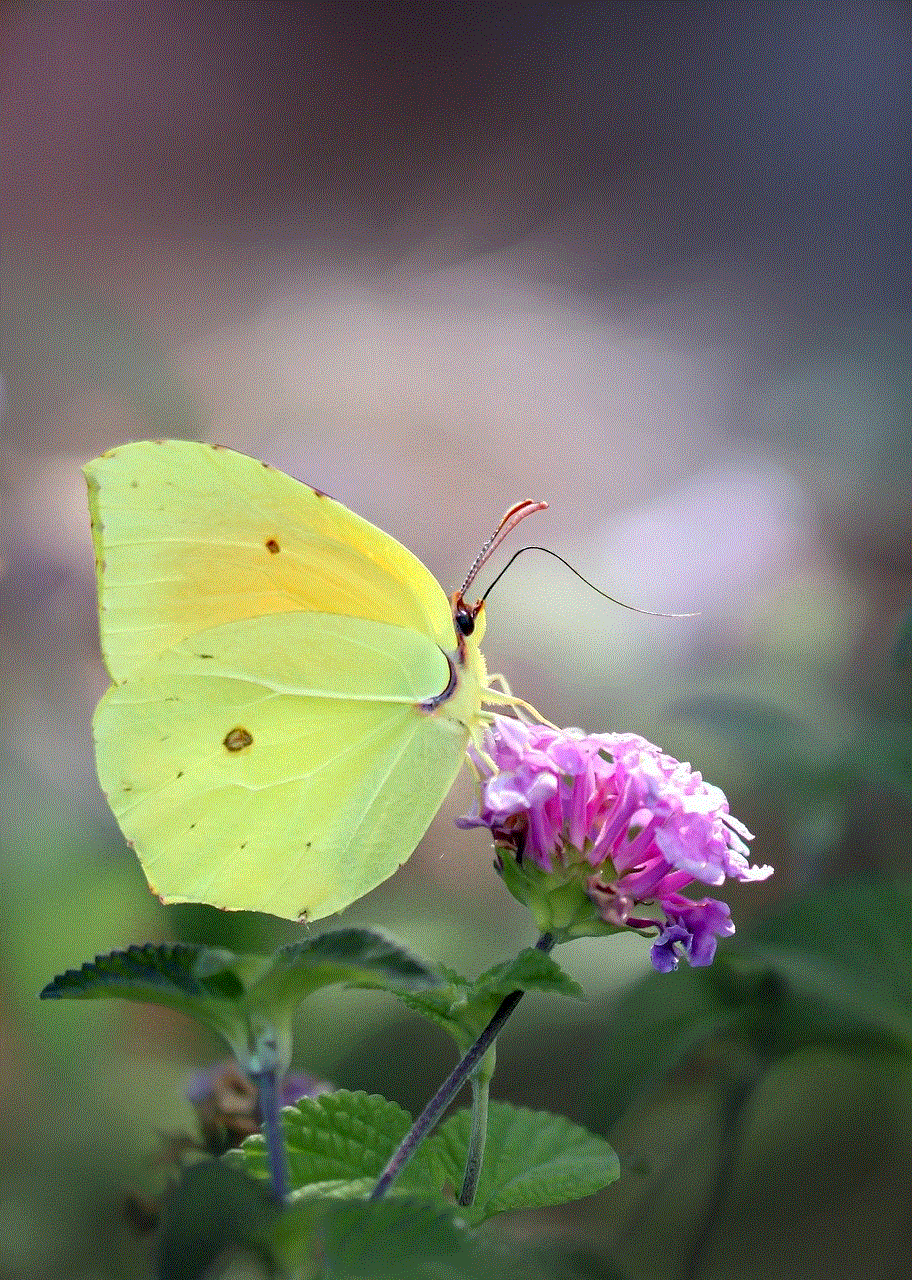
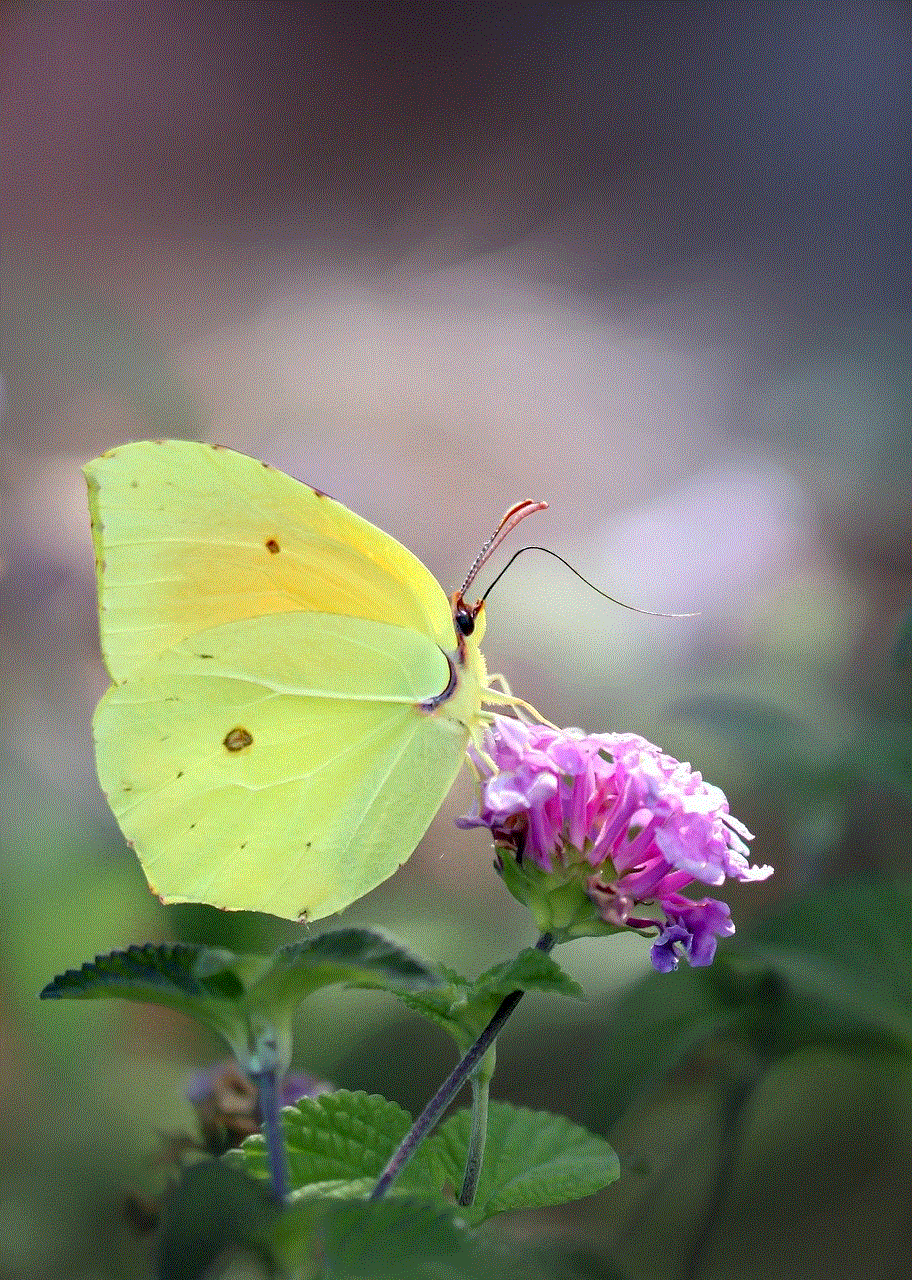
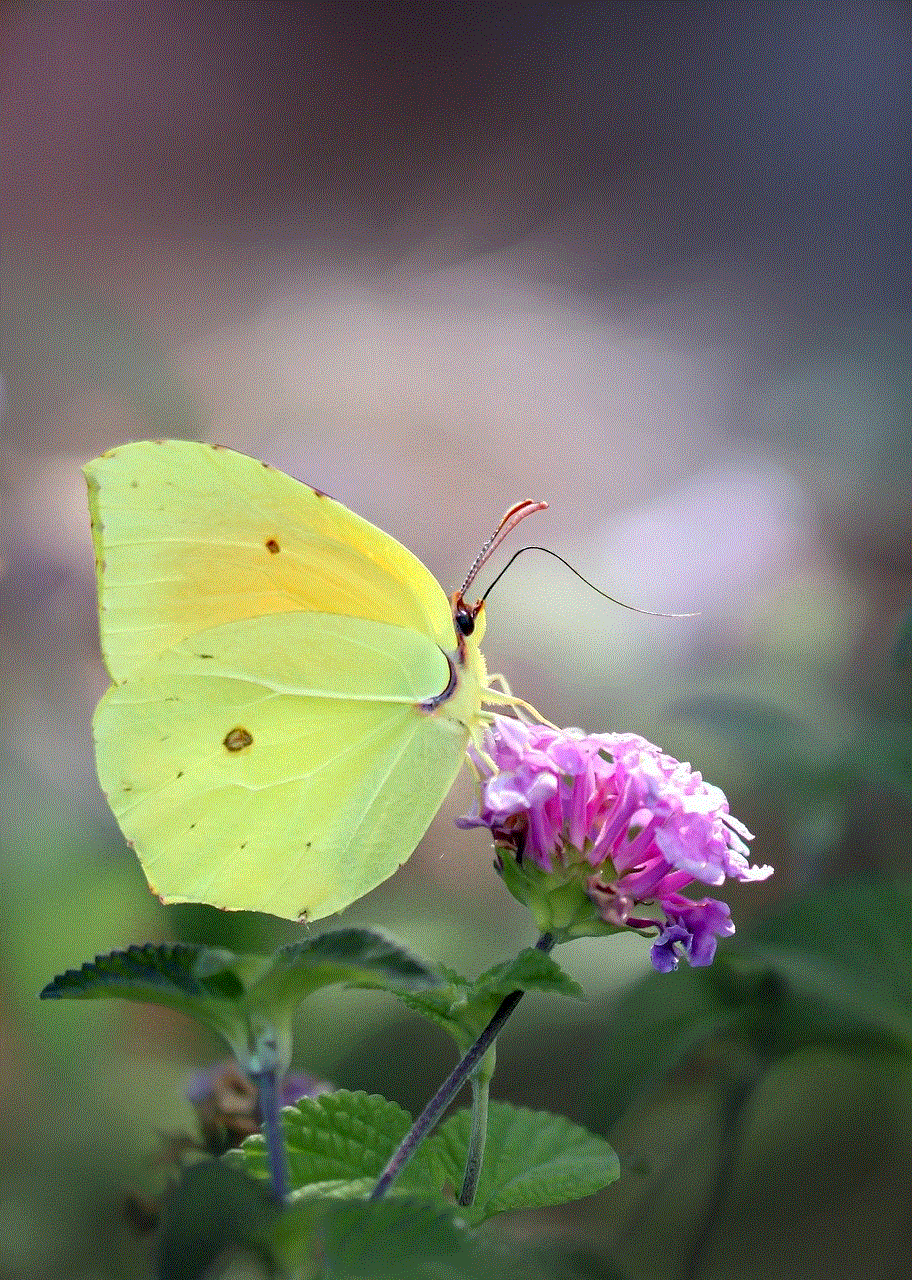
Apps that disguise other apps may seem like a harmless way to hide content or bypass restrictions, but they pose significant risks to our privacy and security. As technology continues to evolve, so do the methods used by individuals to deceive and exploit others. It is crucial to be vigilant and educate ourselves and our children about the potential dangers of these apps. By being aware and taking necessary precautions, we can protect ourselves from the threats posed by apps that disguise other apps. Remember, when it comes to the digital world, it is better to be safe than sorry.
