best headphones for teenagers
As a teenager, music is an integral part of our daily lives. Whether we are walking to class, studying in the library, or hanging out with friends, we always have our headphones on, providing us with our own personal soundtrack. But with so many options on the market, it can be overwhelming to find the perfect pair of headphones. That’s why we’ve compiled a list of the best headphones for teenagers, taking into consideration style, sound quality, and price.
1. Beats Solo3 Wireless On-Ear Headphones
It’s no surprise that the Beats brand is a favorite among teenagers. The Solo3 Wireless On-Ear Headphones not only have a sleek and stylish design, but also deliver top-notch sound quality. With up to 40 hours of battery life, you can jam out all day long without worrying about recharging. Plus, with Fast Fuel technology, just 5 minutes of charging gives you 3 hours of playback time. These headphones also have a built-in microphone for taking calls and controlling your music. Priced at $199.95, they are on the higher end of the spectrum, but the quality and brand recognition make them worth the investment.
2. Sony WH-1000XM4 Wireless Noise-Canceling Headphones
For the ultimate sound experience, look no further than the Sony WH-1000XM4 Wireless Noise-Canceling Headphones. These headphones are perfect for teenagers who want to immerse themselves in their music without any outside distractions. The advanced noise-canceling technology blocks out ambient noise, allowing you to focus on your music. They also have a comfortable over-ear design and up to 30 hours of battery life. The price point of $349.99 may be steep, but the superior sound quality and noise-canceling capabilities make it worth it for music lovers.
3. JBL LIVE 650BTNC Wireless Over-Ear Noise-Canceling Headphones
Another great option for noise-canceling headphones is the JBL LIVE 650BTNC Wireless Over-Ear Headphones. These headphones have a sleek and modern design, and the ability to connect to Google Assistant or Amazon Alexa makes them even more convenient to use. The noise-canceling feature is adjustable, so you can choose how much outside noise you want to block out. With up to 30 hours of battery life and a price point of $199.95, these headphones are a great value for the quality they offer.
4. Apple AirPods Pro
If you prefer a more compact and wireless option, the Apple AirPods Pro are a great choice. These earbuds have active noise cancellation and a transparency mode, which allows you to hear your surroundings when needed. They also have an impressive 24 hours of battery life with the charging case. The Apple brand name comes with a price tag of $249, but the convenience and sound quality make it worth it for many teenagers.
5. Anker Soundcore Life Q20 Hybrid Active Noise-Canceling Headphones
For a budget-friendly option, the Anker Soundcore Life Q20 Hybrid Active Noise-Canceling Headphones are a great choice. Priced at only $49.99, these headphones offer impressive noise-canceling capabilities, up to 40 hours of battery life, and a comfortable over-ear design. They also have a built-in microphone for calls and a foldable design for easy storage. These headphones may not have the same sound quality as some of the higher-end options, but they are a great value for the price.
6. Jabra Elite Active 65t True Wireless Earbuds
If you’re a teenager who loves to work out or be active while listening to music, the Jabra Elite Active 65t True Wireless Earbuds are a great choice. These earbuds are sweat and water-resistant, making them perfect for any physical activity. They also have a secure fit and customizable equalizer for optimal sound quality. With up to 5 hours of battery life and a price point of $149.99, these earbuds are a great investment for active teenagers.
7. Sony MDRZX110/BLK ZX Series Stereo Headphones
For a simple and affordable option, the Sony MDRZX110/BLK ZX Series Stereo Headphones are a great choice. These headphones have a lightweight and compact design, making them easy to carry around. They also have a comfortable on-ear fit and deliver decent sound quality for the price of only $19.99. While they may not have all the bells and whistles of some of the other options on this list, they are a great starter pair of headphones for teenagers.
8. TaoTronics SoundLiberty 53 Wireless Earbuds
Another affordable option for wireless earbuds is the TaoTronics SoundLiberty 53. These earbuds have a sleek and compact design, and the in-ear fit provides a secure and comfortable fit. They also have an IPX7 waterproof rating, making them perfect for workouts or outdoor activities. With up to 5 hours of battery life and a price tag of $39.99, these earbuds are a great value for teenagers on a budget.
9. Skullcandy Crusher Wireless Over-Ear Headphones
For teenagers who enjoy heavy bass and powerful sound, the Skullcandy Crusher Wireless Over-Ear Headphones are a great option. These headphones have a unique bass slider that allows you to adjust the amount of bass in your music. They also have a long battery life of up to 40 hours and a foldable design for easy storage. Priced at $149.99, they are a great choice for those who prioritize bass in their music.
10. Bose SoundLink Around-Ear Wireless Headphones II
Last but certainly not least, we have the Bose SoundLink Around-Ear Wireless Headphones II. These headphones have a classic and sleek design and deliver top-notch sound quality. They also have a built-in microphone for calls and easy access to voice assistants. With up to 15 hours of battery life and a price point of $229, these headphones are a great investment for teenagers who value both style and sound quality.
In conclusion, there are many great options for headphones for teenagers, and it ultimately comes down to personal preference and budget. Whether you prioritize style, sound quality, or convenience, there is a pair of headphones on this list that will suit your needs. So go ahead and find the perfect pair to enhance your music listening experience. Happy listening!
how old do you have to be to have onlyfans 50 17
OnlyFans has become one of the most talked-about platforms in recent years, with its popularity skyrocketing during the pandemic. This subscription-based content platform allows creators to share exclusive content with their paying subscribers, making it an attractive option for those looking to monetize their content. However, with the rising popularity of OnlyFans, one question that often arises is – how old do you have to be to have an OnlyFans account?
The short answer is – 18 years old. According to OnlyFans’ terms of service, users must be at least 18 years old to create an account on the platform. This age requirement is in line with the legal age of adulthood in most countries. However, there have been cases where underage individuals have been found to have OnlyFans accounts, leading to concerns about the platform’s age verification process.
In this article, we will delve deeper into the issue of age restrictions on OnlyFans and explore the platform’s policies and procedures for age verification. We will also discuss the potential risks of underage individuals having OnlyFans accounts and the steps that the platform has taken to address this issue.
Age Restrictions on OnlyFans
As mentioned earlier, OnlyFans requires all its users to be at least 18 years old to create an account. This age restriction is clearly stated in the platform’s terms of service, which every user must agree to before signing up. The platform also states that it reserves the right to request proof of age from any user at any time to ensure compliance with this policy.
OnlyFans’ age restriction is in line with the legal age of adulthood in most countries. In the United States, for example, the legal age of adulthood is 18 years, while in the United Kingdom, it is 16 years. However, some countries have a higher legal age of adulthood, such as Japan, where it is 20 years. In such cases, OnlyFans’ age restriction applies to the legal age of adulthood in the user’s country.
Age Verification Process on OnlyFans
To ensure that all its users are of legal age, OnlyFans has a strict age verification process in place. The platform uses a third-party age verification system that checks the user’s age against a government-issued ID. This system is used during the account creation process and can also be used at any time to verify a user’s age.
To create an OnlyFans account, users are required to provide a government-issued ID, such as a driver’s license or passport, along with a clear photo of their face. The platform’s age verification system then checks the information on the ID against the user’s date of birth to confirm their age. If the ID cannot be verified, the account creation process is halted, and the user is asked to provide another form of identification.
While this may seem like a cumbersome process, it is necessary to ensure that all users on OnlyFans are of legal age. The platform takes this responsibility seriously and has implemented additional measures to prevent underage individuals from creating accounts.
Risks of Underage Individuals Having OnlyFans Accounts
The biggest risk of underage individuals having OnlyFans accounts is the exposure to explicit and adult content. OnlyFans is primarily known for its adult content, and while it also allows for other types of content, the majority of its users are creators of adult content. This can be harmful to underage individuals who may not have the emotional maturity to handle such content.
Moreover, underage individuals may also be at risk of exploitation by third parties. OnlyFans allows creators to set their own subscription fees for their content, and some may try to take advantage of underage individuals by offering them money in exchange for explicit content. This can lead to various forms of exploitation, including sexual abuse and trafficking.
Steps Taken by OnlyFans to Address Underage Accounts
OnlyFans has taken several steps to address the issue of underage individuals having accounts on its platform. As mentioned earlier, the platform has a strict age verification process in place to ensure that all its users are of legal age. Additionally, the platform has also implemented a reporting system that allows users to report any underage individuals they come across on the platform.
OnlyFans also has a team dedicated to monitoring and removing underage accounts. The platform has a zero-tolerance policy for underage users, and any account found to belong to an individual under the age of 18 is immediately suspended and reported to the appropriate authorities. OnlyFans also cooperates with law enforcement agencies to ensure that appropriate action is taken against individuals who create and distribute illegal content on its platform.
Final Thoughts
In conclusion, the minimum age requirement for having an OnlyFans account is 18 years old. The platform takes this policy seriously and has implemented a strict age verification process to ensure compliance. While there have been cases of underage individuals having accounts on OnlyFans, the platform has taken steps to address this issue and prevent it from happening in the future.
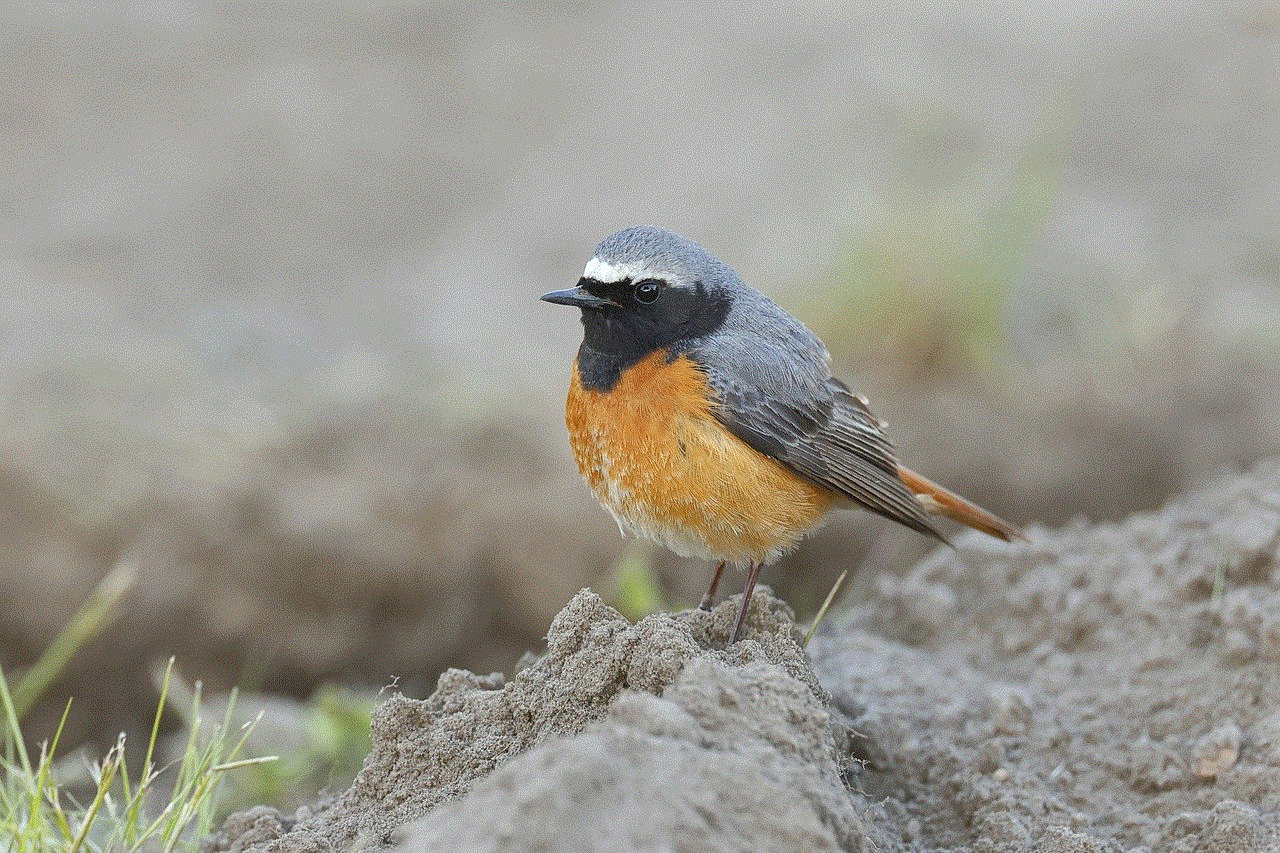
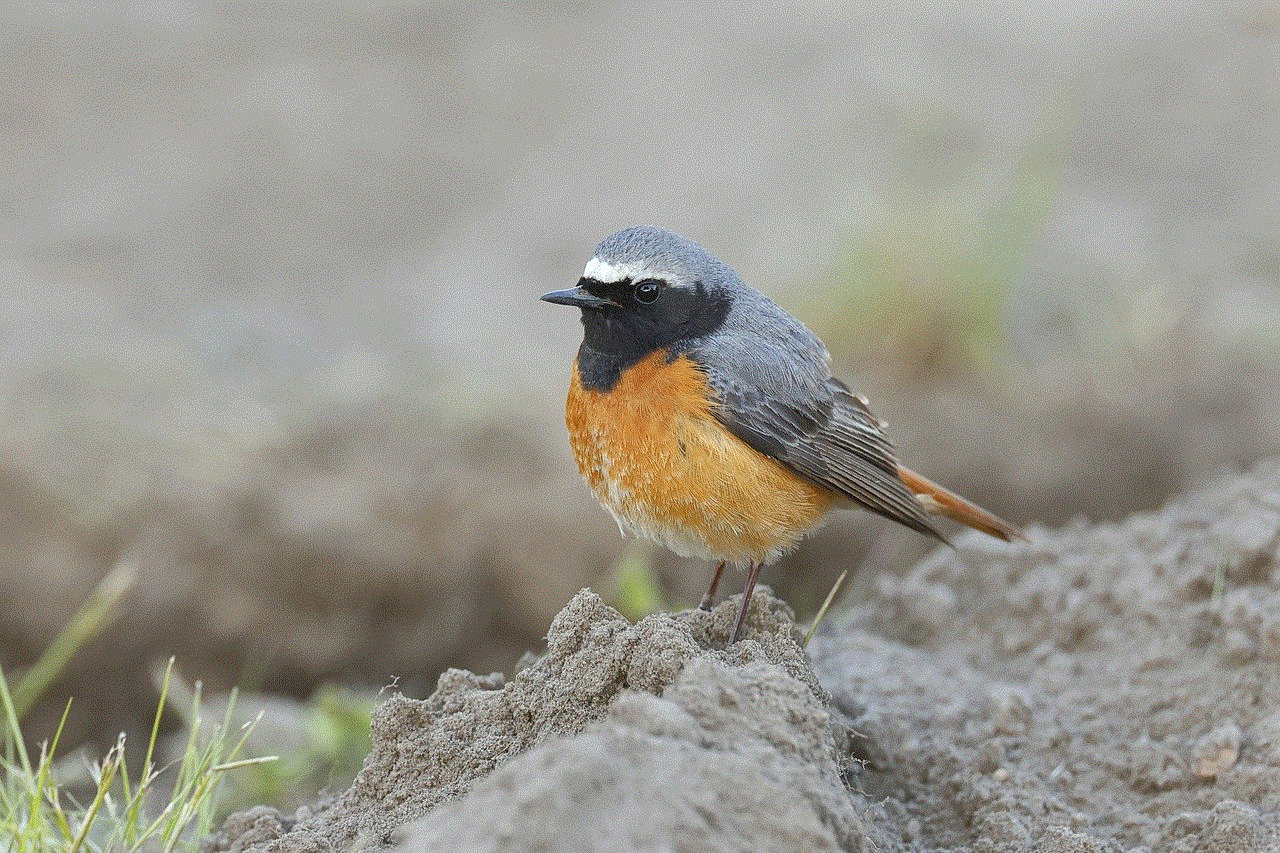
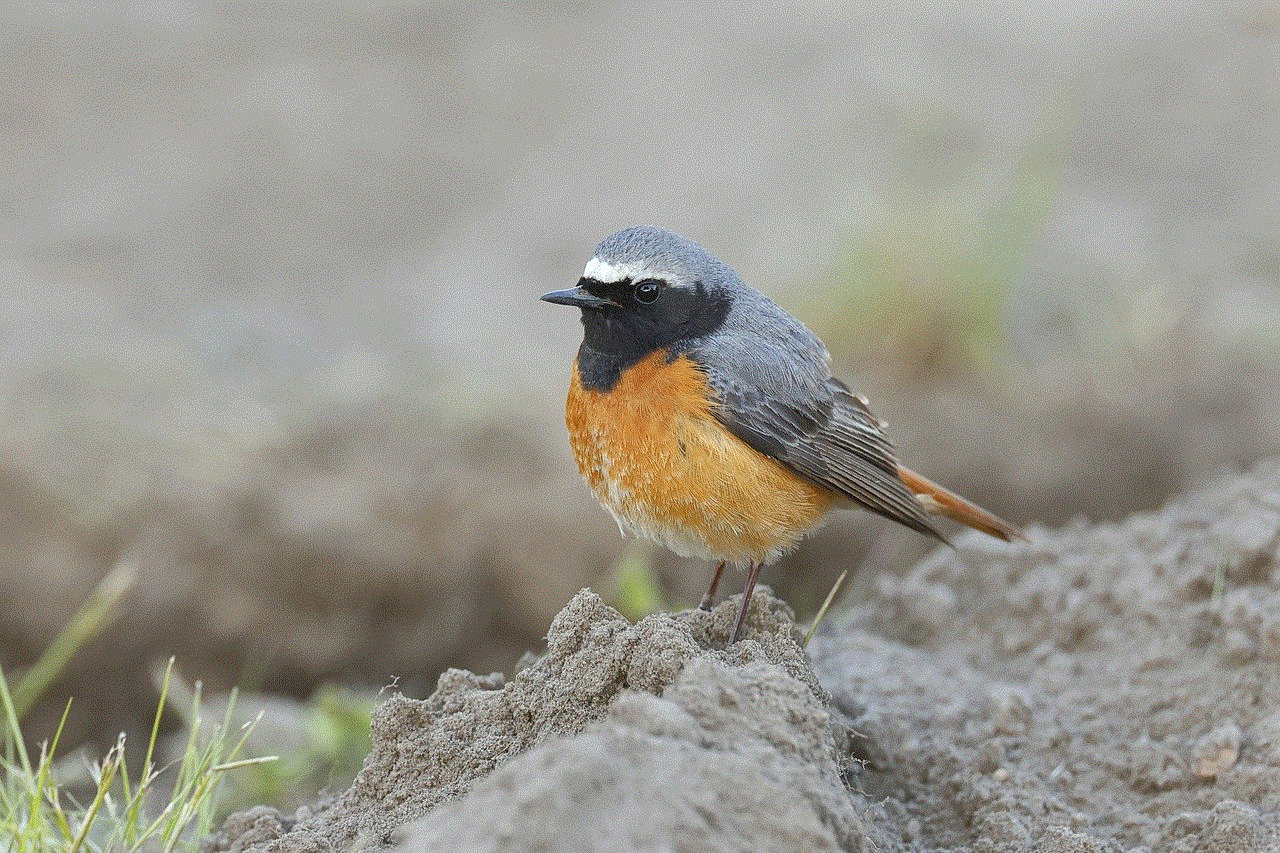
OnlyFans is a platform that allows creators to monetize their content, and it is important to ensure that all its users are of legal age. As users, we have a responsibility to report any underage accounts we come across on the platform. By working together, we can help make OnlyFans a safer space for all its users.
parental control for safari 20 8
Parental control for Safari is an important topic for parents who want to monitor and restrict their children’s internet usage. With the increasing accessibility of technology, it has become essential for parents to ensure their children’s safety while using the internet. Safari , being the default web browser on Apple devices, is a popular choice among children and teenagers. However, it is also important to note that the internet can be a dangerous place for young minds, and parental control for Safari can help parents to protect their children from potential threats.
In this article, we will explore what parental control for Safari is and how it can be beneficial for parents. We will also discuss the different ways in which parents can set up parental controls on Safari and the features available to them. Additionally, we will discuss the importance of open communication between parents and children regarding internet usage and how parental control for Safari can be used in a positive manner.
What is parental control for Safari?
Parental control for Safari is a feature that allows parents to monitor and restrict their children’s access to certain websites and content while using the Safari web browser on Apple devices. This feature is designed to provide parents with peace of mind by giving them control over what their children can see and do on the internet.
One of the main benefits of parental control for Safari is that it allows parents to set limits on their children’s internet usage. With the increasing use of smartphones and tablets among children, it has become challenging for parents to monitor their online activities. However, with parental control for Safari, parents can restrict the amount of time their children spend on the internet, ensuring that they do not spend excessive amounts of time surfing the web.
Another essential aspect of parental control for Safari is the ability to filter out inappropriate content. The internet is filled with countless websites that may not be suitable for children. With parental control for Safari, parents can block access to these websites, ensuring that their children do not stumble upon inappropriate content while browsing the internet.
How to set up parental control for Safari?
There are various ways in which parents can set up parental control for Safari, depending on the device their child is using. On Mac computers, parents can use the built-in parental control feature called “Screen Time.” This feature allows parents to set limits on their child’s internet usage, block certain websites, and even set up a schedule for when their child can access the internet.
On iOS devices, parents can use the “Restrictions” feature to set up parental control for Safari. This feature allows parents to block access to specific websites, restrict in-app purchases, and control the content their child can access on their device. Parents can also set a passcode for restrictions to prevent their child from changing the settings.
For parents who want more comprehensive parental control for Safari, there are also third-party apps available. These apps offer advanced features such as real-time monitoring of their child’s internet activities and the ability to set up multiple profiles for different children. Some of the popular parental control apps for Safari include Kaspersky Safe Kids, Net Nanny, and Qustodio.
Features of parental control for Safari
Parental control for Safari comes with various features that can help parents to monitor and restrict their child’s internet usage effectively. Some of these features include:
1. Website filtering: This feature allows parents to block access to specific websites that they do not want their child to visit. Parents can create a list of blocked websites or choose from pre-made categories, such as adult content or gambling sites.
2. Time limits: Parents can set time limits for their child’s internet usage, ensuring that they do not spend excessive amounts of time on the internet. This feature can help parents to balance their child’s screen time with other activities.
3. Content restrictions: Parents can restrict access to certain types of content, such as explicit music, movies, or apps. This feature is particularly useful for younger children who may accidentally stumble upon inappropriate content while using the internet.
4. Location tracking: Some parental control apps for Safari offer the option to track their child’s location in real-time. This feature can be helpful for parents who want to ensure their child’s safety while they are using the internet outside of their home.
The importance of open communication
While parental control for Safari can be an effective tool for parents to monitor and restrict their child’s internet usage, it is also essential to have open communication with their children. Parents should talk to their children about internet safety and the potential dangers they may encounter while using the internet. By having an open and honest conversation, children will be more likely to come to their parents if they encounter any problems while browsing the internet.
Parents should also educate their children about responsible internet usage. They should teach them about the importance of not sharing personal information online and the consequences of cyberbullying. By educating their children, parents can help them to develop healthy online habits and become responsible digital citizens.
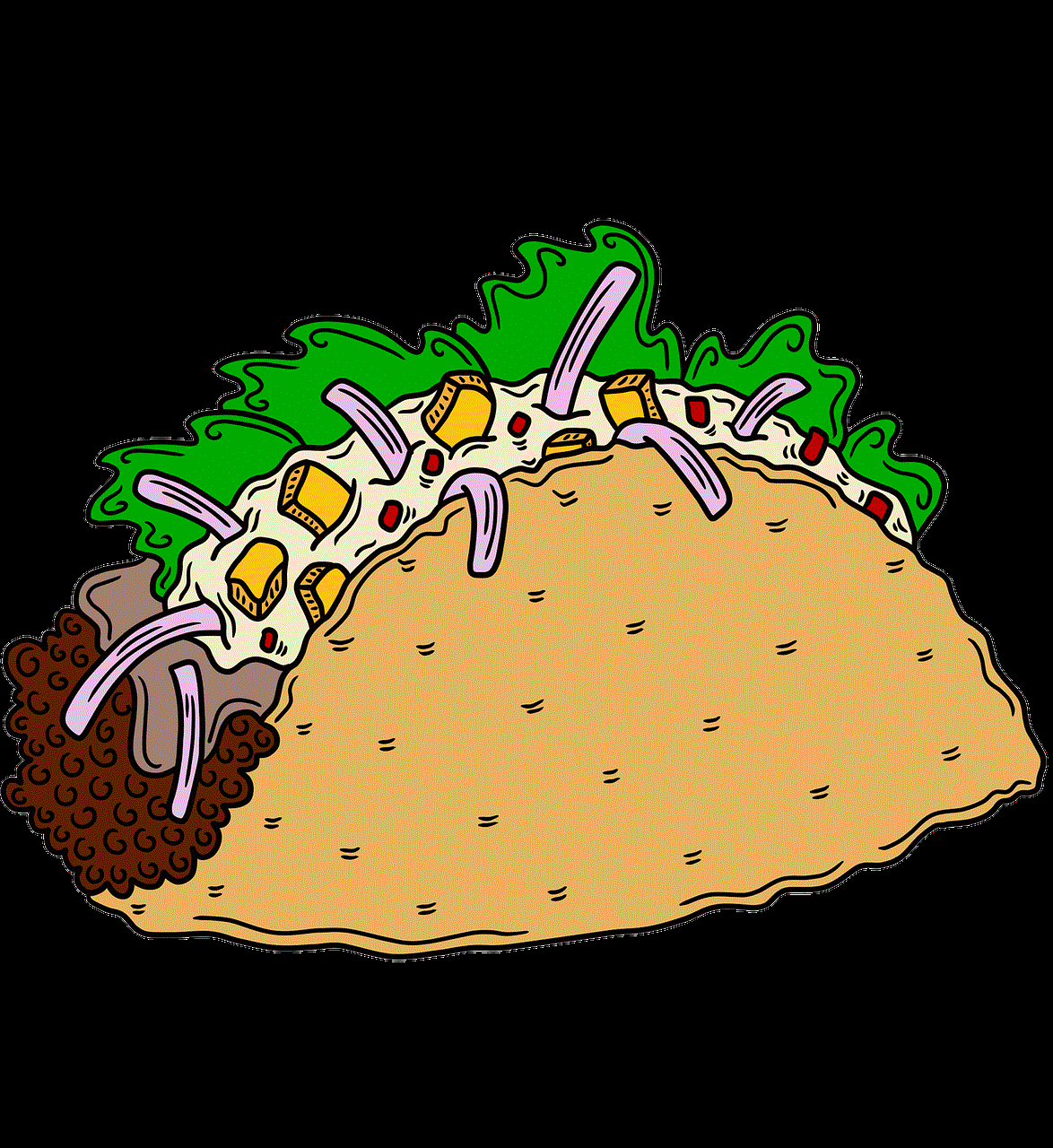
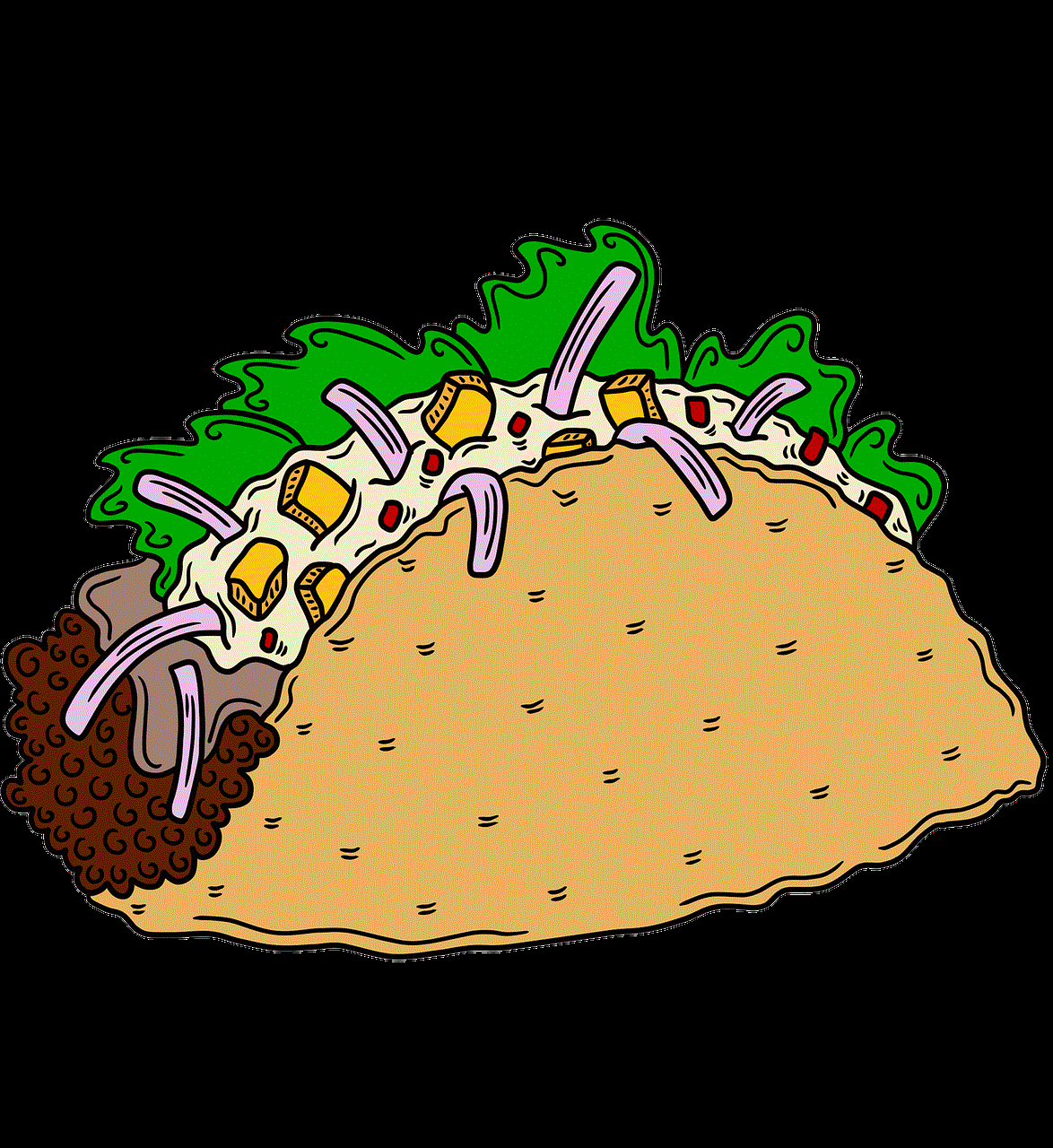
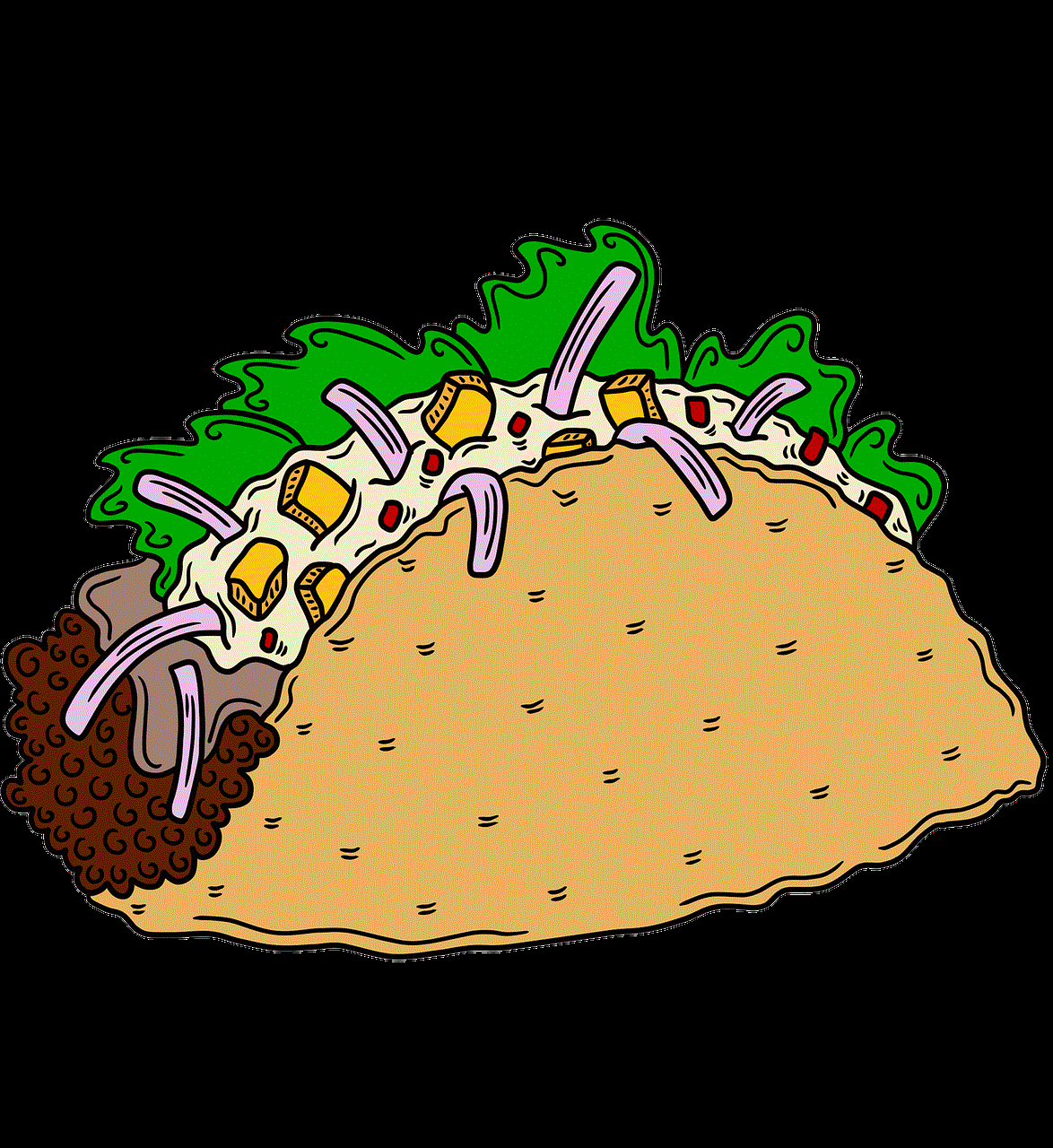
In conclusion, parental control for Safari is an essential tool for parents to monitor and restrict their child’s internet usage. It can help parents to protect their children from potential threats and ensure their safety while browsing the internet. With the various features available, parents can customize the level of control they want over their child’s internet activities. However, it is crucial for parents to also have open communication with their children and educate them about responsible internet usage. With the right combination of parental control and communication, parents can ensure their child’s safe and positive experience on the internet.
