can’t login to messenger
Title: Troubleshooting Guide: Can’t Login to Messenger
Introduction:
Messenger is one of the most popular messaging apps used worldwide. However, sometimes users encounter login issues that prevent them from accessing their accounts. This troubleshooting guide aims to assist users who are facing difficulties logging into Messenger. We will explore different reasons why you might be unable to login and suggest possible solutions to resolve the problem.
1. Check Your Internet Connection:
The first step in troubleshooting any app login issue is to ensure a stable internet connection. Messenger requires a reliable internet connection to log in successfully. Check if your Wi-Fi or mobile data is working properly. Consider switching between the two to see if the problem persists. If the issue remains, move on to the next step.
2. Update Messenger:
Outdated versions of Messenger can cause login problems. Check if you have the latest version installed on your device. If not, visit your device’s app store and update Messenger to the latest version available. After updating, try logging in again.
3. Clear Cache and Data:
Sometimes, accumulated cache and data can interfere with Messenger’s login process. To fix this, go to your device’s settings and find the “Apps” or “Application Manager” section. Locate Messenger, tap on it, and select “Clear Cache” and “Clear Data.” This will remove any temporary files and stored data associated with the app. Now, reopen Messenger and attempt to log in.
4. Check Facebook Login Credentials:
Messenger is closely integrated with Facebook, and your Facebook login credentials are required to access the app. Double-check that you are entering the correct email address and password associated with your Facebook account. If you are unsure of your login details, try resetting your Facebook password through the “Forgot Password” option.
5. Check for Server Issues:
Sometimes, Messenger experiences server-related problems that can cause login issues. Visit the official Messenger Twitter account or Facebook page to check for any widespread server outages or reported issues. If there are server problems, you may need to wait until they are resolved before attempting to log in again.
6. Disable VPN or Proxy Settings:
Virtual Private Networks (VPNs) and proxy settings can sometimes interfere with Messenger’s login process. If you have a VPN or proxy enabled, try disabling it temporarily and attempt to log in again. If that resolves the issue, consider adjusting your VPN or proxy settings to allow Messenger access.
7. Restart Your Device:
A simple device restart can often resolve login problems. Restart your phone or computer and try logging into Messenger again. Restarting can clear temporary glitches and reset the device’s network connections, potentially resolving the login issue.
8. Try a Different Device or Browser:
If the login problem persists, try logging in from a different device or using a different web browser. This will help determine if the issue is specific to your device or browser. If you can log in successfully on another device or browser, there may be an issue with your original device or browser settings.
9. Contact Messenger Support:
If all else fails, reaching out to Messenger’s support team may provide a solution. Visit the Messenger Help Center or contact their support directly. Provide them with detailed information about the login issue you are facing, including any error messages received. They may be able to troubleshoot the problem or provide further guidance to resolve the issue.
10. Conclusion:
Experiencing login issues with Messenger can be frustrating, but with the help of this troubleshooting guide, you should now have a better understanding of the possible causes and solutions. Remember to check your internet connection, update the app, clear cache and data, verify your login credentials, and ensure there are no server issues. If necessary, disable VPN or proxy settings, restart your device, or try a different device/browser. If all else fails, don’t hesitate to contact Messenger support. Happy messaging!
how to cancel roblox premium on iphone
Roblox is a popular online gaming platform that allows users to create and play games created by other users. To enhance the gaming experience, Roblox offers a premium subscription service called Roblox Premium. This service provides users with a number of benefits such as a monthly Robux allowance, access to premium-only items and avatar customization options, and the ability to trade items with other users. However, if you no longer wish to continue your Roblox Premium subscription on your iPhone, you may need to cancel it. In this article, we will guide you through the steps to cancel Roblox Premium on your iPhone.
Before we dive into the cancellation process, it is important to note that Roblox Premium subscriptions are managed through the App Store on iOS devices. This means that you will need to follow the specific steps outlined by Apple to cancel any subscriptions made through their platform. With that said, let’s get started on canceling your Roblox Premium subscription on your iPhone.
Step 1: Open the App Store
To cancel your Roblox Premium subscription on your iPhone, start by opening the App Store. You can usually find the App Store app on your home screen, represented by a blue icon with a white letter “A” inside.
Step 2: Tap on your profile picture
Once you have opened the App Store, tap on your profile picture in the top right corner of the screen. This will take you to your account settings.
Step 3: Tap on “Subscriptions”
In your account settings, scroll down and tap on the “Subscriptions” option. This will bring up a list of all the subscriptions associated with your Apple ID.
Step 4: Locate your Roblox Premium subscription
In the “Subscriptions” section, locate your Roblox Premium subscription from the list. You can scroll through the list or use the search bar at the top of the screen to find it quickly.
Step 5: Tap on your Roblox Premium subscription
Once you have found your Roblox Premium subscription, tap on it to open the subscription details.
Step 6: Tap on “Cancel Subscription”
In the subscription details, you will find an option to “Cancel Subscription.” Tap on this option to proceed with canceling your Roblox Premium subscription.
Step 7: Confirm the cancellation
After tapping on “Cancel Subscription,” a pop-up window will appear asking you to confirm the cancellation. Read the information provided and tap on “Confirm” to finalize the cancellation.
Step 8: Verify the cancellation
Once you have confirmed the cancellation, you will be taken back to the subscription details screen. Here, you should see a message confirming that your Roblox Premium subscription has been canceled.
Step 9: Check your subscription status
To ensure that your Roblox Premium subscription has been successfully canceled, go back to the list of subscriptions in your account settings. Locate your Roblox Premium subscription again and check that it now displays a status of “Canceled.”
Step 10: Enjoy Roblox without Premium
Congratulations! You have successfully canceled your Roblox Premium subscription on your iPhone. You can now continue to enjoy Roblox without the premium benefits. If you change your mind in the future and wish to reactivate your subscription, you can do so by following the same steps outlined above and selecting the option to resubscribe.
Conclusion
Roblox Premium is a subscription service that provides users with various benefits to enhance their gaming experience on the platform. However, if you no longer wish to continue your Roblox Premium subscription on your iPhone, you can easily cancel it through the App Store. By following the steps outlined in this article, you can ensure a smooth cancellation process. Remember to verify the cancellation and check your subscription status to confirm that it has been successfully canceled. With your Roblox Premium subscription canceled, you can continue to enjoy Roblox without the premium features and benefits.
tiktokers phone number
Title: The Phenomenon of TikTokers: A Deep Dive into the World of Influencers
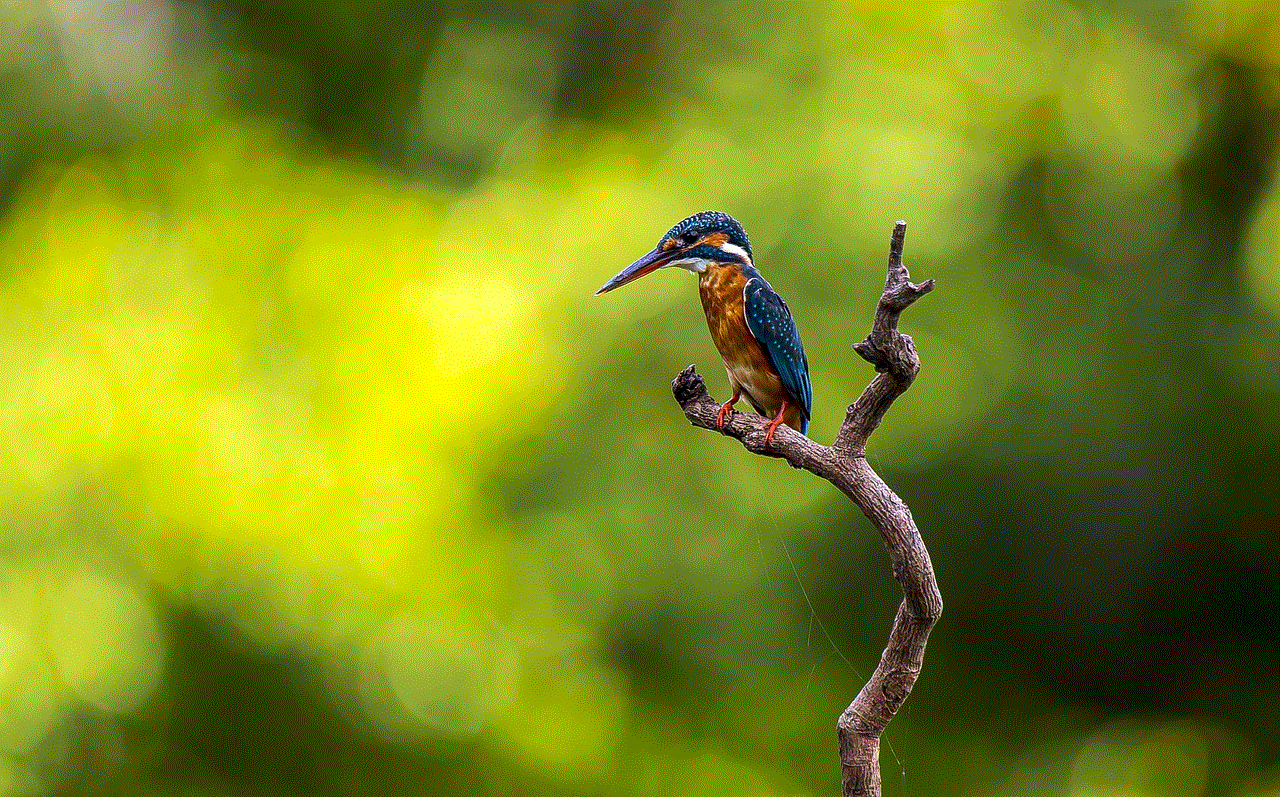
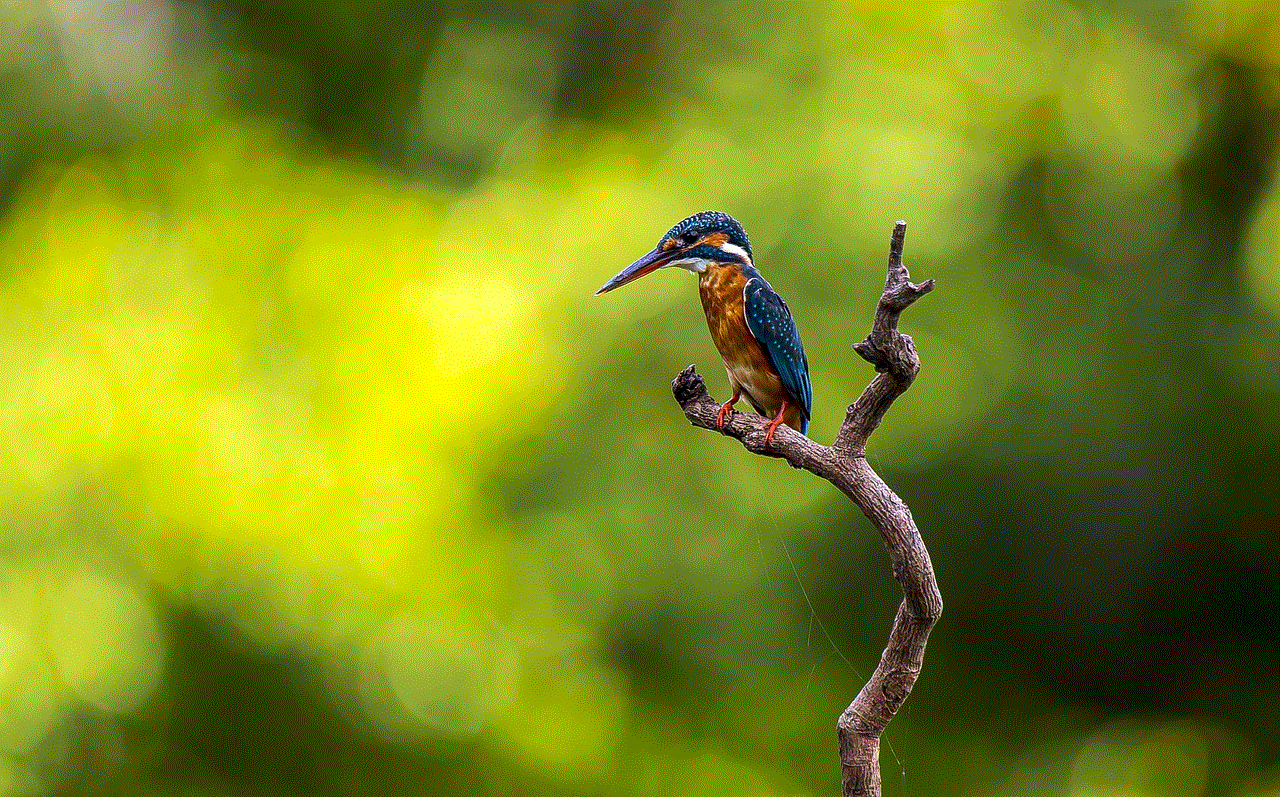
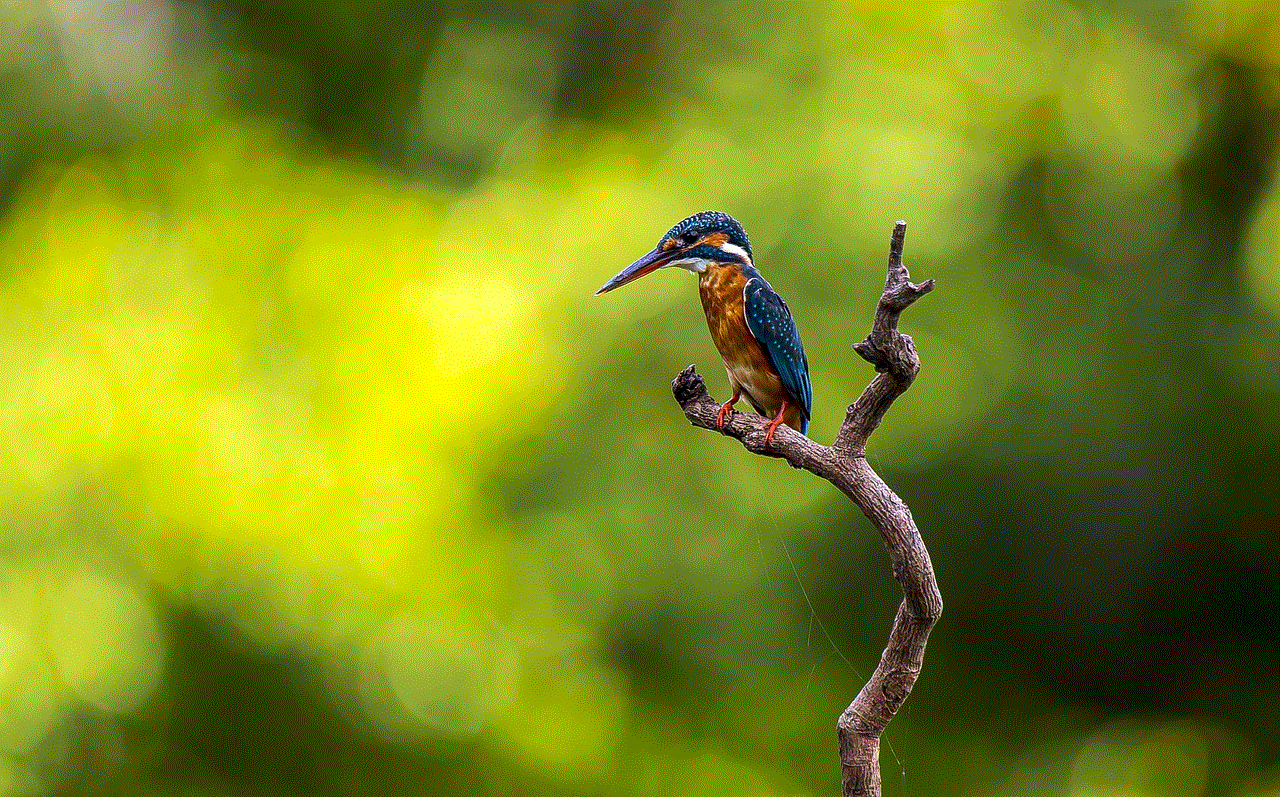
Introduction:
In recent years, TikTok has taken the social media world by storm, becoming a global sensation with millions of users worldwide. With its addictive short-form videos and a vibrant community, the platform has not only revolutionized the way we consume content but has also given birth to a new breed of influencers known as TikTokers. This article delves into the fascinating world of TikTokers, exploring their rise to fame, their impact on society, and the relentless pursuit of their phone numbers.
1. The Rise of TikTok: A New Era of Digital Entertainment
TikTok emerged in 2016 as a platform called Musical.ly, allowing users to create and share short lip-sync videos. However, after acquiring Musical.ly, the Chinese tech company, ByteDance, rebranded it as TikTok, expanding its scope beyond lip-syncing to encompass various forms of creative expression. Its innovative features, including filters, effects, and an easy-to-use interface, quickly captivated a young audience and propelled the app’s popularity.
2. The Birth of TikTokers: From Ordinary Users to Influencers
As TikTok gained traction, users began to experiment with different content creation styles, showcasing their talents and creativity. Some users struck gold, amassing millions of followers and transforming themselves into influencers, commonly known as TikTokers. These individuals, often young and charismatic, built loyal fan bases through their engaging videos, dance challenges, comedy skits, and lip-sync performances.
3. The Influence of TikTokers: Shaping Culture and Trends
TikTokers have become cultural icons, shaping trends and influencing popular culture. With their ability to create viral content, they introduce new dance moves, fashion styles, memes, and even popularize music. The platform’s algorithm plays a significant role in amplifying their influence by promoting their videos to a wider audience, thus solidifying their status as trendsetters.
4. The Impact of TikTokers on Society: Positive or Negative?
While TikTokers have undoubtedly made a significant impact on society, opinions regarding their influence remain divided. Supporters argue that their lighthearted and entertaining content provides an escape from everyday life, fostering positivity and unity. Moreover, TikTokers often use their platform to raise awareness about social issues, promoting charitable causes and encouraging their followers to take action.
5. The Celebrity Status of TikTokers: Fame, Fortune, and Fanatical Fans
As TikTokers gained popularity, their fame transcended the digital realm, leading to brand collaborations, sponsorship deals, and even invitations to red carpet events. Many TikTokers have transformed their online success into lucrative careers, earning substantial incomes through brand endorsements, merchandise sales, and partnerships. Their dedicated fan bases, often referred to as “stans,” show unwavering support, constantly seeking connections with their idols.
6. The Quest for TikTokers’ Phone Numbers: Privacy and Boundaries
The desire to obtain a TikToker’s phone number is not uncommon among their fans. However, it is essential to recognize and respect the boundaries of these creators. TikTokers are entitled to their privacy, and they often share only a small portion of their lives with their followers. Engaging in invasive behavior, such as seeking their personal contact information, is a violation of their privacy rights.
7. The Dark Side of TikTok Fame: Cyberbullying and Online Harassment
While TikTokers enjoy the adulation of their fans, they also face the darker side of fame. Cyberbullying and online harassment are prevalent issues that plague the platform. TikTokers, like any other public figures, are subjected to hate comments, threats, and even doxxing. The quest for their phone numbers can exacerbate these problems, leading to potential real-life harm.
8. Responsible Fandom: Supporting TikTokers Ethically
Rather than focusing on obtaining personal contact information, fans should prioritize ethical support for their favorite TikTokers. Following, liking, and sharing their content, attending virtual meet-ups, and purchasing authorized merchandise are ways to show appreciation without crossing boundaries. Engaging in positive online interactions and fostering a healthy fan community is crucial to support TikTokers responsibly.
9. The Future of TikTokers: Evolving Platforms and New Opportunities
As social media continues to evolve, so too will the world of TikTokers. The rise of platforms such as Reels on Instagram and Shorts on YouTube presents new opportunities for TikTokers to expand their reach and diversify their content. With the ever-changing digital landscape, TikTokers must adapt and continue to engage their audience effectively.
10. Conclusion:



TikTok and its TikTokers have undeniably reshaped the social media landscape, introducing a new form of entertainment and influence. While the pursuit of TikTokers’ phone numbers may stem from admiration and curiosity, it is crucial to respect their privacy and boundaries. Instead, fans should focus on supporting TikTokers responsibly, appreciating the content they create, and fostering a positive online community. As TikTok and its influencers continue to evolve, it will be intriguing to witness the ever-changing dynamics of this digital phenomenon.
