cell phone contract for kid
Cell Phone Contract for Kids: A Comprehensive Guide to Ensuring Responsible Usage
Introduction:
In today’s digital age, it is becoming increasingly common for kids to have their own cell phones. While this can offer various benefits, such as improved communication and access to educational resources, it also comes with its fair share of concerns. As a parent, it is crucial to establish clear guidelines and boundaries to ensure responsible cell phone usage. One effective way to achieve this is through a cell phone contract for kids. This article will provide a comprehensive guide on creating and implementing a cell phone contract for your child, covering various aspects such as content restrictions, screen time limits, and online safety measures.
1. Setting the Ground Rules:
The first step in creating a cell phone contract for your child is clearly defining the ground rules. Sit down with your child and discuss what you expect from them in terms of responsible cell phone usage. This may include guidelines on when and where they can use the phone, how much screen time is allowed, and what type of content is appropriate. By involving your child in the process, they will have a better understanding of the rules and be more likely to adhere to them.
2. Age Appropriateness:
Before giving your child a cell phone, it is important to consider their age and maturity level. Younger kids may not be ready for the responsibility that comes with owning a cell phone. As a general guideline, most experts recommend waiting until the child is at least 10 or 11 years old. However, every child is different, and it is ultimately up to the parent to make the decision based on their child’s individual circumstances.
3. Content Restrictions:
One of the most significant concerns for parents when it comes to cell phone usage is exposure to inappropriate content. Establishing content restrictions is crucial to ensuring your child’s safety and well-being. Discuss with your child the types of websites, apps, and games that are off-limits. Consider installing parental control apps or software that can help filter and monitor the content your child accesses.
4. Screen Time Limits:
Excessive screen time can have adverse effects on a child’s physical and mental health. Therefore, it is important to set limits on the amount of time your child spends on their cell phone. Experts recommend no more than two hours of recreational screen time per day for children aged 6-18. However, this may vary depending on your child’s age and individual circumstances. Work together with your child to determine a reasonable screen time limit and ensure it is included in the cell phone contract.
5. Online Safety Measures:
Teaching your child about online safety is paramount in today’s digital world. Ensure they understand the importance of not sharing personal information, engaging in cyberbullying, or interacting with strangers online. Include guidelines in the cell phone contract that emphasize the need for caution when browsing the internet or using social media platforms. Encourage your child to approach you if they encounter any suspicious or uncomfortable situations online.
6. Social Etiquette:
Cell phones can often distract kids from engaging in face-to-face interactions and may lead to poor social etiquette. Teach your child the importance of being present in social situations and not constantly glued to their phone. Include guidelines in the cell phone contract that emphasize the need to put the phone away during family meals, social gatherings, and school activities.
7. Device Responsibility:
Including guidelines on device responsibility in the cell phone contract will instill a sense of accountability in your child. Teach them about the importance of taking care of their phone, keeping it charged, and not misplacing or damaging it. Make it clear that any repairs or replacements will be their responsibility, within reason.
8. Consequences for Violations:
Clearly define the consequences for violating the terms of the cell phone contract. This will help your child understand the seriousness of adhering to the rules. Consequences may include temporary loss of phone privileges, reduced screen time, or even confiscation of the phone for a certain period. Be consistent with enforcing the consequences and ensure they are fair and reasonable.
9. Monitoring and Communication:
While it is important to establish boundaries, it is equally crucial to maintain open lines of communication with your child. Let them know that you will be monitoring their cell phone usage to ensure their safety and well-being. Encourage them to come to you if they have any concerns or questions about their phone or any content they come across.
10. Periodic Review and Adjustments:
As your child grows and matures, their cell phone needs and capabilities will change. It is essential to periodically review and adjust the cell phone contract accordingly. This will allow you to adapt the rules and guidelines to meet your child’s evolving needs and address any emerging concerns.
Conclusion:
A cell phone contract for kids is an effective tool for ensuring responsible cell phone usage. By setting clear rules and guidelines, parents can help their children develop healthy habits, stay safe online, and foster good social etiquette. Remember, the key to a successful cell phone contract is open communication and ongoing monitoring. With proper guidance, your child can enjoy the benefits of having a cell phone while also learning to use it responsibly.
what is a web guard feature
A web guard feature is an essential element in today’s digital world. It is a security measure designed to protect users from various online threats and ensure a safe browsing experience. With the increasing number of cyber attacks and data breaches, web guard features have become a crucial component for individuals, businesses, and organizations.
In this article, we will explore what a web guard feature is, how it works, and why it is important. We will also discuss the different types of web guard features available and their benefits. Additionally, we will delve into some best practices for implementing and utilizing web guard features effectively. By the end of this article, you will have a comprehensive understanding of web guard features and their significance in safeguarding your online activities.
Paragraph 1: Introduction to Web Guard Feature
In today’s digital age, where the internet plays a central role in our lives, it is crucial to prioritize online security. A web guard feature is an advanced security measure that protects users from online threats such as malware, phishing attacks, and malicious websites. It acts as a shield, ensuring a safe and secure browsing experience for individuals, businesses, and organizations.
Paragraph 2: Understanding the Importance of Web Guard Features
The internet has revolutionized the way we communicate, work, and access information. However, it has also opened doors for cybercriminals to exploit vulnerabilities and gain unauthorized access to sensitive data. Web guard features play a significant role in combating these threats by identifying and blocking malicious activities before they can harm users.
Paragraph 3: How Does a Web Guard Feature Work?
Web guard features employ various techniques and technologies to protect users from online threats. They utilize advanced algorithms and databases to scan websites and identify potential risks. These features analyze website content, URLs, and other indicators to determine if a website is safe or malicious. If a threat is detected, the web guard feature will either block access to the website or issue a warning to the user.
Paragraph 4: Types of Web Guard Features
There are different types of web guard features available, each with its own set of functionalities and benefits. Some common types include antivirus software with web guard capabilities, browser extensions, and standalone web guard applications. These features can be customized to suit individual needs and preferences, providing an additional layer of security to users’ online activities.
Paragraph 5: Benefits of Web Guard Features
Web guard features offer numerous benefits, making them essential for individuals and organizations alike. Firstly, they protect users from malware and other malicious software that can cause significant damage to computer systems and compromise sensitive data. Secondly, web guard features help prevent phishing attacks by identifying and blocking malicious websites that attempt to steal user credentials. Lastly, these features provide peace of mind, allowing users to browse the internet without constantly worrying about potential threats.
Paragraph 6: Implementing Web Guard Features Effectively
To maximize the effectiveness of web guard features, it is essential to follow some best practices. Firstly, always keep the web guard feature up to date by regularly installing updates and patches. This ensures that you have the latest security measures in place to combat new and emerging threats. Secondly, exercise caution while browsing the internet and avoid visiting suspicious or untrustworthy websites. Additionally, it is advisable to use strong and unique passwords for all online accounts to minimize the risk of unauthorized access.
Paragraph 7: Web Guard Features for Businesses and Organizations
Web guard features are not only important for individuals but also for businesses and organizations. With an increasing number of employees working remotely and accessing company resources online, it is crucial to have robust web guard features in place. These features protect sensitive corporate data, prevent data breaches, and ensure compliance with industry regulations.
Paragraph 8: Web Guard Features for Parents and Guardians
Web guard features are particularly beneficial for parents and guardians who want to protect their children from online threats. These features allow parents to control and monitor their child’s online activities, block access to inappropriate content, and set time limits for internet usage. By implementing web guard features, parents can ensure a safer online environment for their children.
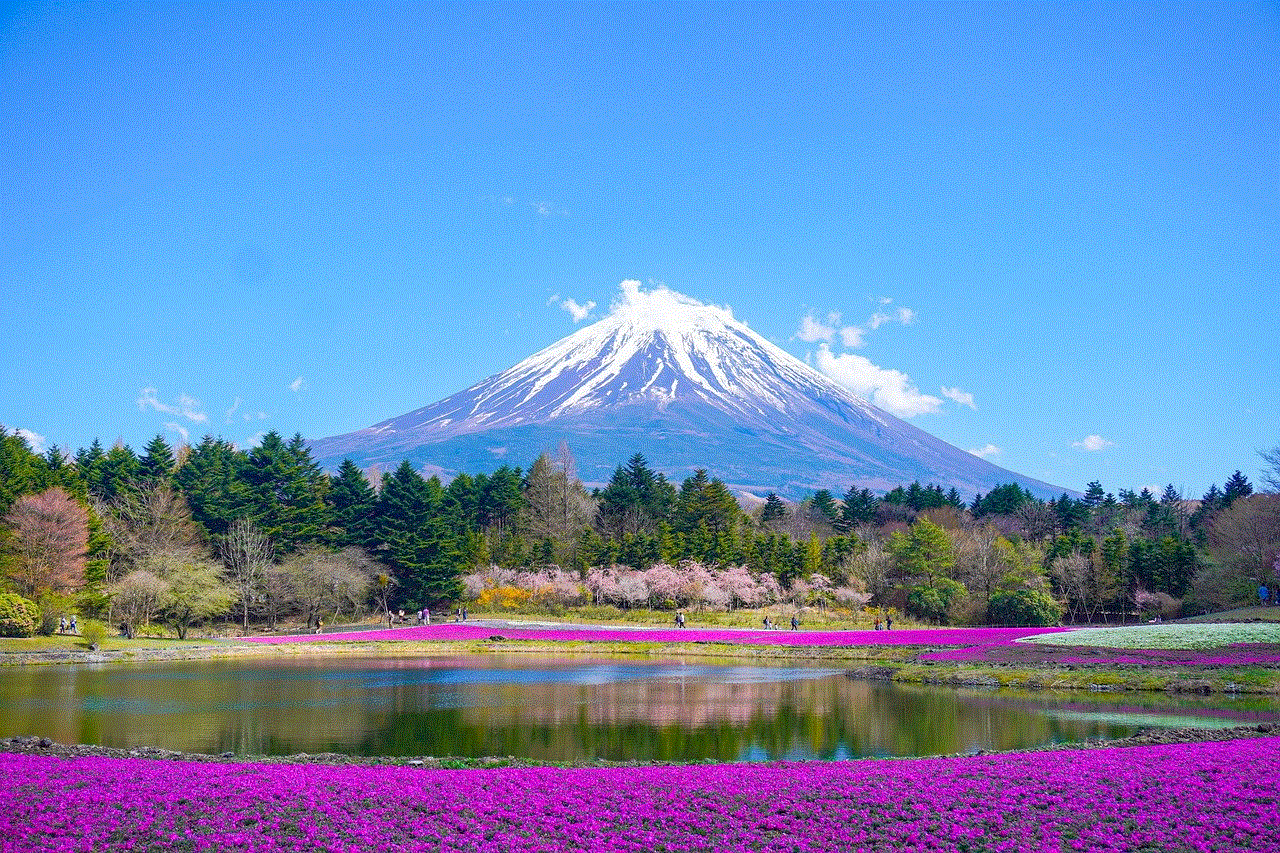
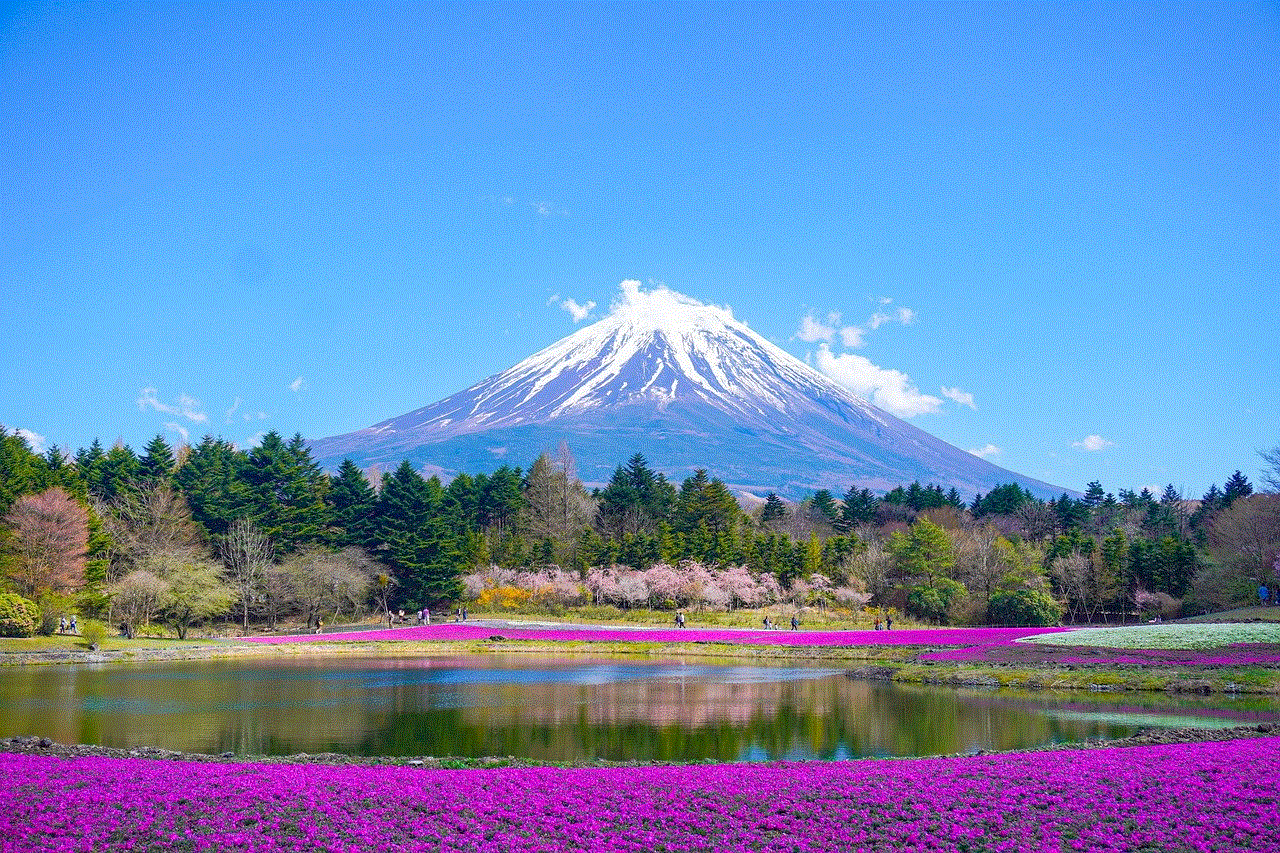
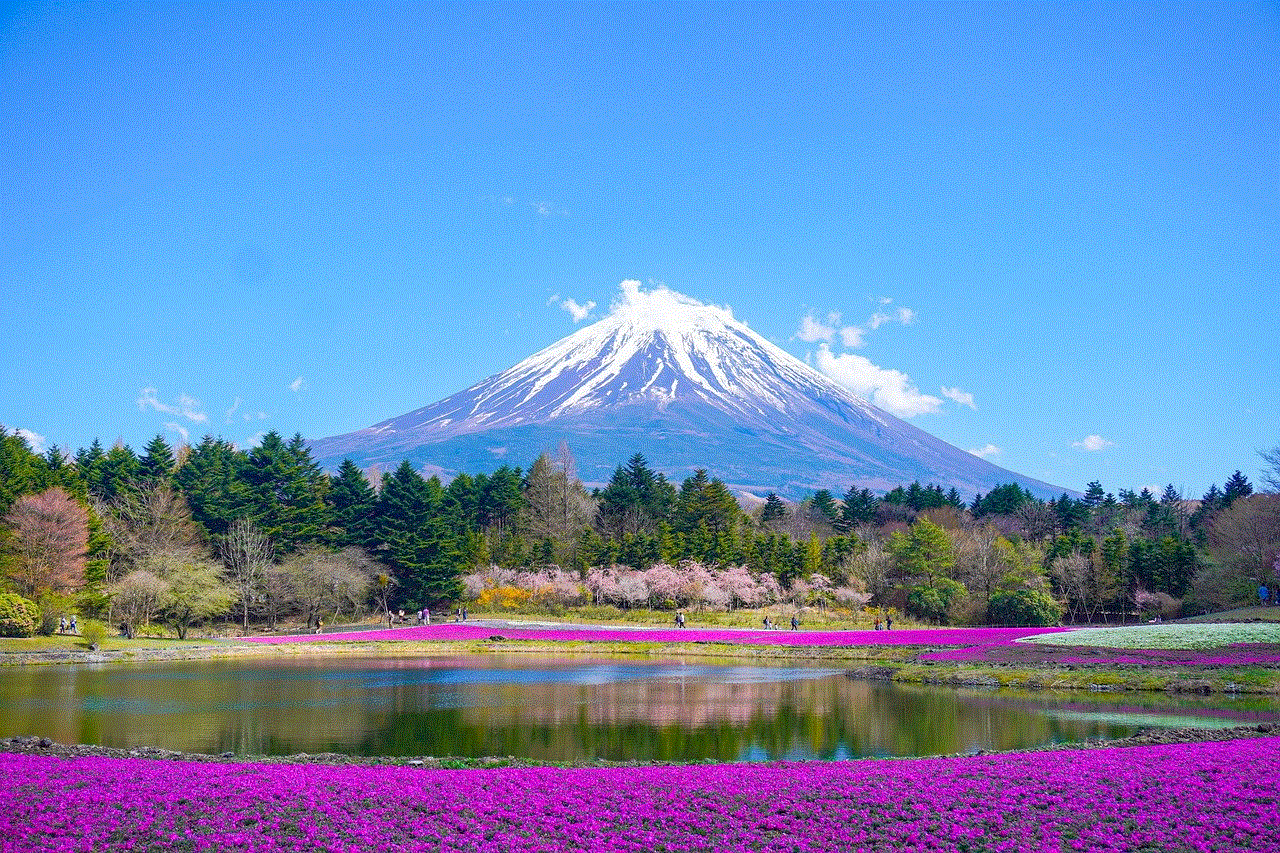
Paragraph 9: Challenges and Limitations of Web Guard Features
While web guard features are an effective tool in combating online threats, they do have certain limitations. First and foremost, they are not foolproof and may occasionally miss detecting new or sophisticated threats. Additionally, false positives can occur, where legitimate websites are flagged as malicious, leading to inconvenience for users. It is crucial to strike a balance between security and usability when implementing web guard features.
Paragraph 10: Conclusion
In conclusion, web guard features are an essential component of online security. They protect users from various online threats, including malware, phishing attacks, and malicious websites. By implementing web guard features, individuals, businesses, and organizations can ensure a safe and secure browsing experience. However, it is important to understand the limitations of these features and follow best practices to maximize their effectiveness. In an increasingly interconnected world, web guard features are indispensable tools for safeguarding our online activities.
force safe search google
Title: The Importance of Enabling Safe Search on Google
Introduction:
In today’s digital age, where information is just a click away, search engines like Google have become an indispensable tool for finding information on the internet. However, with the vast amount of content available, it is essential to ensure a safe and secure browsing experience, especially for young users. This is where the “safe search” feature comes into play. In this article, we will explore the significance of enabling safe search on Google and its benefits for users of all ages.
Paragraph 1: Understanding Safe Search
Safe search is a feature provided by Google that allows users to filter explicit content from search results. By enabling safe search, users can ensure a more family-friendly browsing experience, reducing the risk of accidentally stumbling upon inappropriate or explicit material. This feature is particularly crucial for children and young adults who are learning to navigate the online world.
Paragraph 2: Protecting Children and Adolescents
One of the primary reasons to enable safe search on Google is to protect children and adolescents from exposure to explicit or harmful content. With safe search enabled, parents and guardians can have peace of mind knowing that their children are less likely to encounter inappropriate material during their online searches. This feature acts as a protective barrier, promoting a safer and more controlled internet environment for young users.
Paragraph 3: Reducing Exposure to Offensive Content
Safe search also helps in reducing exposure to offensive content for users of all ages. It filters out explicit images, videos, and websites that may contain offensive language, violence, or hate speech. By enabling safe search, users can enjoy a more positive and pleasant browsing experience, free from unwanted or offensive content.
Paragraph 4: Supporting Digital Well-being
In today’s digital era, where screen time has increased significantly, it is crucial to prioritize digital well-being. Safe search plays a vital role in maintaining a healthy online environment by ensuring that users are not exposed to content that may negatively impact their mental, emotional, or psychological well-being. By filtering out explicit or harmful material, safe search promotes a more responsible and balanced use of the internet.
Paragraph 5: Protection Against Malicious Content
Safe search not only filters explicit content but also acts as a safeguard against malicious content, such as malware or phishing websites. By blocking potentially harmful websites from search results, safe search helps protect users from cyber threats, ensuring a secure browsing experience.
Paragraph 6: Enabling Safe Educational Research
For students and researchers, safe search is a valuable tool to facilitate safe and productive educational research. By eliminating explicit or inappropriate content from search results, safe search enables students to focus on gathering relevant information without distractions or exposure to potentially harmful material.
Paragraph 7: Safe Search for Parental Control
Enabling safe search is an essential aspect of parental control. Parents can set up safe search filters on their children’s devices, restricting access to explicit content even when they are not directly supervising them. This feature empowers parents to create a safer digital environment for their children, allowing them to explore the internet with age-appropriate boundaries.
Paragraph 8: Privacy and Safe Search
Safe search also contributes to privacy protection. By filtering explicit content, safe search reduces the risk of accidentally stumbling upon inappropriate material, preventing embarrassing or uncomfortable situations. This feature ensures that users can maintain their privacy and browse the internet without worrying about inadvertently accessing explicit content.
Paragraph 9: Customizing Safe Search Settings
Google allows users to customize safe search settings to suit their preferences. Users can choose between strict, moderate, and no filtering options, depending on the level of content filtering they desire. This customization feature enables users to tailor their browsing experience according to their needs, striking the right balance between safety and access to appropriate content.
Paragraph 10: Conclusion
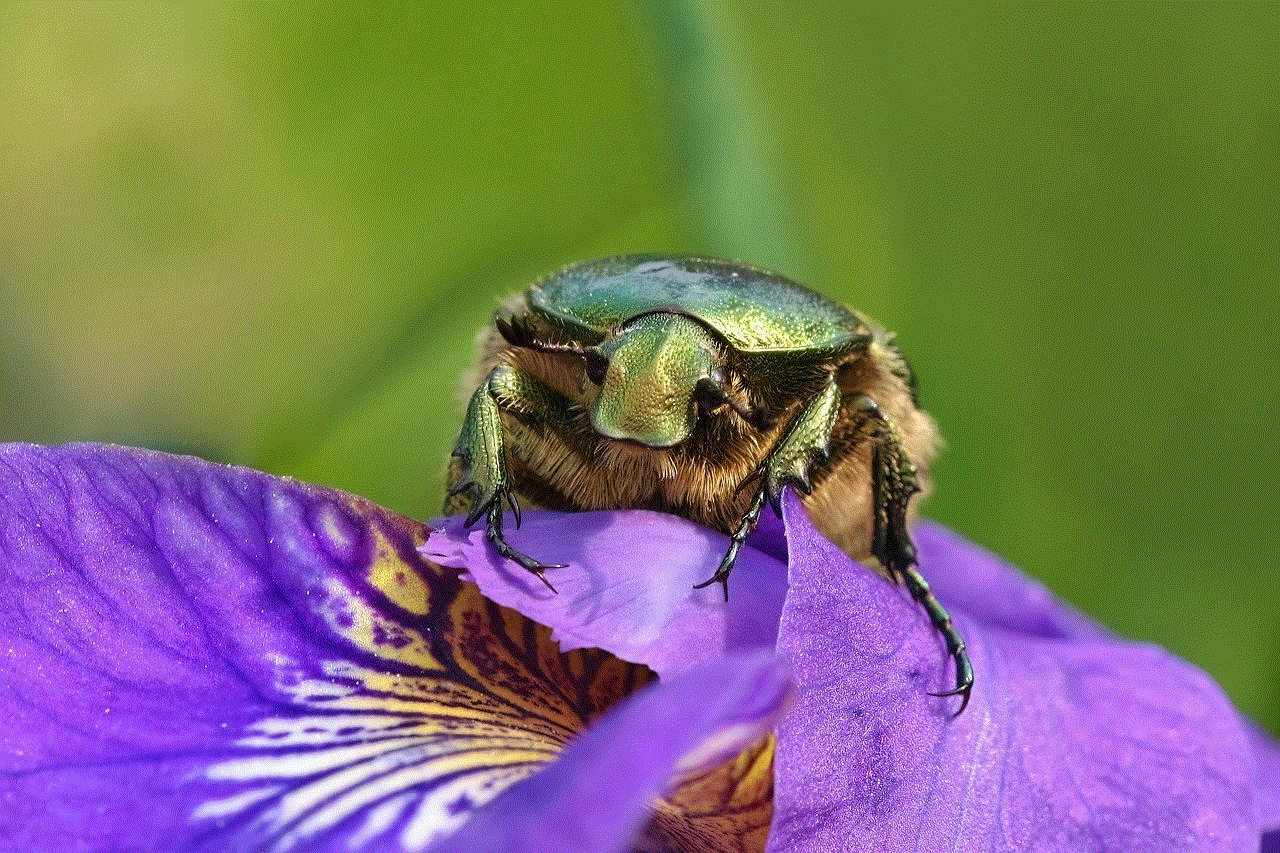
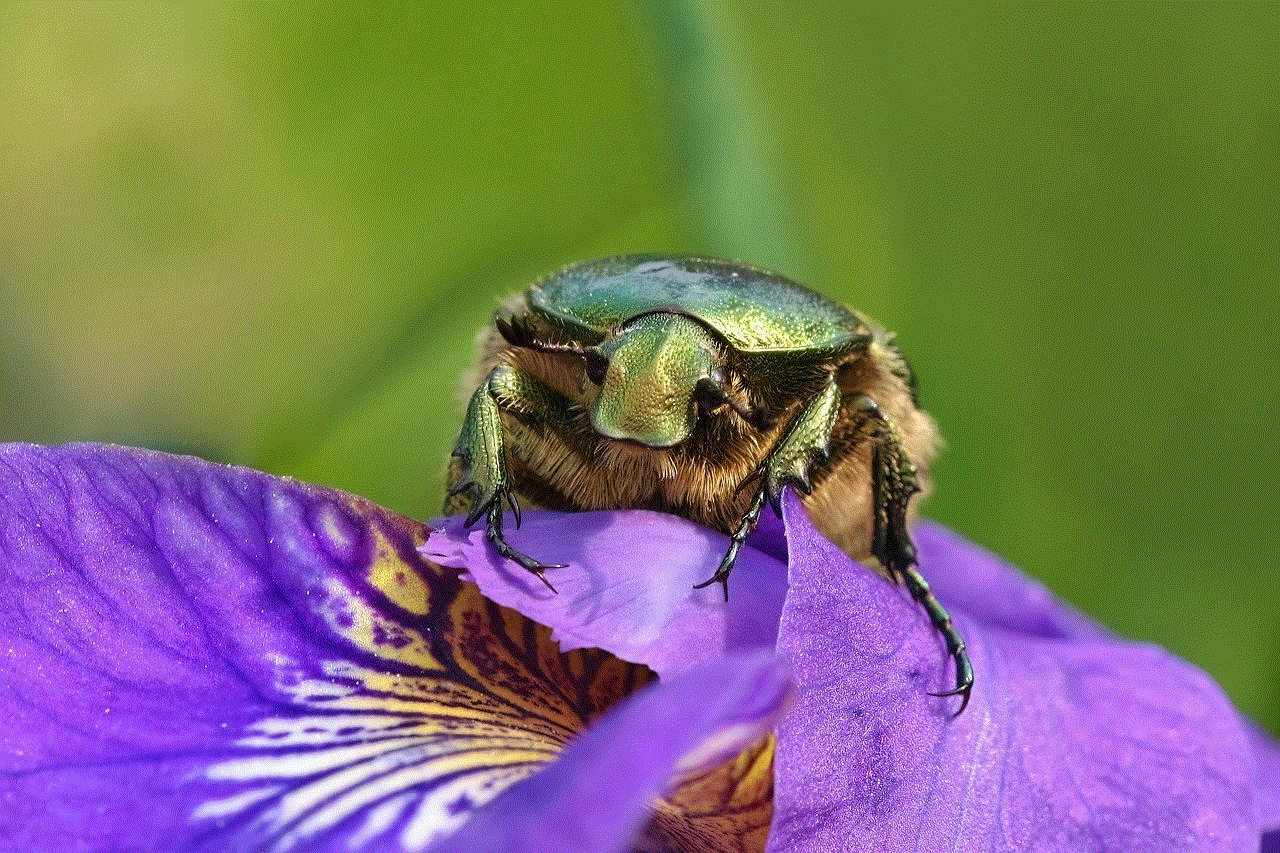
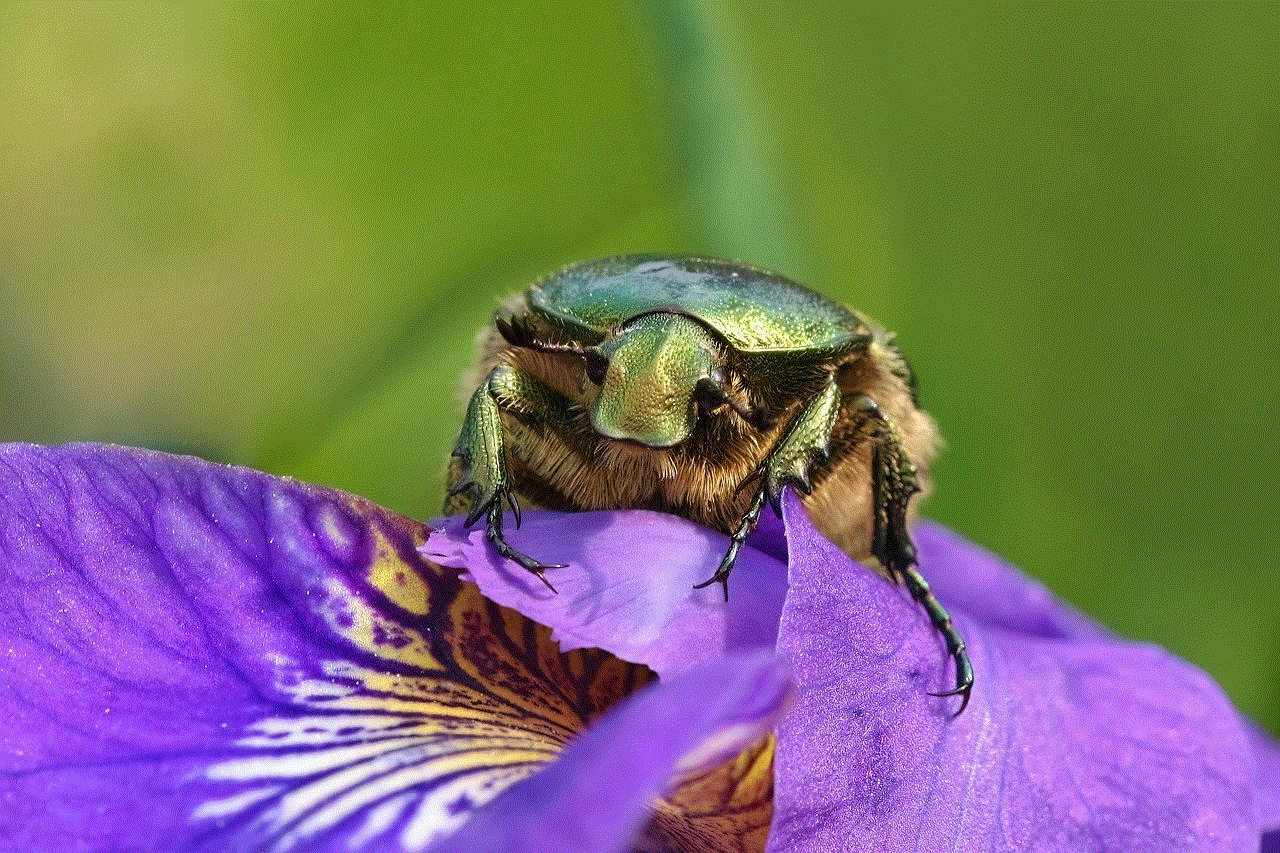
In conclusion, enabling safe search on Google is of utmost importance for users of all ages. By filtering out explicit, offensive, and harmful content, safe search promotes a safer and more secure online environment. It is particularly crucial for protecting children and adolescents, supporting digital well-being, and facilitating educational research. By making use of the customizable options, users can tailor their safe search settings to ensure a positive and productive browsing experience.
