create a new apple id for child
Creating a New Apple ID for a Child: A Comprehensive Guide
Introduction
In today’s digital age, it has become increasingly common for children to have their own devices. Whether it’s for educational purposes or entertainment, giving your child their own Apple ID can open up a world of possibilities. However, it is essential to navigate this process with caution, ensuring that the child’s online experiences are safe and age-appropriate. This article aims to provide a comprehensive guide on creating a new Apple ID for a child, taking into account parental controls, privacy settings, and other important considerations.
1. Understanding Apple Family Sharing
Before diving into the process of creating an Apple ID for your child, it’s crucial to familiarize yourself with Apple Family Sharing. This feature allows family members to share access to apps, music, movies, and more, while also providing parents with the ability to monitor and control their child’s account.
2. Minimum Age Requirement
Apple has set a minimum age requirement for creating an Apple ID, which varies depending on your country or region. In most cases, the minimum age is 13 years old. However, there are options available for children under the age of 13, which we will discuss later in this guide.
3. Setting Up a Child’s Apple ID
To set up a child’s Apple ID, begin by opening the “Settings” app on your iOS device. Tap on your name at the top of the screen, then select “Family Sharing.” From there, choose “Add Family Member” and then “Create a Child Account.” Follow the prompts to enter the necessary information, including the child’s name, birthday, and email address.
4. Privacy and Parental Controls
When creating an Apple ID for a child, it’s crucial to establish appropriate privacy and parental control settings. Apple provides a range of options to help parents manage and monitor their child’s activities. For instance, you can limit access to explicit content, prevent in-app purchases, and control screen time.
5. Age Restrictions and Content Filtering
Apple offers various age restrictions and content filtering options to ensure that your child’s device is age-appropriate. This includes restrictions for apps, movies, TV shows, and websites. By enabling these settings, you can have peace of mind knowing that your child is only accessing content suitable for their age.
6. Ask to Buy Feature
One of the most valuable features of Apple Family Sharing is the “Ask to Buy” option. This setting allows parents to approve or decline their child’s app or media purchase requests. By enabling this feature, you can closely monitor your child’s spending and ensure that they are making responsible choices.
7. Location Sharing and Find My App
Another important aspect of managing your child’s Apple ID is setting up location sharing and the Find My app. This allows you to keep track of your child’s device and ensure their safety. With location sharing, you can see their whereabouts and receive notifications when they arrive or leave a specific location.
8. Apple ID for Children Under 13
If your child is under the age of 13, you can still create an Apple ID for them. Apple provides a process called “Apple ID for Students” that allows parents or legal guardians to create an Apple ID on behalf of their child. This ensures compliance with privacy regulations while still granting access to essential Apple services.
9. Communication and Messaging
With an Apple ID, your child gains access to various communication and messaging platforms. It’s essential to establish guidelines for their use of these features, ensuring that they are contacting only approved contacts and avoiding any potentially harmful interactions.
10. Regular Monitoring and Open Communication
Creating an Apple ID for your child is just the first step. It is equally important to regularly monitor their device usage and maintain open communication about their online experiences. Encourage your child to discuss any concerns or issues they may encounter, fostering a safe and open digital environment.



Conclusion
Creating a new Apple ID for a child can provide them with numerous opportunities for learning and entertainment. However, it’s crucial to approach this process with caution, focusing on privacy settings, parental controls, and open communication. By following the steps outlined in this comprehensive guide, you can ensure that your child’s online experiences are safe, age-appropriate, and enjoyable.
samsung owners warned your now
Samsung Owners Warned: Your Now Vulnerable to Cyberattacks
In today’s increasingly connected world, the threat of cyberattacks looms large. With the rapid advancement of technology, hackers are finding new and innovative ways to exploit vulnerabilities in various devices and systems. One such vulnerable target is Samsung owners, who have recently been warned about the potential risks they face.
Samsung, a global leader in electronics, has been at the forefront of innovation in the smartphone industry for years. With its wide range of devices, including the popular Galaxy series, millions of people around the world rely on Samsung for their daily communication and entertainment needs. However, as the company’s user base continues to grow, so does the interest of cybercriminals in targeting Samsung owners.
The warning comes from cybersecurity experts who have identified several weaknesses in Samsung devices that could potentially be exploited by hackers. These vulnerabilities range from software flaws to insecure network connections, making Samsung owners prime targets for cyberattacks.
One of the main concerns revolves around the Android operating system, which powers Samsung smartphones. Android, being an open-source platform, is known to have a higher risk of vulnerabilities compared to other operating systems. While Samsung has implemented various security measures to protect its users, hackers are continually finding new ways to exploit these weaknesses.
One particular vulnerability that has been highlighted is the potential for malware attacks. Malware, short for malicious software, can be installed on Samsung devices through various means, such as malicious apps or phishing attempts. Once installed, the malware can steal sensitive information, track user activity, or even take control of the device remotely.
Another concern is the risk of unauthorized access to Samsung devices through insecure network connections. With the rise of public Wi-Fi networks, Samsung owners often connect to these networks without realizing the potential risks. Hackers can easily intercept data transmitted over these networks, including personal information, passwords, and banking details.
To address these vulnerabilities, Samsung owners are urged to take several precautions. First and foremost, keeping the device’s software up to date is crucial. Samsung regularly releases software updates that include security patches to fix known vulnerabilities. Users should ensure that their devices are set to automatically install these updates or manually check for updates regularly.
Installing reputable antivirus software is also recommended. While Samsung devices come with built-in security features, additional antivirus software can provide an extra layer of protection against malware and other threats. It is important to choose a trusted antivirus app from a reputable source and keep it updated.
Furthermore, being cautious while downloading apps is essential. Samsung owners should only download apps from official app stores, such as Google Play Store or Samsung Galaxy Store. Third-party app stores or unauthorized websites can often harbor malicious apps that can compromise the security of the device.
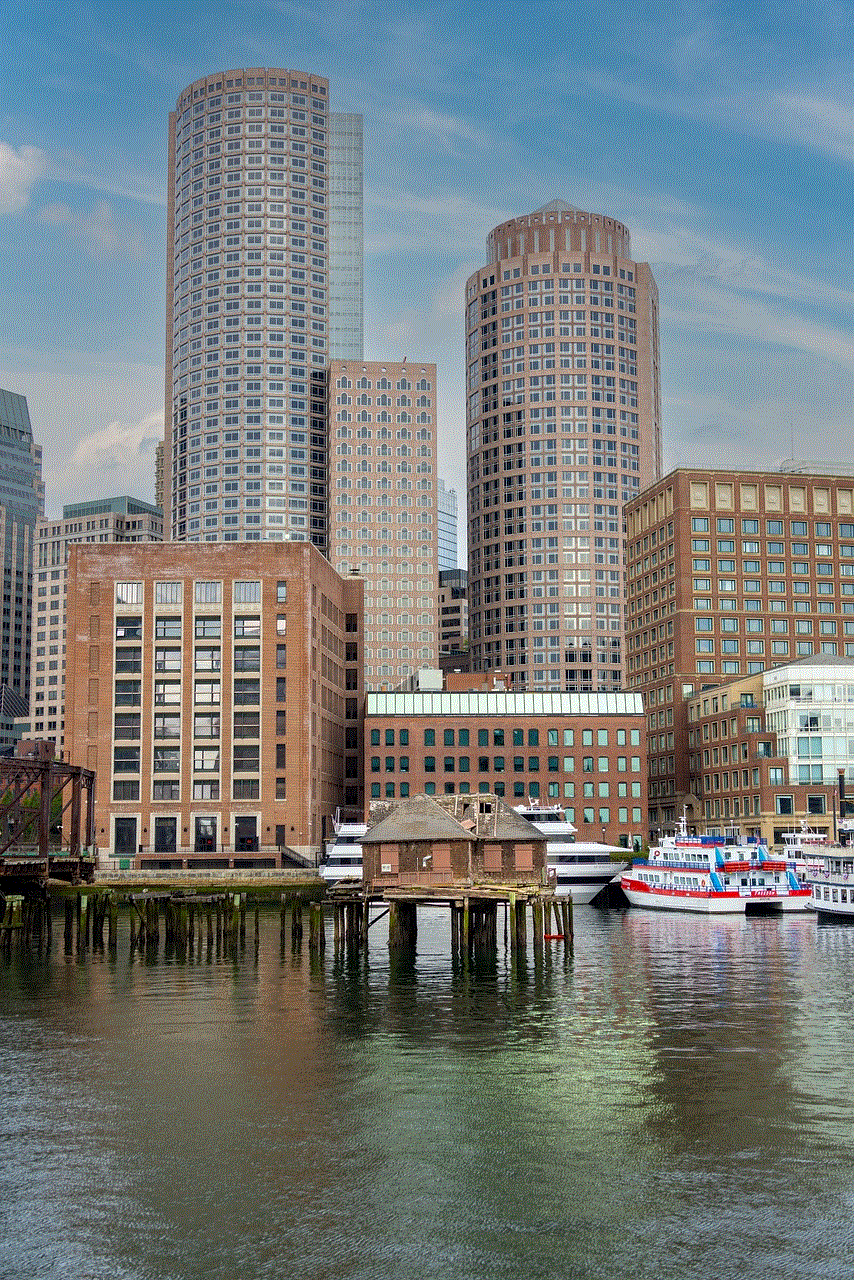
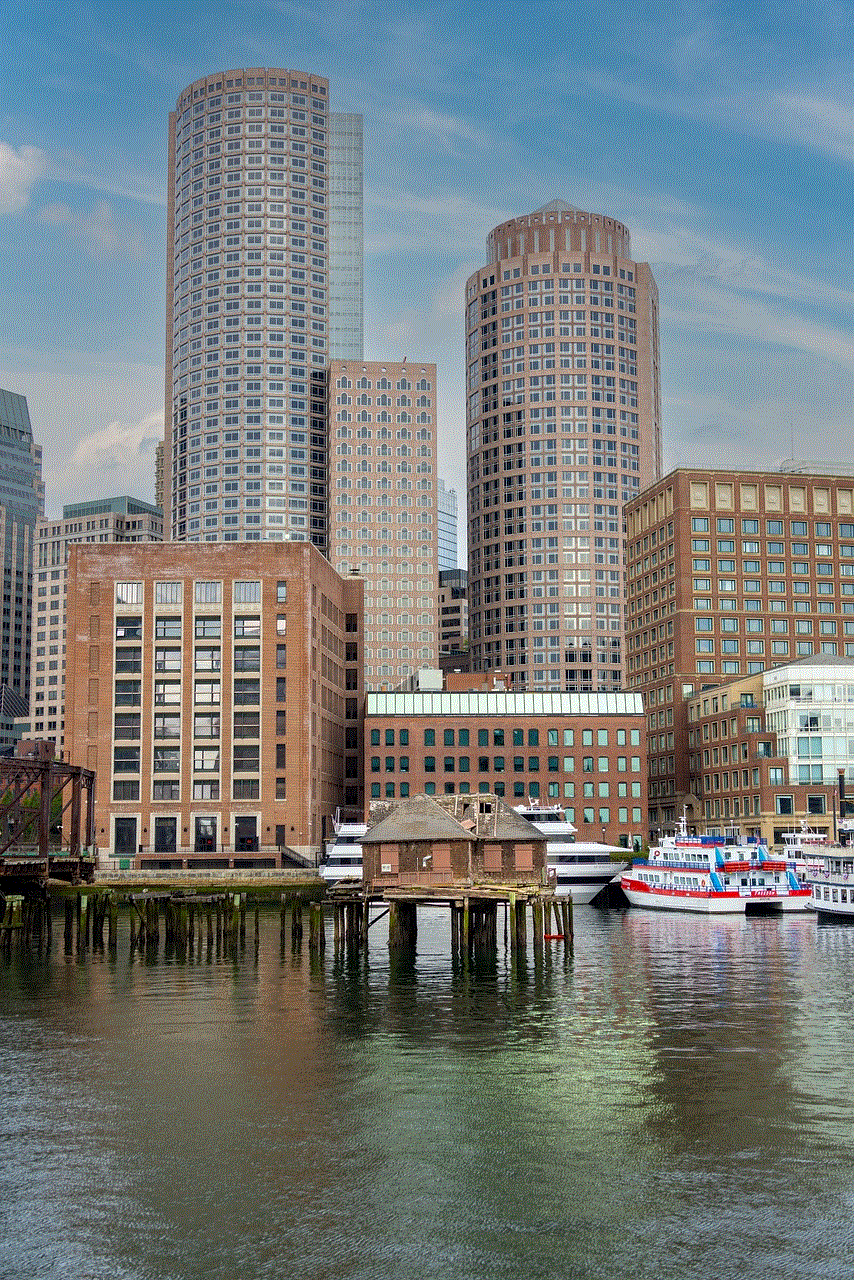
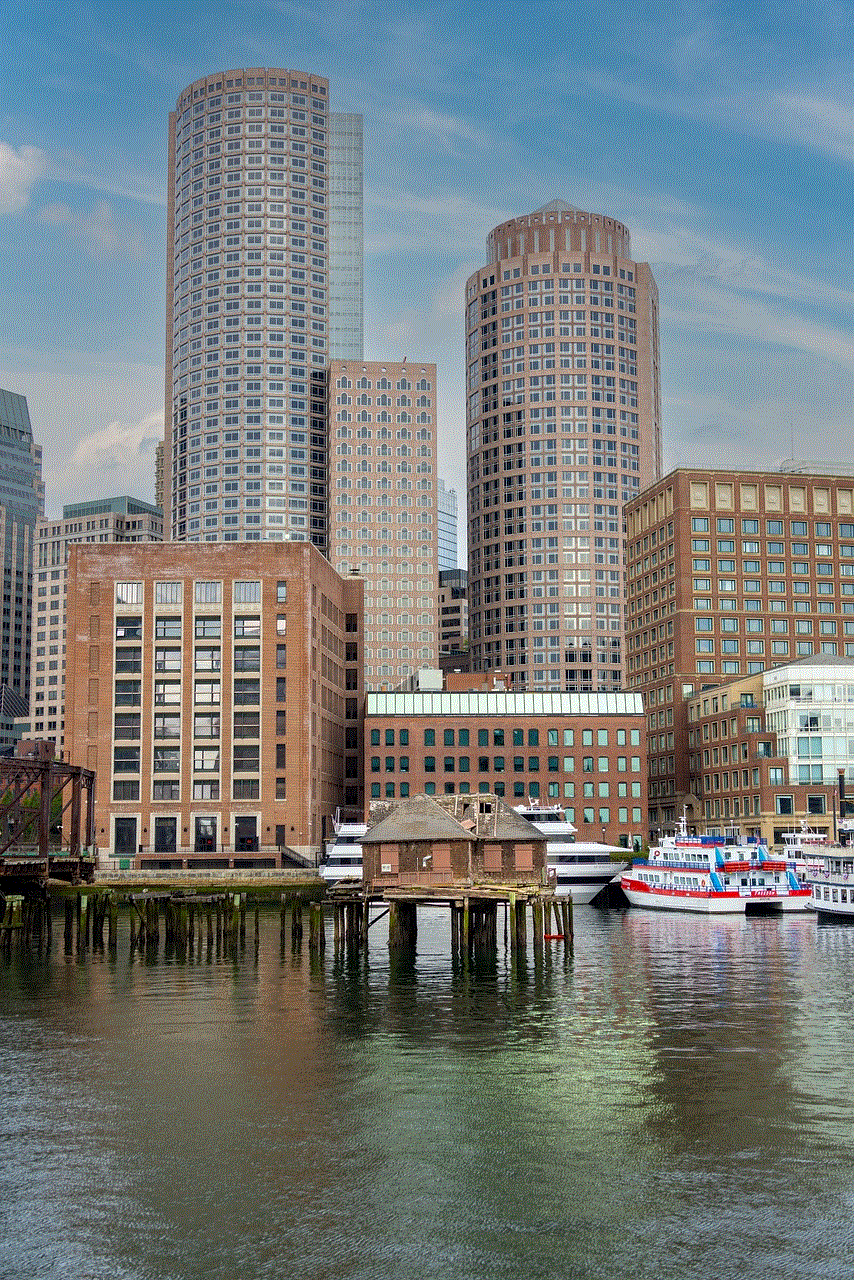
In addition to app downloads, Samsung owners should also be cautious while clicking on links or opening attachments in emails or messages. Phishing attempts are becoming increasingly sophisticated, and users need to be vigilant to avoid falling into these traps. Double-checking the authenticity of the sender and the content before clicking on any links can prevent potential cyberattacks.
Using secure network connections is another important measure. Samsung owners should avoid connecting to public Wi-Fi networks unless necessary. If using a public network is unavoidable, using a virtual private network (VPN) can encrypt the data transmitted over the network, making it more difficult for hackers to intercept.
Finally, regularly backing up data is essential in case of a cyberattack or device malfunction. Samsung owners should regularly back up their data to a secure cloud storage or an external hard drive. This ensures that even if the device is compromised, important data can be recovered without much hassle.
In conclusion, Samsung owners need to be aware of the potential risks they face in today’s digital landscape. Cyberattacks are becoming increasingly sophisticated, and hackers are actively targeting Samsung devices due to their popularity. By taking necessary precautions such as keeping the software up to date, installing reputable antivirus software, and being cautious while downloading apps and clicking on links, Samsung owners can significantly reduce the risk of falling victim to cyberattacks. It is crucial for Samsung to continue investing in robust security measures and for users to remain vigilant to protect their personal information and ensure a safe digital experience.
how to know if snapchat is only for you
Snapchat is a popular social media platform that allows users to share photos and videos with their friends. With its unique features and engaging interface, many people wonder if Snapchat is exclusively for them or if it can be used by anyone. In this article, we will delve into the different aspects of Snapchat and explore how you can determine if the platform is just for you.
Snapchat’s primary purpose is to facilitate communication and sharing among friends. Whether you want to share a funny moment, a special event, or simply keep in touch with your loved ones, Snapchat provides an easy and fun way to do so. The app allows you to capture photos and record videos that can be edited with various filters, stickers, and text before being sent to your friends. These snaps can be viewed for a limited time, typically a few seconds, and then disappear.
One of the defining features of Snapchat is its emphasis on privacy. Unlike other social media platforms, Snapchat places a strong emphasis on ephemeral content, meaning that the content is meant to be temporary and not stored permanently. This unique feature can be reassuring for individuals who prefer their content to be seen by a limited audience and not stored indefinitely on the internet. If you value privacy and temporary sharing, then Snapchat might be the perfect platform for you.
Another aspect to consider when determining if Snapchat is right for you is your social circle. Snapchat is primarily used by younger demographics, particularly teenagers and young adults. If you are part of this age group, chances are that many of your friends are already on Snapchat, making it easier to connect and share with them. However, if you are not in this demographic or if your friends are not active Snapchat users, you may find the platform less appealing or useful.
Snapchat also offers a range of features that cater to specific interests and preferences. For example, if you enjoy creating and sharing visual content, Snapchat’s Discover feature allows you to explore and follow various publishers and influencers who produce engaging snaps on different topics. You can also use Snapchat’s Lens Studio to create your own augmented reality filters and share them with your friends. If these features align with your interests, then Snapchat could be a great platform for you to express your creativity and connect with like-minded individuals.
Additionally, Snapchat’s user interface and overall experience may influence whether or not the platform is suitable for you. The app is designed to be user-friendly and intuitive, with a focus on simplicity and ease of use. If you prefer a straightforward and visually appealing interface, then Snapchat’s design may be appealing to you. On the other hand, if you prefer a more complex or feature-rich platform, you may find Snapchat lacking in certain aspects.
Another factor to consider is your willingness to adapt to new social media trends and platforms. Snapchat is constantly evolving and introducing new features to cater to its user base. If you enjoy staying up to date with the latest social media trends and are open to trying new platforms, then Snapchat could be an exciting addition to your digital presence. However, if you prefer to stick with one or two well-established social media platforms, you may find it unnecessary to join Snapchat.
Furthermore, it’s important to consider how Snapchat aligns with your overall social media strategy and goals. If you are a content creator or influencer, Snapchat can provide a unique opportunity to connect with your audience and share exclusive content. However, if you primarily use social media for personal purposes and prefer platforms that offer a wider range of functionalities, Snapchat may not be the best fit for you.



Lastly, it’s worth noting that Snapchat’s popularity and user base continue to grow. As of early 2021, Snapchat has over 250 million daily active users worldwide. This widespread adoption indicates that the platform is not limited to a specific group of people and can be used by anyone who wants to engage in fun and creative communication. So, if you are curious about Snapchat and its features, don’t hesitate to give it a try and see if it resonates with you.
In conclusion, determining if Snapchat is exclusively for you depends on various factors such as your preferences, privacy concerns, social circle, interests, willingness to adapt, and overall social media strategy. By considering these aspects, you can make an informed decision about whether or not Snapchat is the right platform for you. Remember, social media platforms are a personal choice, and what works for others may not necessarily work for you. So, explore Snapchat, experiment with its features, and see if it aligns with your digital lifestyle.
