disable dashboard os x
Dashboard is a widely known feature of the macOS operating system, allowing users to access widgets, shortcuts, and other useful information in a single place. While it can be convenient for some users, others may find it unnecessary or even distracting. This has led to the question of whether it is possible to disable the dashboard on macOS. In this article, we will explore the steps to disable the dashboard on macOS and discuss the pros and cons of doing so.
Before we dive into the process of disabling the dashboard, let’s first understand what it is and what purpose it serves. The dashboard was introduced by Apple in 2005 with the release of macOS X 10.4, also known as Tiger. It was designed to provide users with quick access to frequently used applications, system information, and third-party widgets. The dashboard can be accessed by pressing the F12 key or by swiping on the trackpad with three fingers.
Now, let’s move on to the main topic – disabling the dashboard on macOS. The good news is that it is possible to turn off the dashboard, and the process is relatively simple. To do so, follow these steps:
Step 1: Open System Preferences by clicking on the Apple menu and selecting “System Preferences” from the drop-down menu.
Step 2: In the System Preferences window, click on “Mission Control.”
Step 3: In the Mission Control settings, uncheck the box next to “Show Dashboard as a space.”
Step 4: Close the System Preferences window, and the dashboard will no longer be accessible.
Alternatively, you can also disable the dashboard by using the Terminal. Open the Terminal application from the Utilities folder in the Applications folder, and type in the following command:
defaults write com.apple.dashboard mcx-disabled -boolean YES
Press enter, and then type in the following command to restart the dashboard:
killall Dock
This will disable the dashboard, and you can enable it again by changing the “YES” to “NO” in the command and restarting the dock.
Now that we know how to disable the dashboard let’s discuss the reasons why someone would want to do so. The most common reason is to improve the performance of the system. Disabling the dashboard can free up system resources, which can result in a faster and smoother experience. This is especially beneficial for users with older Macs or those who have a lot of widgets running on the dashboard.
Another reason to disable the dashboard is to reduce distractions. Some users may find the constant availability of widgets and shortcuts on the dashboard to be distracting, making it difficult to focus on the task at hand. Disabling the dashboard can help eliminate this distraction and allow users to concentrate on their work.
Moreover, some users may not find the dashboard to be useful at all. They may not use widgets or shortcuts, and having the dashboard constantly accessible may seem like a waste of space and resources. In such cases, disabling the dashboard can help declutter the desktop and make the system more efficient.
However, there are also some downsides to disabling the dashboard. One of the main drawbacks is that you will no longer have quick access to widgets and shortcuts. While some users may not find this to be an issue, others may miss the convenience of having frequently used applications and information readily available on the dashboard.
Additionally, some users may find the dashboard to be a useful tool for organizing and managing their tasks. With the dashboard, users can create custom widgets or use third-party widgets to keep track of their to-do lists, schedules, and other important information. Disabling the dashboard would mean losing this functionality, and users may have to find alternative ways to manage their tasks.
Another potential downside is that disabling the dashboard is not a permanent solution. With each new update of macOS, the dashboard may be re-enabled, and users will have to go through the process of disabling it again. This can be a hassle for some users who want a more permanent solution.
In conclusion, the dashboard on macOS can be disabled, and the process is relatively simple. While there are several reasons why someone would choose to disable it, such as improving performance and reducing distractions, there are also some downsides to consider. It ultimately comes down to personal preference and how one uses the dashboard. Some users may find it to be a useful tool, while others may not see the need for it. Regardless of the decision, it is good to know that the option to disable the dashboard is available for those who want it.
best places pokemon go
Pokemon Go is a wildly popular mobile game that has taken the world by storm since its release in July 2016. The game, which is based on the popular Pokemon franchise, allows players to capture and train virtual creatures known as Pokemon in the real world using augmented reality technology. One of the most exciting aspects of the game is the ability to explore different locations to find and catch unique Pokemon. In this article, we will be taking a closer look at the best places to play Pokemon Go, from bustling cities to tranquil parks and everything in between.
1. City Parks
City parks are a great place to play Pokemon Go as they offer a diverse range of Pokemon habitats and PokeStops. These parks are often filled with players and can be a great place to meet fellow trainers and exchange tips and tricks. Some of the best city parks for playing Pokemon Go include Central Park in New York City, Hyde Park in London, and Yoyogi Park in Tokyo. These parks are not only great for catching Pokemon but also offer beautiful scenery and a chance to escape the hustle and bustle of city life.
2. Beaches
If you live near the coast, you are in luck as beaches are a hot spot for water-type Pokemon. These creatures can be found near bodies of water, making beaches the perfect place to catch them. Some of the best beaches for playing Pokemon Go include Santa Monica Beach in California, Bondi Beach in Sydney, and Copacabana Beach in Rio de Janeiro. Not only can you catch rare Pokemon at these beaches, but you can also enjoy a day in the sun and sand.
3. College Campuses
College campuses are another great place to play Pokemon Go. These areas are usually filled with PokeStops, making it easy to replenish your Pokeballs and other items. They also offer a diverse range of Pokemon habitats, making it a great place to catch different types of Pokemon. Some of the best college campuses for playing Pokemon Go include the University of Texas in Austin, the University of Oxford in England, and the University of Tokyo in Japan.
4. Tourist Attractions
Tourist attractions are not only great for sightseeing but also for playing Pokemon Go. These areas are usually filled with PokeStops and Gyms, making it easy to stock up on items and battle other trainers. Some of the best tourist attractions for playing Pokemon Go include the Eiffel Tower in Paris, the Colosseum in Rome, and the Great Wall of China. These attractions also offer a chance to catch rare Pokemon that are specific to their location.
5. Zoos and Aquariums
Zoos and aquariums are not only educational but also offer a great opportunity to catch Pokemon. These areas are filled with a diverse range of creatures, including some that can be found in the game. Some of the best zoos and aquariums for playing Pokemon Go include the San Diego Zoo in California, the Sydney Aquarium in Australia, and the Singapore Zoo. Not only can you catch Pokemon, but you can also learn about real-life creatures and their habitats.
6. Historical Sites



Historical sites are not only rich in culture but also in Pokemon. These areas offer a chance to catch rare Pokemon that are specific to their location. Some of the best historical sites for playing Pokemon Go include the Acropolis in Athens, the Taj Mahal in India, and the Machu Picchu in Peru. These sites also offer a chance to learn about different cultures and their history while catching Pokemon.
7. Shopping Malls
Shopping malls are another popular place to play Pokemon Go. These areas are usually filled with PokeStops, making it easy to stock up on items while you shop. They also offer a diverse range of Pokemon habitats and are a great place to catch different types of Pokemon. Some of the best shopping malls for playing Pokemon Go include the Mall of America in Minnesota, the Dubai Mall in the United Arab Emirates, and the Yokohama World Porters in Japan.
8. Public Transportation
Public transportation can be a great place to play Pokemon Go, especially if you have a long commute. While on a bus or train, you can spin PokeStops and catch Pokemon without having to walk around. Some players have reported catching rare Pokemon while on public transportation, making it an exciting way to play the game. However, it is important to stay aware of your surroundings and be considerate of other passengers while playing.
9. National Parks
National parks are not only a beautiful place to explore but also a great place to catch Pokemon. These areas offer a diverse range of habitats and are home to many rare and unique Pokemon. Some of the best national parks for playing Pokemon Go include Yellowstone National Park in Wyoming, Banff National Park in Canada, and Kruger National Park in South Africa. Not only can you catch Pokemon, but you can also enjoy the beauty of nature while playing.
10. Neighborhoods
Last but not least, neighborhoods can be a great place to play Pokemon Go. These areas offer a diversity of Pokemon habitats and are a great place to catch different types of Pokemon. Some neighborhoods also have a high concentration of PokeStops, making it easy to stock up on items while you explore. Be sure to be respectful of private property while playing in neighborhoods and always be aware of your surroundings.
In conclusion, Pokemon Go offers a unique and exciting way to explore different locations while catching and training virtual creatures. From city parks to tranquil national parks, there are endless opportunities to play the game and catch rare and unique Pokemon. Wherever you choose to play, always remember to be respectful of your surroundings and have fun on your Pokemon journey.
elf on the shelf ideas with underwear
The holiday season is just around the corner, and for many families, that means the return of a beloved tradition – the Elf on the Shelf. This mischievous little elf has become a staple in many homes during the month of December, as he watches over children and reports back to Santa on their behavior. But as the years go by, it can be a challenge to come up with new and creative ideas for the elf’s nightly antics. That’s where we come in – with a guide to some hilarious and adorable Elf on the Shelf ideas with underwear!
1. Underwear Snow Angels
One of the classic Elf on the Shelf poses is to create “snow angels” in flour or sugar. But why not mix it up a bit and have your elf make snow angels in a pile of underwear? This is a great way to start off the month of December with a laugh, and it’s sure to get your kids excited for the rest of the elf’s shenanigans.
2. Underwear Line Drying
On a warm December day, your elf can set up a mini clothesline using some string and miniature clothespins. But instead of hanging up regular clothes, have him hang up a line of colorful underwear! This is a fun and unexpected twist on a classic elf pose.
3. Underwear Christmas Tree
One of the most iconic images of the holiday season is a beautifully decorated Christmas tree. So why not have your elf create a mini version using folded pairs of underwear? You can even add some mini lights and ornaments to make it even more festive.
4. Underwear Tent
If your family loves to go camping, this idea is perfect for you. Have your elf set up a cozy little tent made out of underwear, complete with a tiny sleeping bag and a mini campfire made out of tissue paper. This is a great way to bring a bit of the outdoors inside during the colder months.
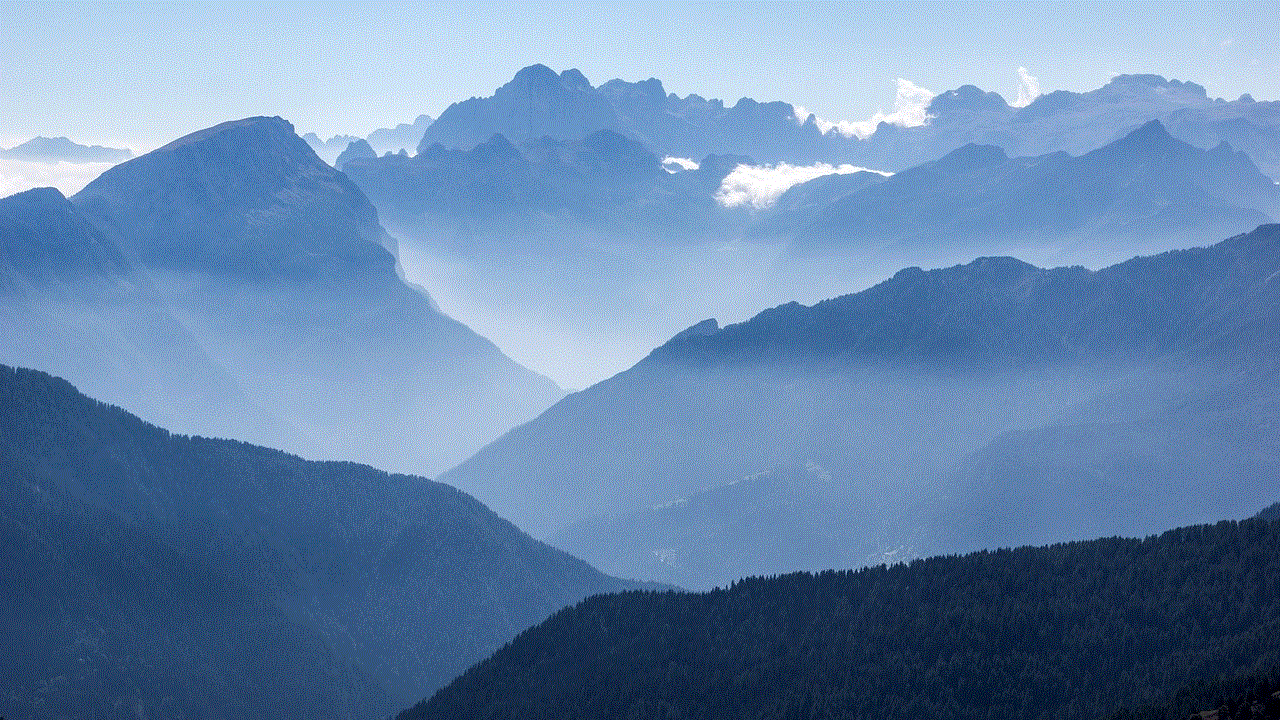
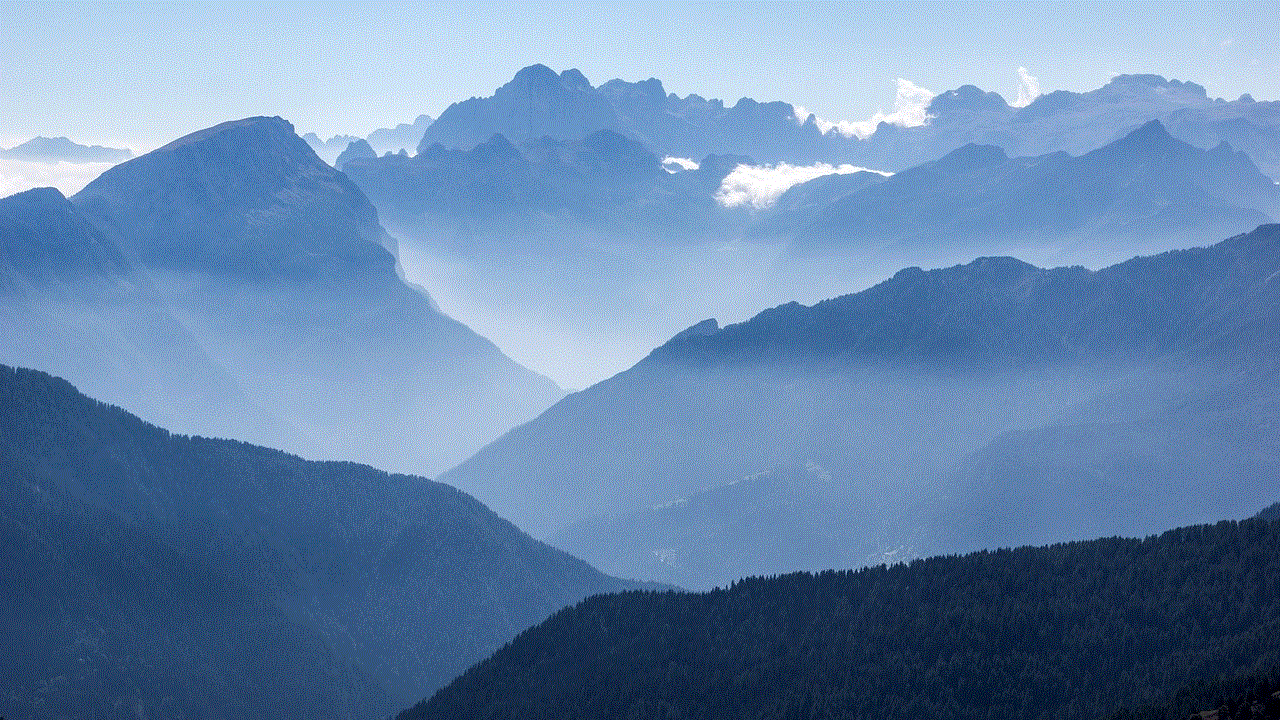
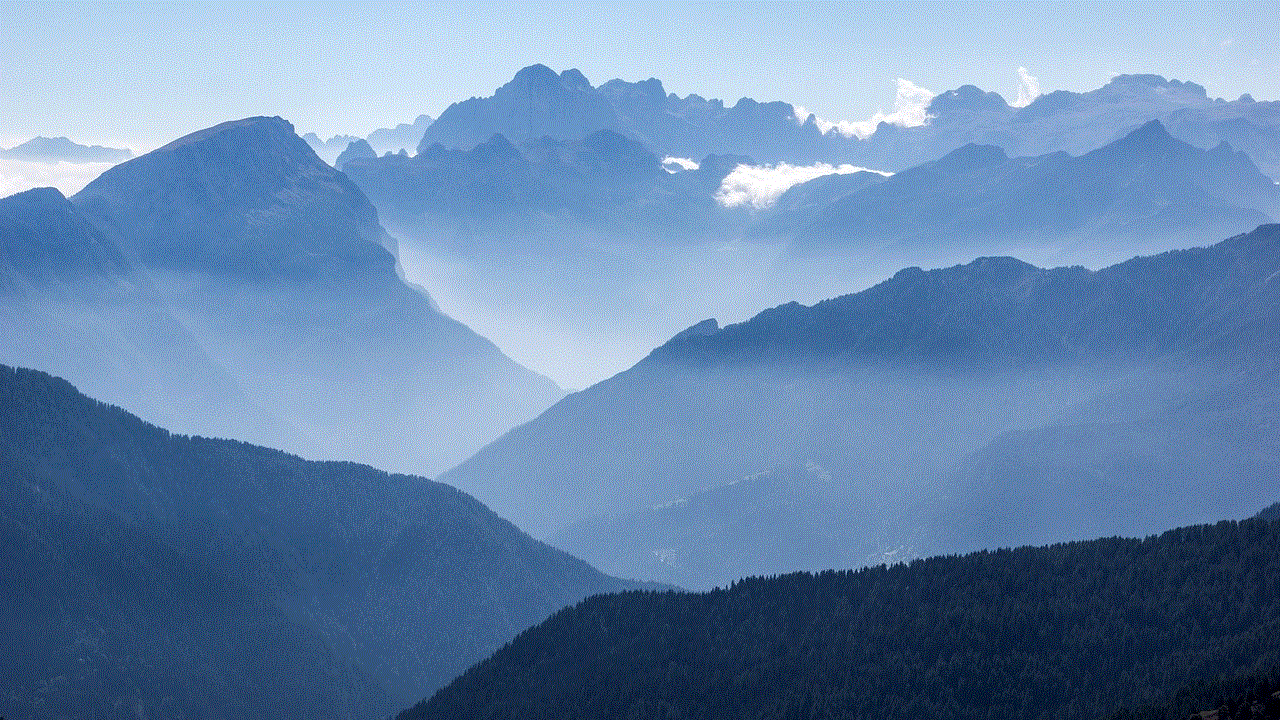
5. Underwear Spa Day
After a busy holiday season, everyone could use a little relaxation. Have your elf set up a mini spa using pairs of underwear as towels and bathrobes. You can even add some cotton balls and nail polish for a complete spa experience.
6. Underwear Fashion Show
For the fashion-forward elf, have him set up a runway using a strip of fabric or paper. Then, have him dress up in different pairs of underwear and strut his stuff down the runway. Your kids will love this creative and funny idea.
7. Underwear Bowling
If your elf is feeling a bit mischievous, he can set up a game of bowling using pairs of underwear as the pins and a small ball. This is a great way to get the whole family involved in the elf’s nightly antics.
8. Underwear Band
For the musically-inclined elf, have him gather a group of his elf friends and create a band using underwear as their instruments. You can even add in some mini sunglasses and hats for a rockstar look.
9. Underwear Dentist
Visiting the dentist can be a scary experience for kids, but your elf can make it a bit more fun by setting up a mini dentist office using pairs of underwear as chairs and cotton swabs as tools. Your kids will love seeing their elf take on a new career.
10. Underwear Movie Night
After a long day at the North Pole, your elf might want to relax with a movie. Set up a mini movie theater using a box or a paper towel roll as the screen, and have your elf invite some of his elf friends over for a movie night. And of course, they’ll all be wearing pairs of underwear as their seats.
11. Underwear Ladder
If your elf is feeling adventurous, he can set up a ladder made out of underwear to climb up to the top of the Christmas tree. This is a great way to add a bit of excitement to your elf’s nightly appearance.
12. Underwear Race
For a fun and energetic idea, have your elf set up a race using pairs of underwear as little cars. You can even create a track using a sheet of paper or a piece of cardboard. This is a great activity for the whole family to enjoy.
13. Underwear Pizza Party
Who says pizza has to be made with dough and toppings? Your elf can create a mini pizza party using pairs of underwear as the crust and craft supplies as toppings. This is a great way to get your kids’ imaginations flowing.
14. Underwear Gymnastics
If your elf is feeling extra flexible, he can set up a mini gymnastics routine using pairs of underwear as balance beams and rings. Your kids will love watching their elf show off his skills.



15. Underwear Time Capsule
As the month of December comes to a close, your elf can create a time capsule using pairs of underwear as a container. Have him add in some small trinkets and notes from the month to remember all the fun times he had with your family.
The Elf on the Shelf has become an integral part of many families’ holiday traditions, and with these creative ideas, you can make this year’s elf adventures even more memorable. So get ready to have a silly and fun-filled month with your elf and his underwear antics!
