gold membership life360
Life360 is a popular mobile application that has been gaining immense popularity in recent years. It is a location-based service that allows users to stay connected with their family and friends. The app has been designed to provide peace of mind to its users by allowing them to keep track of their loved ones’ whereabouts. While the basic features of Life360 are free, the app also offers a premium membership known as “Gold Membership” which offers a range of additional features and benefits. In this article, we will take an in-depth look at the Gold Membership of Life360 and explore the various benefits it offers.
What is Gold Membership?
Gold Membership is the premium version of Life360 that offers exclusive features and benefits to its users. It is a subscription-based service that can be purchased through the app. The membership is available at a monthly or annual fee, and users can choose the plan that best suits their needs. Gold Membership offers a wide range of features that are not available in the basic version of the app, making it a must-have for users who want to make the most out of Life360.
Benefits of Gold Membership
1. Unlimited Place Alerts
One of the most significant benefits of Gold Membership is the unlimited place alerts feature. With the basic version of Life360, users can only set up two place alerts, whereas Gold Membership allows users to create unlimited place alerts. This is especially useful for parents who want to keep track of their kids’ whereabouts. They can set up alerts for places like school, home, or a friend’s house, and get notified every time their child enters or leaves the designated area.
2. 30-Day Location History
Gold Membership offers a 30-day location history feature, which allows users to view the location history of their family members for the past 30 days. This feature is particularly helpful for parents who want to keep track of their child’s movements and ensure their safety. It also comes in handy for couples who want to check each other’s whereabouts for reassurance or planning purposes.
3. Emergency Roadside Assistance
Gold Membership offers an exclusive feature called “Roadside Assistance,” which provides users with emergency roadside assistance in case of a breakdown or accident. This feature is available 24/7 and covers services like towing, jump starts, fuel delivery, and locksmith services. With this feature, Life360 Gold Members can have peace of mind while driving, knowing that they have access to help in case of an emergency.
4. Unlimited Circle Members
With the basic version of Life360, users can only add up to 5 family members or friends to their circle. However, with Gold Membership, users can add an unlimited number of circle members, making it an ideal choice for bigger families or groups of friends. This feature is especially useful for parents who want to keep track of their children and their friends while they are out and about.
5. Stolen Phone Protection
Gold Membership offers an exclusive feature called “Stolen Phone Protection,” which is a real-time tracking feature that helps users locate their lost or stolen phone. This feature is available on both iOS and Android devices and can be activated by sending a text message to the lost phone. It also allows users to remotely lock or wipe their device to prevent any unauthorized access to their personal information.
6. Crime Reports and Sex Offender Information
Another useful feature of Gold Membership is the ability to view crime reports and sex offender information within a 5-mile radius of the user’s current location. This feature is particularly helpful for parents who want to ensure the safety of their children and avoid high-risk areas. It also comes in handy for users who are new to a particular area and want to familiarize themselves with the crime rate and potential dangers.
7. Advanced Location Alerts
Gold Membership offers advanced location alerts that allow users to receive notifications when their family members arrive or leave a place, rather than just entering or exiting a designated area. This feature comes in handy for parents who want to ensure that their child has arrived safely at their destination, such as school or a friend’s house.
8. Driver Reports
Gold Membership offers a driver report feature that provides users with a summary of their family member’s driving behavior. The report includes information like average speed, maximum speed, and total miles driven. This feature is especially helpful for parents who want to keep an eye on their teen’s driving habits and identify any potential issues.
9. 24/7 Live Advisor
Gold Membership users have access to a 24/7 live advisor who can assist them with any issues or concerns they may have with the app. This feature comes in handy for users who are not tech-savvy and need help navigating the app’s features or settings. It also provides an added layer of support for parents who want to ensure the safety of their children while using the app.
10. Family Driving History
Gold Membership offers a family driving history feature that allows users to view the driving history of all the members in their circle. This feature is particularly useful for parents who want to monitor their teen’s driving habits and ensure they are following safe driving practices. It also helps families keep track of their overall driving patterns and identify areas for improvement.
In Conclusion
Gold Membership of Life360 offers a range of exclusive features and benefits that enhance the app’s functionality and provide users with peace of mind. With features like unlimited place alerts, emergency roadside assistance, and stolen phone protection, Gold Membership has become a must-have for families who want to stay connected and ensure the safety of their loved ones. With a small monthly or annual fee, Gold Membership offers a wide range of features that make Life360 an essential tool for families in today’s fast-paced world.
how to call a phone number anonymously
In today’s digital age, privacy has become a major concern for many individuals. With the rise of technology, it has become easier than ever to track someone ‘s personal information, including their phone number. However, there are times when you may want to keep your phone number private and make an anonymous call. This could be for various reasons, such as avoiding telemarketers, protecting your identity, or simply maintaining your privacy. In this article, we will discuss how to call a phone number anonymously and the different methods you can use to achieve this.
Before we dive into the various ways of making an anonymous call, it is essential to understand what it means to call a phone number anonymously. An anonymous call is a call made without revealing your identity or phone number to the recipient. This means that the person you are calling will not be able to see your phone number or any other personal information associated with it. Instead, the receiver will see a private or unknown number on their caller ID.
One of the most common ways to make an anonymous call is by using a burner phone. A burner phone is a prepaid phone that can be purchased without providing any personal information. These phones are readily available at most convenience stores and can be used for temporary purposes, such as making anonymous calls. Once you have the burner phone, you can simply dial the number you want to call, and your identity will remain hidden.
If you do not want to purchase a burner phone, you can also use a virtual number to make an anonymous call. A virtual number is a temporary phone number that can be used to make calls or send text messages. These numbers can be obtained through various mobile apps, and they work similarly to a burner phone. You can use the virtual number to make the call, and your identity will remain anonymous.
Another way to call a phone number anonymously is by using a caller ID blocking feature. Most smartphones have this feature built-in, and you can enable it before making the call. This will hide your phone number from the recipient, and they will see a private or unknown number on their caller ID. However, this feature is not foolproof, and some carriers may still be able to track your phone number.
If you want to make an anonymous call from your existing phone number, you can use a call masking service. These services allow you to call someone using a specific number that is different from your actual phone number. This way, your identity remains hidden, and the person you are calling will not be able to trace your real phone number. However, these services may come at a cost, and you may have to pay a fee to use them.
In addition to the methods mentioned above, you can also use a disposable phone number to make an anonymous call. A disposable phone number is a temporary number that you can use to make calls or send text messages. These numbers can be obtained through various online services, and they are usually valid for a limited time. Once the number expires, it cannot be used again, making it a safe and secure way to make anonymous calls.
Apart from using different methods to make an anonymous call, there are also certain precautions you can take to ensure your privacy. For instance, you can disable the caller ID feature on your phone, so your number is not displayed when making a call. You can also use *67 before dialing the number, which will block your phone number for that specific call. Moreover, you can also use a voice-changing app to alter your voice, making it more difficult to identify you.
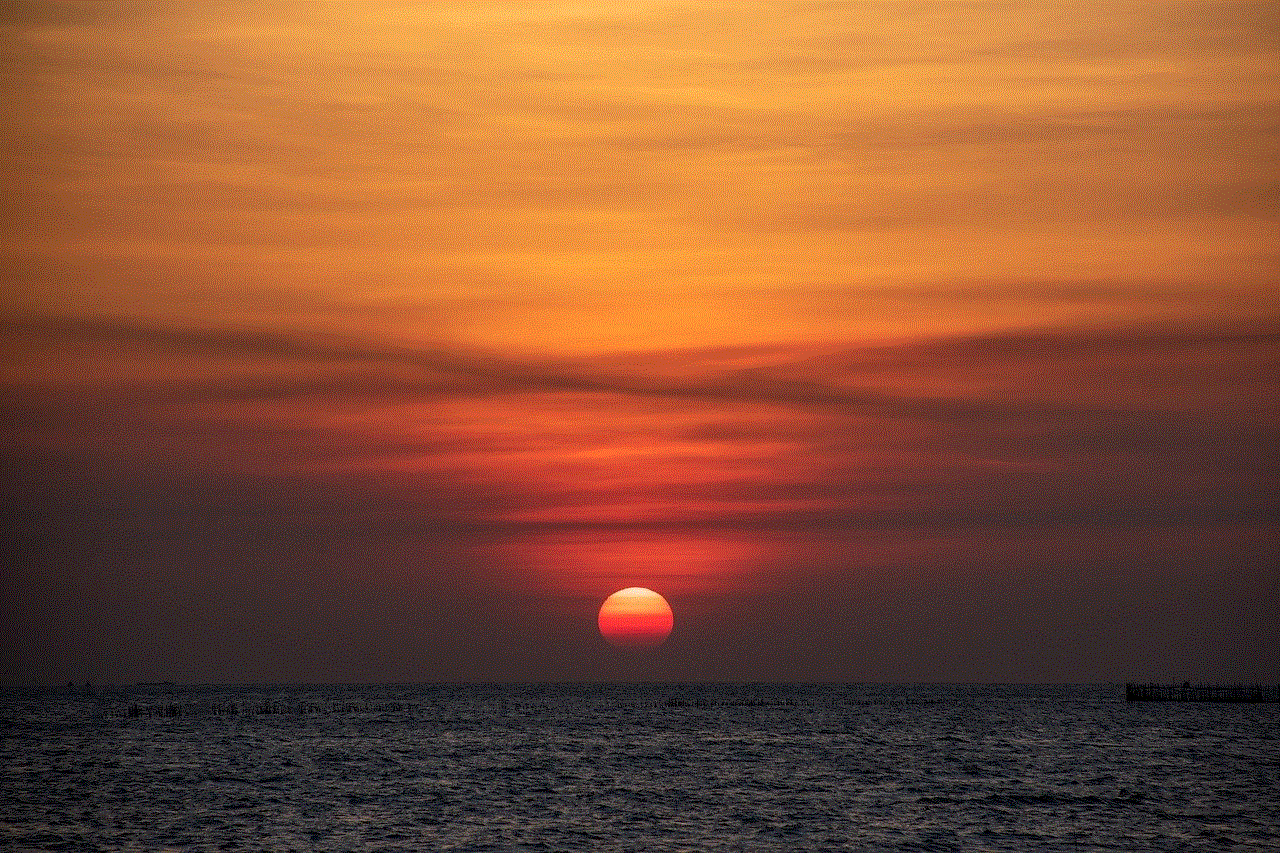
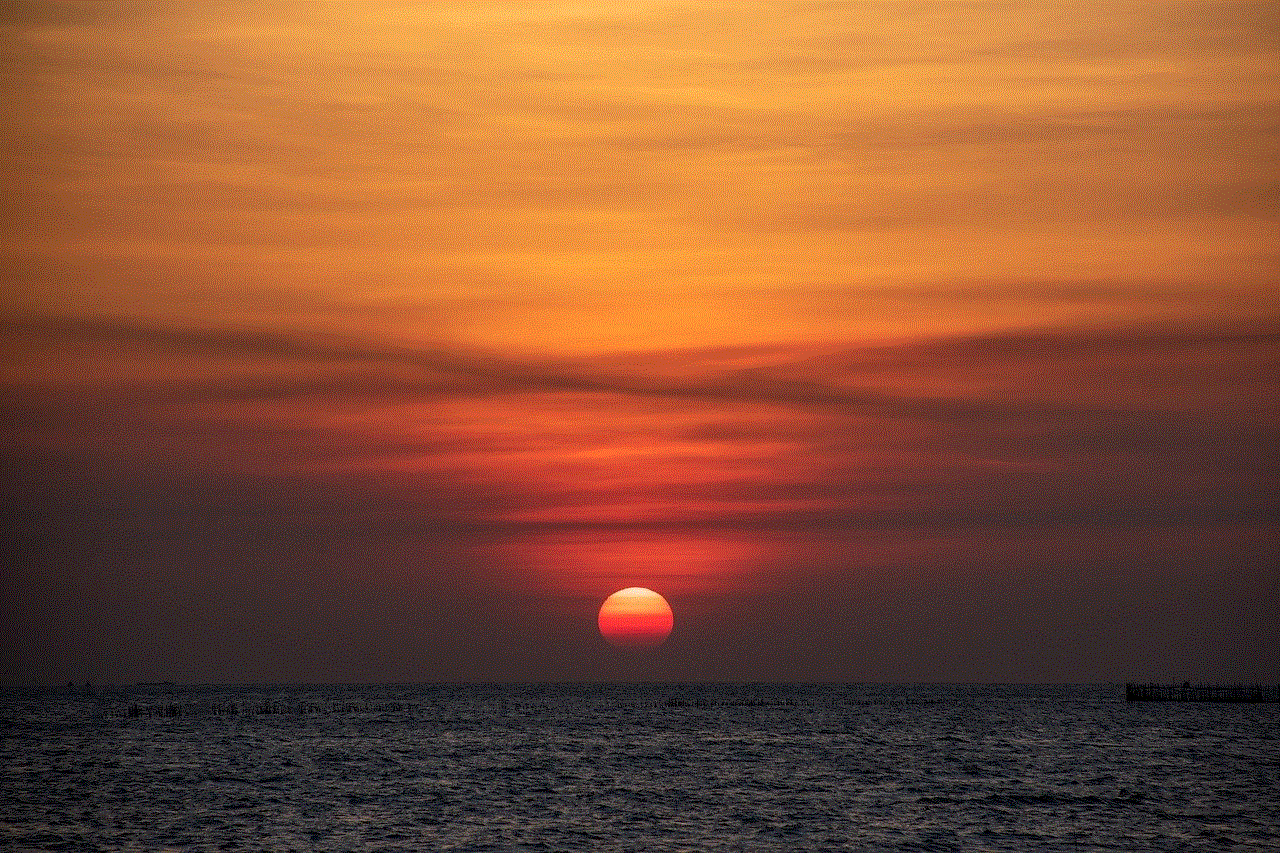
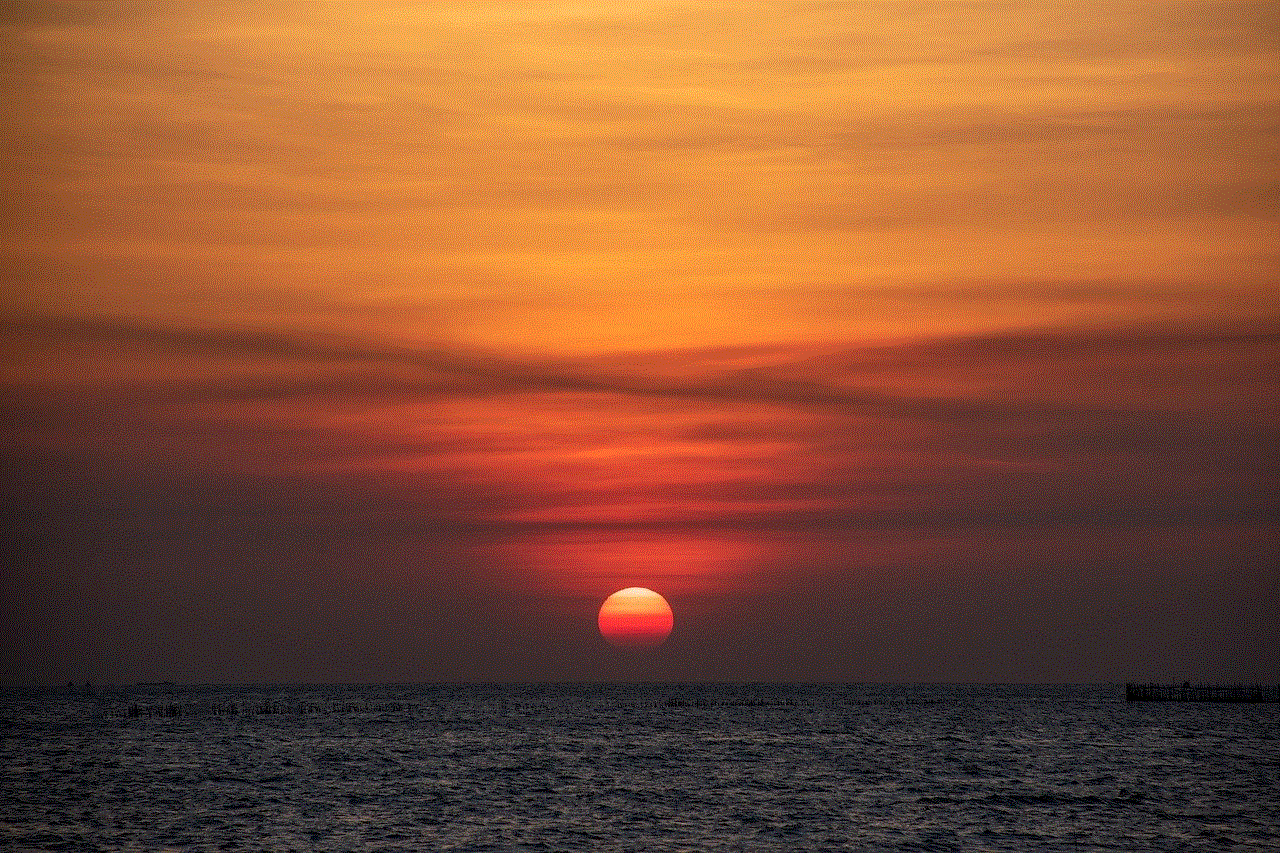
It is worth noting that making an anonymous call may not always be legal. In some countries, it is considered a criminal offense to make a call without revealing your identity. Therefore, before making an anonymous call, it is essential to understand the laws and regulations in your country. If you are unsure, it is best to avoid making the call or consult with a legal professional.
In conclusion, there are various ways to call a phone number anonymously, and each method has its own pros and cons. Whether you use a burner phone, a virtual number, or a call masking service, the bottom line is to protect your privacy. However, it is also crucial to understand the legal implications of making an anonymous call and to use these methods responsibly. With the right precautions and knowledge, you can make anonymous calls without compromising your privacy.
games to play in airplane mode iphone
Airplane mode is a feature that has become a staple on smartphones, including the popular iPhone. It allows users to disconnect from cellular and Wi-Fi networks, while still being able to use other features on their device. This means that even when you are flying at 30,000 feet, you can still listen to music, take photos, or play games on your iPhone. But with limited or no access to the internet, what are some fun and entertaining games to play in airplane mode on your iPhone? In this article, we will explore some of the best games to play in airplane mode on your iPhone, ensuring that your flight is not only comfortable but also enjoyable.
1. Monument Valley
Monument Valley is a visually stunning puzzle game that has won numerous awards since its release in 2014. In this game, players guide a silent princess through a series of mesmerizing landscapes, while manipulating the environment to create new paths and solve puzzles. With its beautiful graphics and soothing soundtrack, Monument Valley is the perfect game to play in airplane mode, as it requires no internet connection and can keep you entertained for hours.
2. Alto’s Odyssey
Alto’s Odyssey is the sequel to the popular game Alto’s Adventure and is another visually stunning game that can be played in airplane mode. In this game, players snowboard through a serene desert landscape, while completing various challenges and collecting coins. The game also has a Zen mode, where players can simply explore the landscape without any objectives or time limits, making it a perfect game to relax and pass the time during a flight.
3. 80 Days
If you are a fan of adventure and strategy games, then 80 Days is the perfect game for you to play in airplane mode. In this game, players take on the role of Passepartout, the loyal valet of Phileas Fogg, and embark on a journey around the world in 80 days. Along the way, players will have to make strategic decisions, manage their finances, and interact with various characters, making this game not only entertaining but also educational.
4. Threes!
Threes! is a simple yet addictive puzzle game that can be played in airplane mode on your iPhone. The objective of the game is to slide numbered tiles on a grid, combining them to create multiples of three. With its colorful design and relaxing soundtrack, Threes! is a great game to play during a flight, as it requires no internet connection and can be played in short bursts.
5. Minecraft : Pocket Edition
Minecraft needs no introduction, as it is one of the most popular games of all time. The Pocket Edition of Minecraft can be played in airplane mode, allowing players to explore, build, and survive in a blocky world. With its endless possibilities and creative gameplay, Minecraft: Pocket Edition is a game that can keep you entertained for hours, making it perfect for long flights.
6. Mini Metro
Mini Metro is a strategy simulation game that challenges players to design an efficient and functional subway system in a growing city. With its minimalist design and challenging gameplay, Mini Metro is a game that can keep you engaged for hours, making it a great choice to play in airplane mode. The game also has a Zen mode, where players can build their subway system without any time constraints, making it perfect for a relaxing flight.
7. Alto’s Adventure
Before the release of Alto’s Odyssey, Alto’s Adventure was the go-to game for many iPhone users during flights. In this game, players snowboard through a beautiful alpine landscape, while completing various challenges and collecting coins. With its simple yet addictive gameplay, Alto’s Adventure is a game that can keep you entertained for hours, even without an internet connection.
8. Reigns
Reigns is a unique game that combines elements of a strategy game with a choose-your-own-adventure game. In this game, players take on the role of a monarch and make decisions by swiping left or right on cards, with each decision affecting the kingdom and the player’s reign. With its simple gameplay and intriguing storyline, Reigns is a game that can keep you entertained and challenged during a flight.
9. The Room
The Room is a puzzle game that has won numerous awards for its innovative gameplay and stunning graphics. In this game, players must solve a series of puzzles to unlock a mysterious box, while uncovering the secrets of the room. With its immersive gameplay and intriguing storyline, The Room is a game that can keep you hooked for hours, making it perfect for long flights.
10. Angry Birds
No list of games to play in airplane mode on your iPhone would be complete without mentioning Angry Birds. This classic game has been entertaining players since its release in 2009 and is still a popular choice for many during flights. With its simple yet addictive gameplay, Angry Birds is a game that can keep you entertained and help pass the time during a flight.
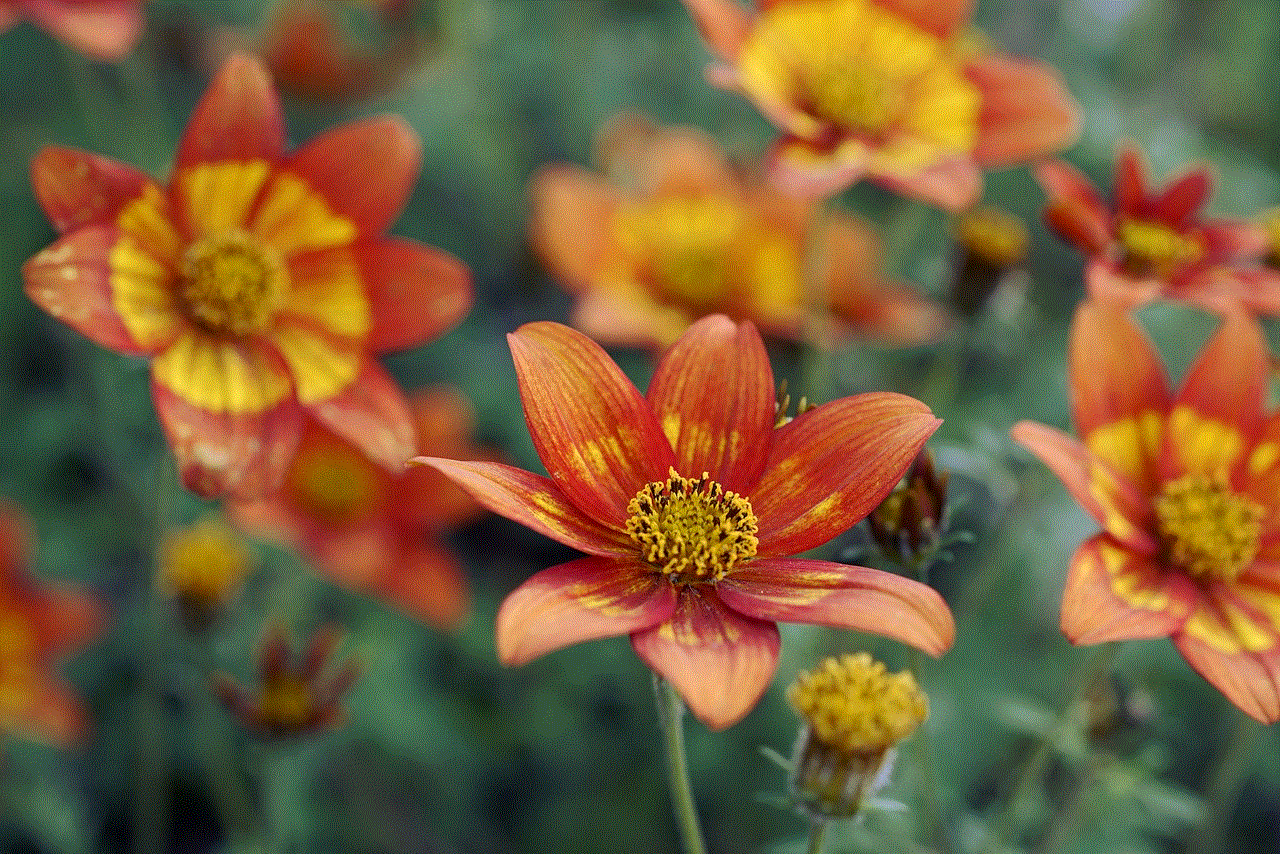
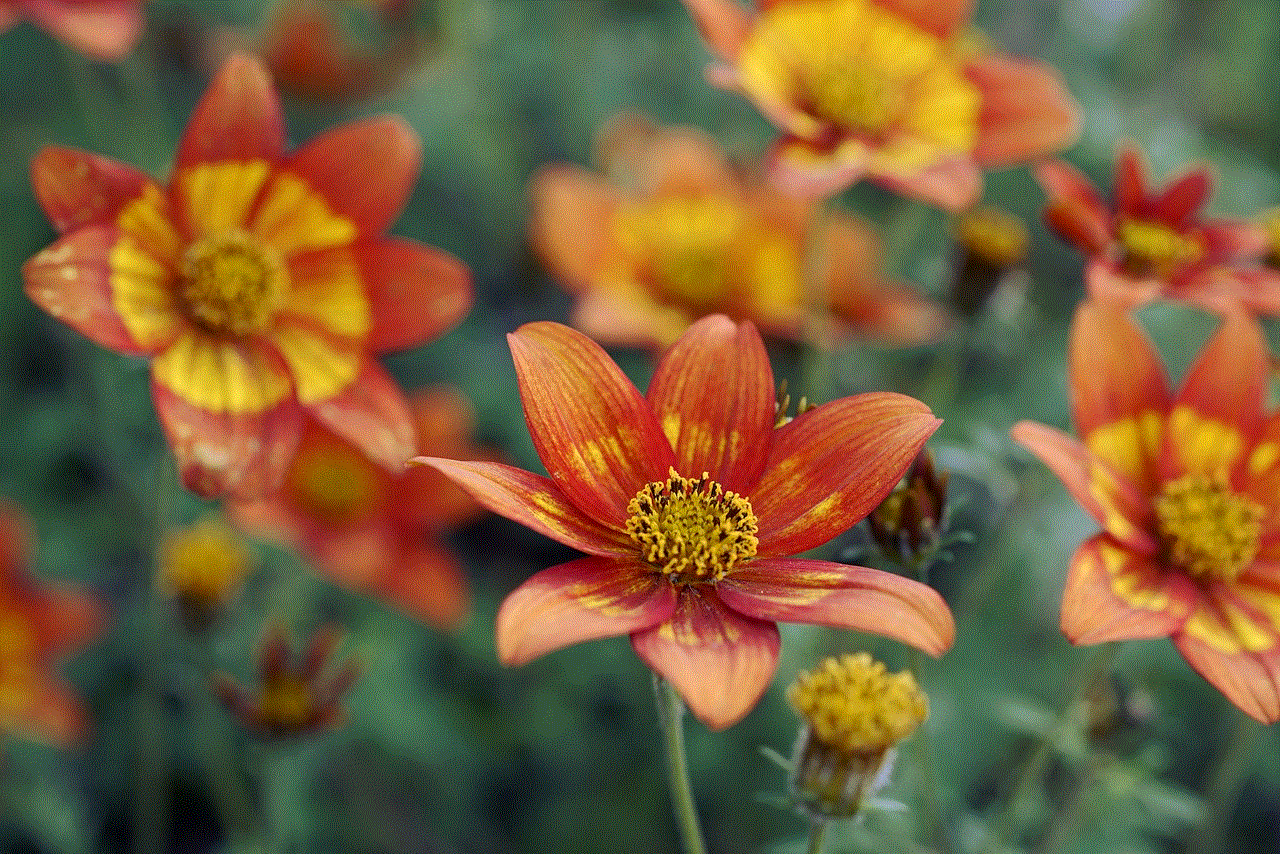
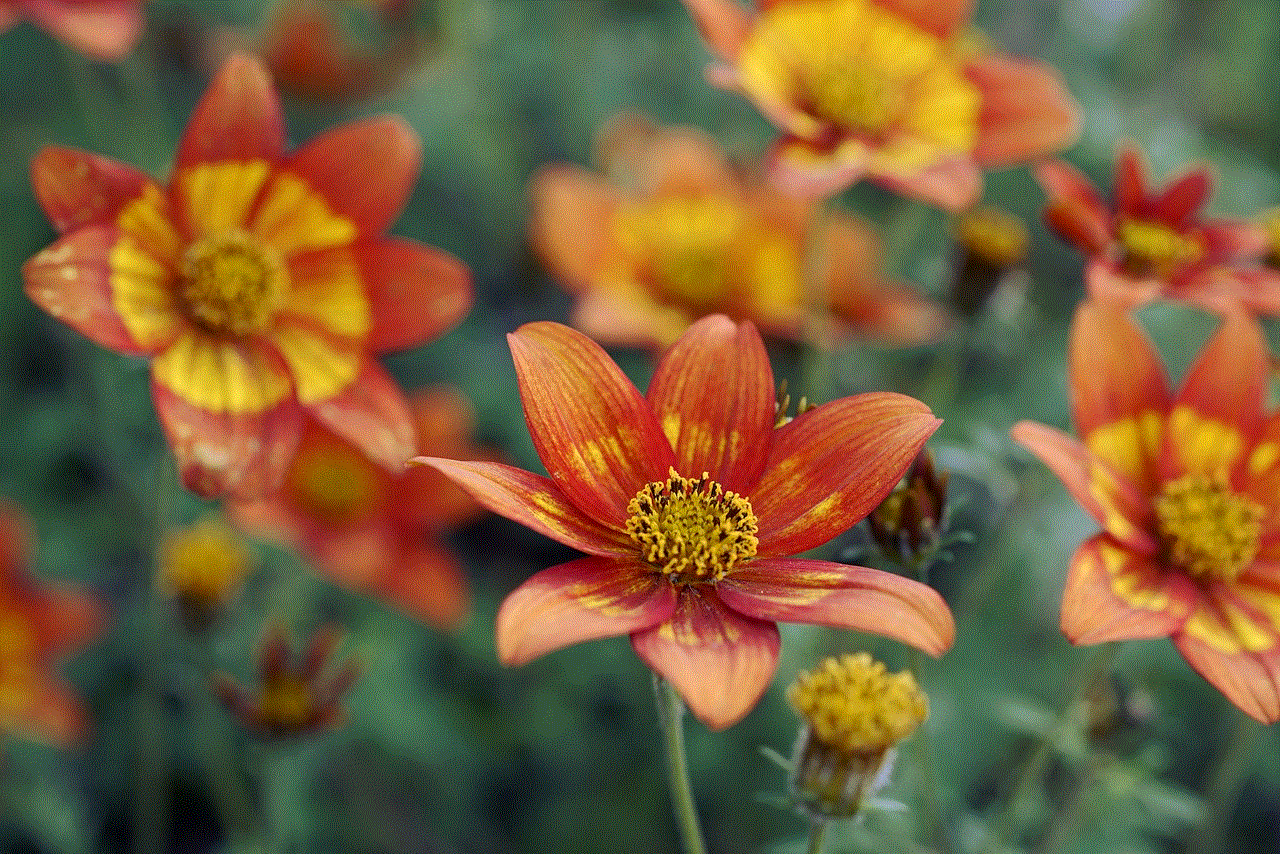
In conclusion, airplane mode on your iPhone does not have to mean a boring flight. With the games mentioned above, you can keep yourself entertained and pass the time while flying. From visually stunning puzzle games to immersive strategy games, there is something for everyone to enjoy. So the next time you are on a flight, make sure to download some of these games and have a fun and enjoyable journey.
