how do i know if my text was read
In today’s digital age, communication has become easier and faster than ever before. With the rise of instant messaging apps, emails, and social media platforms, sending and receiving text messages has become an integral part of our daily lives. However, one challenge that many people face is knowing whether their text messages have been read or not. It can be frustrating to send a message and not receive a response, leaving you wondering if the recipient has even read it. In this article, we will explore different ways to determine if your text has been read.
1. Read Receipts: Some messaging apps offer a feature called read receipts, which notifies the sender when their message has been read by the recipient. This feature is usually optional, and users can choose to enable or disable it. If you’re using a messaging app that supports read receipts, you can check if your text has been read by looking for a small icon or indicator that signifies the message has been read.
2. Typing Indicator: Another clue that your text has been read is the presence of a typing indicator. Many messaging apps show a typing indicator when the recipient starts typing a response. If you see this indicator, it means that your message has been read, and the recipient is crafting a response.
3. Last Seen Status: Some messaging apps display the last seen status of a user, which indicates the last time they were active on the platform. If the recipient’s last seen status is updated after you sent your text, it’s likely that they have seen your message. However, keep in mind that this is not foolproof, as the recipient might have seen your text without opening the app or appearing online.
4. Delivery Confirmation: While not directly indicating if your text has been read, delivery confirmation lets you know if the message has been successfully delivered to the recipient’s device. It assures you that the message has reached the intended recipient, but it doesn’t guarantee that they have read it. Delivery confirmation is usually indicated by a double-checkmark or a similar symbol next to the message.
5. Response Time: Another way to gauge if your text has been read is by monitoring the recipient’s response time. If they usually respond quickly to your messages but suddenly take longer or don’t respond at all, it might indicate that they have read your text but chose not to reply. However, it’s important to consider that people have different schedules and priorities, so a delayed response doesn’t always mean they ignored your message.
6. Online Status: Some messaging apps display the online status of a user, indicating when they are actively using the app. If the recipient is shown as online or active after you’ve sent your text, it’s likely that they have read it. However, be cautious with this method as it relies on the recipient actively using the app, and they might not have seen your message even if they were online.
7. No Read Confirmation: Unfortunately, not all messaging apps provide read receipts or indicators to let you know if your text has been read. In such cases, you might have to rely on other clues or directly ask the recipient if they have read your message.
8. Asking for Confirmation: If you’re unsure whether your text has been read, you can always ask the recipient directly. Politely inquire if they received your message and if they had the chance to read it. This approach can help clear any confusion and avoid misunderstandings.
9. Non-Verbal Cues: Sometimes, even without explicit confirmation, you can infer if your text has been read based on the recipient’s behavior. For example, if they bring up a topic or refer to something you mentioned in your text, it’s a strong indication that they have read it.
10. Lack of Response: One of the most obvious signs that your text has been read is when the recipient responds to it. If you receive a reply or acknowledgment of your message, it confirms that they have seen it. However, it’s important to remember that not receiving a response doesn’t always mean your text went unread. There could be various reasons why someone didn’t respond, such as being busy, forgetting, or simply choosing not to reply.
In conclusion, determining if your text has been read can sometimes be challenging, but there are several indicators you can look for. Read receipts, typing indicators, last seen status, delivery confirmation, response time, online status, and non-verbal cues can all provide insights into whether your text has been read. If none of these methods are available, you can directly ask the recipient for confirmation. However, it’s essential to respect people’s privacy and not obsess over whether your messages have been read. Remember that everyone has their own reasons and priorities when it comes to responding to texts, so it’s best to be patient and understanding.
sassy behaviors in slang
Slang is a type of language that is constantly evolving and changing. It is a way for people to express themselves in a fun and informal manner. Slang words and phrases can vary from region to region, and even from generation to generation. One of the most interesting aspects of slang is its ability to reflect societal attitudes and behaviors. And when it comes to sassy behaviors, slang has a lot to say.
Sassy behaviors are characterized by confidence, boldness, and a certain level of audacity. They are often seen as a form of rebellion against societal norms and expectations. Sassy individuals are unapologetic about who they are and are not afraid to speak their minds. They exude a certain level of charm and wit that makes them stand out in a crowd. And when it comes to slang, sassy behaviors have their own unique lexicon that adds an extra layer of sassiness to their already bold personalities.
So what exactly are sassy behaviors in slang? Let’s take a closer look at some of the most commonly used slang words and phrases that embody this attitude.
1. “Slay”
One of the most popular slang terms used to describe sassy behaviors is “slay.” This word has been around for decades, but it gained popularity in recent years thanks to the rise of social media. To “slay” is to excel at something, to completely dominate and impress. When used in the context of sassy behaviors, it refers to someone who is confident and unapologetically themselves, and who has the ability to wow others with their charm and wit.
2. “Snatched”
Another slang term that is often used to describe sassy behaviors is “snatched.” This word has its origins in the drag community, but it has since been adopted by mainstream culture. To be “snatched” means to look amazing, to be on point, and to have everything together. When used to describe sassy behaviors, it refers to someone who is not only confident and bold, but also fashionable and put-together.
3. “Savage”
“Savage” is a term that has gained a lot of popularity in recent years, especially among millennials and Gen Z. It refers to someone who is fearless, unapologetic, and has a no-nonsense attitude. When it comes to sassy behaviors, being “savage” means not being afraid to speak your mind and stand up for yourself, even if it means going against societal norms.
4. “Bougie”
To be “bougie” is to be perceived as high-class, sophisticated, and sometimes snobbish. This term has its roots in African American Vernacular English and has been popularized by hip-hop culture. In the context of sassy behaviors, being “bougie” means having a certain level of extravagance and refinement. It also implies a certain level of confidence and self-assuredness.
5. “Extra”
“Extra” is a term that has been around for quite some time, but it has gained more popularity in recent years. To be “extra” is to be over the top, dramatic, and attention-seeking. When used to describe sassy behaviors, it refers to someone who is not afraid to stand out and be the center of attention.
6. “Badass”
“Badass” is a term that has been used for decades to describe someone who is tough, rebellious, and fearless. In the context of sassy behaviors, being a “badass” means having a certain level of confidence and fearlessness that allows you to break free from societal expectations and norms.
7. “Queen”
“Queen” is a term that is often used to describe someone who is confident, powerful, and in control. When used in the context of sassy behaviors, it refers to someone who is not afraid to take charge and be the boss.
8. “Fierce”
“Fierce” is a term that has been popularized by the drag community, but it has since been adopted by mainstream culture. To be “fierce” is to be confident, bold, and unapologetically yourself. When used to describe sassy behaviors, it refers to someone who is not afraid to be themselves and stand out from the crowd.
9. “Woke”
“Woke” is a term that has gained a lot of popularity in recent years, especially among social justice activists. To be “woke” means to be aware, informed, and conscious of societal issues and injustices. When used in the context of sassy behaviors, it refers to someone who is confident and unapologetic in their beliefs and is not afraid to speak out against injustice.
10. “Glow Up”
“Glow up” is a term that has gained popularity in recent years, especially on social media. It refers to a transformation, both physical and mental, that results in a significant improvement in one’s appearance and confidence. When used to describe sassy behaviors, it refers to someone who has undergone a transformation and has emerged as a more confident and self-assured individual.
11. “Yass”
“Yass” is a term that has become synonymous with sassy behaviors. It is often used to show excitement, approval, and agreement. When used in the context of sassy behaviors, it adds an extra layer of sassiness and confidence to the conversation.



12. “Bye Felicia”
“Bye Felicia” is a term that originated from the movie “Friday” and has since become a popular catchphrase. It is often used when dismissing or rejecting someone or something. In the context of sassy behaviors, it is a way of saying “I’m not interested” or “I don’t have time for this.”
13. “Gag”
“Gag” is a term that has been popularized by the LGBTQ+ community, but it has since been adopted by mainstream culture. It is often used to express shock, surprise, or amazement. When used in the context of sassy behaviors, it refers to someone who is so bold and confident that they leave others speechless.
14. “Shade”
“Shade” is a term that has its roots in the drag community, but it has since been adopted by mainstream culture. It refers to a subtle insult or criticism disguised as a compliment. In the context of sassy behaviors, it is often used to show witty and clever responses to someone’s comment or behavior.
15. “Boss”
“Boss” is a term that has been used to describe someone who is in charge, powerful, and influential. When used in the context of sassy behaviors, it refers to someone who is confident and unapologetic in their leadership skills and is not afraid to take charge.
Sassy behaviors in slang are all about confidence, boldness, and a certain level of audacity. They are a way for individuals to express themselves and break free from societal norms and expectations. And with the constantly evolving nature of slang, we can expect to see even more words and phrases that embody this attitude of sassiness and self-assuredness. So go ahead, embrace your sassy side and let your words and actions do the talking. Slay on, you fierce queen!
web guard won’t turn off
Web Guard is a feature that is offered by various internet service providers and mobile networks. Its main purpose is to filter out inappropriate content and provide a safer online experience for users, especially children. However, there may be times when you want to turn off Web Guard, either temporarily or permanently. This may be due to various reasons, such as having issues accessing certain websites or feeling that the restrictions are too strict. Whatever the reason may be, if you are facing the issue of your Web Guard not turning off, this article will provide you with an in-depth understanding of the issue and how to resolve it.
What is Web Guard?
Before we dive into the issue of Web Guard not turning off, let’s first understand what Web Guard is and how it works. Web Guard is a content filtering service that is usually provided by mobile network carriers and internet service providers. It is designed to protect users, especially children, from accessing inappropriate and potentially harmful content on the internet. This includes websites containing adult content, violence, gambling, and other unsuitable material.
Web Guard works by filtering internet traffic and blocking access to specific websites or web pages that are deemed inappropriate. It uses a combination of methods to determine which websites to block, such as keyword filters, URL blacklists, and category-based filters. This means that any website or web page that contains certain keywords or falls under a particular category will be blocked by Web Guard.
Why would you want to turn off Web Guard?
While the intention of Web Guard is to provide a safer online experience for users, there may be times when you want to turn it off. Some common reasons for wanting to turn off Web Guard include:
1. Difficulty accessing certain websites: Due to its strict filtering methods, Web Guard may sometimes block access to legitimate websites that do not contain any inappropriate content. This can be frustrating, especially if the website is essential for work or school purposes.
2. Inconvenience: Web Guard may also block access to websites that are not necessarily inappropriate but may contain keywords or phrases that trigger the filter. This may result in a lot of legitimate websites being blocked, causing inconvenience and frustration for users.
3. Limiting access to information: Web Guard may also restrict access to information that may be considered sensitive or controversial. This can prevent individuals from accessing important resources or knowledge that they may need.
4. Privacy concerns: As Web Guard filters internet traffic, it essentially monitors and tracks the websites that users visit. This can raise privacy concerns for some individuals who may not want their internet activity to be monitored.
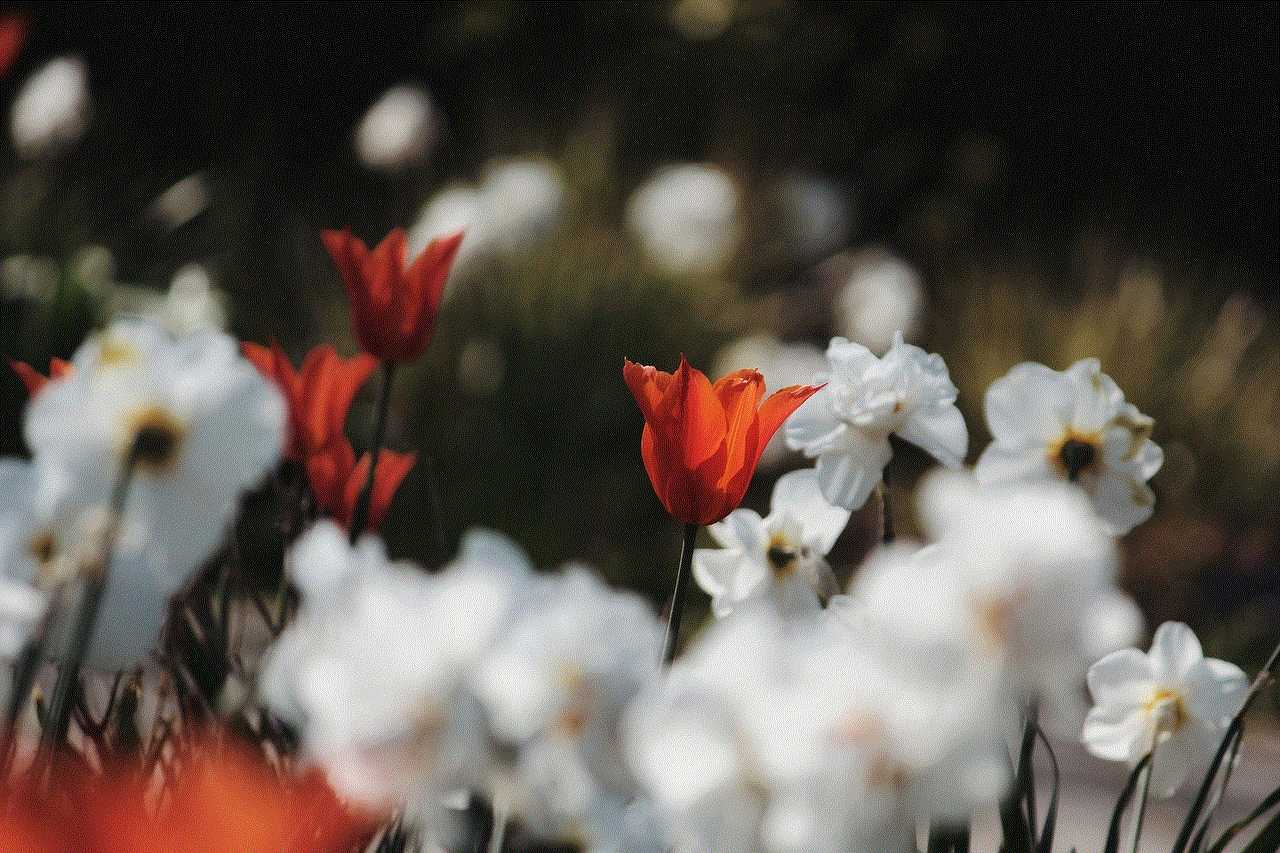
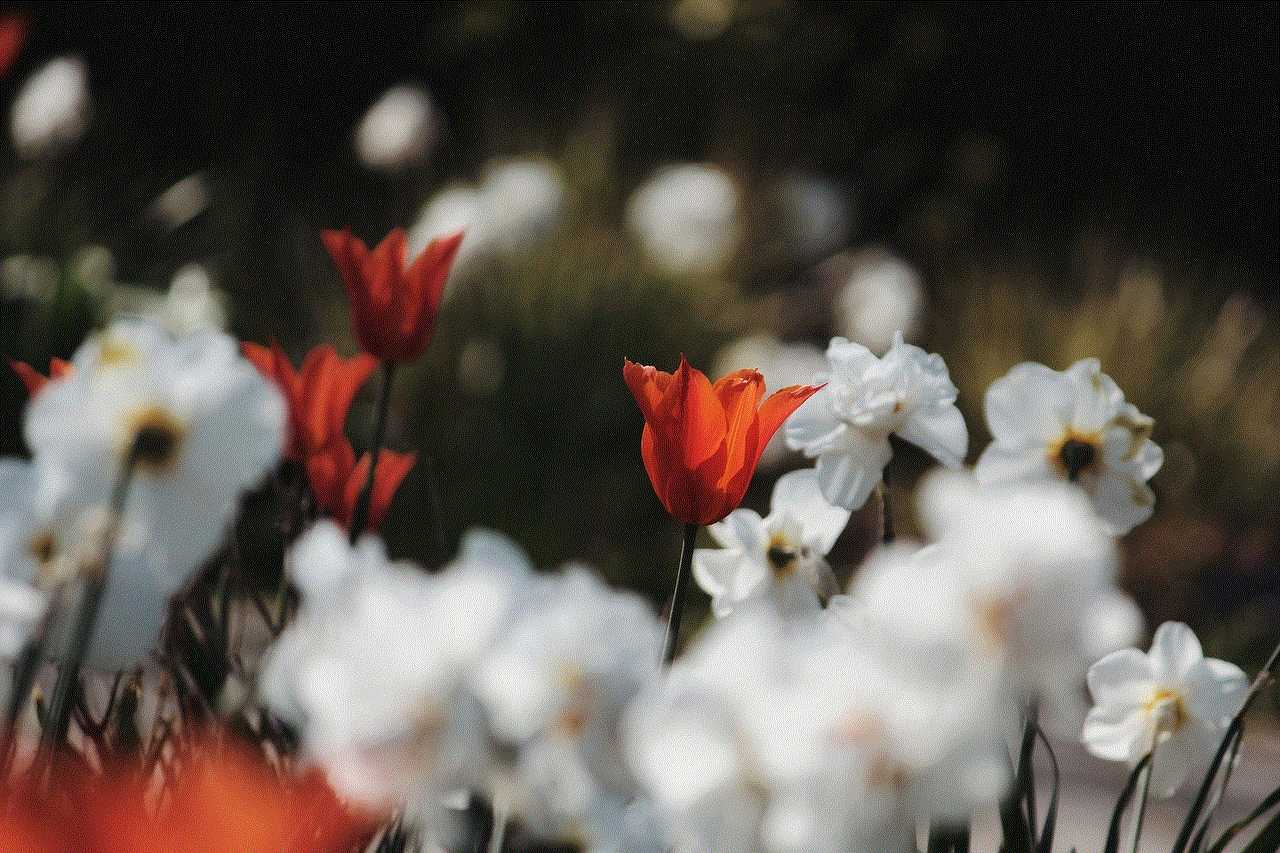
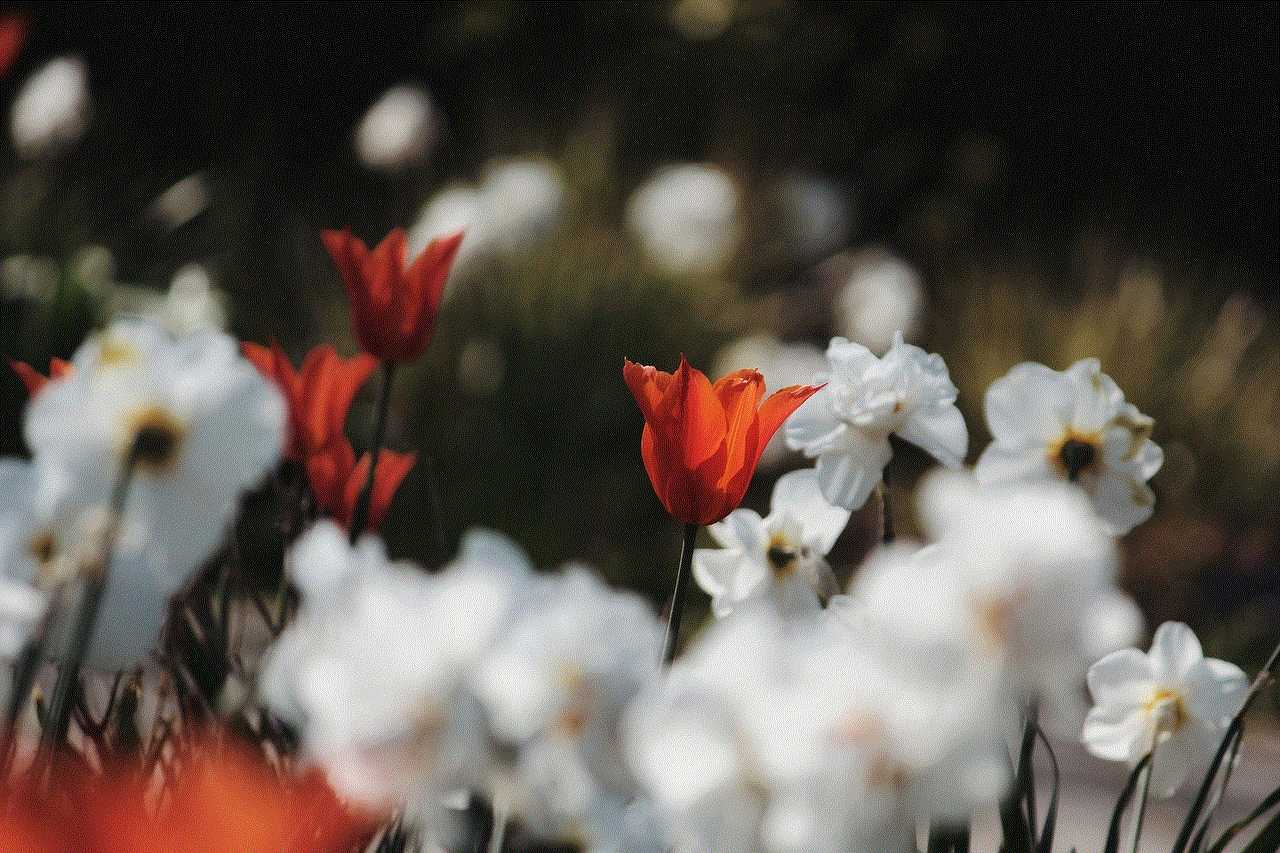
5. False positives: Due to the nature of its filtering methods, Web Guard may sometimes block access to websites that do not contain any inappropriate content but may have certain keywords or phrases that trigger the filter. This can result in false positives, causing frustration for users.
Now that we understand why someone may want to turn off Web Guard, let’s explore why it may not be turning off and how to resolve the issue.
Why is Web Guard not turning off?
If you are experiencing the issue of Web Guard not turning off, there could be several reasons behind it. Some common causes include:
1. Incorrect settings: The first thing you should check is your Web Guard settings. Make sure that it is turned off or set to the appropriate level, depending on the service provider you are using. If the settings are incorrect, it may prevent Web Guard from turning off.
2. Account restrictions: Some internet service providers and mobile networks allow account holders to set restrictions on their account, including Web Guard. If you are not the account holder, you may not have the necessary permissions to turn off Web Guard.
3. Technical issues: Sometimes, technical issues may prevent Web Guard from turning off. This could be due to a glitch in the system or an issue with the network provider’s servers. In such cases, the issue may resolve itself after some time.
4. Incompatibility with the device: Web Guard may not be compatible with certain devices, such as older models or devices with outdated software. This may prevent it from turning off or functioning correctly.
5. Network connectivity issues: If you are trying to turn off Web Guard while connected to a network, it may not work if there are network connectivity issues. This could be due to a weak internet connection or network outages.
How to resolve the issue of Web Guard not turning off?
Now that we have identified some common causes of why Web Guard may not be turning off, let’s explore how to resolve this issue.
1. Check your settings: The first step to resolving any issue with Web Guard is to check your settings. Make sure that Web Guard is turned off or set to the appropriate level, depending on your service provider. If the settings are incorrect, make the necessary changes and try turning off Web Guard again.
2. Contact your service provider: If you are not the account holder, you may not have the necessary permissions to turn off Web Guard. In such cases, you will need to contact your service provider and request them to turn off Web Guard for you.
3. Clear browser cache and cookies: Sometimes, a build-up of cache and cookies in your browser may cause issues with Web Guard. To resolve this, clear your browser’s cache and cookies and try turning off Web Guard again.
4. Try a different device: If you are trying to turn off Web Guard on a device that is not compatible, it may not work. In such cases, try using a different device and see if you are able to turn off Web Guard.
5. Check for network connectivity issues: If you are connected to a network while trying to turn off Web Guard, make sure that there are no network connectivity issues. If your internet connection is weak or there is a network outage, it may prevent Web Guard from turning off.
6. Restart your device: If you have tried all the above steps and are still unable to turn off Web Guard, try restarting your device. This may resolve any technical glitches and allow you to turn off Web Guard.
7. Contact your network provider: If none of the above steps work, you may need to contact your network provider and report the issue. They will be able to assist you in troubleshooting the problem and resolve the issue of Web Guard not turning off.
Conclusion



Web Guard is a useful feature that helps protect users, especially children, from accessing inappropriate and potentially harmful content on the internet. However, there may be times when you want to turn off Web Guard, either temporarily or permanently. If you are facing the issue of your Web Guard not turning off, it could be due to several reasons, such as incorrect settings, technical issues, or network connectivity problems. By following the steps mentioned in this article, you should be able to resolve the issue and turn off Web Guard successfully.
