how do i record skype video
Skype is a popular communication tool that allows users to make voice and video calls, send instant messages, and share files with other users anywhere in the world. One of its most useful features is the ability to record video calls, making it easy to capture and save important conversations, interviews, or memories. In this article, we will discuss how to record Skype video, the benefits of recording video calls, and some tips and tricks to make the most out of this feature.
Why Record Skype Video?
There are several reasons why you may want to record a Skype video call. One of the main reasons is for business purposes. Many companies use Skype for meetings and interviews, and recording these calls can be beneficial for future reference or training purposes. It is also a great tool for remote workers to stay connected and collaborate with their colleagues.
Another reason to record Skype video is for personal use. Many people use Skype to stay in touch with family and friends who live far away. Recording these video calls can be a great way to preserve memories, especially for special occasions like birthdays or holidays.
How to Record Skype Video
Recording Skype video is a simple process, and there are a few different ways to do it. The method you choose will depend on your device and the version of Skype you are using. Let’s take a look at the different ways to record Skype video.
1. Using the Built-in Recording Feature
The latest version of Skype has a built-in recording feature that allows users to record video and audio calls. To use this feature, follow these steps:
Step 1: Open Skype and start a video call with the person you want to record.
Step 2: Once the call has started, click on the three dots (more options) icon at the bottom of the screen.
Step 3: From the options menu, select “Start recording.”
Step 4: A notification will appear on the call screen, indicating that the call is being recorded.
Step 5: When you want to stop recording, click on the three dots icon again and select “Stop recording.”
Step 6: The recorded video will be saved to your chat window, and you can access it by clicking on the download button.
2. Using Third-Party Screen Recording Software
If you are using an older version of Skype or want more advanced recording features, you can use third-party screen recording software. There are many options available, such as QuickTime (for Mac), Camtasia, and OBS Studio. These tools allow you to record your entire screen or a specific window, making it easier to capture your Skype video call.
To use third-party software, you need to download and install it on your device. Once installed, you can open the software and start recording your Skype video call. These tools also offer additional features, such as editing and adding annotations to your recorded video.
3. Using Mobile Apps
If you are using Skype on your mobile device, there are several apps available that allow you to record video calls. Some popular options include Call Recorder, Call Recorder for Skype, and Skype Recorder. These apps work similarly to third-party screen recording software and offer additional features like the ability to convert recordings to different file formats.
Tips for Recording Skype Video
Now that you know how to record Skype video, here are some tips to help you get the best results:
1. Check your internet connection: A stable internet connection is crucial for a smooth Skype video call. Before you start recording, make sure that your internet speed is fast enough to support video calls.
2. Choose a quiet location: Background noise can be distracting and affect the quality of your recorded video. Choose a quiet location and use a headset to minimize any background noise.
3. Test your recording settings: Before you start recording, it’s a good idea to do a test call and check your recording settings. Make sure that your microphone and camera are working correctly, and the recording quality is set to your preference.
4. Use a wired connection: If possible, use a wired internet connection instead of Wi-Fi. This can help improve the stability and quality of your Skype video call.
5. Let the other person know: It’s essential to inform the other person that you are recording the call. This is not only a matter of courtesy but also a legal requirement in some countries.
6. Edit your recording: If you are using third-party software or mobile apps to record your Skype video, you can edit your recording to remove any unwanted parts, add annotations, or merge multiple recordings.
7. Save your recording: Once your call is over, make sure to save your recording in a safe and easily accessible location.
Conclusion
Recording Skype video calls can be a useful tool for both personal and business use. With the built-in recording feature or third-party software, it’s easy to capture and save important conversations or memories. However, it’s essential to be mindful of privacy and inform the other person before recording a Skype video call. By following these tips and tricks, you can make the most out of this feature and have high-quality recordings that you can refer back to anytime you want.
how to ping friends iphone
In today’s world of constant communication and connectivity, it’s no surprise that we often find ourselves wanting to reach out and connect with our friends, family, and loved ones at the touch of a button. With the rise of smartphones, staying in touch has never been easier. However, what do you do when you want to communicate with someone who has an iPhone? In this article, we will explore the different ways to ping your friends’ iPhones and stay connected.
But first, let’s understand what “ping” means in the context of iPhones. In simple terms, “pinging” someone means sending them a notification or a message to get their attention. This could be in the form of a text message, an email, or even a call. Now, you might wonder why we specifically mention pinging an iPhone, and the reason is quite simple – Apple’s iPhone is one of the most popular smartphones in the world, with millions of users globally. So, if you’re looking to connect with someone who has an iPhone, you’re in the right place.
Without further ado, let’s delve into the various ways you can ping your friends’ iPhones.
1. Use iMessage
iMessage is Apple’s proprietary messaging service that allows iPhone users to send text messages, photos, videos, and more to other iPhone users. If you and your friend both have iPhones, this is perhaps the easiest and most convenient way to ping them. All you need is a stable internet connection, and you can send messages to your heart’s content. Additionally, iMessage also allows you to send audio messages, stickers, and even play games with your friends. So, if you want to ping your friend’s iPhone, simply open the iMessage app, type in their phone number or Apple ID, and send your message.
2. Use Facetime
Another popular feature of the iPhone is Facetime, which is Apple’s video calling service. Using Facetime, you can make video and audio calls to other iPhone users for free over a Wi-Fi or cellular connection. This is a great way to communicate with your friends face-to-face, even if you’re miles apart. So, if you want to ping your friend’s iPhone and have a more personal conversation, Facetime is the way to go.
3. Use WhatsApp
If your friend doesn’t have an iPhone, don’t worry; there are still ways to ping them. One of the most popular messaging apps used by both iPhone and Android users is WhatsApp. With this app, you can send text messages, make voice and video calls, and even share photos and videos with your contacts. All you need is an active phone number, and you can start pinging your friends’ iPhones or Android devices.
4. Use facebook -parental-controls-guide”>Facebook Messenger
Similar to WhatsApp, Facebook Messenger is a messaging app that allows you to communicate with your friends on both iPhone and Android devices. With features like voice and video calls, group chats, and the ability to share photos and videos, it’s a great way to stay connected with your friends. Plus, if you and your friends are already connected on Facebook, you can easily find them on Messenger and start pinging them.
5. Use Snapchat
Snapchat is a popular app among the younger generation, but it’s also a great way to ping your friends’ iPhones. With Snapchat, you can send photos and videos, create fun filters and stickers, and even have face-to-face conversations using the app’s video calling feature. So, if you want to add some fun to your conversations, Snapchat is the way to go.
6. Use AirDrop
If you and your friend are in close proximity and want to share photos or videos quickly, AirDrop is a handy feature on iPhones that allows you to do just that. With AirDrop, you can wirelessly transfer files between iPhones, iPads, and Macs. All you need to do is enable AirDrop on your iPhone and ask your friend to do the same. Then, simply select the file you want to transfer, tap on the “share” option, and choose your friend’s device from the list. Your friend will receive a notification asking if they want to accept the file, and once they do, the transfer will be completed within seconds.
7. Use Find My Friends
If you want to know the exact location of your friend’s iPhone, you can use the “Find My Friends” feature. This allows you to track the location of your friends’ iPhones in real-time, as long as they have given you permission to do so. This can come in handy when trying to meet up with someone or if you’re concerned about their safety. However, it’s important to respect your friend’s privacy and only use this feature with their consent.
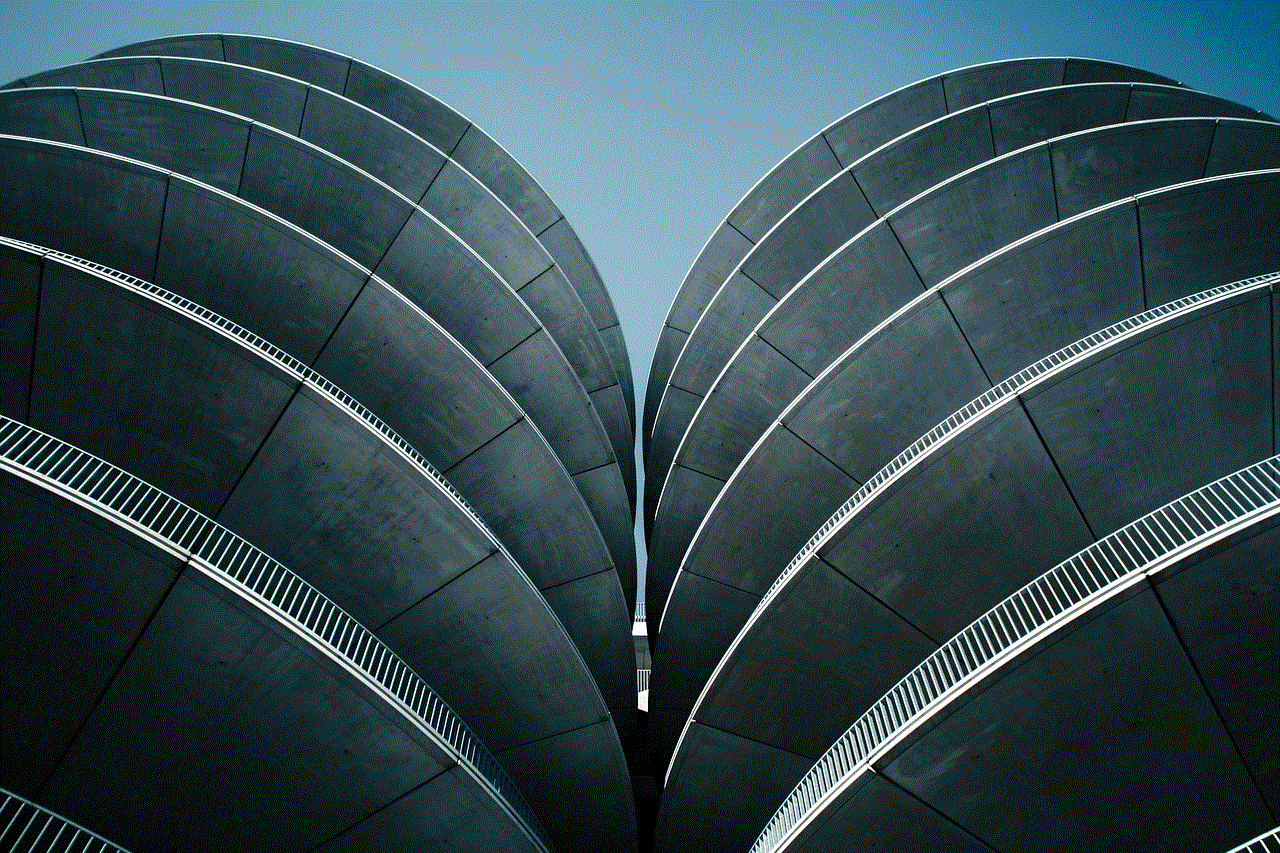
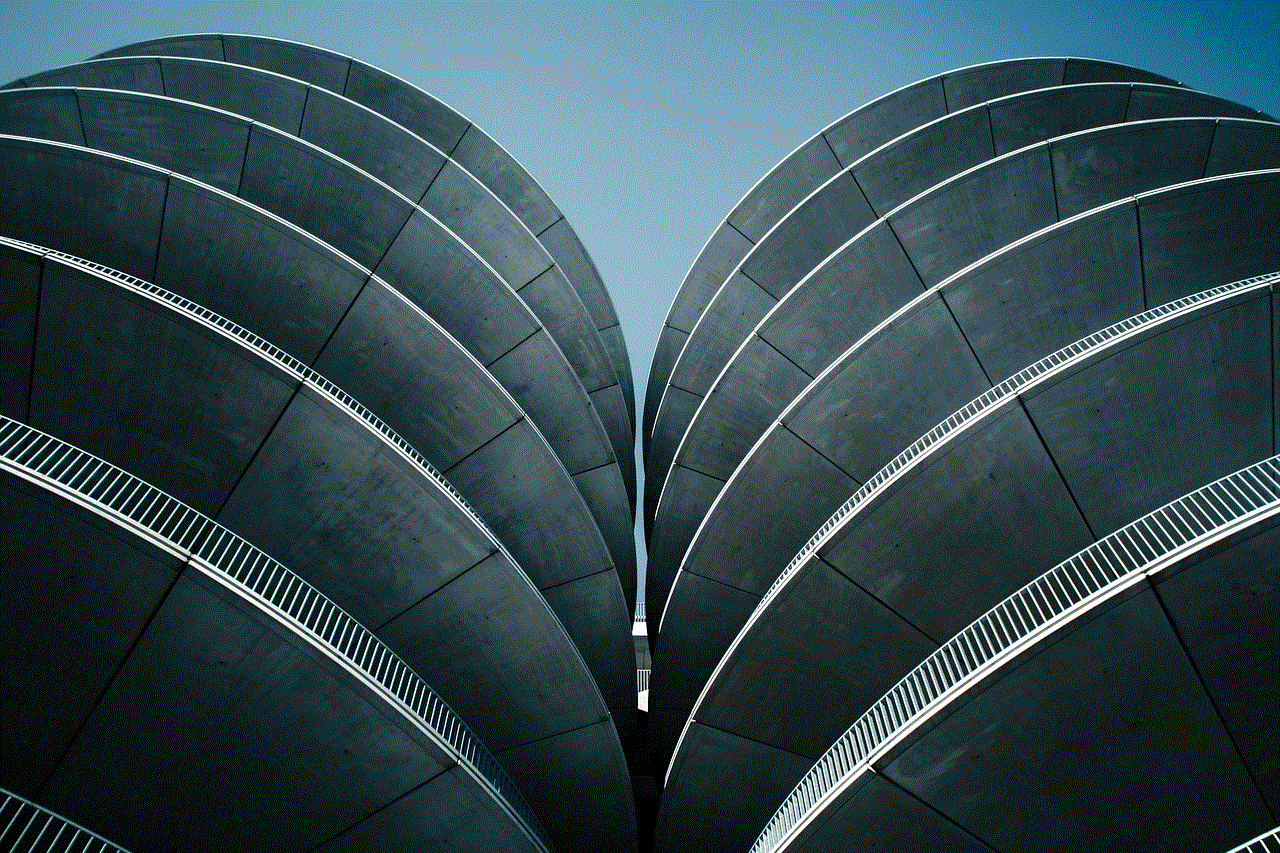
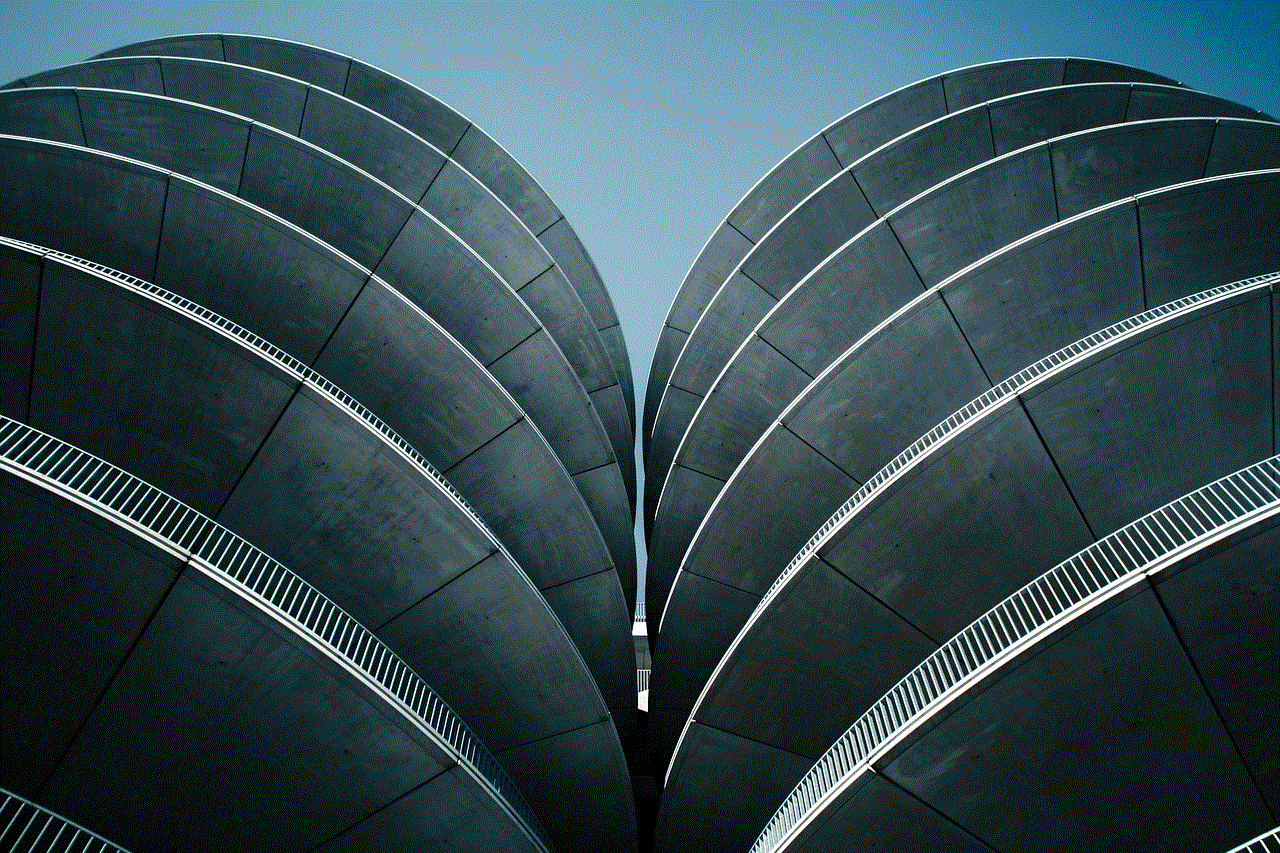
8. Use Find My iPhone
Similar to Find My Friends, Find My iPhone is a feature that allows you to locate your friend’s lost or stolen iPhone. If your friend has misplaced their phone or it has been stolen, you can use this feature to track its location and even remotely lock or erase the device to protect their personal information.
9. Use Siri
Did you know that you can also use Siri to ping your friends’ iPhones? Siri, Apple’s virtual assistant, can help you send messages, make calls, and even play music on your friend’s iPhone. Simply summon Siri by saying “Hey Siri” and ask it to send a message or call your friend. This feature can come in handy when your hands are full, and you can’t access your friend’s phone.
10. Use Google Assistant
For Android users, Google Assistant is a great alternative to Siri. Using this virtual assistant, you can send messages, make calls, and even control your friend’s iPhone remotely. However, your friend must have Google Assistant enabled on their iPhone for this to work.
Final Thoughts
In conclusion, there are numerous ways to ping your friends’ iPhones and stay connected. Whether it’s through messaging apps like iMessage, WhatsApp, or Facebook Messenger, or using features like Facetime, AirDrop, or Find My iPhone, the possibilities are endless. So, the next time you want to reach out to your friend with an iPhone, try out these methods and stay connected.
best 10th birthday party ideas
A child’s 10th birthday is a milestone that deserves to be celebrated in a special way. It marks the beginning of the tween years and is a time when children start to develop their own interests and preferences. As a parent, you want to make sure that your child’s 10th birthday party is a memorable and fun event for them and their friends. But with so many party ideas out there, it can be overwhelming to choose the perfect one. That’s why we have compiled the best 10th birthday party ideas to help you plan an unforgettable celebration for your child.
1. Themed Party
One of the most popular birthday party ideas for kids is a themed party. And for a 10th birthday, the possibilities are endless. Your child can choose their favorite movie, TV show, book, or even a color as the theme for their party. This will not only make the party more exciting but also give your child a chance to express their individuality. Some popular themes for 10th birthday parties include Harry Potter , Star Wars, Disney Princesses, and Superheroes.
2. Outdoor Adventure
For the adventurous child, an outdoor party is the perfect way to celebrate their 10th birthday. You can plan a day trip to a nearby park or a nature reserve and organize fun activities like hiking, scavenger hunts, or even a mini obstacle course. This will not only keep the kids entertained but also give them a chance to explore the great outdoors.
3. Pool Party
If your child’s birthday falls during the summer months, a pool party is a great idea to beat the heat. You can either have the party at a public pool or set up an inflatable pool in your backyard. Add some pool toys, water guns, and beach balls to make it even more fun. Don’t forget to serve some refreshing drinks and snacks to keep the kids hydrated.
4. Arts and Crafts Party
For the creative child, an arts and crafts party is the perfect way to celebrate their 10th birthday. You can set up different stations with various art supplies like paints, markers, glitter, and stickers. You can also have a themed craft activity that the kids can do together, like making their own superhero masks or designing their own t-shirts. This will not only keep the kids busy but also give them a chance to express their creativity.
5. Movie Night
A movie night is a classic birthday party idea that never gets old. You can either take the kids to a movie theater or set up a movie projector in your backyard. Don’t forget to have some popcorn, snacks, and drinks ready for the kids to enjoy while watching their favorite movie. You can also have a movie marathon with a series of movies if your child has a hard time choosing just one.
6. Sports Party
For the sporty child, a sports-themed party is the way to go. You can either take the kids to a sports center or set up different games in your backyard. You can have a mini soccer match, a game of basketball, or even a relay race. This will not only keep the kids active but also give them a chance to bond and have fun together.
7. Cooking Party
For the little chef in your family, a cooking party is a great way to celebrate their 10th birthday. You can have the kids make their own pizzas, decorate cupcakes, or even create their own sundaes. This will not only be a fun activity for the kids but also teach them some cooking skills. Make sure to have some adult supervision and keep the menu simple for the kids to follow.
8. Sleepover Party
A sleepover party is a perfect way to celebrate a 10th birthday with a small group of friends. You can have the kids bring their sleeping bags and have a movie night, play games, or even have a fashion show. Don’t forget to have some snacks and treats for the kids to enjoy throughout the night. Just make sure to set some ground rules and have a designated sleeping area for the kids.
9. Scavenger Hunt Party
A scavenger hunt is a fun and interactive way to celebrate your child’s 10th birthday. You can either have it in your backyard or at a nearby park. Create a list of items for the kids to find, and give them clues to help them along the way. You can also have a themed scavenger hunt, like a pirate treasure hunt or a nature scavenger hunt.
10. Virtual Party
In today’s digital world, a virtual party is also a great option for a 10th birthday celebration. You can invite your child’s friends and family to join in on a video call and have a virtual party. You can have a virtual dance party, play online games, or even have a virtual talent show. This will not only be a fun and safe way to celebrate, but also allow friends and family from far away to join in on the celebration.



In conclusion, a child’s 10th birthday is a special occasion that deserves to be celebrated in a unique and memorable way. Whether you choose a themed party, an outdoor adventure, or a sleepover party, the key is to make sure that your child has a great time with their friends and family. Remember to keep the party simple and age-appropriate, and don’t forget to involve your child in the planning process. With these 10th birthday party ideas, you can plan a fantastic celebration that your child will remember for years to come.
