how does 911 find your location
When an emergency strikes, every second counts. In a critical situation, the ability to quickly and accurately locate the person in need of help can mean the difference between life and death. This is where 911 comes in – the universal emergency number that connects people in distress to the closest emergency services. But have you ever wondered how 911 is able to find your location? In this article, we will delve into the technology and processes behind 911’s location tracking system.
To understand how 911 finds your location, we first need to understand the history of the emergency response system. The concept of a universal emergency number was first introduced in the United Kingdom in the late 1930s. However, it was not until 1968 that the first 911 call was made in the United States. Since then, 911 has become an integral part of the emergency response system in many countries around the world.
The basic premise of 911 is simple – it is a single number that connects people in need of emergency services to the nearest call center. These call centers, also known as Public Safety Answering Points (PSAPs), are staffed by trained professionals who are responsible for dispatching the appropriate emergency services to the location of the caller. But how does 911 know the exact location of the caller?
The answer lies in a complex system of technology and processes that work seamlessly to locate the caller and dispatch help. The first step in this process is the initial 911 call. When a person dials 911, the call is routed to the nearest PSAP based on the caller’s phone number. This is known as selective routing, and it is a crucial step in the location tracking process.
Once the call is connected to the PSAP, the call taker will ask the caller for their location. However, in a critical emergency, the caller may not be able to provide their location accurately. This is where the Enhanced 911 (E911) system comes in. E911 is an upgraded version of the 911 system that was introduced in the 1990s. It allows the 911 call taker to automatically receive the caller’s location information, including their phone number, from the telephone company.
So, how does the E911 system work? When a call is made to 911, the caller’s phone number is transmitted to the telephone company’s database. This database contains the caller’s location information, which is usually the address associated with the phone number. This information is then transmitted to the PSAP, where it is displayed on the call taker’s screen. This allows the call taker to quickly verify the caller’s location and dispatch the appropriate emergency services.
However, the E911 system has its limitations. It relies on the accuracy of the telephone company’s database, which may not always be up to date. In addition, in situations where the caller is unable to provide their location or the call is made from a mobile phone, the E911 system may not be able to provide an accurate location. This is where another technology known as Automatic Location Identification (ALI) comes in.
ALI is a feature of the E911 system that allows the call taker to receive the caller’s location information from the cell tower closest to the caller’s phone. This is known as cell tower triangulation, and it works by measuring the strength of the signal from the caller’s phone to three or more cell towers. By calculating the distance between the caller’s phone and the cell towers, the call taker can get a rough estimate of the caller’s location.
However, while ALI is a useful tool, it is not always accurate. Factors such as signal strength, terrain, and the type of phone being used can affect the accuracy of the location information. In addition, if the caller is in a densely populated area or near a large building, the call taker may receive multiple location readings, making it difficult to pinpoint the exact location of the caller.
To address these limitations, the Federal Communications Commission (FCC) introduced the Next Generation 911 (NG911) system. NG911 is an advanced system that uses internet protocol (IP) technology to transmit voice, text, and multimedia data to the PSAP. This allows the call taker to receive accurate location data from multiple sources, including smartphones, GPS, and other connected devices.
One of the key features of NG911 is the ability to track the caller’s location in real-time. With the use of GPS data, the call taker can track the caller’s movements as they travel, providing emergency services with valuable information to reach the caller quickly. In addition, NG911 also has the capability to receive and display photos, videos, and other multimedia data from the caller, giving the call taker a better understanding of the situation.
Another important aspect of NG911 is its ability to provide location data for indoor environments. In the past, one of the biggest challenges for 911 was locating callers who were inside buildings. With the use of advanced technologies such as Wi-Fi and Bluetooth, NG911 is able to provide more accurate location data for indoor environments. This is particularly useful in high-rise buildings, shopping malls, and other large structures.
In addition to technology, there are also several processes in place to ensure the accuracy of the location data received by 911. One of these processes is known as the “ping and ring” method. This is used in situations where the caller’s location cannot be determined using the E911 or ALI systems. In this method, the call taker can request the telephone company to ping the caller’s phone, which will cause it to ring. This allows the call taker to listen for the ring tone and determine the general location of the caller.
However, the “ping and ring” method is not always reliable, especially in situations where the caller’s phone is on silent mode or the battery is dead. As a backup, many PSAPs also use a process known as “triangulation by radio.” This involves using radio signals to locate the caller’s phone. While this method is not as accurate as GPS, it can help narrow down the search area and assist emergency services in finding the caller.
In conclusion, the ability of 911 to locate a caller in distress is a result of the continuous advancements in technology and the tireless efforts of emergency response personnel. From the basic E911 system to the advanced NG911 system, every upgrade has been designed to improve the accuracy and speed of location tracking. As our world becomes more connected, the future of 911 looks even more promising, with the potential for new technologies such as artificial intelligence and virtual reality to revolutionize the emergency response system.
how do i forward a message
Forwarding messages has become a common practice in today’s digital world. With the advent of smartphones and messaging applications, the need to share information quickly and efficiently has increased. Whether it is a funny meme, an important document, or a heartfelt message, forwarding allows us to spread information to a wider audience with just a few clicks. In this article, we will discuss the different ways in which you can forward a message and the importance of doing it correctly.
What does it mean to forward a message?
Forwarding a message simply means sharing it with someone else. This can be done through various mediums such as email, SMS, social media, or messaging applications. The concept of forwarding has been around for a long time, even before the digital era. In the past, people used to forward letters, postcards, or newspapers to others to share news or information. However, with the rise of technology, forwarding has become much easier and faster.
Why do people forward messages?
There can be various reasons why people forward messages. Some of the common ones include:
1. Sharing important information: Forwarding allows us to quickly share important information with others. For example, if you receive an email from your boss regarding an important meeting, you can forward it to your team members to keep them informed.
2. Spreading awareness: Forwarding is also used to spread awareness about various issues or causes. People often forward messages related to health, safety, or social issues to create awareness and educate others.
3. Entertainment: With the rise of social media, forwarding funny memes, videos, or jokes has become a popular trend. People often forward these messages to their friends and family to bring a smile to their faces.
4. Networking: Forwarding can also be a way to expand your network and stay in touch with people. You can forward messages to potential business contacts, old friends, or colleagues to keep the communication going.
5. Personal communication: Forwarding can also be used for personal communication. For example, you may forward a romantic quote or a song to your partner to express your feelings.
How to forward a message?
Forwarding a message is a simple process, but it is important to do it correctly to avoid any confusion or misunderstandings. Here are the steps to follow when forwarding a message:
1. Choose the right medium: The first step is to choose the right medium to forward the message. This will depend on the type of message and the recipient. For example, if you are forwarding a work-related message, email or messaging applications like Slack or Skype would be more appropriate. For personal communication, social media or messaging apps like WhatsApp or facebook -parental-controls-guide”>Facebook Messenger would be a better choice.
2. Check for permission: Before forwarding a personal message, it is important to check for permission from the sender. This is especially important if the message is sensitive or private. If you are not sure, it is best to ask the sender before forwarding.
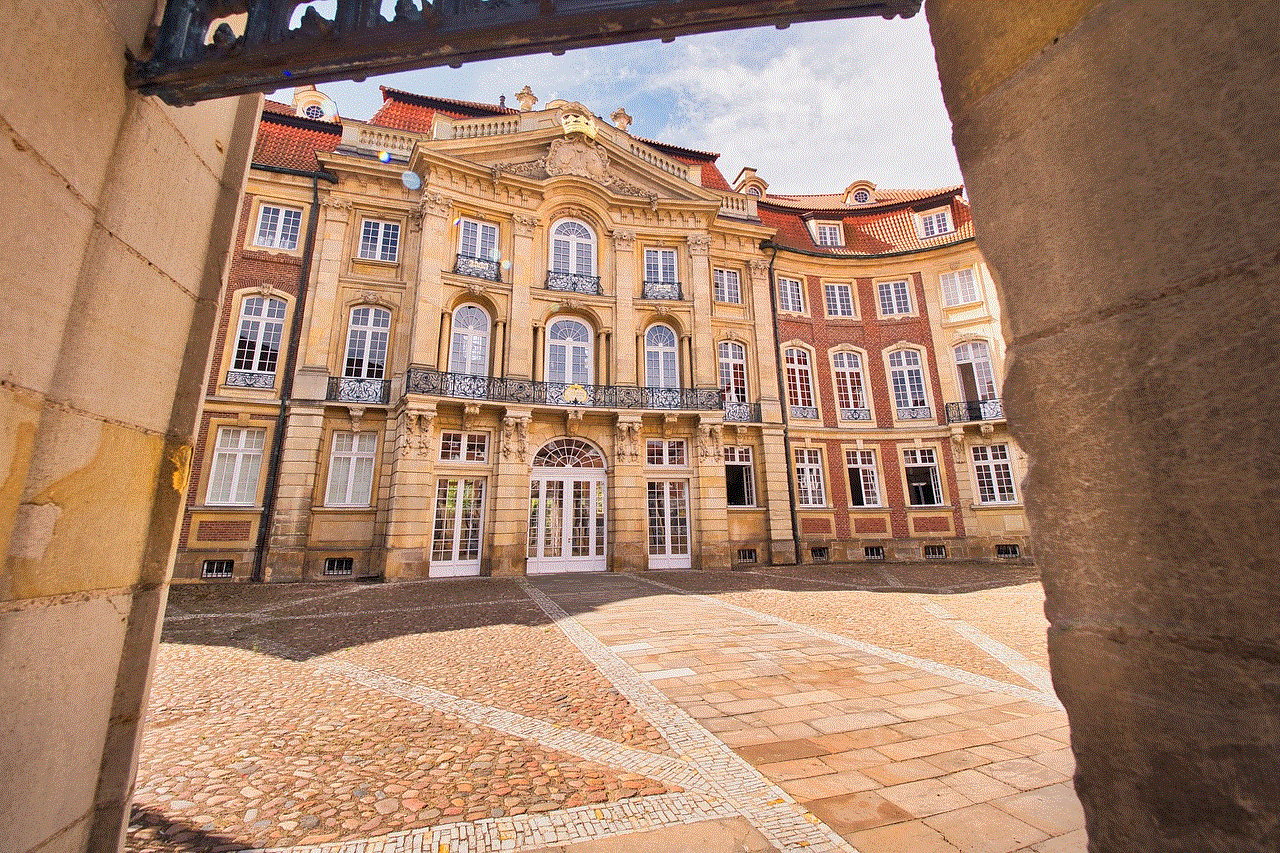
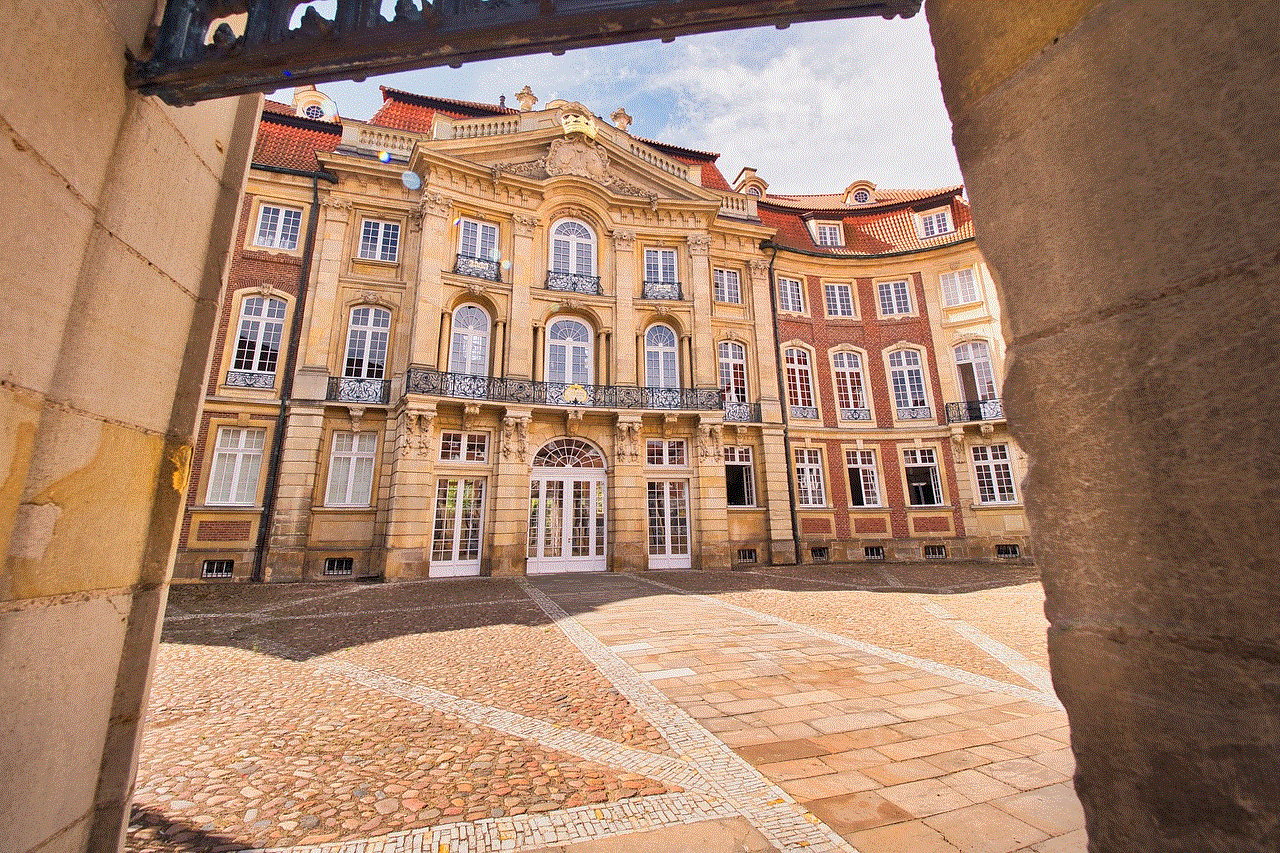
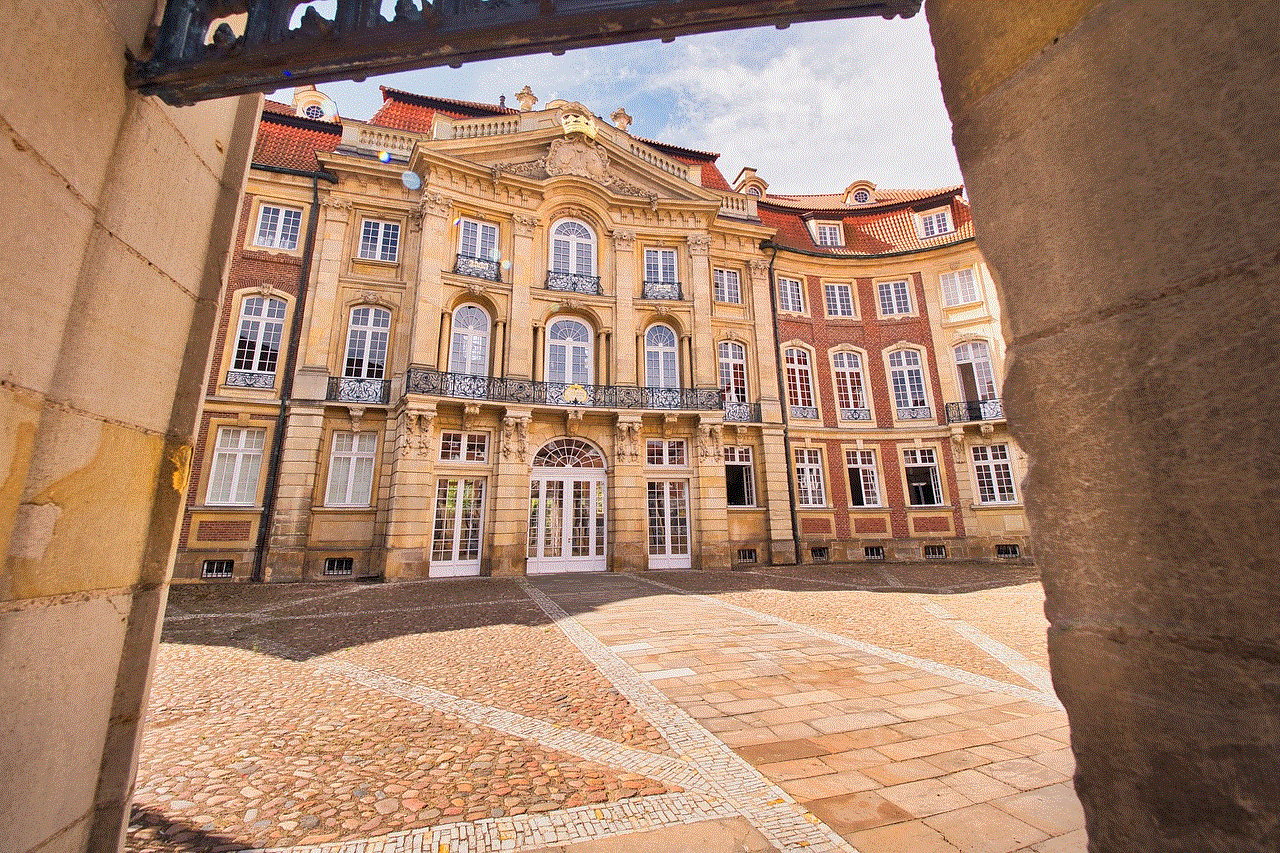
3. Understand the context: It is important to understand the context of the message before forwarding it. Sometimes, a message may seem funny or interesting to you, but it may not have the same effect on others. So, make sure you understand the message and its intended purpose before forwarding.
4. Include a note: Whenever possible, it is a good idea to include a note or a brief explanation while forwarding a message. This will give the recipient a better understanding of why you are forwarding the message and what they can expect.
5. Edit if necessary: If the message contains any typos, grammatical errors, or inappropriate content, it is best to edit it before forwarding. This will not only make the message more presentable, but it will also avoid any misinterpretations.
6. Select the right recipients: Be mindful of who you are forwarding the message to. Make sure the recipients are relevant and interested in the message. Also, avoid forwarding the same message to too many people as it can be considered spam.
7. Use the right etiquette: Just like in any form of communication, there are certain etiquettes to follow while forwarding a message. Avoid forwarding too frequently, especially to the same people. Also, do not forward chain messages or spam messages. It is also important to respect people’s privacy and not forward personal messages without permission.
8. Avoid altering the original message: When forwarding a message, it is important to keep the original message intact. Avoid altering or adding anything to the original message, unless absolutely necessary. This will ensure that the message remains authentic and avoids any misunderstandings.
9. Check for accuracy: Before hitting the send button, make sure to double-check the accuracy of the message. Check for any errors or missing information. This will avoid any confusion or incorrect information being forwarded.
10. Be mindful of time zones: If you are forwarding a message to someone in a different time zone, make sure to take that into consideration. Avoid forwarding messages at odd hours as it may disturb the recipient’s sleep or work schedule.
The importance of forwarding a message correctly
Forwarding a message may seem like a simple task, but it is important to do it correctly to avoid any negative consequences. Here are some reasons why it is important to forward a message correctly:
1. Avoid spreading false information: With the rise of fake news, it is important to verify the authenticity of a message before forwarding it. Spreading false information can have serious consequences, and it is our responsibility to make sure we do not contribute to it.
2. Maintain trust and respect: Forwarding a personal message without permission can damage trust and respect in a relationship. It is important to respect people’s privacy and seek their permission before forwarding any personal messages.
3. Avoid misunderstandings: Altering or adding to a message can change its meaning and lead to misunderstandings. This can cause strain in relationships and create unnecessary conflicts.
4. Respect people’s time: Forwarding too frequently or at inappropriate times can be seen as disrespectful of people’s time. It is important to use discretion and avoid spamming people with unnecessary messages.
5. Protect your privacy: Forwarding personal messages without permission can also put your own privacy at risk. It is important to be mindful of what you forward and to whom.
Conclusion
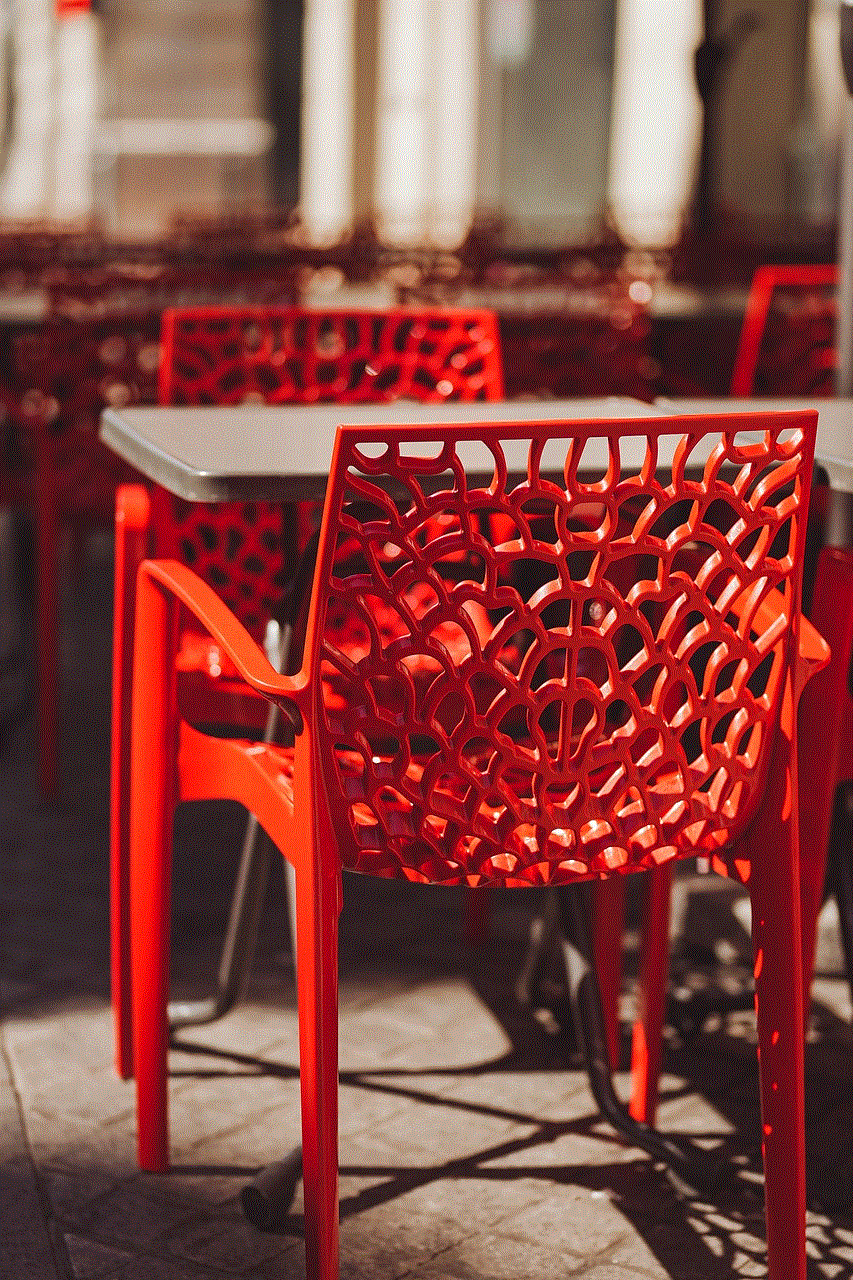
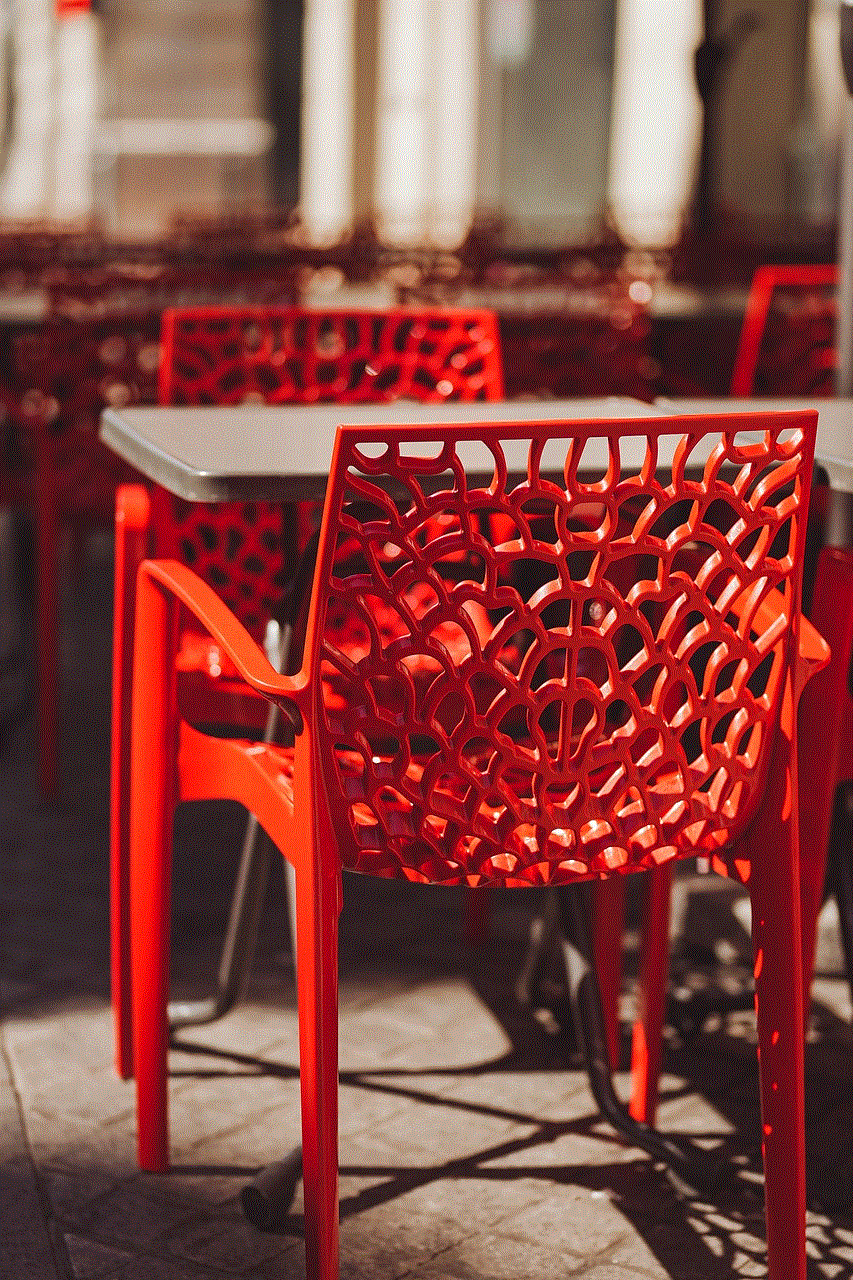
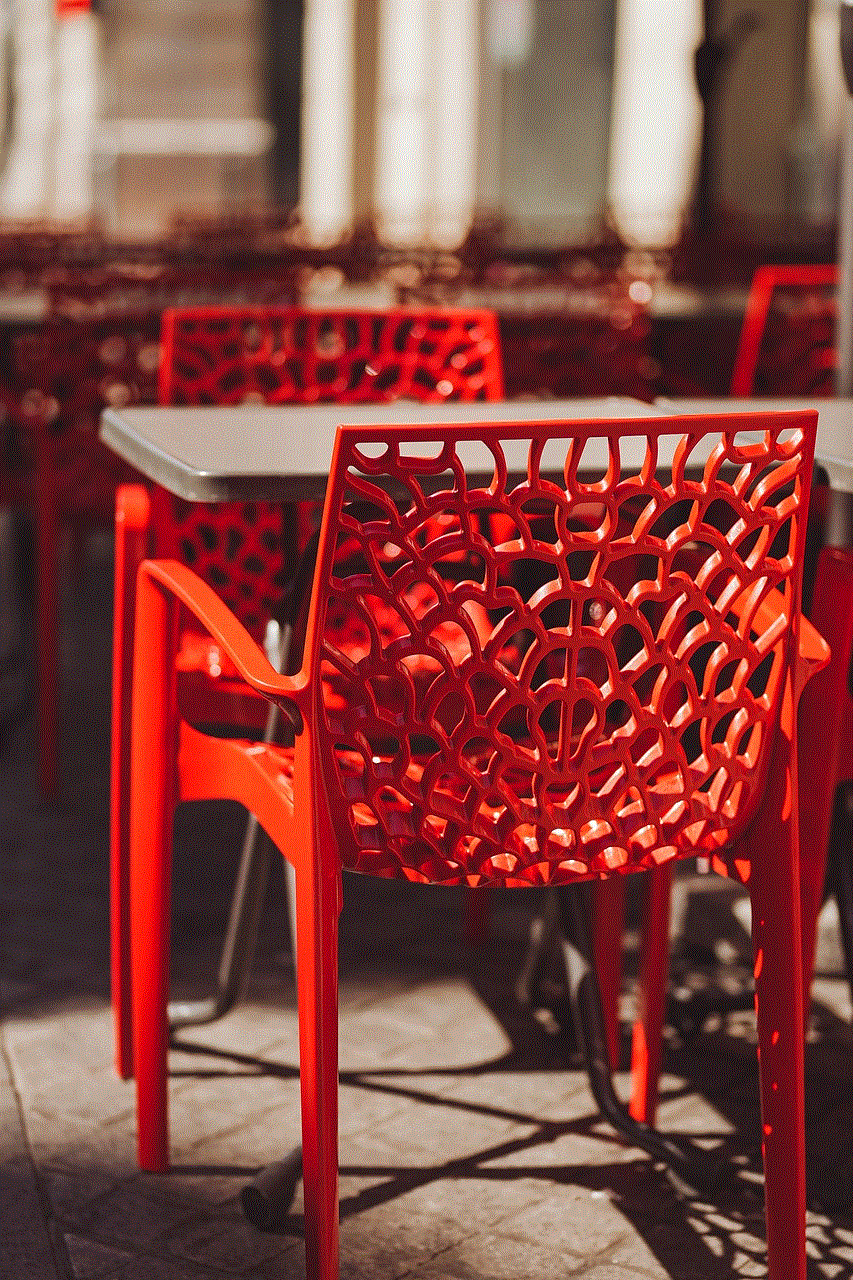
Forwarding messages has become a part of our daily lives, and it is important to do it responsibly. By following the right steps and etiquettes, we can ensure that we share information efficiently and avoid any negative consequences. So, the next time you forward a message, keep these tips in mind and be a responsible digital citizen.
