how far can apple airtag track
Apple’s latest gadget, the AirTag, has been the talk of the town since its release. This small, coin-shaped device has been designed to help users keep track of their belongings, making it easier to locate lost or misplaced items. But just how far can it track? In this article, we will dive into the features and capabilities of the Apple AirTag and explore its tracking range.
What is Apple AirTag?
Apple AirTag is a small, lightweight device that uses ultra-wideband technology to connect with your Apple devices and help you locate your belongings. It measures just 31.9mm in diameter and 8mm in thickness, making it easy to attach to your keys, wallet, or any other item you want to keep track of. The device is also water and dust-resistant, with an IP67 rating, so you don’t have to worry about it getting damaged.
Setting up the AirTag is a breeze. All you need to do is bring the device close to your iPhone, and it will automatically connect. You can then name the AirTag and assign it to the item you want to track. From there on, you can use the Find My app on your iPhone to locate your lost item.
How Does Apple AirTag Track?
The AirTag uses Apple’s Find My network to track your belongings. This network comprises millions of Apple devices, including iPhones, iPads, and Macs, that are constantly searching for Bluetooth signals emitted by the AirTag. When an AirTag is in range of one of these devices, it sends its location information to that device, which then relays it to the iCloud. The location data is then made available to the owner of the AirTag through the Find My app.
The Find My network has a range of approximately 100 meters (328 feet). This means that as long as your AirTag is within this range of an Apple device, it can be tracked. However, the actual range may vary depending on the environment and any obstacles that may be present. For example, if your AirTag is inside a building with thick walls, the range may be reduced.
How Far Can Apple AirTag Track?
The maximum range at which an AirTag can be tracked is around 400 feet or 122 meters. This is the range at which the AirTag’s Bluetooth signal can be picked up by an Apple device. However, this range is only achievable in an open space without any obstructions. In real-world situations, the range may be reduced due to obstacles such as walls, furniture, or other electronic devices.
It’s important to note that the AirTag doesn’t have its own GPS or cellular capabilities. Therefore, it relies on the Find My network to track its location. This means that if your AirTag is out of range of any Apple device, it cannot be tracked. However, you can put the AirTag in Lost Mode, which will notify you when it comes back in range of an Apple device.
How Accurate is Apple AirTag’s Tracking?
The AirTag’s tracking accuracy is impressive. In open spaces, it can pinpoint the location of your lost item within a few feet. This is due to the device’s ultra-wideband technology, which allows for precise location tracking. However, in more congested areas, the accuracy may be reduced, as the signals from multiple devices may interfere with each other.
Furthermore, the AirTag also has a built-in speaker that can play a sound to help you locate your lost item. This feature is especially useful when your item is within range, but you can’t seem to locate it. You can use the Find My app to play the sound, which will help you track down your item quickly.
Can You Use Apple AirTag to Track People?
One of the biggest concerns surrounding the Apple AirTag is its potential to be used for tracking people without their consent. However, Apple has taken measures to ensure that this is not possible. The AirTag has a built-in safety feature that alerts you when an unknown AirTag is traveling with you. This alert is triggered when an AirTag that is not assigned to any of your devices has been in your proximity for an extended period.
Moreover, the AirTag also emits an audible sound when it has been separated from its owner for three days. This is another measure put in place to prevent the device from being used for tracking people without their knowledge.
Is There a Limit to the Number of AirTags You Can Track?
The good news is, there is no limit to the number of AirTags you can track using the Find My app. This means that you can attach an AirTag to all your important belongings and keep track of them all from one place. However, it’s worth noting that the more AirTags you have, the more crowded the Find My app will become, making it more challenging to locate a specific item.
Can You Track Items Outside of Your Own Apple Devices?
Yes, you can. Apple has introduced a new feature called “Item Safety Alerts,” which allows you to track items that have been assigned to someone else’s Apple device. For example, if someone finds your lost item and scans it with their iPhone, you will receive a notification of its location. This feature is designed to help you locate your lost item even if it’s not within range of your own devices.
What Happens if Someone Finds Your Lost AirTag?
The AirTag has a unique serial number that is linked to your Apple ID. This means that if someone finds your AirTag, they can contact you through the Find My app to return it to you. However, if you suspect that your AirTag has been stolen, you can put it in Lost Mode, which will disable it from being used by anyone else. Additionally, you can also choose to receive a notification when your AirTag is found by someone else.
Conclusion
So, how far can an Apple AirTag track? The answer is, it depends. In an open space, the maximum range is around 400 feet, but in real-world scenarios, the range may be less due to obstacles. However, the accuracy and features of the AirTag make it a reliable tracking device for your belongings. With its ultra-wideband technology and the Find My network, you can locate your lost items with ease. And with the added safety measures, you can rest assured that your privacy is protected. The Apple AirTag is a game-changer in the world of tracking devices, and it’s only a matter of time before it becomes a household name.
how to see someone’s location on instagram
In today’s digital age, social media has become an integral part of our lives. Among the various social media platforms, Instagram has gained immense popularity over the years. With over a billion active users, it has become a hub for sharing photos, videos, and connecting with people from all over the world. Along with the various features that Instagram offers, one of the most intriguing aspects is the ability to see someone’s location on the app.
But how exactly can you see someone’s location on Instagram? Is it a breach of privacy or a useful tool for staying connected with your friends and family? In this article, we will delve deeper into this topic and explore everything you need to know about seeing someone’s location on Instagram.
Understanding Instagram’s Location Feature
Before we dive into the details of seeing someone’s location on Instagram, let’s first understand how the app’s location feature works. Instagram has a feature called “Add Location” that allows users to tag their location in their posts and stories. This feature uses the device’s GPS technology to pinpoint the user’s exact location and display it on the post. This can be anything from a specific city, restaurant, or even a landmark. When a user tags their location, it becomes visible to all their followers, and it also appears on the Explore page for other users to discover.
This feature was initially introduced to help users discover new places and connect with others in their area. However, it has also become a way for users to see where their friends and family are posting from. This has raised concerns about privacy and safety, as some users may not want to reveal their location to everyone on the app.
How to See Someone’s Location on Instagram
Now that we have an understanding of Instagram’s location feature, let’s look at how you can see someone’s location on the app. There are a few ways to do this, and we will discuss each one in detail.
1. Check Their Posts or Stories
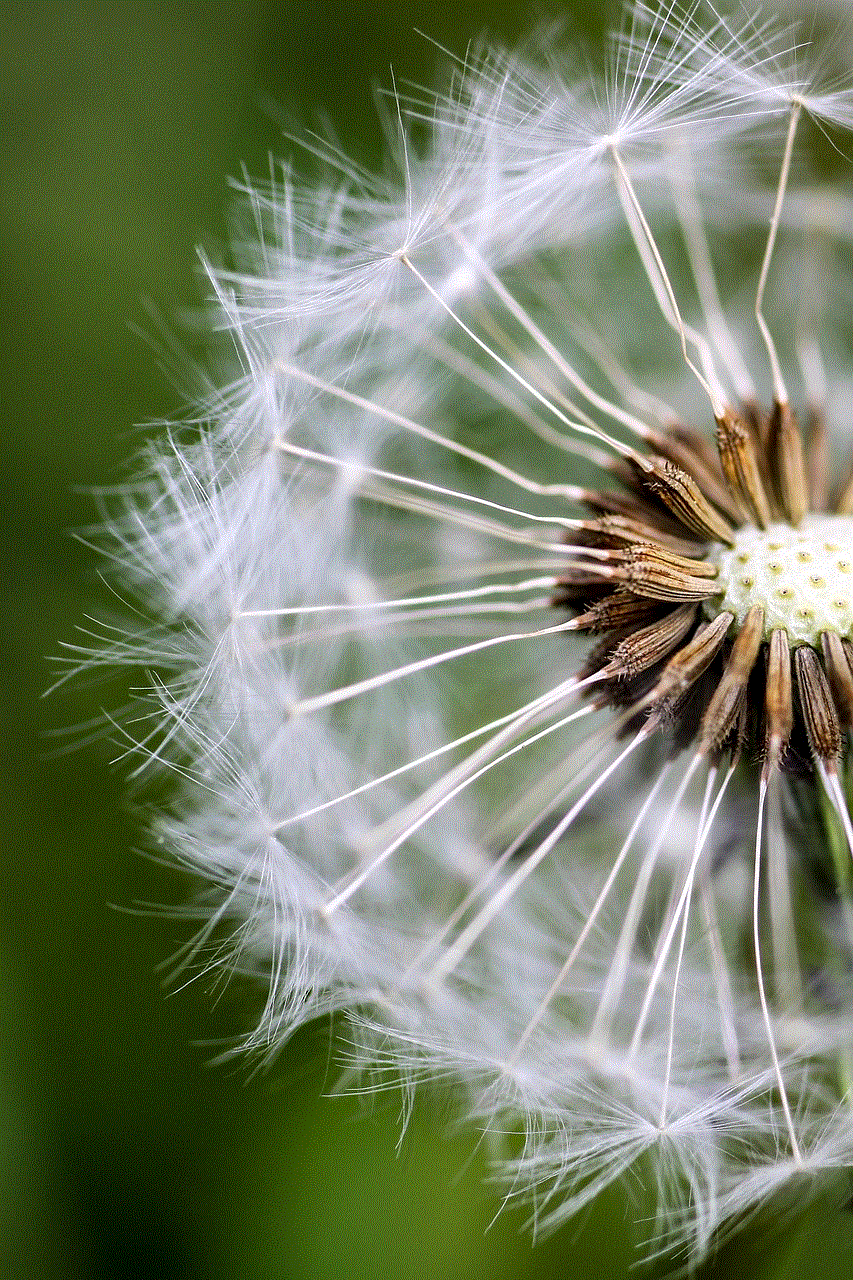
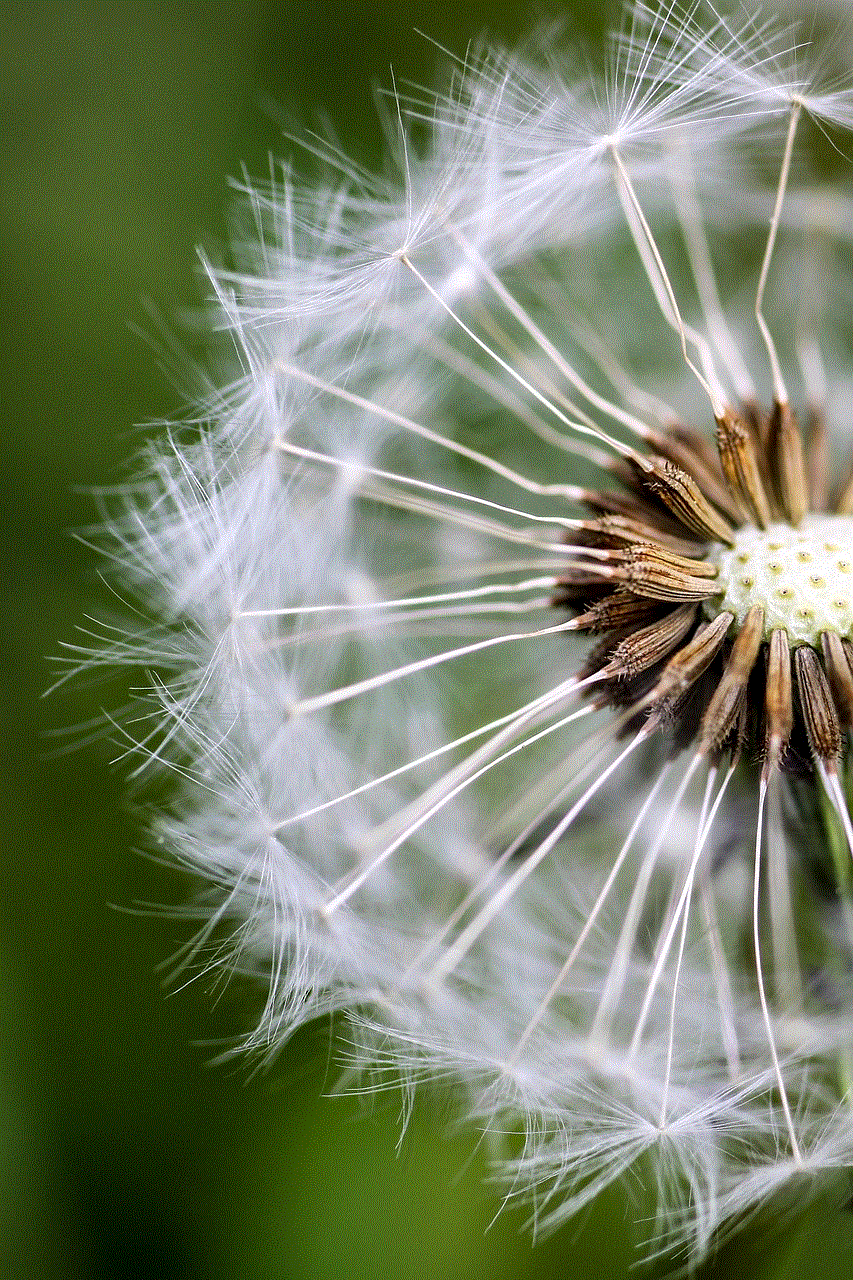
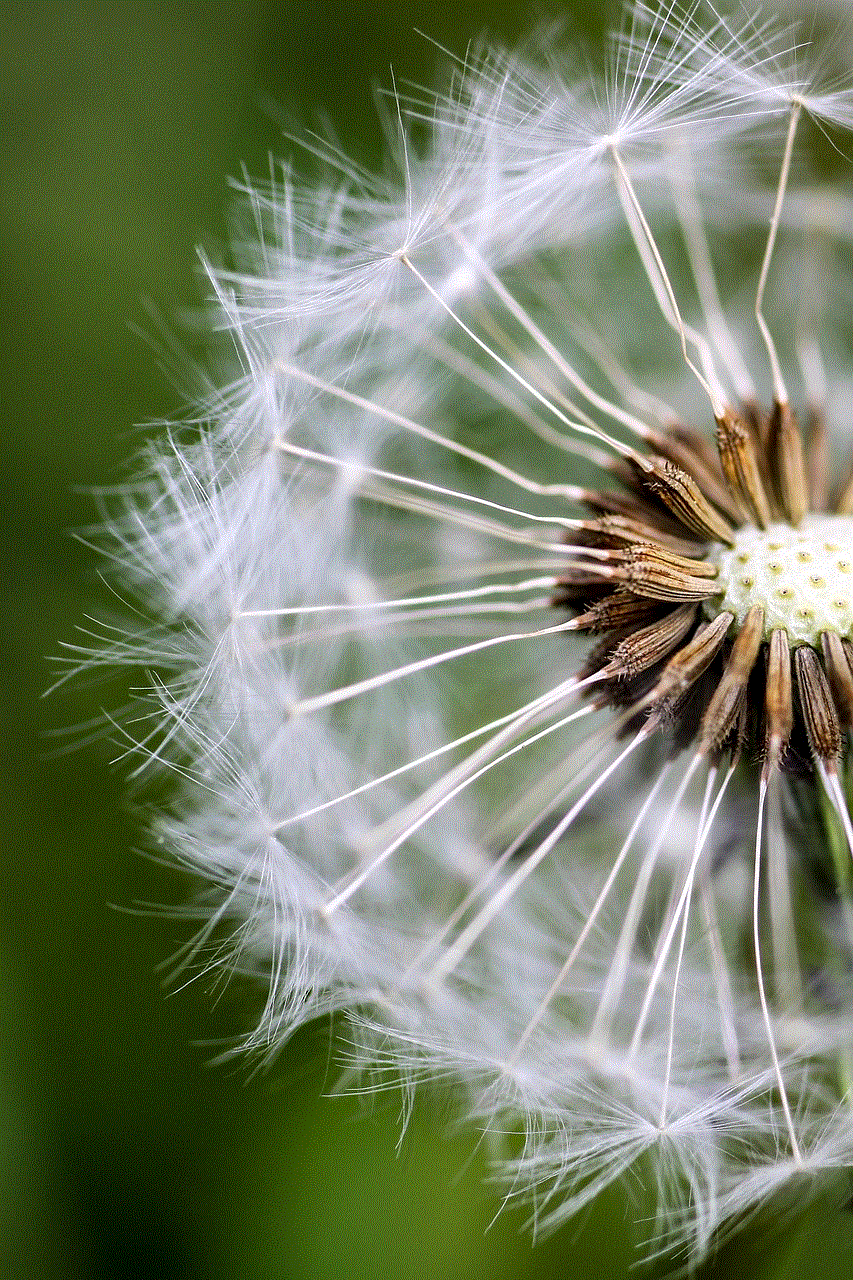
The most obvious way to see someone’s location on Instagram is by checking their posts or stories. If the user has tagged their location, it will appear right below their username on the post or story. You can click on the location, and it will take you to a page where you can see all the posts and stories that have been tagged with that location. This is a great way to discover new places and connect with people in your area.
2. Use Geotags
Geotags are another way to see someone’s location on Instagram. This feature allows users to add a location sticker to their posts or stories. When you click on the sticker, it will take you to a page where you can see all the posts and stories that have used that specific geotag. This is a useful tool if you are looking to see what your friends or family have been up to in a particular location.
3. Check-In Posts
Another way to see someone’s location on Instagram is by checking their check-in posts. This feature allows users to check-in at a specific location and share it on their post. This is a great way to see where your friends have been and what they have been doing. However, keep in mind that not all users may choose to check-in at every location, so this method may not always work.
4. Use the Explore Page
The Explore page on Instagram is a great way to discover new content and connect with people from all over the world. On this page, you can see posts and stories from users that you may not be following. If you are looking to see someone’s location, you can type in the location on the search bar, and it will show you all the posts and stories tagged with that location. This is a great way to see what’s happening in different parts of the world and connect with people who share similar interests.
5. Use Third-Party Apps
There are also third-party apps available that claim to help you see someone’s location on Instagram. These apps use Instagram’s API to gather information about a user’s location and display it on a map. However, it is essential to exercise caution when using these apps as they may not always be accurate, and some may even be malicious and compromise your privacy.
Is it Ethical to See Someone’s Location on Instagram?
The question of whether it is ethical to see someone’s location on Instagram is a subject of debate. On one hand, some argue that it is a breach of privacy and that users should have control over who sees their location. On the other hand, some argue that since the location feature is a built-in function of the app, it is not unethical to see someone’s location if they have chosen to share it.
At the end of the day, it boils down to personal preference and boundaries. It is always a good idea to ask for someone’s permission before checking their location on Instagram. This not only shows respect for their privacy but also helps maintain a healthy relationship.
Safety Considerations
While Instagram’s location feature can be a fun and useful tool, it is essential to consider safety when using it. Revealing your location to everyone on the app can make you vulnerable to potential threats. Therefore, it is crucial to be cautious when using the app’s location feature and follow these safety tips:
– Be selective about who you share your location with. Only allow close friends and family to see your location on Instagram.
– Be aware of your surroundings when using the location feature. Avoid posting your location in real-time as it can make you an easy target for stalking or other malicious activities.
– Turn off your location when you are not using the app. This will prevent others from seeing your location when you are not actively using Instagram.
– Use the “Close Friends” feature to share your location with a select group of people.
– Consider using a private account if you are concerned about your safety.
Conclusion
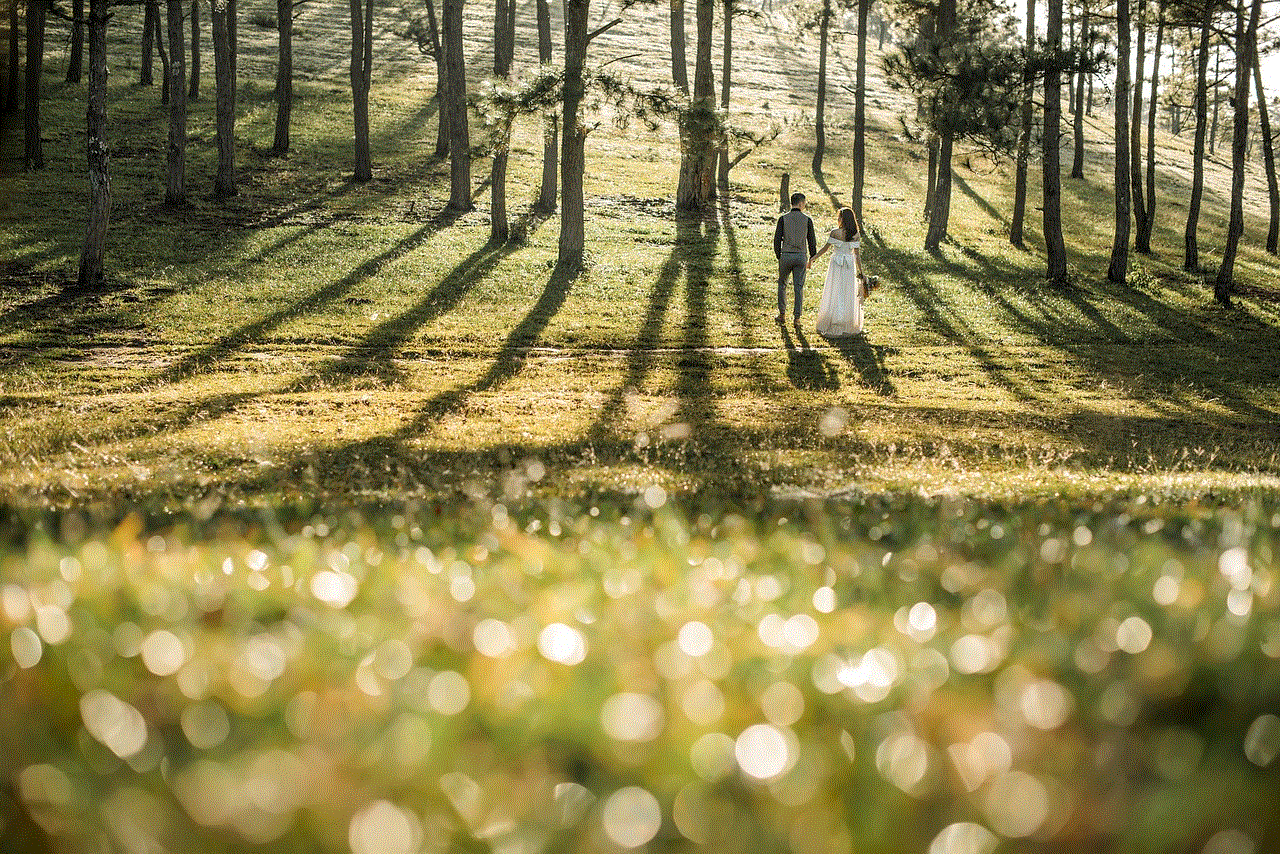
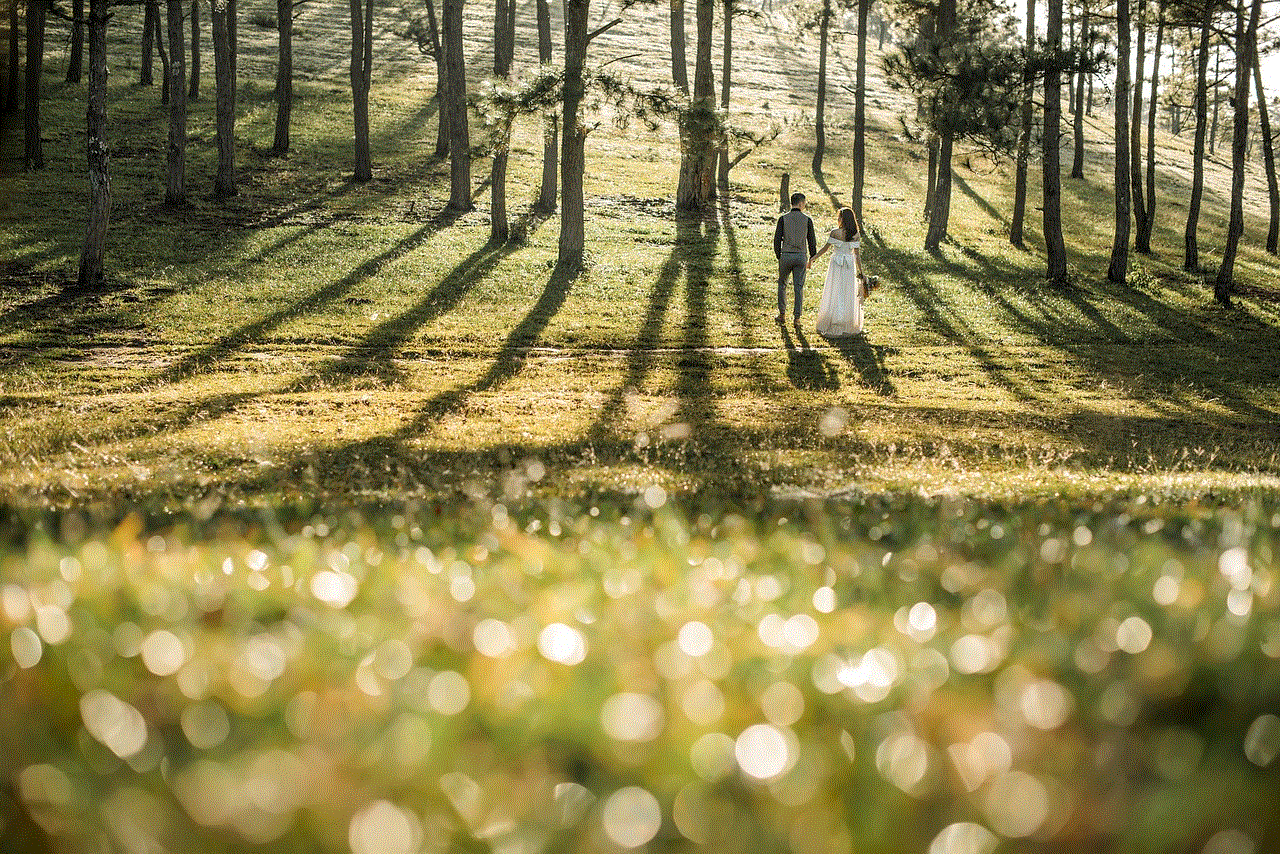
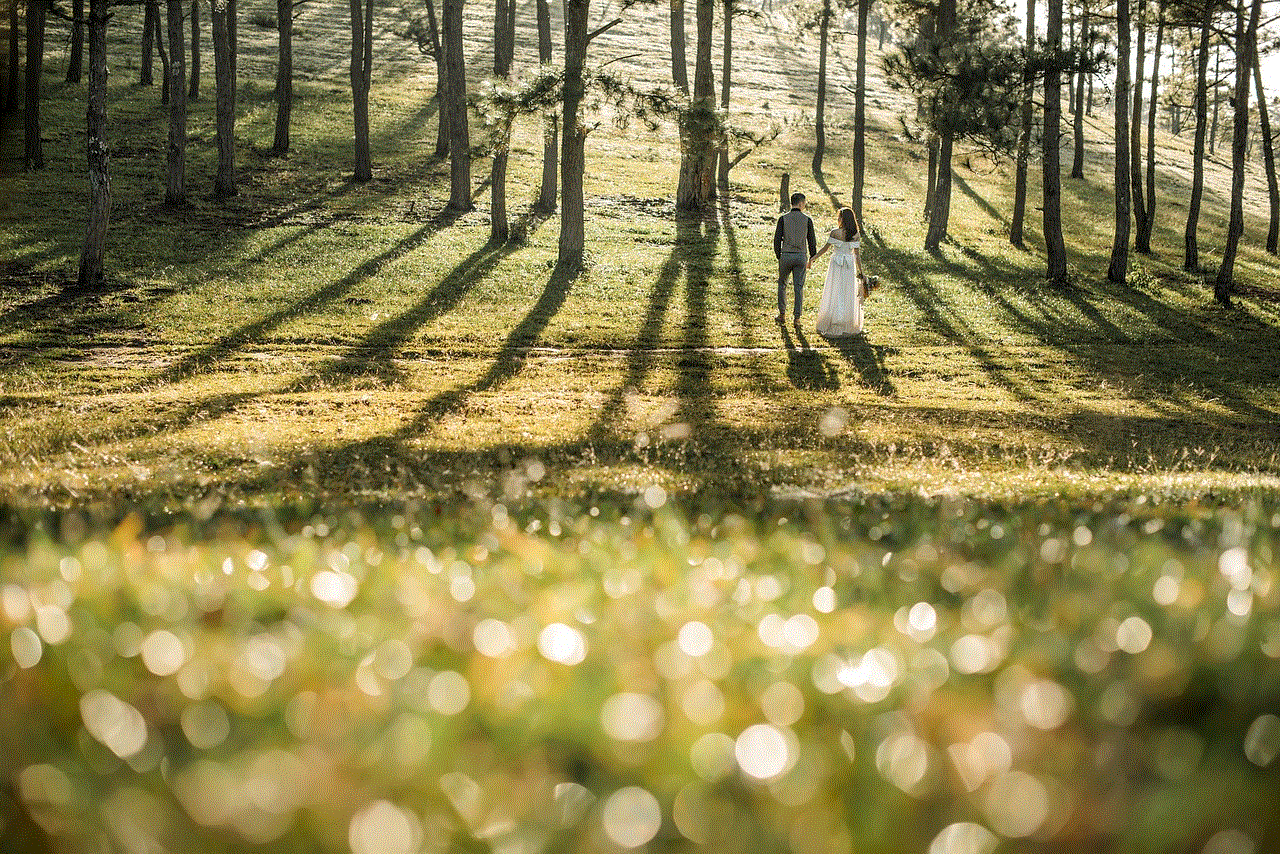
In conclusion, Instagram’s location feature has become a popular tool for users to see where their friends and family are posting from. While some may view it as a breach of privacy, others see it as a way to stay connected and discover new places. It is essential to use this feature responsibly and respect others’ privacy. With the right precautions, the location feature on Instagram can be a fun and useful tool for staying connected with your loved ones.
