how to check mac for silver sparrow
The recent emergence of the Silver Sparrow malware has left many Mac users concerned about the security of their devices. This new threat has been described as “mysterious” and “elusive” by cybersecurity experts, and it has already infected tens of thousands of Macs worldwide. In this article, we will explore what Silver Sparrow is, how it works, and most importantly, how to check if your Mac has been affected by it.
What is Silver Sparrow?
Silver Sparrow is a new type of malware that specifically targets devices running on the macOS operating system. It was first discovered in February 2021 by security researchers at Red Canary, a cybersecurity company. What makes Silver Sparrow unique is that it has been designed to work on both Intel and M1 Macs, making it a threat to all types of Mac users.
How does it work?
Silver Sparrow is a complex malware that operates in two stages. The first stage involves the initial infection, where the malware is downloaded onto the victim’s device. This is usually done through a malicious link or a fake software update. Once the malware is installed, it lays dormant until it receives a command from the attacker.
The second stage is when the malware is activated, and it starts to gather information from the infected device. This information can include personal data, browsing history, login credentials, and more. It can also perform other malicious activities, such as downloading additional malware or using the infected device to carry out cyber attacks.
How to check if your Mac has been infected by Silver Sparrow?
The discovery of Silver Sparrow has caused concern among Mac users, and many are now wondering how to check if their devices have been compromised. Luckily, there are a few simple steps you can take to determine if your Mac has been infected by Silver Sparrow.
1. Check your Mac’s Activity Monitor
The first step is to check your Mac’s Activity Monitor. This is a built-in tool that allows you to see the processes and applications currently running on your device. To access it, go to Applications > Utilities > Activity Monitor. Once you have it open, look for any suspicious processes that you don’t recognize. If you find any, it could be a sign that your Mac has been infected.
2. Look for unfamiliar files
Another way to check for Silver Sparrow is to look for unfamiliar files on your Mac. The malware usually creates two files named “agent.sh” and “agent.plist” in the /tmp folder. To access this folder, go to Finder > Go > Go to Folder and type in /tmp. If you find these files, it is a clear indication that your Mac has been infected.
3. Use a malware scanner
There are several reputable malware scanners available for Mac users that can help you detect and remove Silver Sparrow. These include Malwarebytes, Avast, and Sophos, to name a few. These tools can scan your entire system and identify any malicious software that may be present.
4. Check for suspicious network activity
Silver Sparrow is known to communicate with its command and control servers through the internet. This means that your Mac may be sending data to these servers without your knowledge. You can use a network monitoring tool, such as Little Snitch, to check for any suspicious network activity. If you notice any unusual connections, it could be a sign that your Mac has been infected.
5. Check your browser extensions
Silver Sparrow can also install malicious browser extensions on your Mac. These extensions can track your online activities and steal your personal information. You can check for these extensions by going to your browser’s settings and looking for any unfamiliar or suspicious extensions. If you find any, remove them immediately.
6. Monitor your Mac’s performance
Malware can slow down your Mac’s performance, so if you notice that your device is running slower than usual, it could be a sign of infection. Keep an eye on your Mac’s CPU and memory usage to see if there are any spikes that could indicate malicious activity.
7. Keep your software up to date
One of the best ways to protect your Mac from Silver Sparrow and other malware is to keep your software up to date. Apple regularly releases security updates for macOS, so make sure you install them as soon as they are available. You should also keep all your apps and programs up to date to avoid any vulnerabilities that could be exploited by hackers.
8. Be cautious of suspicious emails and links
Malware, including Silver Sparrow, often spreads through phishing emails and malicious links. Be cautious of any emails from unknown senders, and never click on links or download attachments from suspicious sources. If an email looks suspicious, it is best to delete it immediately.
9. Use a Virtual Private Network (VPN)
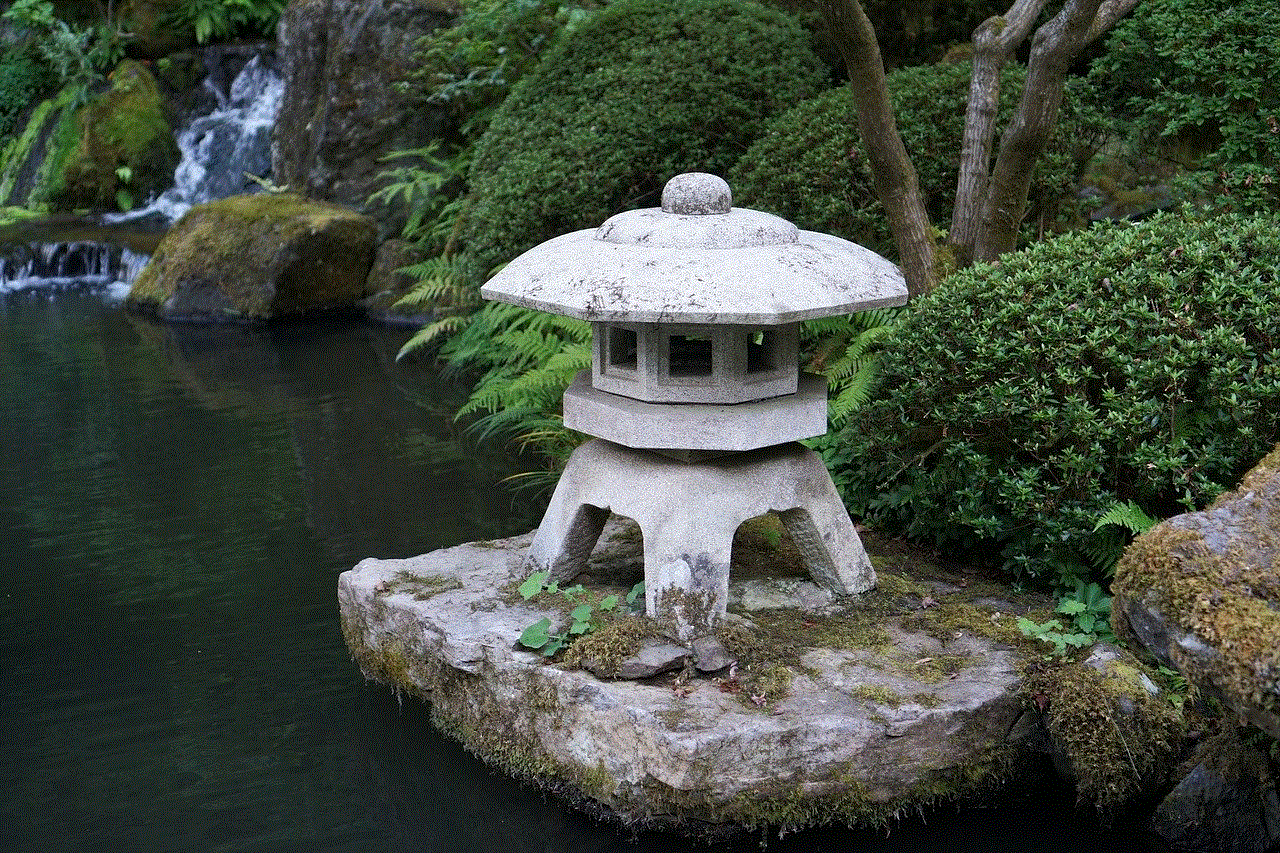
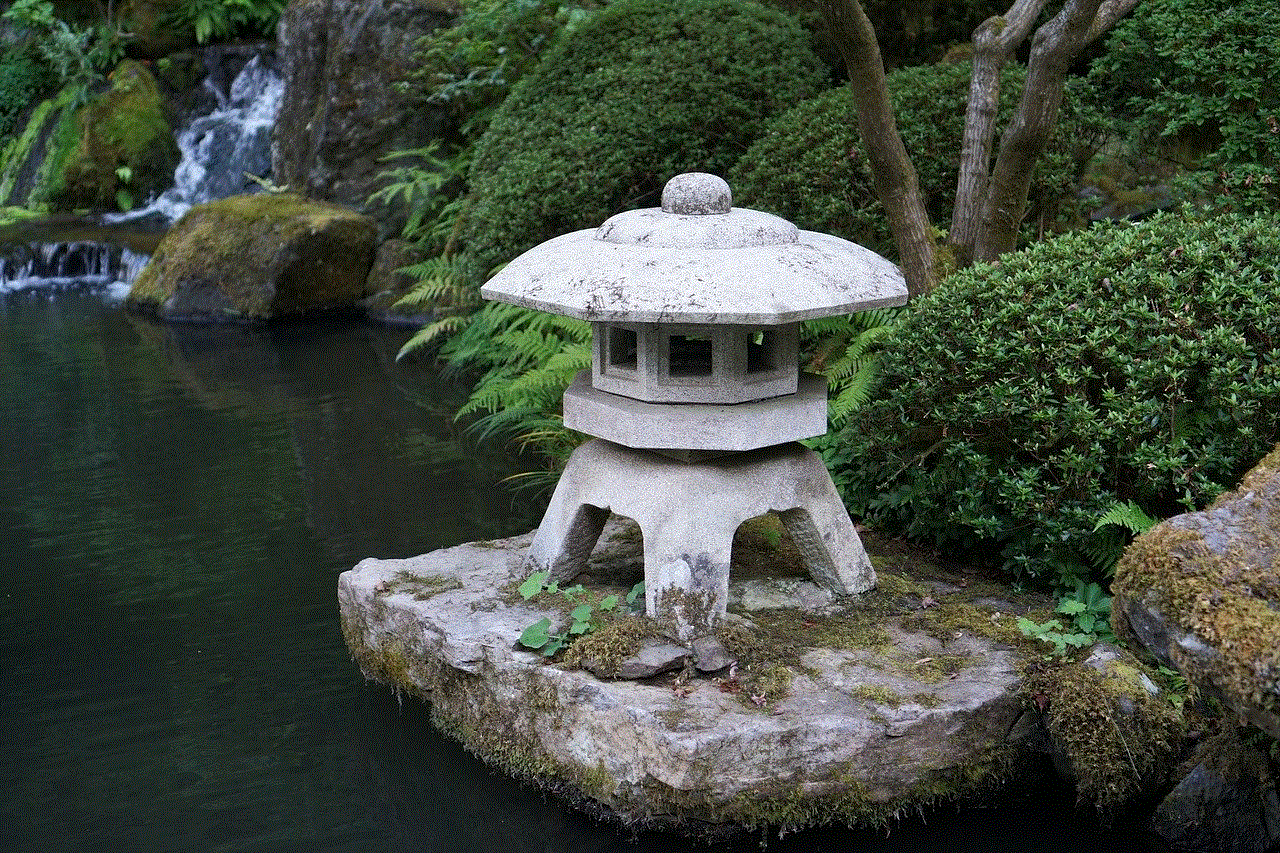
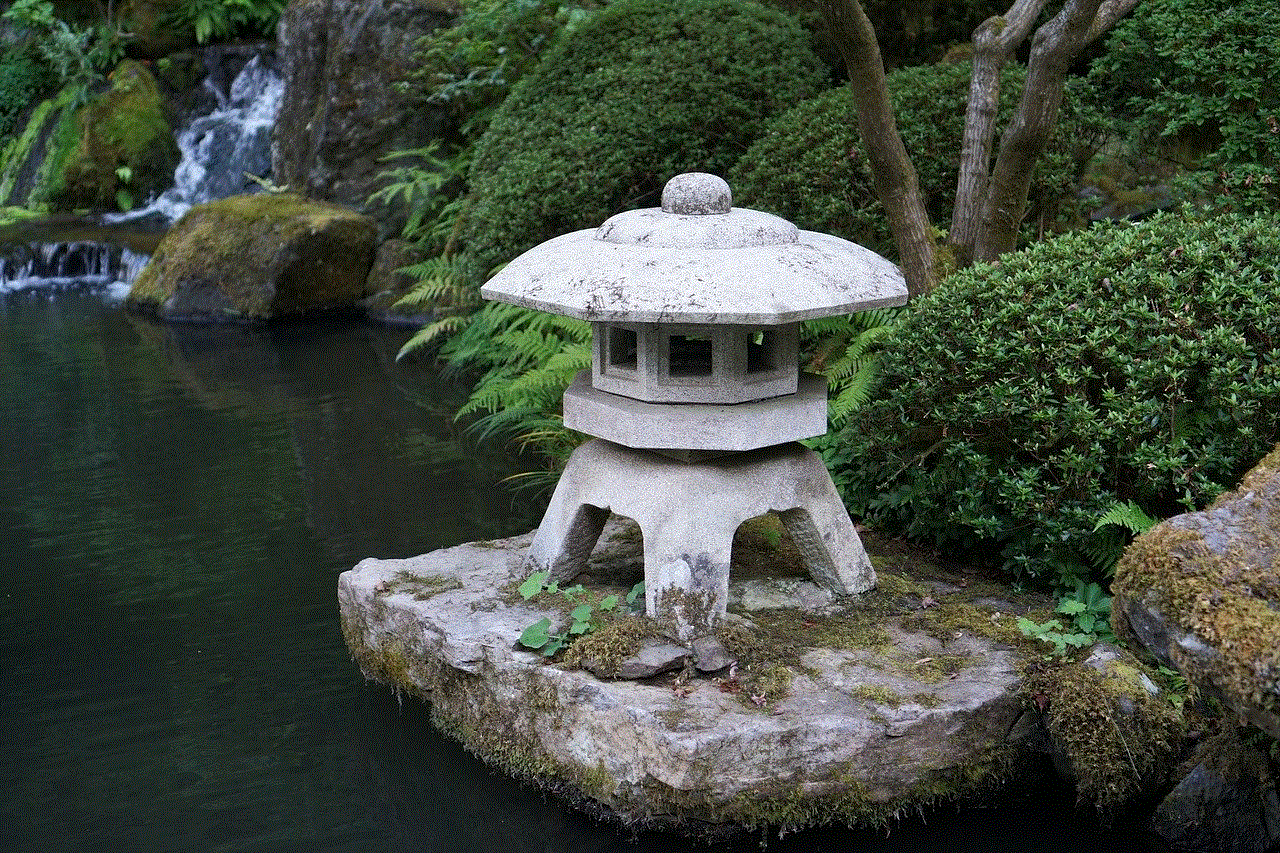
A VPN is a great tool to protect your Mac from cyber threats. It encrypts your internet traffic, making it difficult for hackers to intercept any data you send or receive. This can prevent Silver Sparrow and other malware from communicating with its servers and carrying out malicious activities.
10. Consider resetting your Mac
If you suspect that your Mac has been infected by Silver Sparrow, and you can’t seem to get rid of it, the best course of action may be to reset your device. This will erase all the data on your Mac and restore it to its factory settings. While it may seem extreme, it is the only way to guarantee that the malware has been completely removed.
In conclusion, Silver Sparrow is a serious threat to Mac users, and it is essential to take steps to protect your device against it. Regularly checking for suspicious activity and keeping your software up to date are some of the best ways to prevent your Mac from being infected. If you suspect that your device has been compromised, follow the steps outlined in this article to check for Silver Sparrow and remove it from your Mac. Remember to stay vigilant and cautious when browsing the internet to avoid falling victim to this or any other type of malware.
phone case with gps tracker
In today’s fast-paced world, it can be easy to misplace or lose important items, especially our phones. Whether it’s accidentally leaving it behind at a restaurant or dropping it in a crowded area, the fear of losing our phones is a constant worry for many of us. But what if there was a way to not only protect our phones but also track them in case they do go missing? This is where a phone case with a GPS tracker comes in.
A phone case with a GPS tracker is a revolutionary product that combines the functionality of a phone case with the technology of a GPS tracker. It not only provides protection for your phone but also allows you to track its location in real-time. This means that if you ever lose your phone, you can easily locate it within minutes, giving you peace of mind and saving you from the hassle of having to replace a lost phone.
One of the biggest advantages of a phone case with a GPS tracker is its ability to track your phone’s location in real-time. This is made possible by the built-in GPS tracker, which uses satellite signals to pinpoint the exact location of your phone. This information is then transmitted to a smartphone app, allowing you to see the current location of your phone on a map. This feature is especially useful in situations where you may have left your phone in a public place or if it has been stolen.
Another benefit of a phone case with a GPS tracker is its ability to track your phone’s movement history. With this feature, you can view the route your phone has taken throughout the day, giving you a better understanding of where your phone has been. This can be useful for parents who want to keep an eye on their children’s whereabouts or for employers who want to track the location of their employees’ phones during working hours.
In addition to tracking your phone’s location, a phone case with a GPS tracker also has the ability to set up geofence alerts. A geofence is a virtual boundary that you can set up around a specific area, such as your home or office. When your phone enters or exits this boundary, you will receive an alert on your phone, giving you peace of mind that your phone is safe and within your designated area. This is particularly useful for parents who want to ensure their children are where they are supposed to be or for employers who want to monitor their employees’ movements during working hours.
One of the most common concerns about GPS tracking devices is their impact on battery life. However, with a phone case with a GPS tracker, this is not an issue. The GPS tracker only activates when needed, such as when you are trying to locate your phone or when it enters or exits a geofence. This means that your phone’s battery life will not be significantly affected, and you can continue using your phone as usual.
Apart from its tracking capabilities, a phone case with a GPS tracker also provides protection for your phone. These cases are designed to be durable and shock-resistant, which means they can withstand accidental drops and bumps. This is especially important for individuals who are constantly on the go and may have a higher risk of dropping their phones. With a phone case with a GPS tracker, you can have peace of mind knowing that your phone is not only protected but also trackable in case it does get lost or stolen.
Another advantage of a phone case with a GPS tracker is its compatibility with different phone models. These cases are available for a wide range of phone brands, including Apple, Samsung, Google, and more. This means that no matter what type of phone you have, you can easily find a phone case with a GPS tracker that fits your device. This makes it a versatile and convenient option for anyone looking to protect and track their phone.
When it comes to the design of a phone case with a GPS tracker, there are various options available. Some cases have a slim and sleek design, while others have a more rugged and bulky look. You can also choose from a variety of colors and patterns, making it easy to find a case that suits your personal style. This makes it a practical and stylish accessory for your phone.
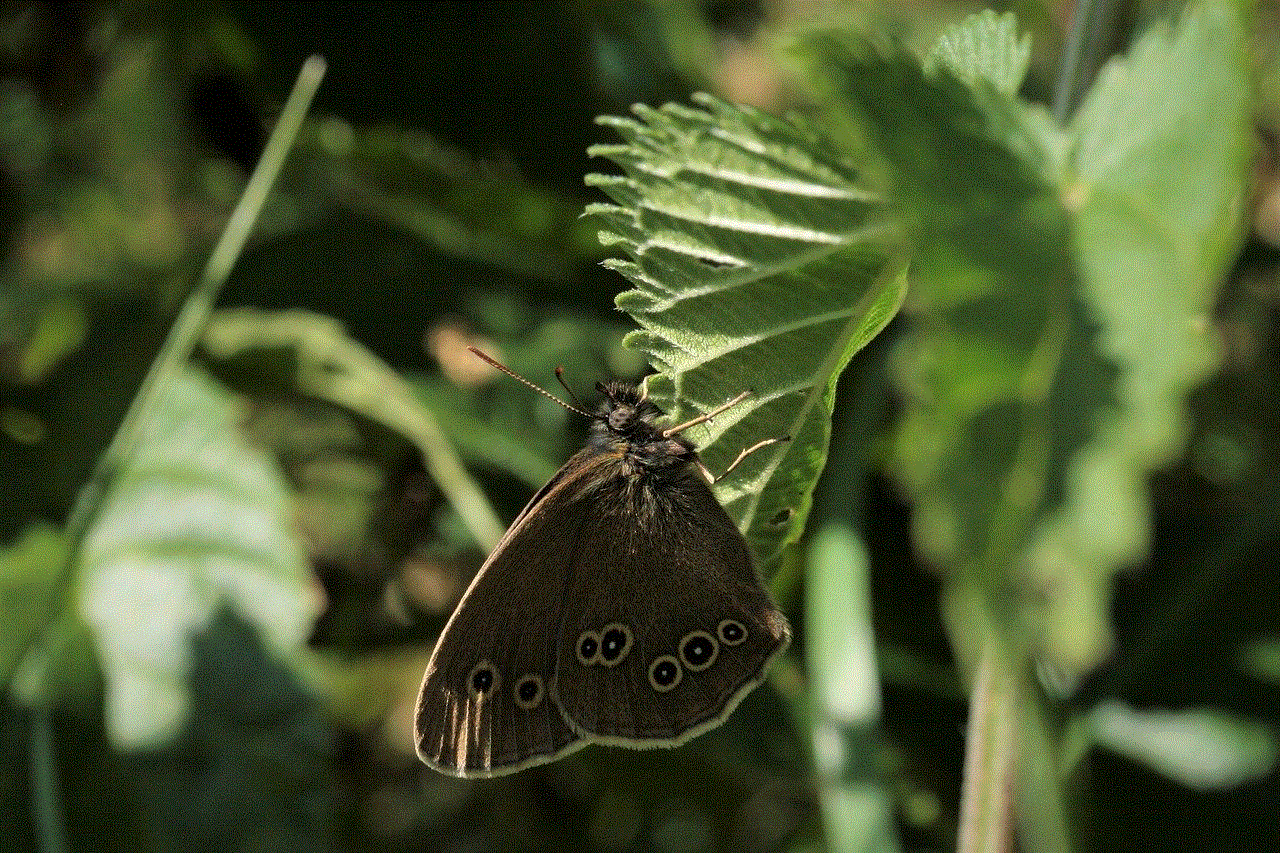
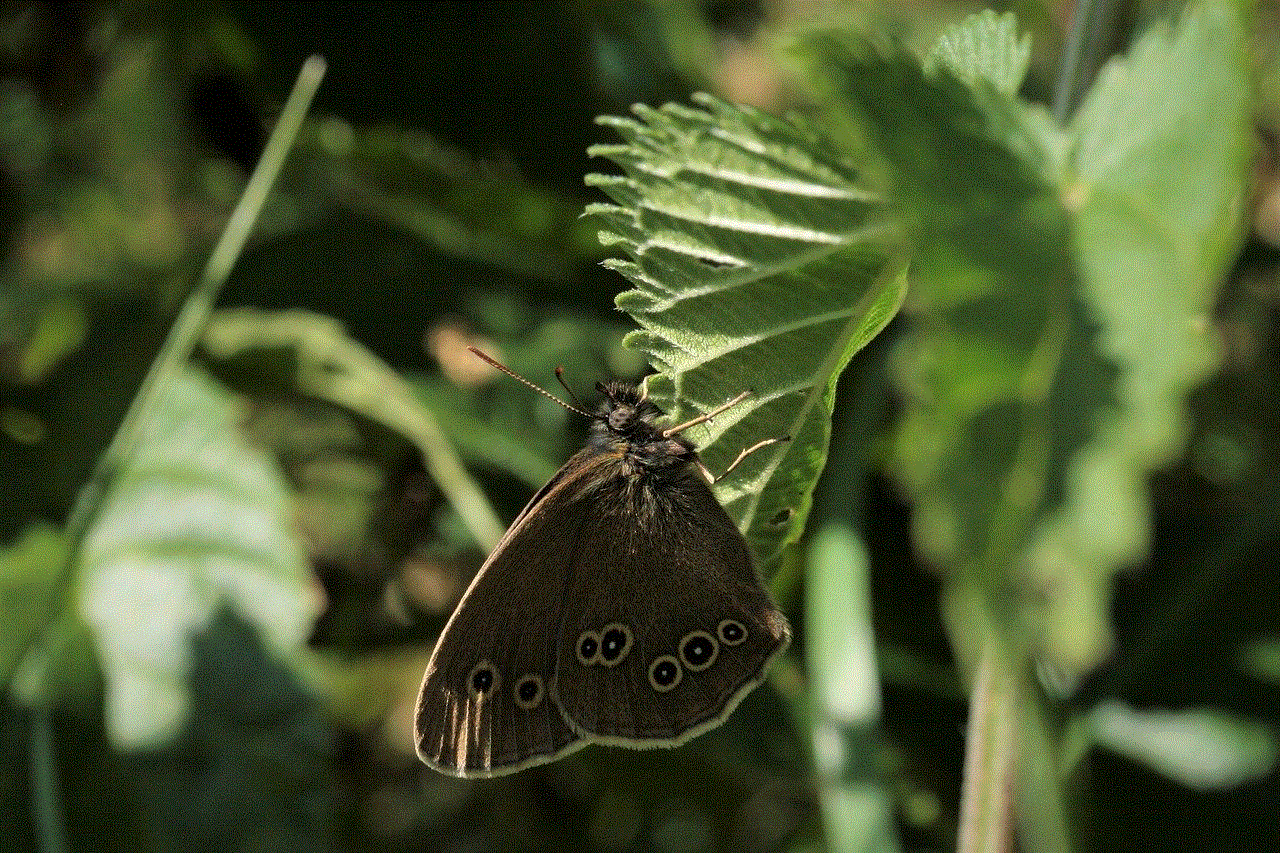
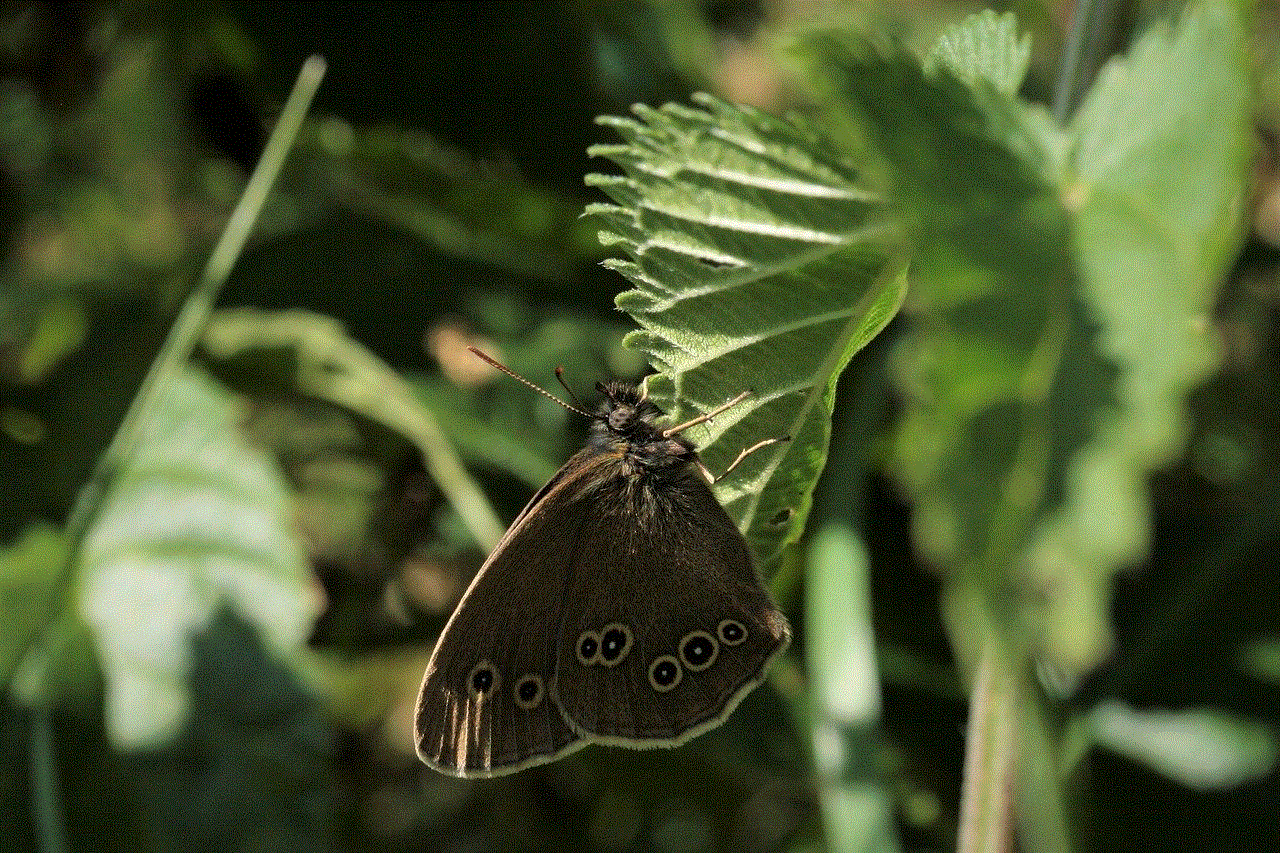
In terms of pricing, phone cases with GPS trackers are generally affordable and can range from $20 to $100, depending on the brand and features. While it may seem like an additional expense, the peace of mind and convenience it provides is worth the investment. Plus, compared to the cost of replacing a lost or stolen phone, a phone case with a GPS tracker is a small price to pay.
In conclusion, a phone case with a GPS tracker is a must-have accessory for anyone who wants to protect their phone and have the ability to track its location in case it goes missing. With its real-time tracking, movement history, geofence alerts, and durable design, it offers a range of benefits that can provide peace of mind and convenience in our daily lives. So why not invest in a phone case with a GPS tracker and never worry about losing your phone again.
facebook messages url
facebook -parental-controls-guide”>Facebook , the world’s largest social media platform, has revolutionized the way we communicate and connect with people. With over 2.7 billion active users worldwide, it has become an integral part of our daily lives. One of the most popular features of Facebook is its messaging system, which allows users to send and receive text, photos, videos, and other types of media. In this article, we will delve into the world of Facebook messages and explore its URL, its features, and how it has impacted our lives.
Firstly, let’s understand what a URL is. URL stands for Uniform Resource Locator, and it is the web address of a particular webpage. Every webpage on the internet has a unique URL, which helps users to access it quickly and easily. In the case of Facebook messages, the URL is the address that takes you to your inbox, where you can view and respond to all your messages.
To access your Facebook messages URL, you need to be logged into your account. Once you are logged in, you can click on the messenger icon located at the top right corner of your screen. This will take you to your inbox, where you can see all your conversations with your friends, family, and other Facebook users.
The Facebook messages URL is not just limited to the desktop version of the platform; it is also available on the mobile app. The mobile app has made it even more convenient for users to access their messages on the go. With just a few taps, you can view, reply, and send messages to anyone, anywhere, and at any time.
One of the most significant advantages of using Facebook messages is its real-time nature. Unlike email, where you have to wait for the recipient to check their inbox, Facebook messages are delivered instantly. This has made it a popular choice for quick and informal communication. Whether you want to share a funny meme, ask for a favor, or just catch up with a friend, Facebook messages make it effortless to do so.
Moreover, Facebook messages allow for more than just text-based communication. You can send and receive photos, videos, GIFs, stickers, and even make voice and video calls through the messenger app. This has made it a one-stop-shop for all your communication needs. No wonder it has become the go-to platform for keeping in touch with friends and family, especially during the lockdowns and social distancing measures due to the pandemic.
Another interesting feature of Facebook messages is its ability to create group chats. With just a few clicks, you can add multiple people to a conversation and have a group chat. This has made it easier to plan events, discuss work projects, or just have a group conversation with your friends. These group chats also have the option to make voice and video calls, making it a perfect platform for virtual hangouts.
Facebook messages also have several privacy and security features to ensure the safety of its users. You can choose to block or report any user who is harassing or spamming you. You can also control who can send you messages and who cannot by adjusting your privacy settings. This has made it a safe space for users to communicate without any fear of online bullying or harassment.
Apart from personal communication, Facebook messages are also used for business purposes. Many businesses have their Facebook pages, and they use messenger to communicate with their customers. This has made it easier for customers to reach out to businesses for inquiries, feedback, or complaints. The real-time nature of Facebook messages has also made it a popular choice for customer support.
Furthermore, Facebook messages have a feature called “message requests,” which allows users to receive messages from people they are not friends with on the platform. This has opened up opportunities for networking, job opportunities, and even potential romantic relationships. However, this feature also has its downsides, as it can be used by scammers and fraudsters. Therefore, it is essential to be cautious while accepting messages from unknown senders and to report any suspicious activity.



In recent years, Facebook messages have also evolved to incorporate features like end-to-end encryption, disappearing messages, and the ability to unsend messages. These features have made it a more secure and private platform for users to communicate, especially for sensitive or confidential conversations.
In conclusion, the Facebook messages URL has become an essential part of our online communication. Its real-time nature, multimedia capabilities, group chat options, and privacy features have made it a popular choice among users. With its ever-evolving features, Facebook messages continue to impact the way we connect and communicate with people. It has bridged the distance between us and our loved ones, and it continues to bring people closer, making the world a smaller, more connected place.
