how to deal with daughters boyfriend
Having a daughter is a precious gift, and as a parent, you want the best for her in all aspects of her life, including her relationships. When your daughter starts dating, it can be a mix of emotions for you as a parent. On one hand, you may be happy that your daughter is growing up and experiencing new things, but on the other hand, you may feel worried and concerned about her choice of partner. It is natural to feel protective of your daughter and want to ensure that she is in a healthy and happy relationship. In this article, we will discuss how to deal with your daughter’s boyfriend and help you navigate this new phase of your daughter’s life.
1. Communicate with your daughter
The first and most crucial step in dealing with your daughter’s boyfriend is to maintain open and honest communication with your daughter. It is essential to have a healthy and trusting relationship with your daughter so that she feels comfortable sharing her thoughts and feelings with you. This way, you will be aware of what is going on in her life, including her relationship with her boyfriend. By communicating with your daughter, you can understand her perspective, and she can understand yours, which can lead to a better understanding of each other’s feelings.
2. Get to know her boyfriend
It is natural to feel curious about the person your daughter is dating. Take the time to get to know her boyfriend. Invite him over for dinner or plan a family outing where you can spend some time with him. This will not only give you an opportunity to get to know him, but it will also make him feel welcomed and accepted by your family. Ask him questions about his interests, his family, and his future plans. This will help you understand him better, and it will also show your daughter that you are interested in her life.
3. Don’t be judgmental
As a parent, it is easy to have preconceived notions about your daughter’s partner, especially if you have concerns about their relationship. However, it is essential to keep an open mind and avoid being judgmental. Remember, your daughter is an adult now, and she is capable of making her own decisions. By being judgmental, you may push her away and strain your relationship with her. Instead, try to understand her choice and support her in making her own decisions.
4. Set boundaries
While it is crucial to trust your daughter, it is also essential to set boundaries and rules for her relationship. Talk to your daughter about your expectations and concerns. Discuss what is and isn’t acceptable in a relationship and what boundaries she should set for herself. It is also essential to have a conversation with her boyfriend about your expectations and boundaries. This will help ensure that everyone is on the same page and that your daughter’s relationship is healthy and respectful.
5. Don’t interfere
It can be tempting to involve yourself in your daughter’s relationship and try to control things, especially if you don’t approve of her boyfriend. However, it is crucial to remember that your daughter’s relationship is her own, and she needs to handle it in her own way. Interfering in their relationship can cause tension and damage your relationship with your daughter. Instead, offer advice when asked and be there to support her when she needs it.
6. Be a good role model
As a parent, you are your daughter’s first role model for relationships. Your daughter will learn a lot about relationships by observing how you interact with your partner. It is essential to set a good example and have a healthy and loving relationship with your partner. This will show your daughter what a healthy relationship looks like and what she should expect from her own relationships.
7. Address any red flags
If you have concerns about your daughter’s boyfriend, it is crucial to address them with her. However, it is essential to do so in a calm and respectful manner. Instead of attacking her boyfriend, express your concerns and ask her to share her thoughts and feelings. This will help you understand her perspective and address any red flags that may be present in their relationship.
8. Don’t compare
Every relationship is unique, and it is essential not to compare your daughter’s relationship with others. Avoid saying things like, “Why can’t you find someone like your cousin’s boyfriend?” This can put unnecessary pressure on your daughter and her relationship. It is vital to respect her choices and understand that her relationship is different from others.



9. Support her decisions
At the end of the day, your daughter’s relationship is her own, and she has the right to make her own decisions. It is essential to support her choices, even if you don’t agree with them. By showing your daughter that you trust her and respect her decisions, you are strengthening your relationship with her and building her confidence.
10. Seek professional help if needed
If you have serious concerns about your daughter’s relationship, it may be beneficial to seek professional help. A therapist can provide you with unbiased advice and help you and your daughter work through any issues that may be present in her relationship. They can also provide you with tools and techniques to improve your communication and strengthen your relationship with your daughter.
In conclusion, dealing with your daughter’s boyfriend can be an emotional rollercoaster. As a parent, it is natural to feel worried and protective, but it is essential to trust your daughter and support her in her choices. By maintaining open and honest communication, setting boundaries, and being a good role model, you can help your daughter navigate her relationship in a healthy and positive way. Remember that your daughter’s relationship is her own, and it is essential to respect her choices and be there for her when she needs you.
how to text on lg flip phone
In today’s fast-paced world, many people are constantly connected to their smartphones, checking emails, browsing social media, and sending text messages. However, there are still some individuals who prefer the simplicity and durability of a flip phone. LG, one of the leading mobile phone manufacturers, offers a range of flip phones that cater to this niche market. While using an LG flip phone may seem straightforward, there are some tips and tricks that can make texting on these devices even easier. In this article, we will discuss how to text on an LG flip phone in detail, providing step-by-step instructions and helpful tips.
Before we dive into the specifics of texting on an LG flip phone, let’s briefly discuss the benefits of using such a device. First and foremost, flip phones are known for their durability. Unlike smartphones with large, fragile touchscreens, flip phones have a compact and sturdy design that can withstand drops and other accidents. This makes them a great option for individuals who work outdoors, engage in physical activities, or simply tend to be clumsy with their devices. Additionally, flip phones have a longer battery life compared to smartphones, as they do not have to constantly power a large screen and other advanced features. This means you can go longer without having to charge your phone, which can be especially useful when traveling or in emergency situations.
Now, let’s get into the nitty-gritty of texting on an LG flip phone. The first step is to turn on your device by pressing and holding the power button, usually located on the side of the phone. Once your phone is turned on, you will be greeted with the main screen, which displays the time, date, and signal strength. To access the texting feature, you will need to open the phone’s menu by pressing the “Menu” button, which is typically located on the keypad. This will bring up a list of options, including “Messaging” or “Messages.” Select this option to enter the messaging menu.
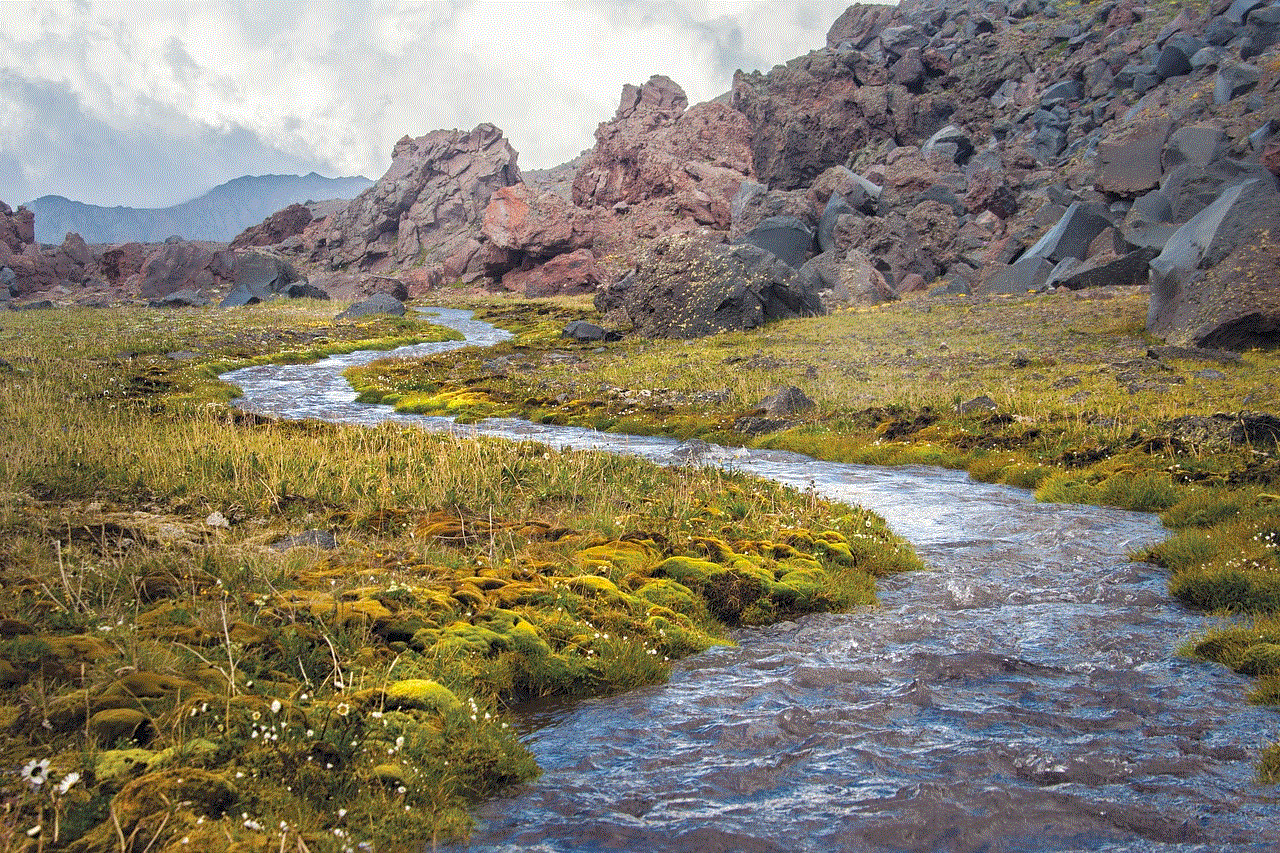
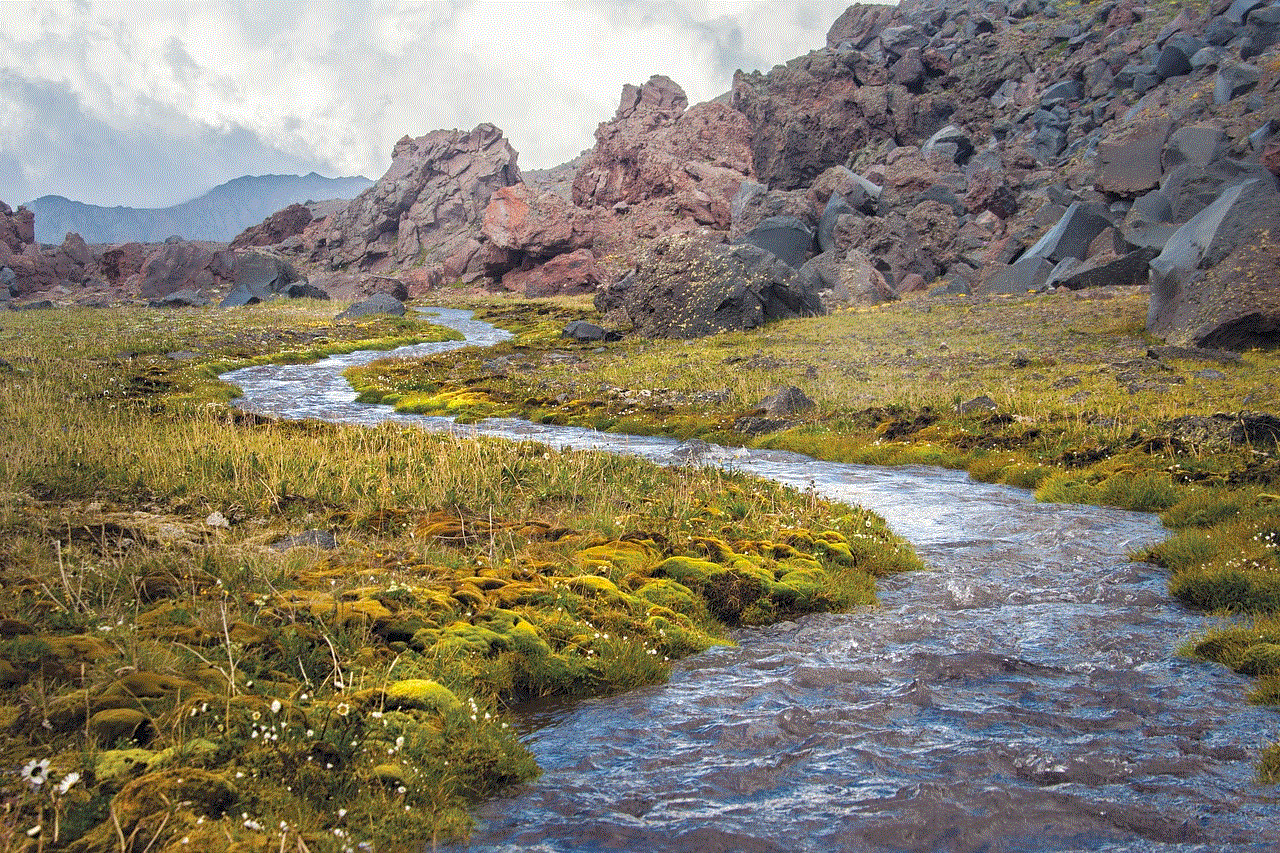
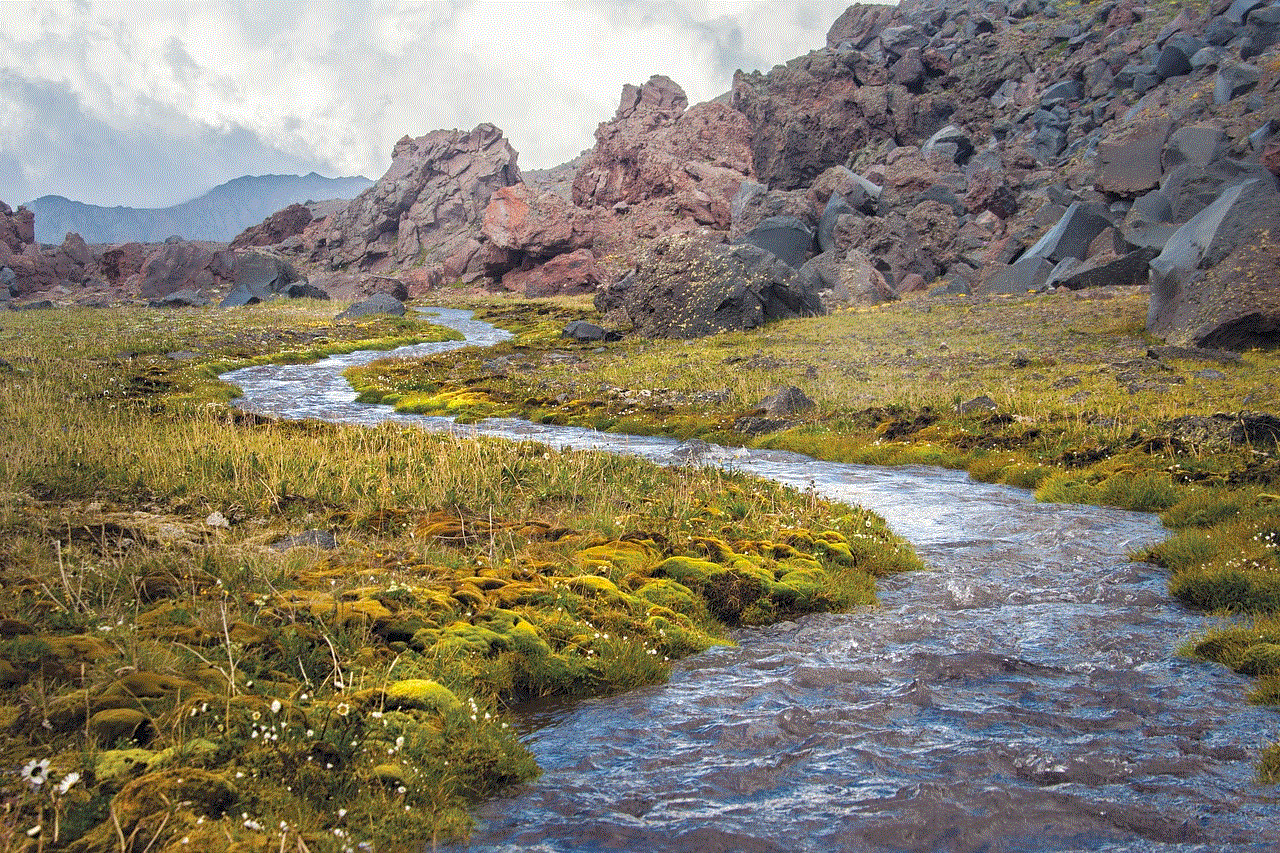
Upon entering the messaging menu, you will see a list of your recent messages, as well as options to create a new message or access your inbox and outbox. To create a new message, press the “New” or “Compose” button. This will bring up a blank message screen where you can begin typing your text. It is important to note that LG flip phones have a T9 keyboard, which means that each number on the keypad corresponds to multiple letters. For example, the number 2 is associated with the letters A, B, and C. This can be a bit confusing at first, but with practice, you will get the hang of it.
To type a message, simply press the corresponding numbers on the keypad for each letter. For example, if you want to type the word “Hello,” you would press 4 (for H), 3 (for E), 5 (for L), 5 (for L), and 6 (for O). If you make a mistake, don’t worry – LG flip phones have a backspace button that you can use to delete a character. Once you have finished typing your message, press the “OK” or “Send” button to send it to the recipient. If you want to add a space between words, press the “0” button. To access punctuation marks and special characters, press the “1” button. This will bring up a menu where you can select the desired character or symbol.
In addition to typing out a message, LG flip phones also offer the option to use predictive text. This feature suggests words as you type, making it quicker and easier to compose a message. To turn on predictive text, go to the messaging menu and select “Settings.” From there, navigate to “Text Entry” or “Word Completion” and choose the option to turn on predictive text. Once enabled, you can start typing a word and the phone will suggest possible words. To select a suggested word, press the “Next” button on the keypad until the desired word is highlighted, then press the “OK” button to insert it into your message.
Now, let’s say you want to send a message to multiple recipients. LG flip phones offer the option to send a group message, also known as a mass text. To do this, follow the same steps as creating a new message, but instead of typing in a single recipient, add multiple contacts by pressing the “+” button. You can select contacts from your phonebook or manually enter their phone numbers. This can be a useful feature for sending out important updates or invitations to a group of people.
Another helpful tip for texting on an LG flip phone is the ability to save drafts. If you are in the middle of composing a message and need to take a break, you can save the message as a draft instead of discarding it. To do this, press the “Menu” button and select the “Save Draft” option. This will allow you to come back to the message later and continue typing without having to start from scratch.
In addition to sending text messages, LG flip phones also offer the option to send multimedia messages, also known as MMS. This allows you to send pictures, videos, and audio files to your contacts. To send an MMS, follow the same steps as creating a new message, but instead of typing a text, press the “Options” button and select “Attach.” This will bring up a menu where you can choose to attach a picture, video, or audio file. Once you have selected the desired file, press the “OK” button to attach it to your message. Keep in mind that MMS messages may incur additional charges, so it is important to check with your service provider before sending them.
As with any electronic device, it is always a good idea to familiarize yourself with the various settings and features. LG flip phones offer a variety of options to customize your messaging experience. For example, you can change the font size and color, as well as the notification sound for new messages. You can also set up conversation threads, which keep track of all the messages exchanged between you and a specific contact. This can be particularly useful if you have long conversations with someone and don’t want to scroll through your entire inbox to find a specific message.



In conclusion, texting on an LG flip phone may seem daunting at first, especially if you are used to using a smartphone. However, with a little practice and familiarization with the various features and settings, you will be able to send messages with ease. From composing a text using the T9 keyboard to sending MMS messages, LG flip phones offer a range of options to cater to your messaging needs. So, whether you are looking for a durable and reliable device or simply prefer the simplicity of a flip phone, LG has got you covered.
