how to delete profile on hbo max
How to Delete Your Profile on HBO Max
HBO Max is a popular streaming service that offers a wide range of movies, TV shows, and original content. However, there may come a time when you decide to delete your profile on HBO Max. Whether it’s because you’re switching to another streaming service or simply want to take a break from streaming altogether, deleting your profile is a straightforward process. In this article, we will guide you through the steps to delete your profile on HBO Max.
Before we get started, it’s important to note that deleting your profile on HBO Max will permanently erase all of your watch history, recommendations, and settings. If you decide to create a new profile in the future, you will have to start from scratch. Additionally, deleting your profile will not cancel your HBO Max subscription. If you want to cancel your subscription, you will need to go through a separate process, which we will not cover in this article.
Now, let’s jump into the steps to delete your profile on HBO Max:
Step 1: Open the HBO Max App or Website
To delete your profile on HBO Max, you will need to access the HBO Max app on your device or visit the HBO Max website using a web browser.
Step 2: Sign In to Your Account
Once you’ve opened the HBO Max app or website, sign in to your account using your username and password. If you’re already signed in, proceed to the next step.
Step 3: Navigate to Your Profile Settings
After signing in, locate the “Profile” or “Account” section. The exact location may vary depending on the device or platform you’re using. Look for an icon or menu option that represents your profile settings.
Step 4: Select “Manage Profiles” or Similar Option
Within the profile settings, you should find an option called “Manage Profiles” or something similar. Click on this option to access the list of profiles associated with your account.
Step 5: Choose the Profile to Delete
In the list of profiles, select the profile you want to delete. If you only have one profile, you will not be able to delete it. You must have at least one profile associated with your HBO Max account.
Step 6: Open Profile Settings
Once you’ve selected the profile you want to delete, you should see an option to open the profile settings. Click on this option to proceed.
Step 7: Find the “Delete Profile” Option
Within the profile settings, search for an option that says “Delete Profile” or something similar. This option is usually located towards the bottom of the settings menu.
Step 8: Confirm Deletion
After selecting the “Delete Profile” option, you will be prompted to confirm the deletion. Read the confirmation message carefully to ensure you understand the consequences of deleting your profile, such as losing your watch history and recommendations. If you’re sure you want to proceed, click on the confirmation button.
Step 9: Delete Profile
Once you’ve confirmed the deletion, HBO Max will remove the selected profile from your account. You will no longer be able to access the profile or any of its associated settings, watch history, or recommendations.
Step 10: Repeat the Process (Optional)
If you have multiple profiles on your HBO Max account and want to delete additional profiles, simply repeat the steps outlined above for each profile you wish to delete.
And that’s it! You have successfully deleted your profile on HBO Max. Remember, this action is irreversible, so make sure you want to permanently delete your profile before proceeding. If you change your mind in the future, you will need to create a new profile and start from scratch.
In conclusion, deleting your profile on HBO Max is a relatively simple process. By following the steps outlined in this article, you can easily remove a profile from your HBO Max account. Just remember to carefully consider the consequences of deleting your profile, such as losing your watch history and recommendations.
digitalocean says billing data breach
On April 22, 2021, DigitalOcean, a popular cloud hosting provider, sent out a notification to its customers informing them of a billing data breach. The breach occurred on April 9, 2021, and affected a portion of DigitalOcean’s customers. The news came as a shock to many, leaving customers concerned about the security of their personal and financial information. In this article, we will delve into the details of the DigitalOcean billing data breach, how it happened, and what customers can do to protect themselves.
DigitalOcean is a New York-based cloud hosting company that provides virtual private servers (VPS), cloud storage, and other cloud-based services to over 500,000 customers worldwide. The company is known for its affordable and reliable services, making it a popular choice for small businesses and developers. However, on April 22, DigitalOcean’s customers received an email stating that their billing data may have been compromised.
According to the email, the breach occurred due to a flaw in their billing system, which allowed unauthorized access to some customers’ billing data. The compromised information includes customers’ names, billing addresses, payment card expiration dates, and the last four digits of their credit card numbers. DigitalOcean reassured its customers that no full credit card numbers, security codes, or passwords were compromised. However, the fact that some personal information was exposed is still a cause for concern.
The email also stated that DigitalOcean has taken steps to secure the affected customers’ accounts and has reset all account passwords. They have also notified the appropriate authorities and are working closely with them to investigate the breach. DigitalOcean has also promised to provide affected customers with a free credit monitoring service to help them keep an eye on any suspicious activities related to their personal information.
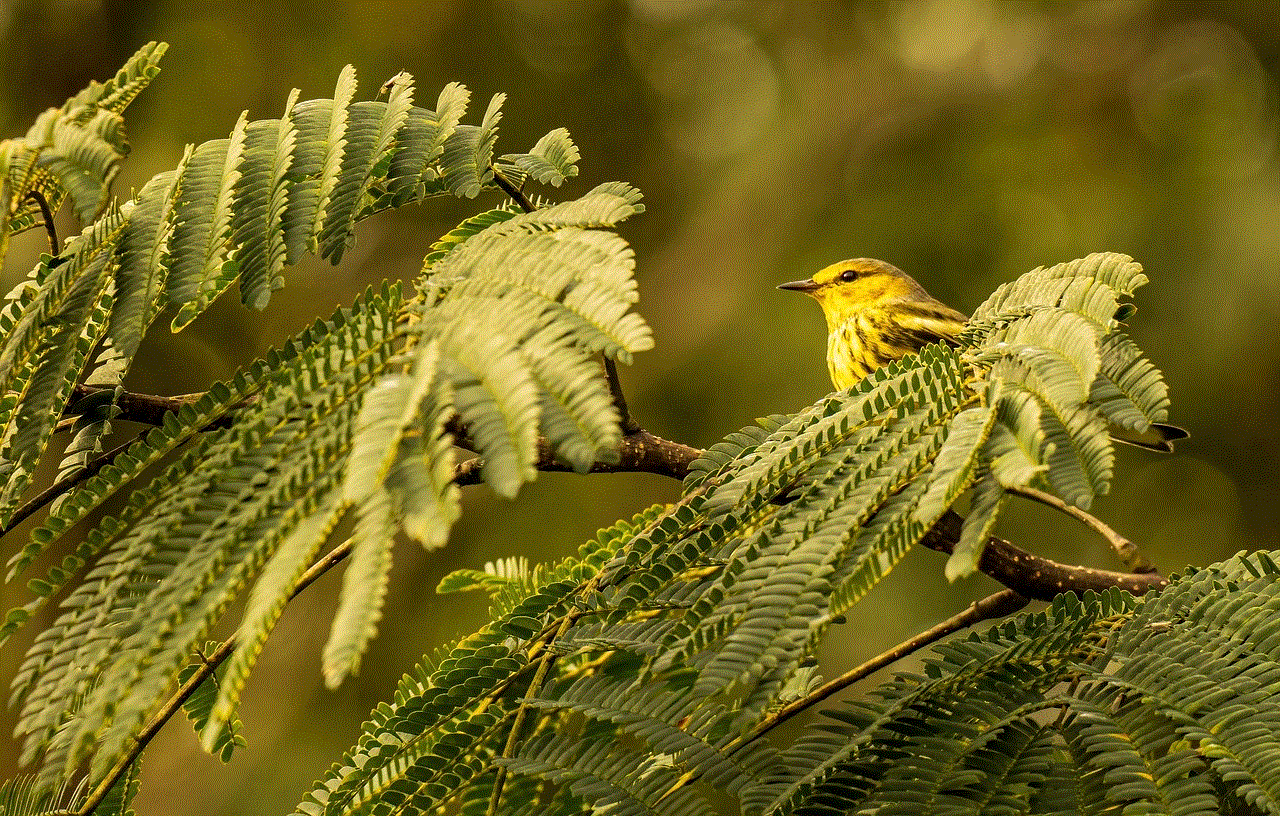
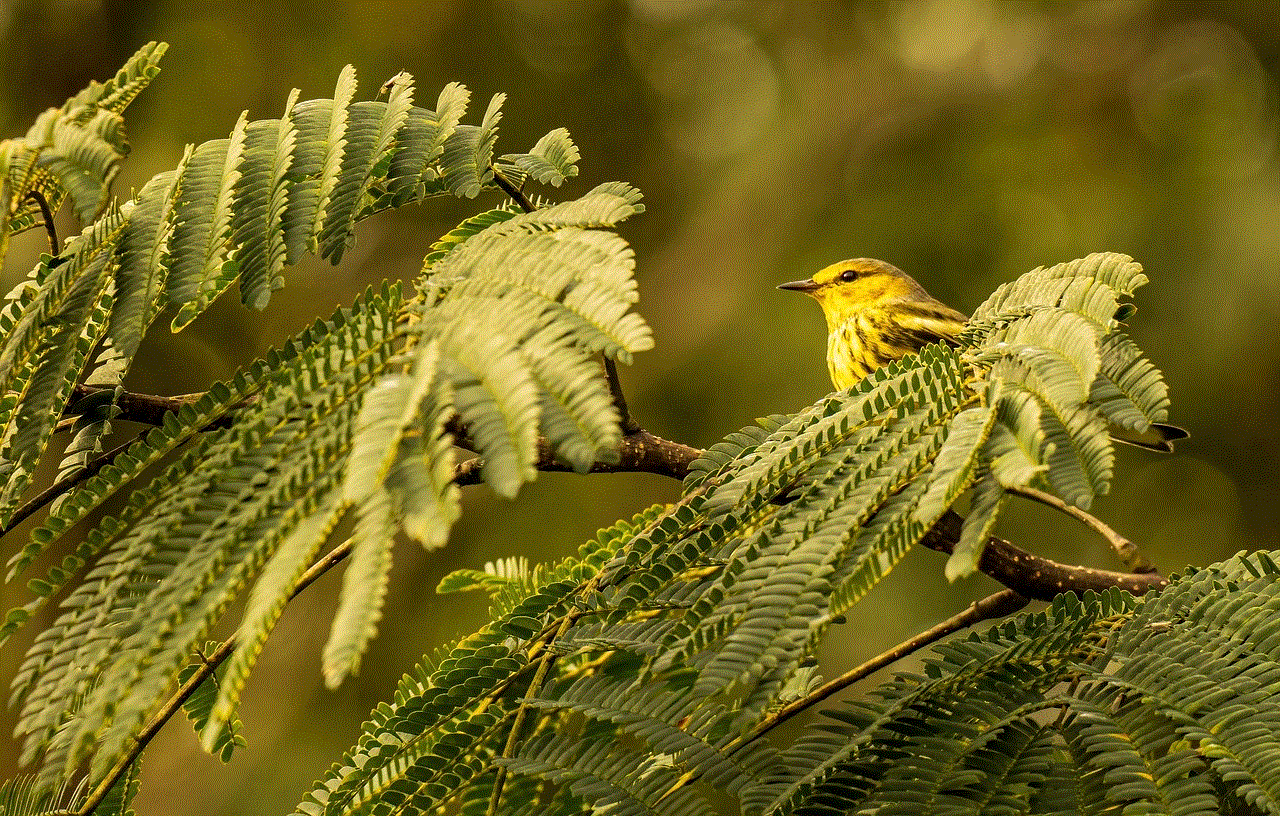
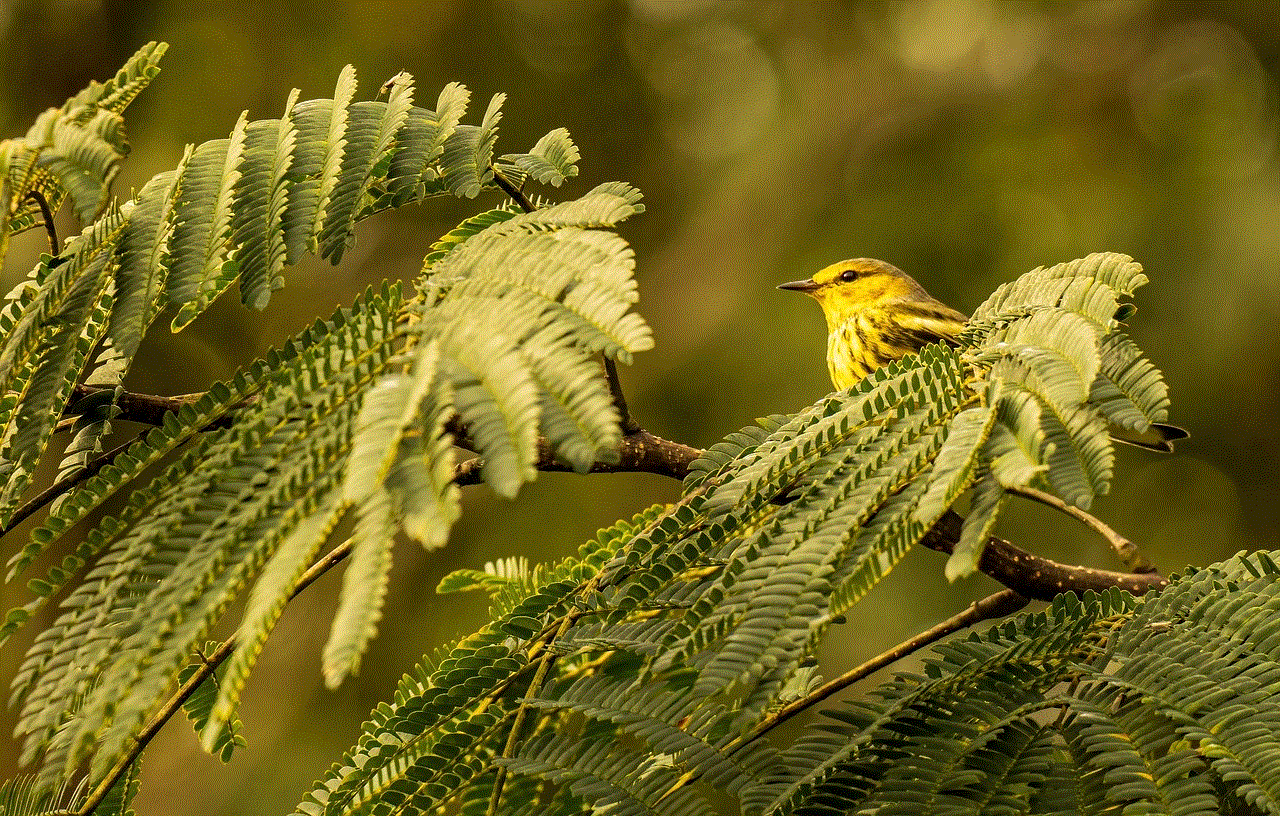
Despite these measures, the news of the billing data breach has left DigitalOcean’s customers feeling uneasy. Many have taken to social media to express their concerns and frustrations. Some are questioning the company’s security measures, while others are worried about the impact of the breach on their personal and financial information.
So, how did this breach happen? According to DigitalOcean, the breach was caused by a flaw in their billing system. This flaw allowed unauthorized access to customers’ personal information, which was then potentially compromised. DigitalOcean has not provided any further details about the nature of the flaw or how it was exploited. However, they have assured customers that they have taken steps to fix the issue and prevent similar incidents from happening in the future.
In the wake of the breach, many customers have raised questions about the security of DigitalOcean’s services. How secure is their personal information on the company’s servers? Can they trust DigitalOcean with their sensitive data? These are valid concerns, especially considering the rise in data breaches in recent years. In 2020 alone, there were over 1000 reported data breaches, exposing over 155 million records. This number is expected to rise in 2021, with cybercriminals becoming more sophisticated and targeting larger organizations.
DigitalOcean has been relatively transparent about the breach and has taken immediate action to secure their customers’ accounts. However, this incident highlights the need for companies to prioritize security and regularly assess and update their systems to prevent vulnerabilities. It also serves as a reminder for customers to be vigilant about their personal information and regularly monitor their accounts for any suspicious activities.
In addition to the steps taken by DigitalOcean, customers can also take certain measures to protect themselves from the potential consequences of the breach. The first step is to change your DigitalOcean account password immediately. This will prevent any unauthorized access to your account. It is also advisable to change your password on any other accounts that may share the same login credentials.
Customers should also keep a close eye on their bank and credit card statements for any unauthorized transactions. If you notice any suspicious activity, contact your bank or credit card company immediately to report it. You can also request a new credit card to be on the safe side. It is also recommended to sign up for the free credit monitoring service offered by DigitalOcean. This will allow you to receive alerts for any unusual activity related to your personal information.
In addition to these measures, customers should also practice good cybersecurity habits, such as using strong and unique passwords for all their online accounts, enabling two-factor authentication whenever possible, and being cautious about clicking on links or attachments from unknown sources.
While the DigitalOcean billing data breach is undoubtedly a cause for concern, it is also a reminder of the importance of cybersecurity and the need for companies to prioritize it. With the increasing frequency of data breaches, it is essential for organizations to regularly assess and update their security measures to protect their customers’ sensitive information.
In conclusion, the DigitalOcean billing data breach has raised several questions about the security of the company’s services and the safety of customers’ personal information. While DigitalOcean has taken immediate action to address the issue, it is crucial for both companies and customers to prioritize cybersecurity and take necessary precautions to prevent similar incidents in the future. As technology continues to advance, it is becoming increasingly important to stay vigilant and proactive in protecting our personal information from cyber threats.
birthday party for 13 yr old girl
A 13th birthday is a big milestone for any young girl. It marks the beginning of her teenage years and is a time for celebration and fun. As a parent, planning a birthday party for your 13-year-old daughter can be a daunting task. You want to make sure it is a memorable event that she will cherish for years to come. In this article, we will provide you with some tips and ideas for planning the perfect birthday party for your 13-year-old girl.
1. Choose a theme
The first step in planning a birthday party is to choose a theme. This will set the tone for the entire event and make it easier to plan the decorations, food, and activities. When choosing a theme, keep in mind your daughter’s interests and hobbies. Some popular themes for 13-year-old girls include a spa day, a Hollywood glamour party, a beach party, or a dance party.



2. Set a budget
Before you start planning, it is important to set a budget for the party. This will help you determine how much you can spend on decorations, food, and entertainment. It is also a good idea to involve your daughter in the budget planning process. This will teach her the importance of budgeting and help her understand the limitations.
3. Send out invitations
Once you have chosen a theme and set a budget, it is time to send out invitations. You can either send physical invitations or use online platforms such as Evite or Paperless Post. Make sure to include all the necessary details such as the date, time, location, and theme of the party. You can also ask for RSVPs to get an accurate headcount for planning purposes.
4. Plan the decorations
Decorations are an essential part of any birthday party. They help create a festive and fun atmosphere for the guests. Depending on the theme, you can choose to purchase pre-made decorations or make your own. DIY decorations can be a fun activity to do with your daughter and can also save you money. Some decoration ideas for a 13th birthday party include balloons, streamers, photo backdrops, and personalized banners.
5. Prepare the food
No birthday party is complete without delicious food. When planning the menu, make sure to take into consideration any dietary restrictions or allergies of the guests. You can either choose to cater the food or prepare it yourself. Finger foods and snacks are always a hit at birthday parties. You can also include a cake or cupcakes with a personalized message for your daughter.
6. Hire entertainment
For a 13th birthday party, it is important to have some form of entertainment to keep the guests engaged and having fun. You can hire a DJ for a dance party, a magician for a magic show, or a photo booth for some fun pictures. If you are on a tight budget, you can also plan some DIY activities such as a DIY beauty bar or a craft station.
7. Plan some games and activities
In addition to entertainment, it is also a good idea to plan some games and activities for the guests. This will help break the ice and get everyone involved. For a spa day party, you can plan some DIY beauty treatments or a makeover contest. For a Hollywood glamour party, you can have a red carpet fashion show. You can also plan some classic party games such as musical chairs, charades, or truth or dare.
8. Consider a sleepover
For a memorable birthday party, you can consider having a sleepover. This will allow your daughter and her friends to spend more time together and create memories that will last a lifetime. Make sure to plan some fun activities for the sleepover such as watching a movie, playing games, or having a midnight snack.
9. Don’t forget the party favors
Party favors are a great way to thank your daughter’s friends for attending the party. You can choose to purchase pre-made party favors or make your own. Some ideas for party favors for a 13-year-old girl’s party include personalized water bottles, scented candles, or beauty products. You can also include a handwritten thank you note to make it more special.
10. Make it a surprise
If you want to make your daughter’s 13th birthday party extra special, consider making it a surprise. You can enlist the help of her friends and family to keep it a secret and plan the party. Seeing the look of surprise and happiness on your daughter’s face will make all the planning and effort worth it.



In conclusion, planning a birthday party for a 13-year-old girl can be a fun and exciting experience. With proper planning and organization, you can create a memorable event that your daughter will cherish for years to come. Remember to involve your daughter in the planning process and consider her interests and preferences. With the right theme, decorations, food, and entertainment, you can throw a birthday party that your daughter and her friends will never forget.
