how to log someone out your instagram account
Title: How to Log Someone Out of Your Instagram Account: A Comprehensive Guide
Introduction:
Instagram is a popular social media platform used by millions of people worldwide to connect, share, and engage with others. However, sometimes unauthorized access to your account can occur, leading to concerns about privacy and security. In this comprehensive guide, we will walk you through the steps to log someone out of your Instagram account, ensuring the safety and privacy of your personal information.
1. Recognizing Unauthorized Access:
The first step in logging someone out of your Instagram account is to recognize any signs of unauthorized access. These signs may include unfamiliar activities, posts, or messages, sudden changes in account settings, or notifications about suspicious login attempts. If you suspect someone else has access to your account, it’s crucial to act swiftly.
2. Changing Your Password:
The most effective way to log someone out of your Instagram account is by changing your password. Start by opening the Instagram app and navigating to your profile. Tap on the three horizontal lines in the top right corner, go to “Settings,” then select “Security.” From there, choose “Password” and enter your current password followed by the new one. Remember to create a strong, unique password that is difficult for others to guess.
3. Enabling Two-Factor Authentication :
To bolster the security of your Instagram account, enable two-factor authentication. This additional security layer will require a verification code, typically sent via SMS or generated by an authenticator app, every time you log in. To activate this feature, go to your profile, tap on the three horizontal lines, select “Settings,” then “Security,” and finally “Two-Factor Authentication.” Follow the prompts to set it up.
4. Revoking Access to Third-Party Apps:
Unauthorized access can sometimes occur through third-party apps that have access to your Instagram account. To log someone out, you need to revoke access to these apps. Start by opening the Instagram app, go to your profile, tap on the three horizontal lines, select “Settings,” then “Security,” and click on “Apps and Websites.” From there, review the list of authorized apps and remove any suspicious or unnecessary ones.
5. Reviewing Active Sessions:
Instagram provides a feature that allows you to review and manage your active sessions. By doing so, you can identify any suspicious activity and immediately log someone out of your account. To access this feature, go to “Settings,” select “Security,” then “Login Activity.” Here, you will find a list of all devices logged into your account. If you spot any unfamiliar devices or locations, tap on “Log Out” to end their sessions.
6. Reporting Suspicious Activity to Instagram:
If you believe your Instagram account has been compromised, it’s essential to report the suspicious activity to Instagram. Visit the Help Center on Instagram’s website or app, navigate to the “Privacy and Safety Center,” and select “Report Something.” Follow the instructions to provide the necessary details and explain the situation. Instagram’s support team will investigate and take appropriate action to secure your account.
7. Regularly Monitoring Your Account:
To maintain the security of your Instagram account, it is crucial to regularly monitor it for any signs of unauthorized access. Take time to review your recent posts, messages, followers, and account settings. If you notice any unusual activities, such as posts you did not make or changes to your profile, take immediate action by changing your password and revoking access to suspicious apps.
8. Educating Yourself about Phishing and Scams:
Phishing attacks and scams are common methods used to gain unauthorized access to Instagram accounts. Educate yourself about these tactics to better protect your account. Be cautious of suspicious emails, messages, or links that ask for your login credentials or personal information. Instagram will never ask for your password via email or direct message, so always verify the authenticity of such requests.
9. Protecting Your Device:
Securing your device is as important as protecting your Instagram account. Ensure your smartphone or computer has the latest security updates and antivirus software installed. Avoid downloading apps from untrusted sources and be cautious when connecting to public Wi-Fi networks. By taking these precautions, you reduce the risk of unauthorized access to your device and subsequently to your Instagram account.
10. Staying Informed About Instagram’s Security Features:
Instagram constantly updates its security features to enhance user protection and privacy. Stay informed about these updates by regularly checking Instagram’s official blog or social media channels. By familiarizing yourself with the latest security features, you can take advantage of additional safeguards and promptly address any potential security breaches.
Conclusion:
Protecting your Instagram account from unauthorized access is crucial in safeguarding your personal information and ensuring your privacy. By following the steps outlined in this comprehensive guide, you can log someone out of your Instagram account, change your password, enable two-factor authentication, and revoke access to suspicious apps. Stay vigilant, keep your device secure, and stay informed about Instagram’s security features to maintain the integrity of your account.
how does live in app work
Live in app, also known as an app for live streaming, has become increasingly popular in recent years. It allows users to broadcast live video content to their audience in real-time, creating a more interactive and engaging experience. With the rise of social media and the demand for instant gratification, live in app has quickly become a go-to platform for content creators, businesses, and individuals alike. But how exactly does live in app work? In this article, we will delve into the technical aspects of live in app and explore its benefits and challenges.
To understand how live in app works, we need to first look at the technology behind it. Live in app utilizes streaming media, a method of transmitting data in a continuous stream over a network connection. This technology has been around for decades, but it has evolved significantly with the advancement of internet speeds and mobile devices. Live in app takes advantage of this technology to deliver live video content to its users.
The first step in using a live in app is to download it from the app store or Google Play. Once the app is installed, users can create an account and start streaming right away. The app will prompt users to grant access to the camera and microphone, which are essential for streaming live video and audio. Once granted, users can start broadcasting their content to their audience.
Live in app relies on a server to handle the live video stream. When a user starts streaming, their device sends the video and audio data to the server, which then distributes it to the audience in real-time. This process is known as real-time streaming protocol (RTSP). The server also handles the distribution of the data to different devices, ensuring a smooth and uninterrupted stream for all viewers.
One of the main advantages of live in app is its ability to reach a large audience instantly. With the rise of social media influencers and online businesses, live in app has become a powerful tool for marketing and connecting with followers. It allows users to engage with their audience in real-time, creating a more personal and authentic connection. This is especially beneficial for businesses looking to showcase their products or services in a more interactive way.
Another benefit of live in app is its accessibility. With the widespread use of smartphones and high-speed internet, users can access live in app from anywhere at any time. This allows content creators to reach a global audience and for viewers to tune in to their favorite broadcasts on the go. Live in app also offers features such as live chat, which allows viewers to interact with the broadcaster and each other, further enhancing the engagement and experience.
However, with its benefits, live in app also presents some challenges. One of the main challenges is the need for a stable and strong internet connection. Without a good internet connection, the live stream can experience lagging, freezing, or even disconnecting, which can be frustrating for both the broadcaster and the audience. This is why it is crucial for users to have a reliable internet connection before starting a live in app broadcast.
Another challenge for live in app is its potential for technical issues. As with any technology, there is a possibility for glitches, bugs, or crashes to occur. This can disrupt the live stream and cause frustration for both the broadcaster and the audience. To avoid this, it is important for users to have a backup plan in case of technical issues, such as having a second device ready to continue the broadcast in case of a problem with the first one.
Live in app also presents privacy concerns. As the broadcast is happening in real-time, there is no way to edit or filter the content before it reaches the audience. This can be problematic for businesses or individuals who may accidentally reveal sensitive information or make a mistake during the live stream. To avoid this, it is essential for users to carefully plan and prepare for their broadcasts, and to be aware of what they are sharing with their audience.



In addition to its challenges, live in app also faces competition from other live streaming platforms such as YouTube Live and Facebook Live. These platforms offer similar features and can reach a larger audience due to their established user base. However, live in app offers more specialized features and a more intimate and interactive experience for both the broadcaster and the audience.
In conclusion, live in app has become a popular platform for live streaming due to its accessibility, real-time engagement, and ability to reach a large audience. It utilizes streaming media technology to deliver live video and audio content to its users, creating a more personal and authentic connection between the broadcaster and the audience. However, it also presents some challenges such as the need for a stable internet connection, potential technical issues, and privacy concerns. Despite these challenges, live in app continues to grow and evolve, providing a unique and innovative way for individuals and businesses to connect with their audience in real-time.
pinterest blocked link
Pinterest is one of the most popular social media platforms, with millions of users worldwide. It allows people to discover, save, and share ideas and inspiration through images and videos. However, there are times when users come across a blocked link on Pinterest, which can be frustrating. In this article, we will explore the reasons behind Pinterest blocking links and what you can do about it.
First, let’s understand what a blocked link on Pinterest means. A blocked link is a URL that has been restricted by Pinterest, and users cannot access it through the platform. This can happen for various reasons, and it can affect both individuals and businesses using Pinterest for promotion.
One of the most common reasons for a blocked link on Pinterest is violating the platform’s community guidelines. Pinterest has strict guidelines in place to ensure that all content shared on the platform is appropriate and safe for its users. Any content that goes against these guidelines can result in a blocked link.
Some of the common violations that can lead to a blocked link on Pinterest include posting spam or misleading content, sharing inappropriate or offensive images, promoting illegal activities, and using copyrighted material without permission. If Pinterest detects any of these violations, it will block the link and possibly suspend the account of the user responsible.
Another reason for a blocked link on Pinterest is if the website associated with the link has been marked as spam or malicious by Pinterest. In an effort to protect its users, Pinterest constantly monitors the websites shared on its platform. If a website is found to be spam or contain malware, Pinterest will block the link to prevent its users from accessing it.
In some cases, a blocked link on Pinterest can also be due to technical issues. Pinterest is a complex platform, and sometimes, glitches or bugs can cause links to be blocked. If you encounter a blocked link on Pinterest, it is worth checking if the link is accessible on other platforms. If the link works elsewhere, it could be a temporary issue with Pinterest, and you can try again later.
So, what can you do if you come across a blocked link on Pinterest? The first step is to understand why the link was blocked. If it is due to a violation of community guidelines, you will need to take the necessary actions to rectify the issue. This could involve removing the content or contacting Pinterest to appeal the decision.
If the link was blocked due to a technical issue, you can try clearing your browser cache and cookies and trying again. If that doesn’t work, you can reach out to Pinterest’s support team for assistance. They will be able to investigate the issue and help you get the link unblocked.
For businesses using Pinterest for marketing, a blocked link can be detrimental to their promotional efforts. It can prevent potential customers from accessing their website, resulting in a loss of traffic and potential sales. To avoid this, businesses should ensure that they adhere to Pinterest’s community guidelines and avoid any activities that could lead to a blocked link.
In addition to that, businesses can also consider using Pinterest’s advertising options. By using paid ads, businesses can bypass the risk of having their links blocked and reach a targeted audience on the platform. Pinterest offers various advertising options, such as promoted pins and sponsored videos, which can help businesses drive traffic and sales to their website.
It is also worth noting that sometimes, Pinterest may block a link by mistake. If you believe that your link was blocked unjustly, you can appeal the decision to Pinterest’s support team. They will review your appeal and unblock the link if they find that there was no violation of community guidelines.
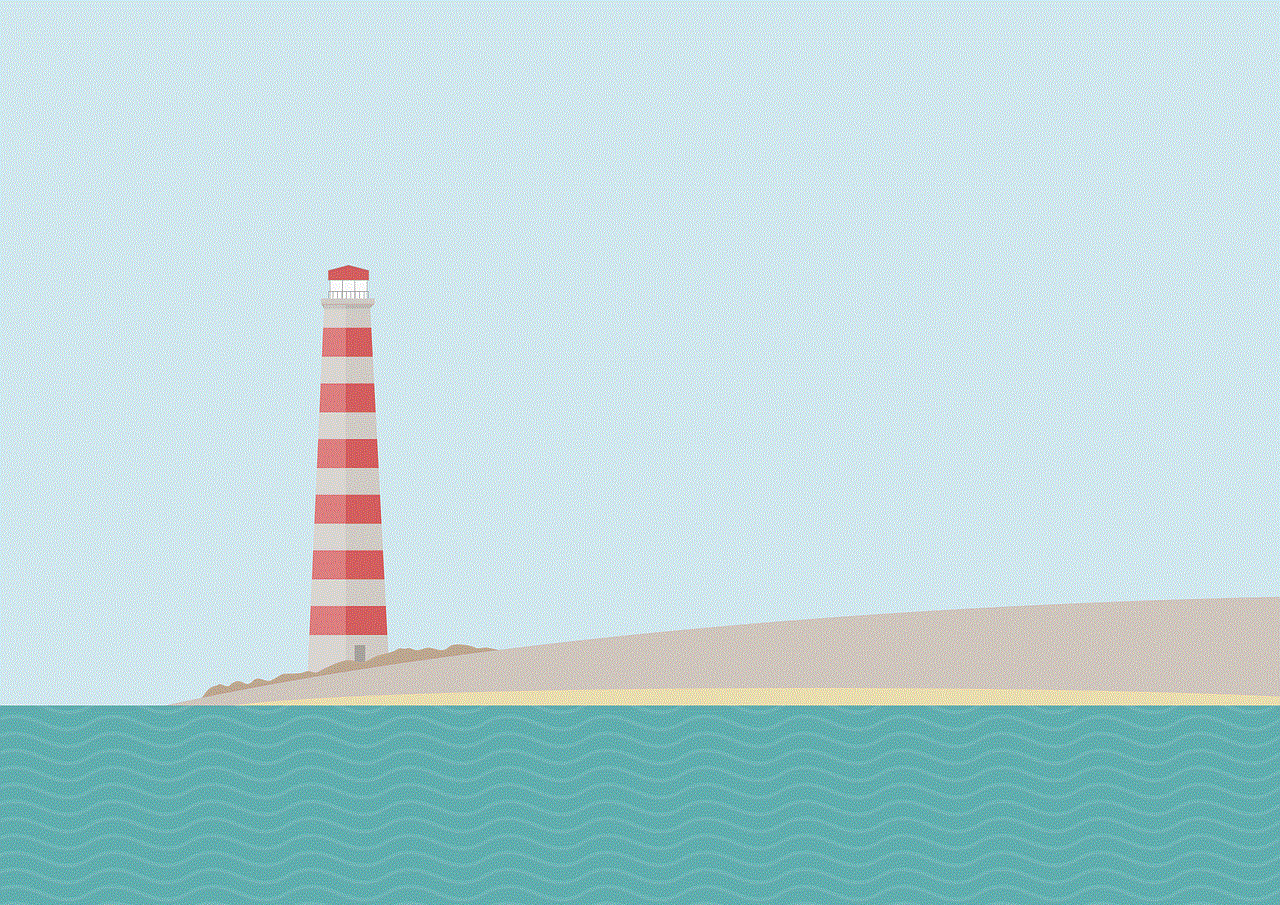
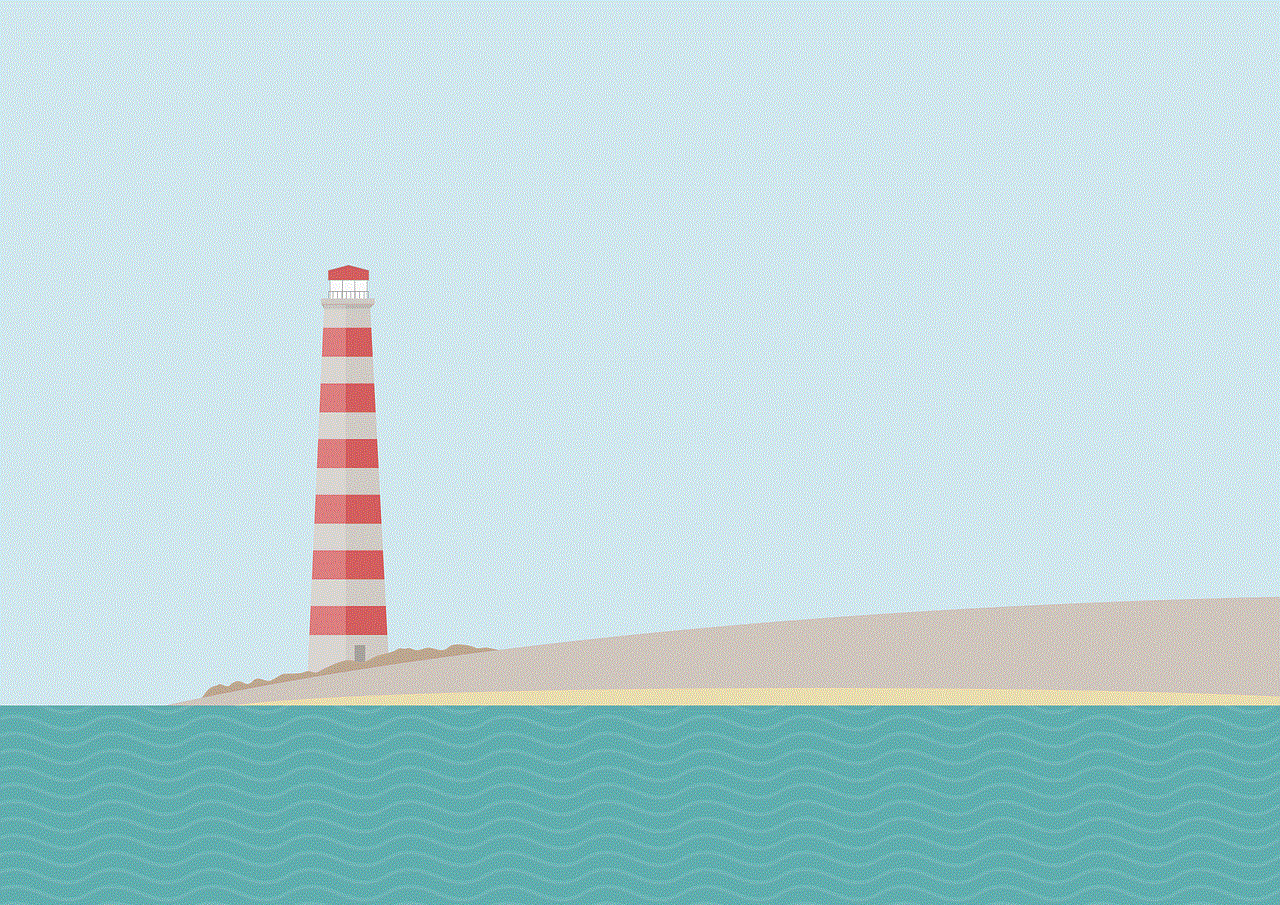
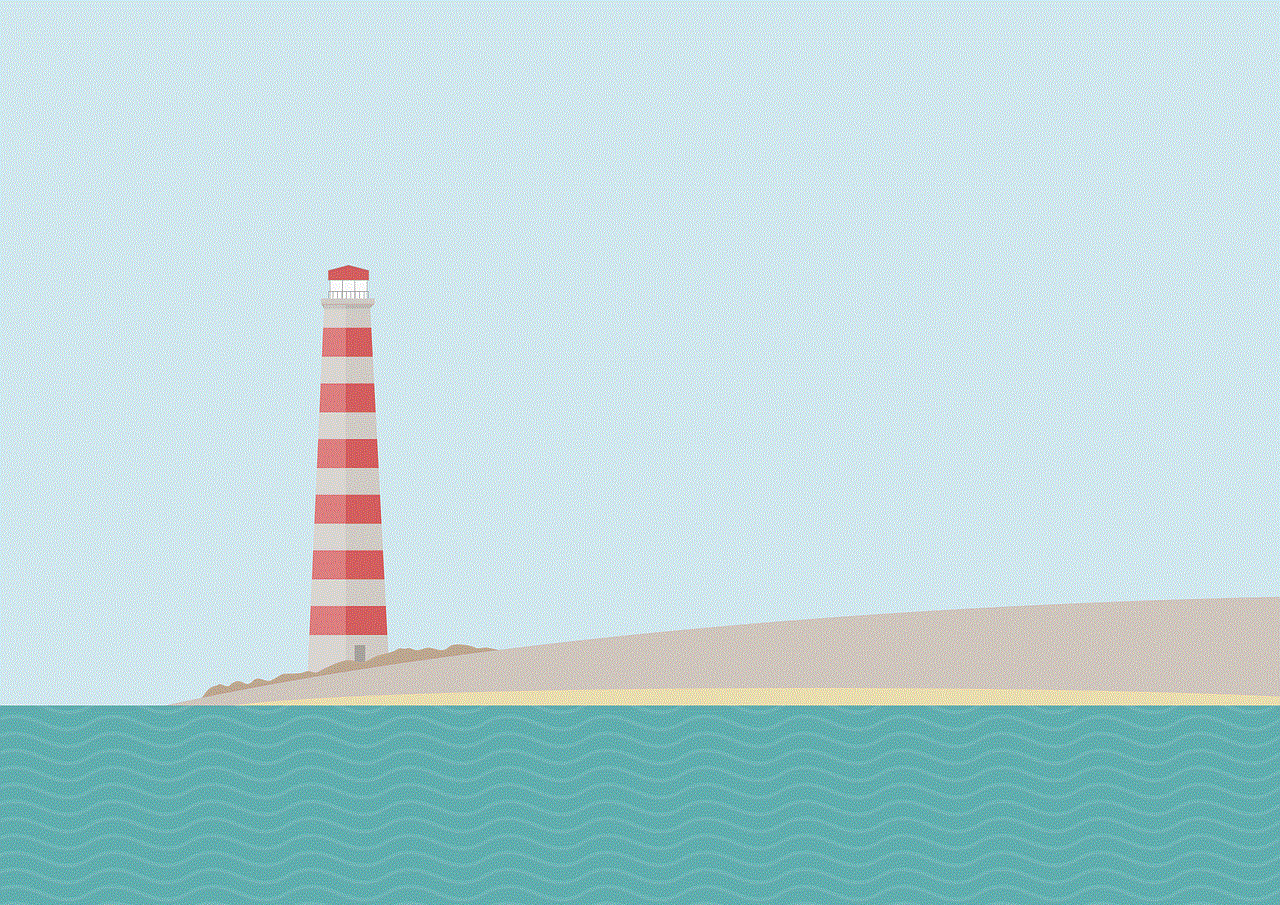
In conclusion, a blocked link on Pinterest can be frustrating, but it is usually for a valid reason. Pinterest has strict guidelines in place to ensure a safe and positive experience for its users, and it is important to adhere to these guidelines to avoid any issues. If you do encounter a blocked link, it is best to understand the reason behind it and take the necessary steps to resolve the issue. With proper use and understanding of the platform, Pinterest can be a great tool for discovering and sharing ideas and inspiration.
