how to post fanfiction
Fanfiction has become a popular form of creative writing that has taken the world by storm. It is a genre of literature that allows fans to explore their favorite fictional worlds and characters through their own unique stories. With the rise of social media and online platforms, fanfiction has become more accessible and widely accepted. It has given fans the opportunity to share their love for a particular book, TV show, movie, or video game, and connect with others who share the same passion.
But for those who are new to the world of fanfiction, the idea of sharing your own stories can be daunting. You may have questions like “how do I start?” or “how do I post my fanfiction?” This article will provide you with a step-by-step guide on how to post fanfiction and share your creativity with the world.
Step 1: Choose a Platform
The first step in posting fanfiction is to choose a platform to host your stories. There are various websites and online communities dedicated to fanfiction, such as FanFiction.net, Archive of Our Own, Wattpad, and Tumblr. Each platform has its own unique features and user base, so it’s important to research and find the one that best suits your needs and preferences.
FanFiction.net is one of the oldest and most popular fanfiction websites, with a vast collection of stories across different genres and fandoms. It has a simple interface and a large community of writers and readers. Archive of Our Own (AO3) is another popular platform that is known for its user-friendly interface and extensive tagging system. It also allows for more diverse and mature content compared to other websites.
Wattpad, on the other hand, is a more casual platform that is popular among young writers and readers. It has a wide range of stories, including fanfiction, original fiction, and poetry. Tumblr, a microblogging platform, is also a popular choice for fanfiction writers as it allows for easy sharing and interaction with other users.
Step 2: Create an Account
After choosing a platform, the next step is to create an account. Most fanfiction websites require users to have an account in order to post their stories. Creating an account is usually a simple process that involves providing a username, email address, and password. Some platforms may also ask for additional information, such as your age and location.
Step 3: Understand Copyright Laws
Before you start posting fanfiction, it’s important to understand copyright laws and how they apply to fan works. Copyright laws protect the original creators of a work and give them exclusive rights to their creations. This means that you cannot profit from your fanfiction or claim it as your own original work.
However, fanfiction is considered a transformative work, which means that it uses elements of existing works to create something new. As long as you are not plagiarizing or infringing on the original creator’s rights, posting fanfiction is generally considered legal. It’s always a good idea to check the terms of service and guidelines of the platform you are using to make sure you are not violating any rules.
Step 4: Choose a Fandom
Fanfiction is all about exploring and expanding upon existing fictional worlds and characters. So, the next step is to choose a fandom to write for. You can choose a fandom based on your interests and knowledge, or you can explore new ones. It’s important to choose a fandom that you are passionate about, as this will make the writing process more enjoyable and engaging.
Step 5: Write Your Story
After choosing a fandom, it’s time to start writing your fanfiction. The beauty of fanfiction is that there are no strict rules or guidelines. You have the freedom to let your imagination run wild and explore different possibilities for your favorite characters. However, it’s always a good idea to familiarize yourself with the characters’ personalities, backgrounds, and relationships before you start writing.
Step 6: Edit and Proofread
Once you have completed your story, it’s important to edit and proofread it before posting. This will ensure that your story is free from spelling and grammar mistakes, and flows well. You can also ask a friend or fellow writer to give you feedback and suggestions for improvement.
Step 7: Create a Title and Summary
Before posting your fanfiction, you will need to come up with a title and a summary. The title should be catchy and reflect the essence of your story. The summary should be a brief description of what your story is about, without giving away too much information. It should entice readers to click on your story and give it a read.
Step 8: Add Tags and Warnings
Most fanfiction platforms allow users to add tags and warnings to their stories. Tags are keywords that describe the genre, characters, and themes of your story. This helps readers find your story when they search for specific tags. Warnings, on the other hand, are used to notify readers about content that may be sensitive or triggering, such as violence, sexual content, or substance abuse. Adding tags and warnings is important as it helps readers navigate and choose the stories they want to read.
Step 9: Choose a Cover Image
Some fanfiction platforms allow users to add a cover image to their stories. This can be a photo, fan art, or a custom-made image. Choosing a cover image can make your story more visually appealing and attract readers.
Step 10: Post Your Story
Finally, it’s time to post your fanfiction and share it with the world. Most platforms have a “post” or “upload” button that will allow you to publish your story. After posting, it may take some time for your story to appear on the platform as it goes through a moderation process to ensure it follows the guidelines.
Bonus Tip: Engage with the Community
Posting fanfiction is not just about sharing your stories, but also about connecting with other fans and writers. Engage with the community by reading and commenting on other stories, participating in writing challenges and contests, and joining fanfiction forums and groups. This will not only help you improve your writing skills but also make new friends who share your love for a particular fandom.
In conclusion, posting fanfiction is a fun and rewarding experience that allows fans to express their creativity and connect with others. By following these steps, you can confidently share your stories and contribute to the vibrant world of fanfiction. So, what are you waiting for? Get writing and post your fanfiction today!
how to downgrade an app on iphone 2021
In today’s fast-paced world, technology is constantly evolving, and with it, the apps on our smartphones. With new updates and features being released almost daily, it can be challenging to keep up with the latest versions of all our favorite apps. However, sometimes these updates can cause compatibility issues or may simply not be to our liking. In such cases, the thought of downgrading an app may come to mind.
For iPhone users, downgrading an app may seem like a daunting task, as the process is not as straightforward as it is on other devices. However, with the right steps and precautions, downgrading an app on your iPhone can be a relatively simple process. In this article, we will guide you through the steps to downgrade an app on your iPhone in 2021.
Before we dive into the steps, let’s first understand what downgrading an app means. Downgrading an app refers to the process of installing an older version of an app on your device, replacing the current version. This can be done for various reasons, such as compatibility issues with your device’s operating system, dissatisfaction with the latest update, or simply preferring an older version of the app.
Now, let’s move on to the steps to downgrade an app on your iPhone in 2021.
Step 1: Back up your device
Before proceeding with any changes to your device, it is always essential to back up your data to avoid any potential loss. This step is crucial for downgrading an app as it involves deleting the current version, along with all its data. To back up your iPhone, go to Settings > your name > iCloud > iCloud Backup > Back Up Now.
Step 2: Delete the current version of the app
To downgrade an app, you first need to delete the current version from your device. To do this, press and hold the app icon until it starts to wiggle. Then, tap on the “x” icon on the app’s top left corner and confirm the deletion when prompted. This will remove the app and all its data from your device.
Step 3: Find the older version of the app
Once you have deleted the current version of the app, you need to find the older version that you want to install. There are a few ways to do this. You can either search for the app in the App Store and then scroll through the “Version History” section to find the older version, or you can use a third-party app management tool like iMazing or iExplorer.
Step 4: Download the older version of the app
Once you have located the older version of the app, download it onto your device. If you are using a third-party app management tool, you can simply drag and drop the app onto your device.
Step 5: Disable automatic app updates
To prevent the app from being updated to the latest version automatically, you need to disable automatic app updates on your device. To do this, go to Settings > iTunes & App Store > and toggle off the “App Updates” option.
Step 6: Install the older version of the app
Now that you have the older version of the app on your device, you can install it by tapping on the app’s icon. If you have downloaded the app from the App Store, you may be prompted to enter your Apple ID and password to complete the installation.
Step 7: Restore the app data (optional)
If you have backed up the app data before deleting the app, you can restore it now. To do this, go to Settings > your name > iCloud > iCloud Backup > and tap on “Back Up Now.” This will restore all the data from your previous backup, including the app data.
Step 8: Manage app updates manually
To ensure that the app does not get updated to the latest version automatically, you need to manage app updates manually. To do this, go to Settings > iTunes & App Store > and toggle off the “App Updates” option. This will prevent the app from being updated to the latest version without your permission.
Step 9: turn off “Find My iPhone” (optional)
In some cases, you may need to turn off the “Find My iPhone” feature before downgrading an app. To do this, go to Settings > your name > Find My > Find My iPhone > and toggle off the switch.



Step 10: Use caution when downgrading system apps
While the steps mentioned above work for most apps, be cautious when trying to downgrade system apps on your iPhone. Downgrading system apps can cause compatibility issues and may even cause your device to malfunction. It is recommended to only downgrade non-system apps.
In conclusion, downgrading an app on your iPhone in 2021 may seem like a complex process, but by following the steps mentioned above, you can easily install an older version of your favorite app. However, it is essential to note that downgrading an app is not a permanent solution, and you may face issues with the older version as well. It is always recommended to keep your apps up to date to ensure security and compatibility. We hope this article has helped you understand the process of downgrading an app on your iPhone in 2021.
life alert headquarters
Life Alert is a well-known company that provides personal emergency response systems to senior citizens and individuals with disabilities. Based in Encino, California, Life Alert has been in operation for over 30 years and has become a household name. Their headquarters is the hub of their operations, where they develop and distribute their life-saving devices. In this article, we will take a closer look at Life Alert headquarters and how this company has revolutionized the way we think about personal safety.
History of Life Alert
Life Alert was founded in 1987 by David and Barbara Singer. The couple came up with the idea for the company after experiencing a personal emergency where they needed help but were unable to reach a phone. This incident inspired them to create a device that could be worn at all times and used to quickly summon help in the case of an emergency. They launched their first product, the Life Alert Personal Emergency Response System, and quickly gained popularity. Today, Life Alert is the leading provider of personal emergency response systems in the country, with over 2 million subscribers.
Life Alert Headquarters
The headquarters of Life Alert is located in Encino, California. The building spans over 15,000 square feet and houses their administrative offices, call center, and warehouse. The company takes great pride in their headquarters and has designed it to be efficient and functional. The building has state-of-the-art technology and is equipped with backup generators and security systems to ensure uninterrupted service to their subscribers.
The Life Alert headquarters is also home to their customer service team. This team is available 24/7, 365 days a year to respond to emergency calls. The call center is equipped with the latest technology, including computer -aided dispatch systems, to ensure that calls are answered promptly and efficiently. In addition, the call center is staffed with highly trained operators who are able to handle emergency situations with empathy and professionalism.
Research and Development
One of the key functions of Life Alert headquarters is research and development. The company is constantly looking for ways to improve their products and services to better serve their customers. They have a team of engineers and designers who are dedicated to creating innovative devices that can help save lives. The headquarters has a fully equipped laboratory where these professionals can test and refine their products before they are released to the market.
The research and development team at Life Alert also works closely with medical professionals to ensure that their products meet the needs of their customers. They conduct studies and gather feedback from users to make improvements and develop new products. This collaborative approach has allowed Life Alert to stay ahead of the curve and provide cutting-edge technology to their subscribers.
Distribution Center
Life Alert headquarters also houses a large distribution center where their products are stored and shipped to customers. The company has a wide range of products, from their classic pendant and wristband devices to their mobile GPS devices. This center is responsible for ensuring that all products are properly stocked and ready to be shipped to customers in a timely manner.
The distribution center also plays a crucial role in the company’s supply chain management. They work closely with suppliers and manufacturers to maintain inventory levels and ensure that products are delivered on time. This is essential in ensuring that Life Alert can provide uninterrupted service to their subscribers.
Employee Training
Life Alert headquarters is not only a place of business, but it is also a training center for their employees. The company has a rigorous training program for all their employees, from customer service operators to technicians. This training is essential in ensuring that all employees are equipped with the knowledge and skills to provide the best service to their customers.
The training program at Life Alert is focused on providing employees with the necessary tools to handle emergency situations with care and efficiency. They receive training in first aid, CPR, and other essential skills that are crucial in emergency situations. This ensures that when a subscriber calls for help, they will receive the best possible care and assistance.
Community Involvement
Life Alert is not just a company; they are also actively involved in their local community. The company organizes and participates in various events and charities to give back to the community. Their headquarters often serves as a venue for these events, bringing employees and community members together for a good cause.
One of the notable initiatives of Life Alert is their partnership with the American Heart Association. The company provides free CPR training to the public, empowering them with life-saving skills. They also sponsor and participate in fundraising events for the organization, helping to raise awareness and funds for heart health.
Awards and Recognition
Life Alert headquarters is not just a physical building; it is a symbol of the company’s success and recognition. Over the years, the company has received numerous awards and accolades for their commitment to providing reliable and life-saving products and services. In 2019, Life Alert was named the “Best Medical Alert System” by U.S. News & World Report, and in 2020, they won the “Gold Stevie Award” for their customer service excellence.
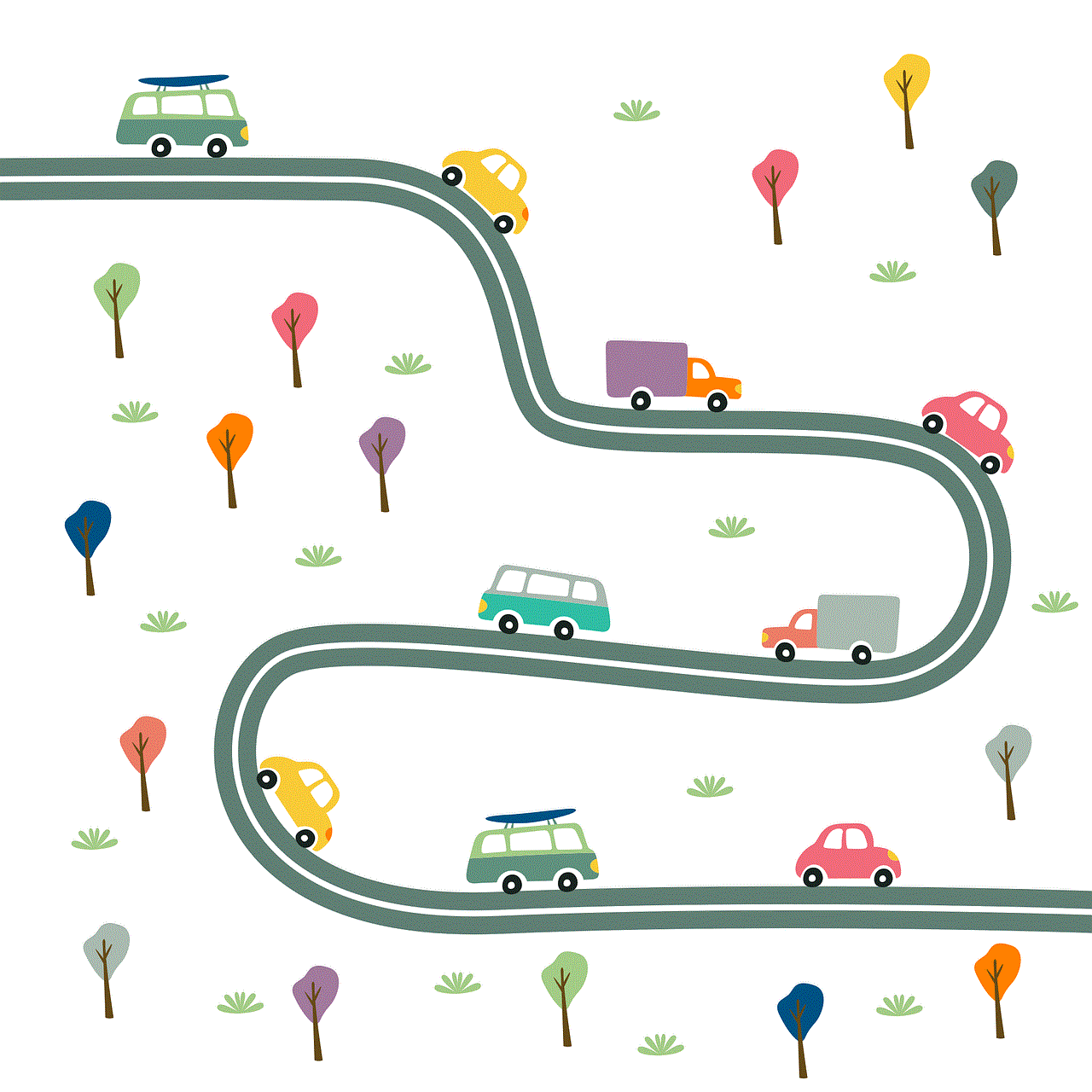
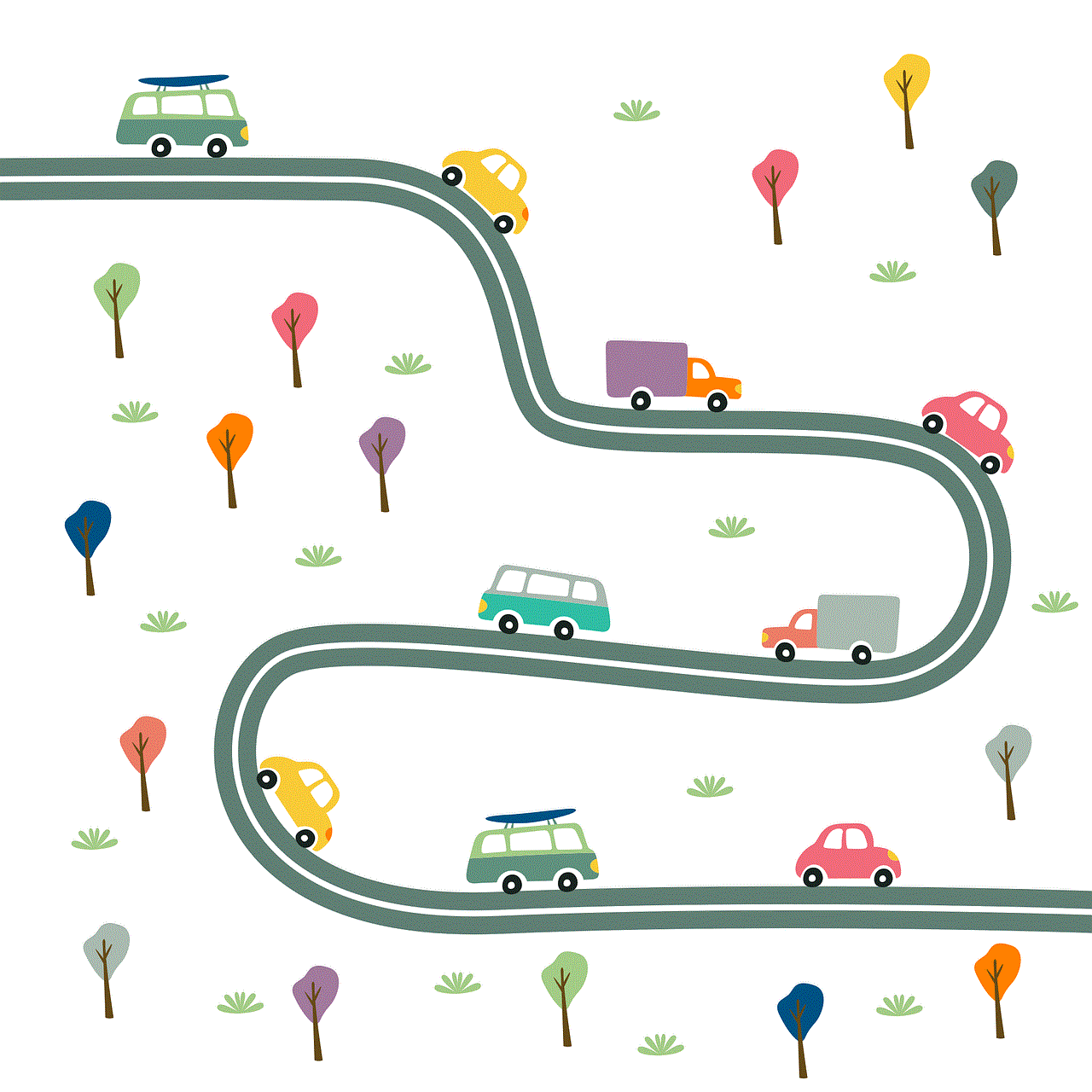
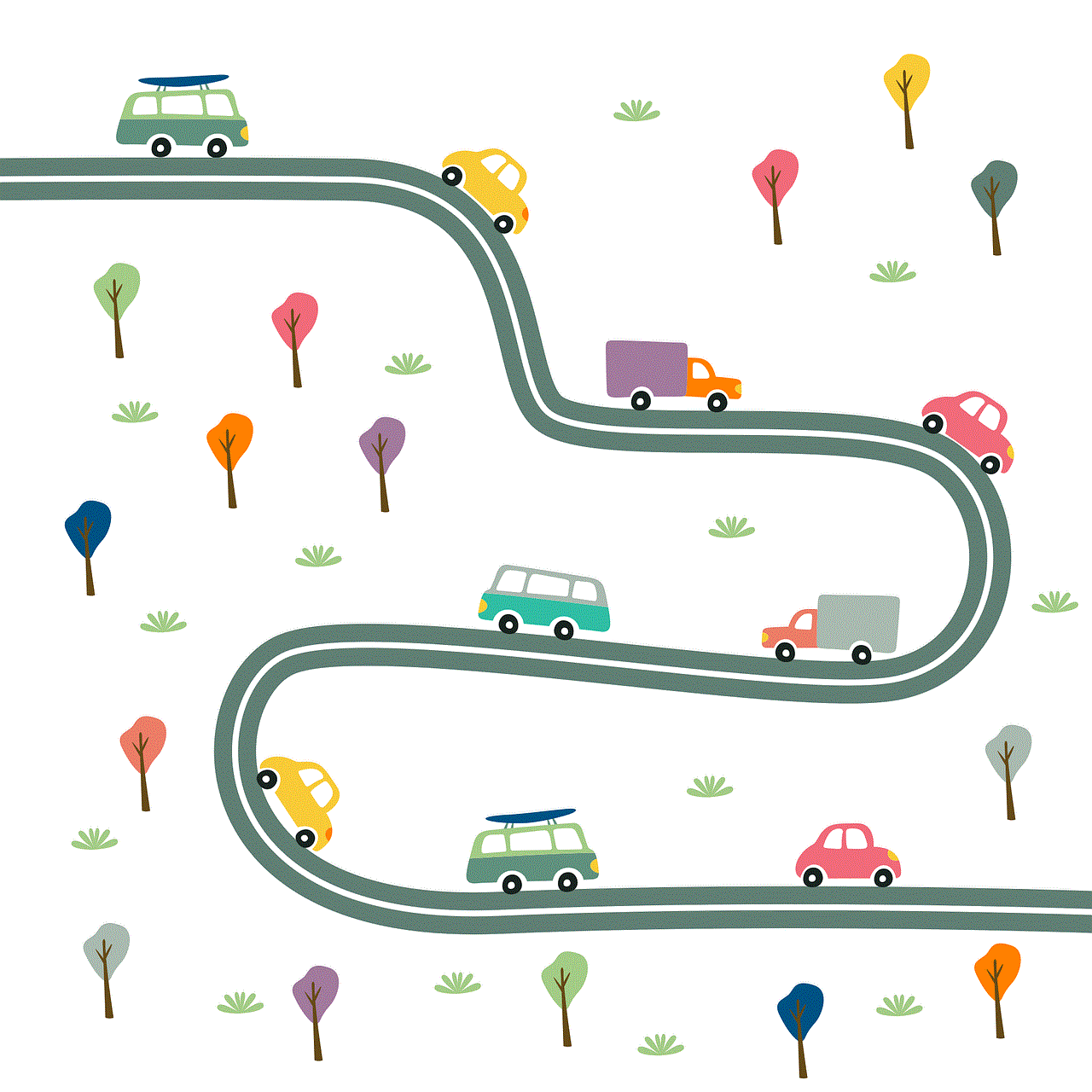
Conclusion
Life Alert headquarters is not just the center of the company’s operations, but it is also a symbol of their dedication to saving lives. From their state-of-the-art call center to their research and development laboratory, every aspect of their headquarters is focused on providing the best service to their subscribers. The company’s commitment to innovation, community involvement, and employee training has made them a leader in the personal emergency response system industry. Life Alert headquarters is a testament to the company’s success and their mission to help people live independently and with peace of mind.
