how to see past snapchat messages
Snapchat is an immensely popular social media platform, known for its unique feature of disappearing messages. With over 210 million daily active users, it has become a go-to app for many people to stay connected with their friends and family. However, one of the most frequently asked questions by Snapchat users is how to see past messages on the app.
Snapchat’s disappearing messages feature adds a layer of privacy to conversations, making it easier for users to share messages without the fear of them being saved or shared. While this feature has its perks, it can also be a source of frustration for users who want to look back at their past conversations. In this article, we will discuss various methods and techniques to see past Snapchat messages. So, let’s dive in!
Method 1: Check Your Chat History
The first and most obvious method to see past Snapchat messages is by checking your chat history. Snapchat has a feature that allows you to save your chats with a particular contact or group. To access your chat history, open the app and swipe right on the camera screen to access your chats. Scroll down to the contact or group you want to see the past messages for and click on it. If you’ve saved your chats, you will be able to see them here.
However, there is a catch. Snapchat will only save your chats for 24 hours, after which they will disappear. So, if you want to see past messages that are more than 24 hours old, this method won’t work. But don’t worry, we have other methods for you to try.
Method 2: Use Snapchat’s Data Download Feature
Snapchat has a feature that allows you to download all the data associated with your account, including your past messages. To use this feature, follow these steps:
Step 1: Go to the Snapchat website and log in to your account.
Step 2: Click on the “My Data” option in the menu.
Step 3: Click on the “Submit Request” button to start the data download process.
Step 4: You will receive an email from Snapchat with a link to download your data. Click on the link and enter your password to confirm your identity.
Step 5: Once your data is ready, you will receive another email with a download link. Click on it to download your data.
Step 6: Open the downloaded file and navigate to the “messages” folder, where you will find all your past Snapchat messages.
Method 3: Use Third-Party Apps
If you are unable to see your past messages using the above methods, you can try using third-party apps. There are several apps available on the internet that claim to help you retrieve your past Snapchat messages. However, it is crucial to be cautious while using these apps as they might be risky and can compromise your account’s security. Always make sure to read reviews and research the app before downloading it.
Method 4: Contact Snapchat Support
If none of the above methods work for you, the last resort is to contact Snapchat’s customer support. You can reach out to them through the app or their website and explain your issue. They might be able to help you retrieve your past messages or provide you with more information on why you’re unable to see them.
Method 5: Take Screenshots
Another way to save your past Snapchat messages is by taking screenshots. While this may not be the most convenient method, it is effective. To take a screenshot, open the chat you want to save and press the power and volume down buttons simultaneously (for Android devices) or the power and home button (for iOS devices). The screenshot will be saved in your photo gallery, and you can access it anytime.
Method 6: Use the “Memories” Feature
Snapchat’s “Memories” feature allows you to save your snaps and stories on the app. Although it is primarily used to save photos and videos, you can also save your messages by taking a screenshot of the chat and uploading it to your memories. This way, you can access your past messages anytime you want.
Method 7: Check Your Phone’s Storage
If you’re unable to see past messages on Snapchat, it could be due to insufficient storage on your device. Snapchat requires a certain amount of storage space to function correctly. If your phone’s storage is full, it might not be able to save your past messages. To fix this, clear up some space on your phone and try accessing your messages again.
Method 8: Use Snapchat’s “Search” Feature
Snapchat has a search bar at the top of the camera screen that allows you to search for specific messages or conversations. If you know the keyword or the name of the person you had a conversation with, you can type it in the search bar, and Snapchat will show you all the relevant results. This feature can be handy when trying to find a particular message from a past conversation.
Method 9: Use Snapchat’s “Chat Backup” Feature
Snapchat has a feature that allows you to back up your chats on the app. To use this feature, follow these steps:
Step 1: Open the app and go to your “Settings.”
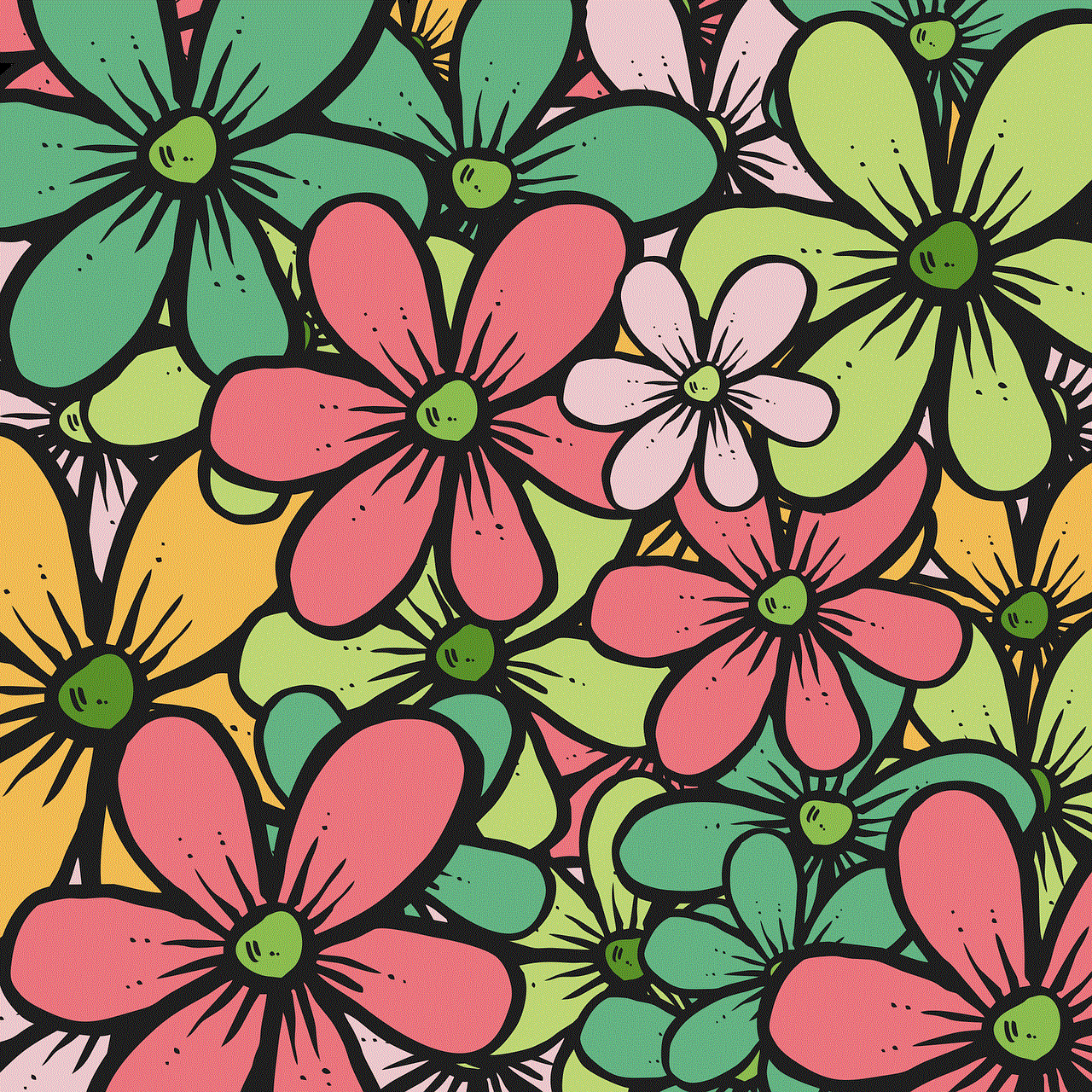
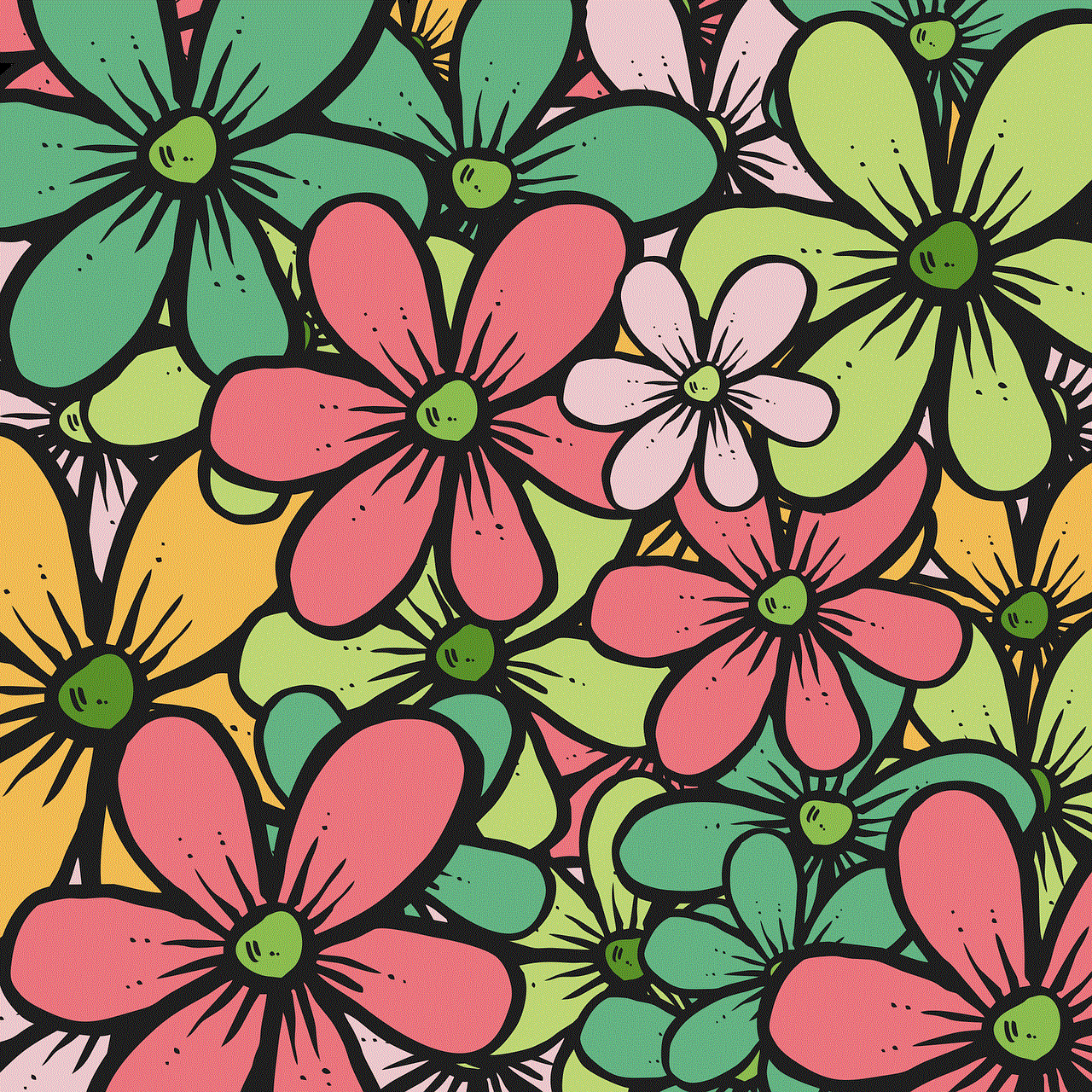
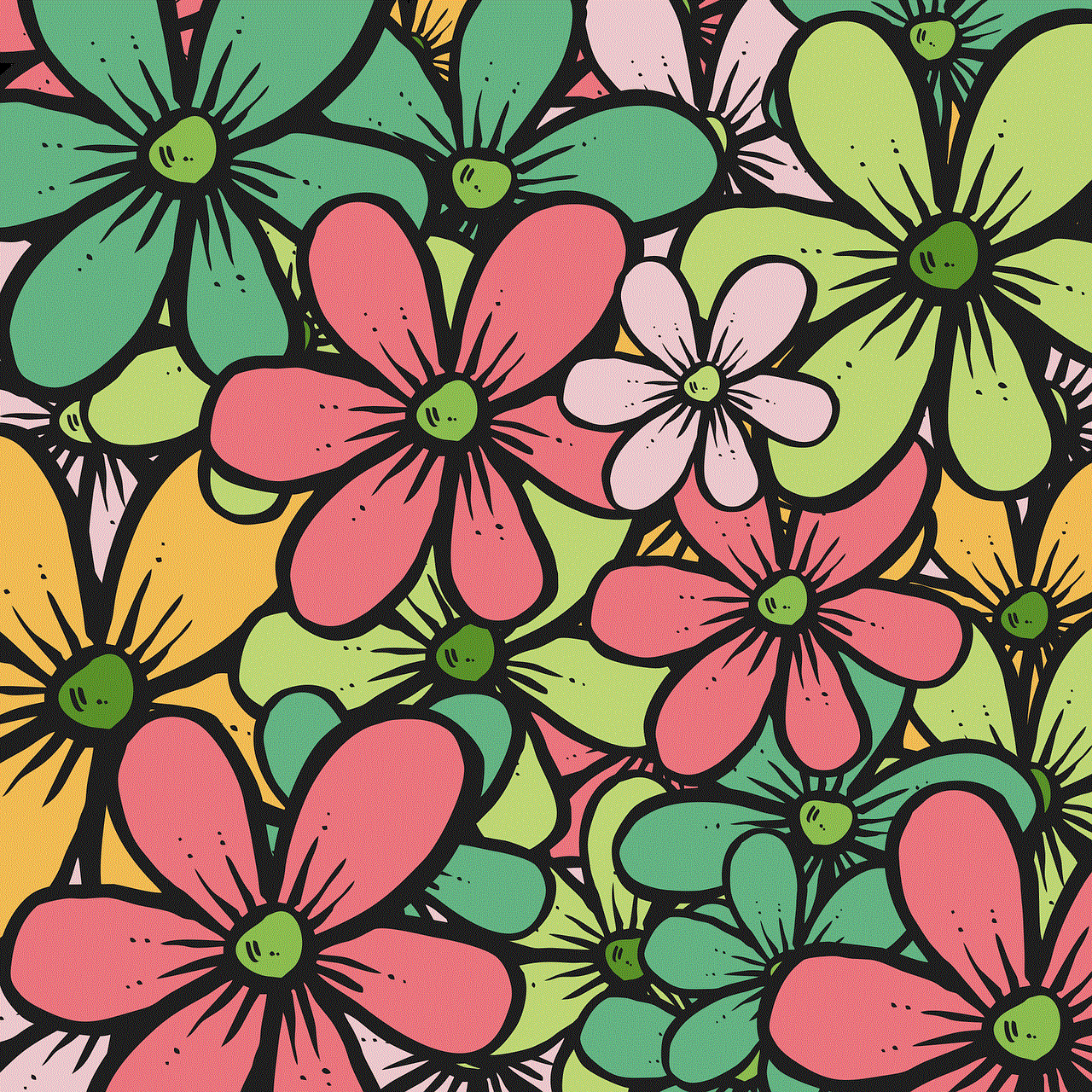
Step 2: Click on the “Chat” option.
Step 3: Turn on the “Auto-Save Chats” feature.
Step 4: Once this feature is enabled, your chats will be saved on the app, and you can access them anytime you want.
Method 10: Save Your Chats on Another Device
If you have a new phone or use Snapchat on multiple devices, your past messages might be saved on one of them. Try logging into your account on another device and see if you can access your past messages. If you can, you can save them on that device and access them whenever you want.
In conclusion, Snapchat’s disappearing messages feature can be both a blessing and a curse. While it adds a layer of privacy to your conversations, it can also be frustrating when you want to look back at your past messages. However, with the methods mentioned above, you can easily see your past Snapchat messages and save them for future reference. Whether it’s using the app’s features or third-party apps, there are plenty of ways to access your past messages. So, go ahead and try these methods to see your past Snapchat messages and reminisce about old conversations with your friends and family.
xbox 360 dvd controls
The Xbox 360 is a gaming console that was released in 2005 by microsoft -parental-controls-guide”>Microsoft . It quickly became one of the most popular consoles of its time, with over 84 million units sold worldwide. One of the key features of the Xbox 360 was its ability to play DVD movies, making it not just a gaming device but also a home entertainment system. In this article, we will delve into the DVD controls of the Xbox 360 and explore how they enhance the overall viewing experience.
The Xbox 360 is equipped with a DVD drive that allows users to play DVD movies on their console. This feature was a significant selling point for the console, as it eliminated the need for a separate DVD player. The DVD controls on the Xbox 360 are similar to those found on a regular DVD player, but with the added convenience of being able to control it with a game controller.
One of the primary DVD controls on the Xbox 360 is the play and pause button. This button is located on the controller and can be easily accessed during movie playback. Pressing the play button will start the movie, and pressing pause will pause it, allowing users to take a break or rewind to a particular scene. This control is essential as it gives users the flexibility to pause the movie at any time without having to get up and manually press the pause button on the console.
The next DVD control on the Xbox 360 is the fast-forward and rewind buttons. These buttons are also located on the controller and can be used to skip or go back to a specific scene in the movie. The fast-forward button can be held down to speed up the movie, and the rewind button can be used to go back to a previous scene. These controls are handy when you want to quickly skip through the opening credits or go back to a scene you missed.
Another essential DVD control on the Xbox 360 is the chapter skip buttons. These buttons allow users to jump to a specific chapter in the movie. This control is particularly useful for those who want to watch a particular scene again without having to rewind or fast-forward through the entire movie. The chapter skip buttons can also be used to navigate through the DVD menu and select different options such as subtitles and audio settings.
The Xbox 360 also has a feature called “scene selection” that allows users to bookmark their favorite scenes in a movie. This function is similar to the chapter skip buttons, but it gives users the option to save multiple scenes that they can quickly jump to at any time. This feature is perfect for those who enjoy watching their favorite movie scenes repeatedly.
The DVD controls on the Xbox 360 also include the ability to change the aspect ratio of the movie. This feature is especially useful for those who have widescreen TVs. By pressing the aspect ratio button on the controller, users can switch between different aspect ratios, such as 4:3 and 16:9, to fit their TV screen. This control ensures that the movie is displayed correctly on the screen, without any black bars on the sides.
One of the unique DVD controls on the Xbox 360 is the display options. This feature allows users to adjust the brightness, contrast, and color of the movie. This control is beneficial for those who are watching a movie in a dark room and want to adjust the brightness for better viewing. It also allows users to customize the display settings according to their preferences.
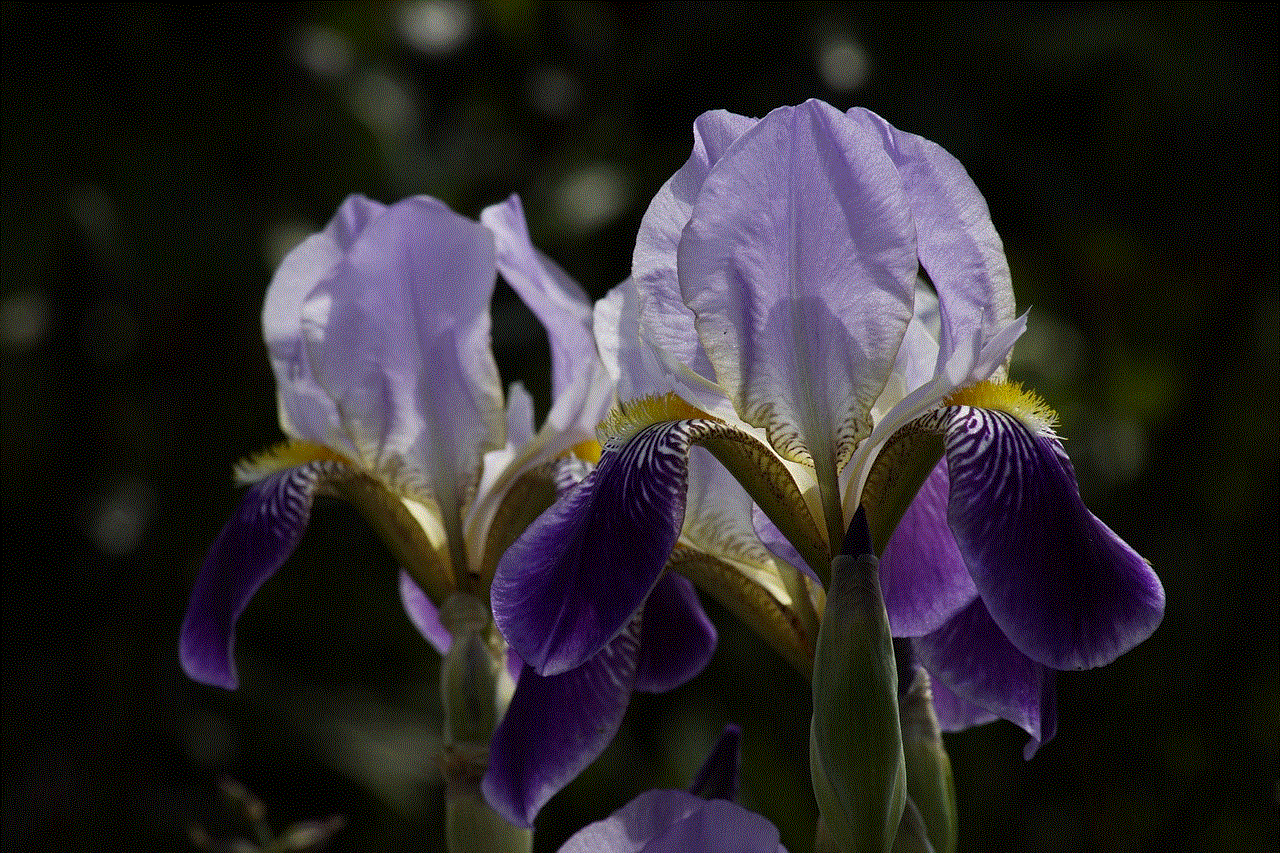
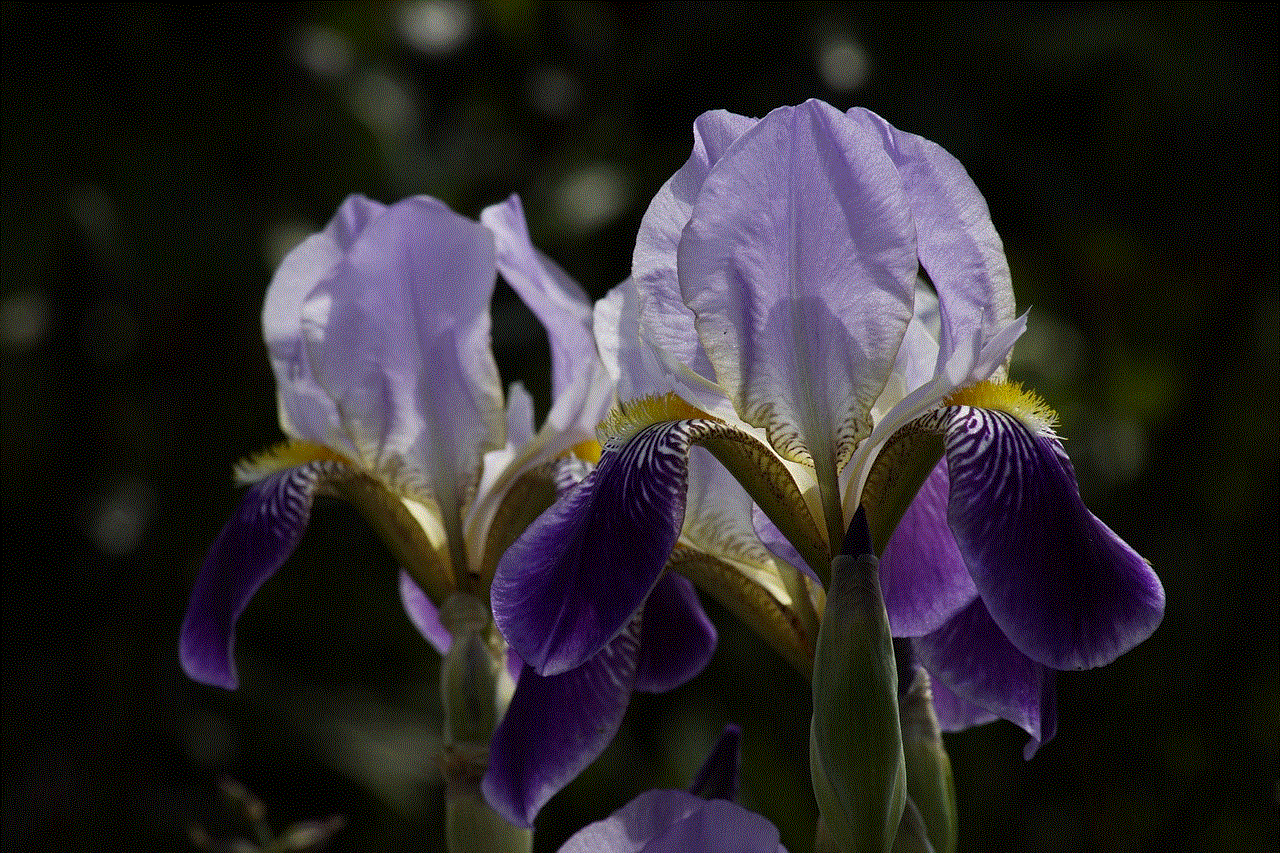
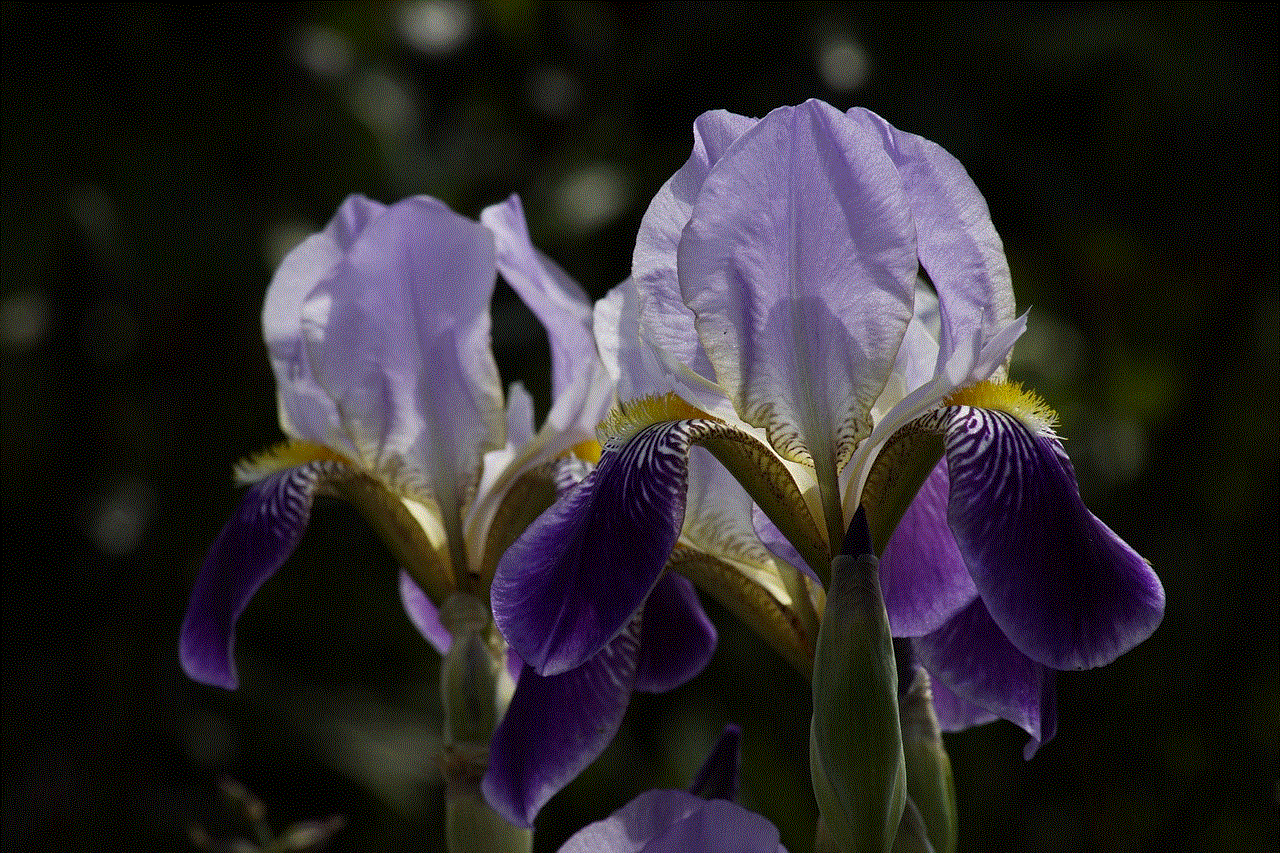
The Xbox 360 also has a parental control feature, which allows parents to restrict access to certain DVD movies based on their content ratings. This control is essential for families with young children, as it ensures that they only have access to age-appropriate movies. Parents can set a passcode for the parental control feature, preventing children from changing the settings without permission.
The DVD controls on the Xbox 360 are not limited to just playback options. Users can also access different DVD menu options, such as language settings, subtitles, and audio settings, using the controller. This feature is especially useful for those who are watching a foreign movie with subtitles, as it eliminates the need to get up and manually select the desired settings.
One of the most significant advantages of using the DVD controls on the Xbox 360 is the ability to customize the controls according to individual preferences. Users can change the button layout, sensitivity, and even create shortcuts for their most frequently used controls. This level of personalization makes the DVD controls on the Xbox 360 easy to use and convenient for every user.
In addition to the standard DVD controls, the Xbox 360 also has a feature called “picture-in-picture.” This feature allows users to watch a DVD movie while playing a game at the same time. The picture-in-picture option displays a small window on the screen with the movie playing, while the game continues to be displayed in the background. This feature is perfect for those who want to multitask and not miss out on their favorite movie while playing a game.
In conclusion, the Xbox 360 DVD controls are a significant aspect of the console that enhances the overall viewing experience. The ability to control the DVD player with a game controller makes it convenient for users to navigate through the movie without having to get up and manually change the settings. The various features, such as chapter skip, scene selection, and customizable controls, make the DVD controls on the Xbox 360 versatile and user-friendly. With the DVD controls on the Xbox 360, users can enjoy their favorite movies with ease and comfort.
why is there a lock on my text messages
In today’s digital age, texting has become one of the most popular forms of communication. It allows us to stay connected with our friends, family, and colleagues at all times, regardless of our location. However, with the rise of cybercrime and privacy concerns, many people have started noticing a lock on their text messages. This unexpected feature has raised a lot of questions, such as “Why is there a lock on my text messages?” In this article, we will delve into the reasons behind this lock and explore how it affects our daily lives.
To understand the lock on text messages, we first need to understand the concept of encryption. Encryption is the process of converting plain text into a code that can only be read by authorized parties. It is an essential tool for protecting sensitive information from unauthorized access. In the case of text messages, encryption ensures that only the intended recipient can read the message, keeping it safe from prying eyes.
So, why is there a lock on your text messages? The answer is simple – to protect your privacy. With the increasing number of cyber threats, it is crucial to ensure that our personal information is secure. Text messages often contain sensitive information, such as bank account details, social security numbers, or personal conversations. If these messages fall into the wrong hands, they can be used for malicious purposes, such as identity theft or blackmail. Therefore, the lock on text messages acts as an additional layer of security, preventing unauthorized access to our private conversations.
Another reason for the lock on text messages is to comply with privacy laws. In recent years, there has been a significant increase in data breaches and privacy violations, leading to the introduction of strict regulations, such as the General Data Protection Regulation (GDPR) and the California Consumer Privacy Act (CCPA). These laws require companies to take appropriate measures to protect their users’ personal information, including text messages. By implementing encryption and a lock on text messages, service providers can ensure compliance with these regulations and avoid hefty fines.
In addition to privacy laws, there is also a growing demand for secure communication among individuals and businesses. With the rise of digital communication, the risk of sensitive information being intercepted and misused has also increased. As a result, many messaging apps now offer end-to-end encryption, which ensures that only the sender and receiver can access the message. The lock on text messages is a visible indication that the communication is encrypted, giving users peace of mind that their conversations are secure.
Moreover, the lock on text messages also serves as a deterrent for hackers and cybercriminals. When they see that a message is encrypted and locked, they are less likely to attempt to access it. This reduces the chances of a successful cyber attack, protecting both the sender and receiver from potential harm. In a world where cybercrime is on the rise, every measure to prevent it is crucial.
However, the lock on text messages is not without its drawbacks. One of the primary concerns is that it can prevent law enforcement agencies from accessing crucial information during investigations. In some cases, criminals may use encrypted messaging services to plan and execute illegal activities, making it challenging for authorities to track their conversations. While encryption is essential for protecting our privacy, it can also hinder the efforts of law enforcement to prevent and solve crimes.
Moreover, the lock on text messages can also cause inconvenience for users. Some messaging apps require the sender and receiver to have the same app installed on their devices to ensure end-to-end encryption. This means that if you want to communicate with someone who uses a different messaging app, you may have to switch to their app, disrupting your messaging routine. Additionally, some apps may also limit the number of characters or media that can be sent in an encrypted message, which can be frustrating for users who need to share large files.
Another concern is that encryption and the lock on text messages may give users a false sense of security. While encryption does provide a high level of protection, it is not foolproof. Hackers and cybercriminals are constantly finding ways to bypass encryption and gain access to sensitive information. Therefore, it is essential to take other precautions, such as using strong passwords and being cautious of suspicious messages, to ensure the safety of our data.



In conclusion, the lock on text messages is a necessary measure to protect our privacy and comply with privacy laws. It serves as a visual cue that our conversations are encrypted and secure. However, it also comes with its limitations, such as hindering law enforcement investigations and inconveniencing users. As technology continues to advance, it is crucial to strike a balance between privacy and security to ensure the safety of our personal information.
