how to take a screenshot on an acer laptop
How to Take a Screenshot on an Acer Laptop
Screenshots are a useful tool for capturing and saving images of what is displayed on your computer screen. Whether you want to capture an important document, save a funny meme, or troubleshoot an issue with your Acer laptop, knowing how to take a screenshot is essential. In this article, we will guide you through the different methods to take a screenshot on an Acer laptop, including both built-in Windows features and third-party software options.
Method 1: Using the Print Screen (PrtScn) Key
The easiest and most common way to take a screenshot on an Acer laptop is by using the Print Screen key. Follow these steps to capture a screenshot:
Step 1: Locate the Print Screen key on your Acer laptop’s keyboard. It is usually labeled as “PrtScn” or “Print Scr.”
Step 2: Ensure that the content you want to capture is displayed on your screen.
Step 3: Press the Print Screen key. It may be necessary to press the “Fn” key simultaneously if the Print Screen key is not labeled on the top row of your keyboard.
Step 4: Open an image editing software like Paint or Photoshop.
Step 5: Paste the screenshot by pressing “Ctrl + V” or selecting the “Paste” option from the Edit menu.
Step 6: Save the screenshot in your desired format (e.g., JPEG, PNG) by selecting the “Save” option from the File menu.
Method 2: Using the Windows Snipping Tool
If you want more flexibility in capturing screenshots, you can use the built-in Snipping Tool in Windows. Follow these steps to take a screenshot using the Snipping Tool:
Step 1: Open the Snipping Tool by typing “Snipping Tool” in the Windows search bar and selecting the corresponding app.
Step 2: Click on the “New” button in the Snipping Tool window.
Step 3: Select the type of snip you want to take from the drop-down menu: Free-form Snip, Rectangular Snip, Window Snip, or Full-screen Snip.
Step 4: Drag the cursor around the area you want to capture, or click on the window or screen you want to capture, depending on the type of snip you chose.
Step 5: Release the mouse button to capture the screenshot.
Step 6: Edit the captured screenshot if desired using the various annotation tools available in the Snipping Tool.
Step 7: Save the screenshot by clicking on the “Save Snip” button and selecting your desired location and format.
Method 3: Using the Windows Key and Volume Down Button
If you have a newer Acer laptop with a touch screen, you can take a screenshot by using the Windows key in combination with the Volume Down button. Follow these steps to capture a screenshot using this method:
Step 1: Ensure that the content you want to capture is displayed on your screen.
Step 2: Press and hold the Windows key located on the bottom row of your keyboard.
Step 3: While holding the Windows key, press and release the Volume Down button located on the side of your Acer laptop.
Step 4: The screen will dim momentarily, indicating that a screenshot has been captured.
Step 5: Open the Photos app or any other image editing software to access and edit the screenshot.
Method 4: Using Third-Party Software
If you prefer more advanced screenshot features or want to capture scrolling web pages, you can opt for third-party software options specifically designed for taking screenshots. Here are some popular choices:
1. Snagit: Snagit is a powerful screen capture and image editing software that allows you to capture screenshots, record videos, and edit them with ease. It provides a range of annotation tools and customizable capture options.
2. Lightshot: Lightshot is a lightweight and user-friendly screenshot tool that allows you to capture and share screenshots effortlessly. It offers quick editing options and allows you to upload screenshots to the cloud for easy sharing.
3. Greenshot: Greenshot is an open-source screenshot tool that offers a wide range of capture options, including full screen, active window, and region. It also provides basic editing features and allows you to save screenshots in various formats.
4. PicPick: PicPick is a comprehensive screen capture tool that offers not only screenshot capabilities but also image editing, color picker, pixel ruler, and more. It is suitable for both casual and professional users.
To use any of these third-party software options, follow these general steps:
Step 1: Download and install the software from the official website.
Step 2: Open the software and familiarize yourself with its interface and features.
Step 3: Use the provided tools or keyboard shortcuts to capture the desired screenshot.
Step 4: Edit the captured screenshot using the software’s built-in editing tools.
Step 5: Save the screenshot in your desired format and location.
In conclusion, taking a screenshot on an Acer laptop is a simple process that can be done using built-in Windows features or third-party software options. Whether you are using the Print Screen key, the Snipping Tool, the Windows key and Volume Down button combination, or third-party software like Snagit or Lightshot, capturing and saving screenshots has never been easier. Choose the method that suits your needs and preferences, and start capturing and sharing important moments, documents, or troubleshooting steps with ease.
google maps tracking phone number
Google Maps has become an essential tool for many people around the world. It allows users to navigate and explore different places in a convenient and efficient way. However, one of the lesser-known features of Google Maps is the ability to track a phone number. This feature has become increasingly popular in recent years, with more and more people using it for various reasons. In this article, we will explore the concept of Google Maps tracking phone numbers and how it works.
To put it simply, Google Maps tracking phone numbers is a feature that allows users to track the location of a phone number. This can be done by entering the phone number into the search bar of Google Maps and the location of the phone will be displayed on the map. This feature is available for both Android and iOS devices, making it accessible to a wide range of users.
The primary purpose of using Google Maps tracking phone numbers is for navigation and finding directions. For example, if you are meeting someone at a new location, you can simply enter their phone number into Google Maps and get directions to their exact location. This is especially useful when you are in an unfamiliar area and need help navigating. It eliminates the need for constantly calling and asking for directions, making it a more efficient and hassle-free process.
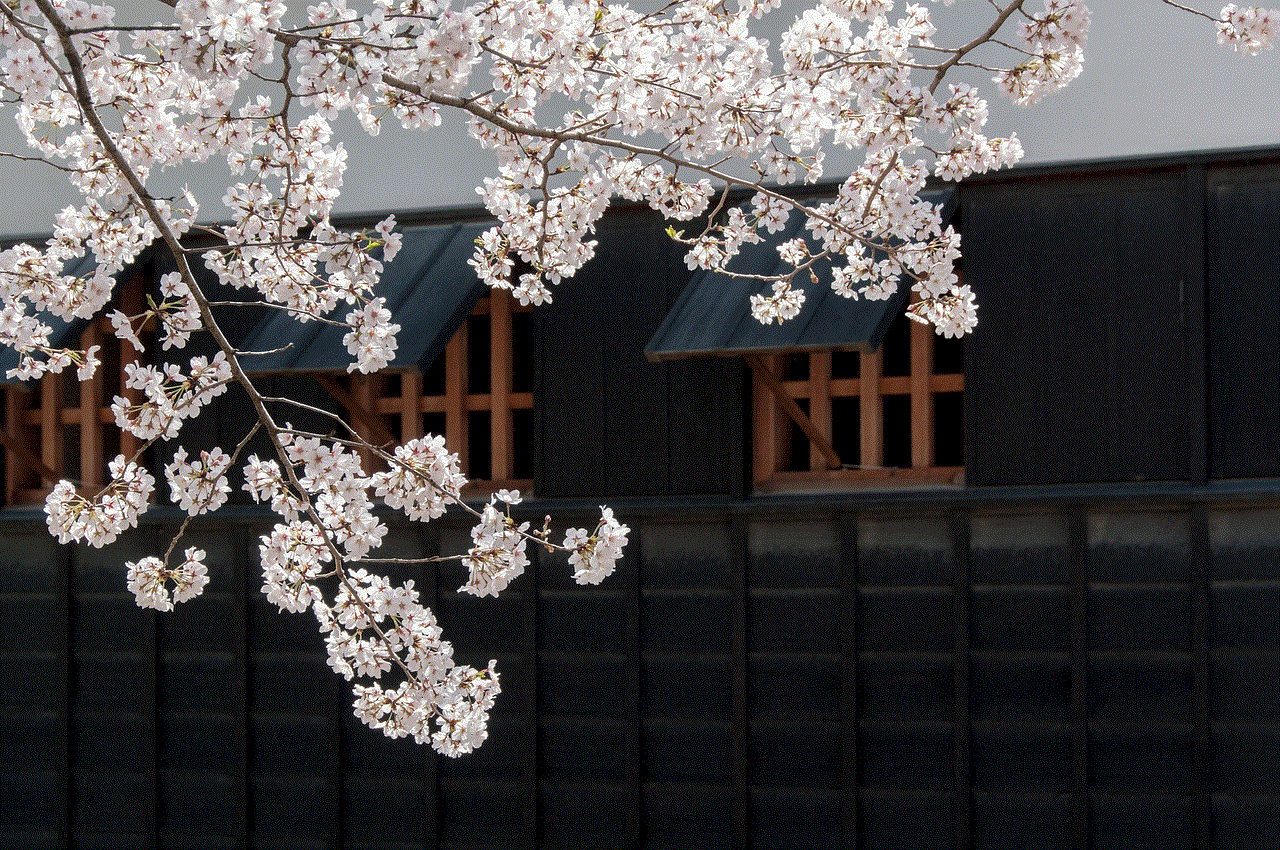
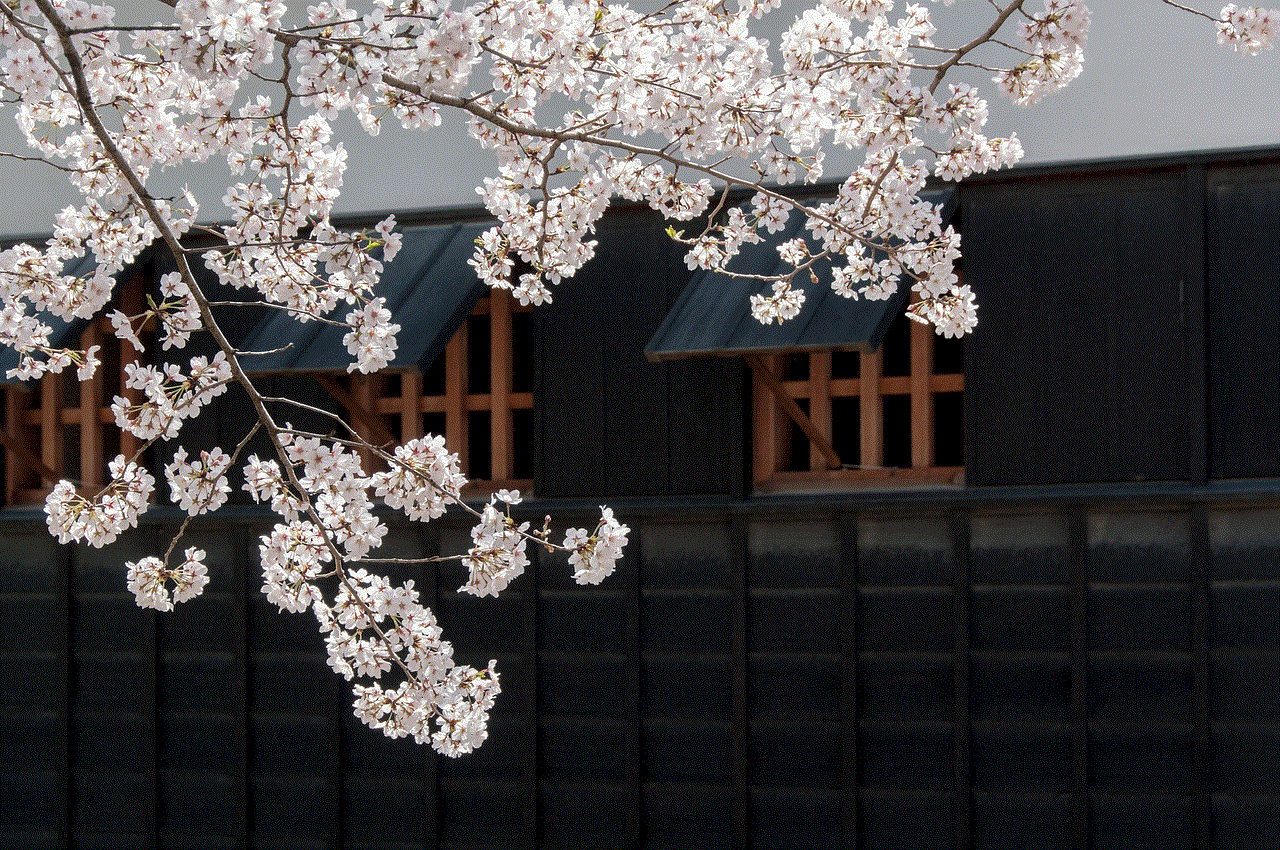
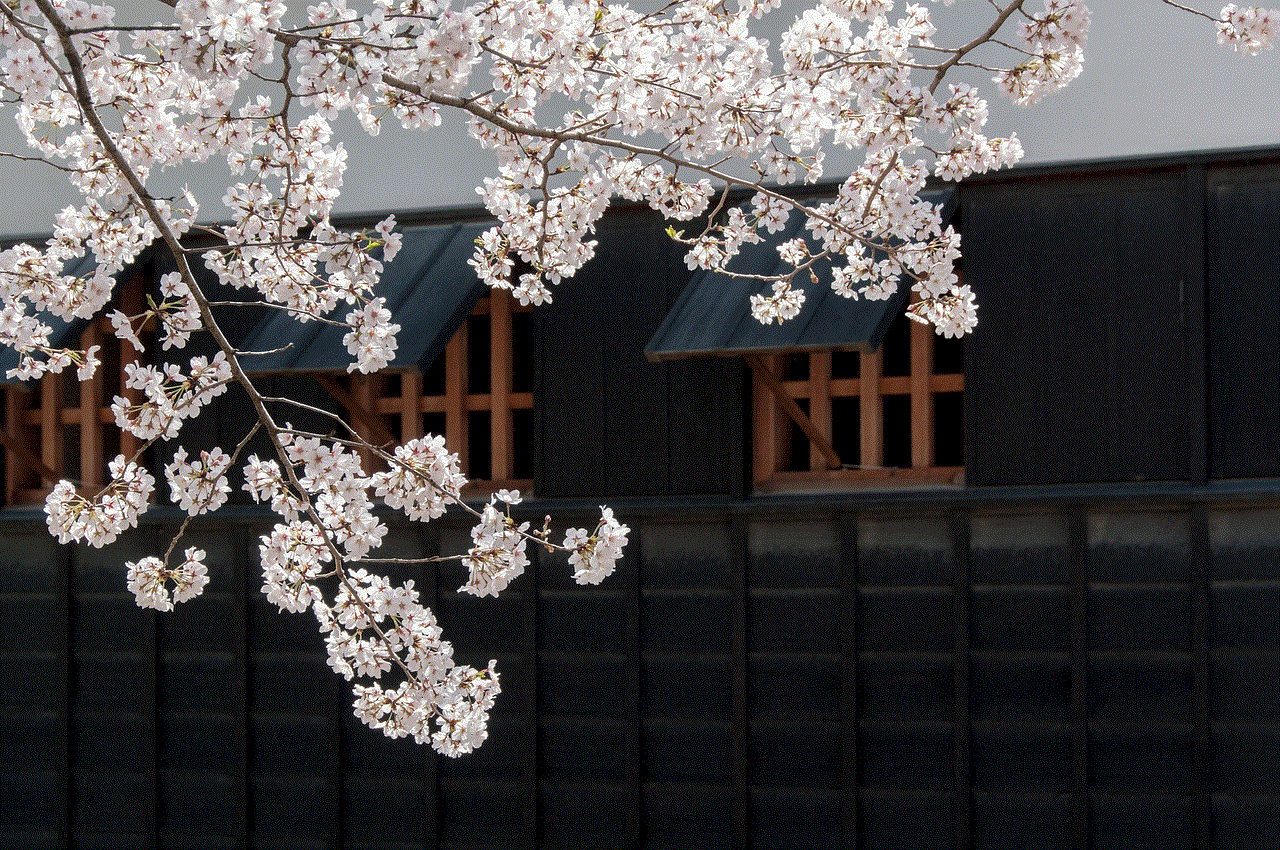
Another common use of Google Maps tracking phone numbers is for safety and security reasons. Parents can use this feature to keep track of their children’s whereabouts, especially if they have a habit of wandering off or if they are in a new place. It also gives them peace of mind knowing that they can easily locate their child in case of an emergency. Similarly, employers can use this feature to track their employees’ location when they are out on fieldwork or traveling for work purposes.
Moreover, Google Maps tracking phone numbers can also be used to locate a lost or stolen phone. If your phone is lost or stolen, you can use this feature to track its location and retrieve it. This can be especially useful in cases where the phone contains important personal or sensitive information. It also gives users a sense of security knowing that they can easily locate their phone in case it goes missing.
However, it is worth mentioning that Google Maps tracking phone numbers has its limitations. For instance, it can only track the location of a phone if the person has enabled location services on their device. If the location services are turned off, then Google Maps will not be able to track the phone’s location. Additionally, the phone must be connected to the internet for the feature to work. If the phone is offline, then the location will not be shown on the map.
Privacy is also a concern when it comes to Google Maps tracking phone numbers. The person whose phone number is being tracked may not be aware that their location is being shared with the person tracking them. This can raise ethical concerns and may even lead to legal issues. As such, it is important to use this feature responsibly and with the consent of the person being tracked.
In addition to tracking phone numbers, Google Maps also has a feature called “Share location.” This feature allows users to share their location with friends and family for a specified period of time. This can be useful when meeting up with friends or family members in a crowded place, as it allows them to easily find each other. It also ensures that loved ones know your whereabouts in case of an emergency.
Furthermore, Google Maps tracking phone numbers can also be used for marketing purposes. Businesses can use this feature to track the location of their customers and send them targeted advertisements based on their location. For example, if a person is near a restaurant, they may receive a notification with a special offer or promotion for that particular restaurant. This can be an effective way for businesses to reach their target audience and increase their sales.
In conclusion, Google Maps tracking phone numbers is a useful feature that has many practical applications. It can be used for navigation, safety and security, finding lost or stolen phones, and even for marketing purposes. However, it is important to use this feature responsibly and with the consent of the person being tracked. With its increasing popularity, it is likely that Google Maps tracking phone numbers will continue to evolve and provide even more functionalities in the future.
is porn legal in the us
In the United States, the topic of pornography has long been a controversial and divisive issue. There are those who argue that it is a form of free speech and expression, while others believe it is a harmful and degrading industry. So, the question remains, is porn legal in the US?
To answer this question, we must first understand what pornography is and how it has been defined and regulated in the US legal system. According to the Merriam-Webster dictionary, pornography is “the depiction of erotic behavior (as in pictures or writing) intended to cause sexual excitement”. This definition is broad and leaves room for interpretation, which has led to various legal debates and challenges.
The legality of pornography in the US can be traced back to the First Amendment of the Constitution, which guarantees freedom of speech and expression. This has been a fundamental principle in American society, and it has been used to protect the production and distribution of pornographic materials. However, there have been limitations and restrictions placed on this freedom, especially when it comes to obscenity.
The Supreme Court has established a three-pronged test to determine whether something is obscene and therefore not protected by the First Amendment. The three criteria are: “whether the average person, applying contemporary community standards, would find that the work, taken as a whole, appeals to the prurient interest; whether the work depicts or describes, in a patently offensive way, sexual conduct specifically defined by the applicable state law; and whether the work, taken as a whole, lacks serious literary, artistic, political, or scientific value.”
This test has been used to determine the legality of pornographic materials, and it has been a contentious issue as it leaves room for interpretation and subjectivity. The “community standards” criterion, in particular, has been criticized for being too vague and not taking into account the diversity of communities in the US.
Due to the ambiguous nature of the obscenity test, there have been numerous legal battles and challenges regarding the legality of pornography in the US. One of the most notable cases is the landmark Supreme Court decision in Miller v. California in 1973. This case established the three-pronged test and also gave states the power to regulate obscenity within their borders.
Since then, there have been numerous state and federal laws passed to regulate pornography, such as the Child Protection and Obscenity Enforcement Act of 1988 and the Communications Decency Act of 1996. These laws were intended to protect minors from accessing pornographic materials and to prevent the distribution of obscene materials through the internet.
However, these laws have faced criticism and challenges, with opponents arguing that they violate the First Amendment and restrict free speech. In 1997, the Supreme Court struck down parts of the Communications Decency Act, stating that it was too broad and violated the First Amendment.
The legality of pornographic materials has also been challenged in the context of child pornography. While the production and distribution of child pornography are illegal in the US, there have been debates over the possession of such materials. In 2002, the Supreme Court ruled in Ashcroft v. Free Speech Coalition that the Child Pornography Prevention Act of 1996, which prohibited the possession of virtual child pornography, was unconstitutional as it violated the First Amendment.
Another important aspect of the legality of pornography in the US is the regulation of the industry itself. The production and distribution of pornographic materials are legal in most states, but there are regulations in place to ensure that performers are of legal age and that the materials do not violate obscenity laws.
The adult film industry, which is centered in California, has its own set of regulations and standards. The industry is self-regulated by the Free Speech Coalition, which requires all performers to undergo regular STD testing and to obtain work permits. However, there have been controversies and scandals within the industry, with allegations of exploitation and abuse of performers.
So, to answer the question, is porn legal in the US? The short answer is yes, but with limitations and restrictions. The production, distribution, and possession of pornographic materials are legal as long as they do not violate obscenity laws or involve minors. However, there are ongoing debates and challenges regarding the interpretation of obscenity and the regulation of the industry.
In recent years, the rise of the internet and the accessibility of pornographic materials have added another layer to this debate. With the proliferation of online porn, it has become increasingly difficult to regulate and monitor the industry. This has also raised concerns about the effects of pornography on individuals and society as a whole.
Some argue that pornography promotes harmful and unrealistic expectations of sex and relationships, while others believe that it is a form of sexual expression and empowerment. There is also ongoing research into the potential addictive nature of pornography and its impact on mental health.



In conclusion, the legality of pornography in the US is a complex and ongoing issue. While it is protected under the First Amendment as a form of free speech and expression, there are limitations and restrictions in place to regulate its production and distribution. The interpretation of obscenity and the regulation of the industry continue to be debated, and it is likely that this controversial topic will remain a hotly debated issue in the years to come.
