how to watch broadcast on younow app
With the rise of social media, live streaming has become a popular form of entertainment. One of the platforms that has gained immense popularity in recent years is YouNow. This app, launched in 2011, allows users to broadcast live videos and interact with their viewers in real-time. It has become a hub for content creators, celebrities, and everyday people to share their thoughts, talents, and experiences with a global audience. If you’re new to the app and wondering how to watch broadcasts on YouNow, this article will guide you through the process.
Firstly, let’s understand what YouNow is all about. It is a live streaming platform that allows users to create and share live videos with their followers. The app is available for both iOS and Android devices, making it accessible to a wide range of users. With over 100 million monthly active users, YouNow has become a go-to platform for people looking to connect with others and share their stories.
Now, let’s dive into the steps to watch broadcasts on YouNow. The first step is to download the app on your device. You can find it on the App Store for iOS devices and the Google Play Store for Android devices. Once downloaded, open the app and create an account by signing up with your email, phone number, or social media account. You can also choose to browse the app as a guest, but creating an account will give you access to additional features and a personalized experience.
Once you’ve created an account, the home screen of the app will show you a list of live broadcasts that are currently happening. You can scroll through the list to find a broadcast that interests you or use the search bar to look for a specific user or topic. The app also has a “Trending” section that shows you the most popular broadcasts at the moment. You can also access your favorite broadcasters by tapping on the “Following” tab.
When you find a broadcast you want to watch, tap on it to join the live video. You’ll be able to see the broadcaster’s profile, their current number of viewers, and the title of their broadcast. You can also see a live chat screen where you can interact with the broadcaster and other viewers. You can type in your comments, send virtual gifts, or even request to join the broadcast as a guest.
If you want to watch a broadcast in full-screen mode, you can tap on the “Expand” icon on the top right corner of your screen. This will give you a better view of the video without any distractions. You can also switch to landscape mode by rotating your device. To exit full-screen mode, simply tap on the “Shrink” icon or rotate your device back to portrait mode.
Another great feature of YouNow is the option to follow your favorite broadcasters. By tapping on the “Follow” button on their profile, you’ll receive notifications when they go live, making it easier for you to catch their broadcasts. You can also choose to “Fan” a broadcaster, which is a way of showing your support for them. Fans can access exclusive content and features from their favorite broadcasters, such as private broadcasts and special virtual gifts.
Now, let’s talk about some tips for a better viewing experience on YouNow. Firstly, make sure you have a stable internet connection. Live streaming requires a good internet connection, and a weak signal can result in a poor viewing experience. Also, try to watch broadcasts in a quiet environment to avoid distractions and fully engage with the content. You can also adjust the video quality by tapping on the “Settings” icon on the top left corner of your screen. This will give you the option to switch to a lower video quality if your internet connection is slow.
Additionally, YouNow offers a feature called “Props” that allows viewers to support their favorite broadcasters. You can purchase Props, which are virtual coins, and use them to send virtual gifts to broadcasters during their broadcasts. These gifts are a way of showing appreciation and support to the broadcaster and can also help them earn money through the app.
In conclusion, YouNow is a fun and interactive platform that allows you to watch live broadcasts and connect with people from all over the world. With its easy-to-use interface and a wide variety of content, this app has gained a loyal fan base and continues to grow in popularity. By following the steps mentioned in this article, you can easily watch broadcasts on YouNow and be a part of the live streaming community. So, download the app, explore different broadcasts, and who knows, you might discover your new favorite content creator on YouNow. Happy streaming!
chinese that users spying maker skyworth
In today’s digital age, the threat of spying and invasion of privacy has become a major concern for many people. As technology continues to advance, so do the tactics used by malicious individuals and organizations to gather sensitive information from unsuspecting users. One company that has come under scrutiny for its alleged involvement in spying activities is the Chinese electronics manufacturer, Skyworth. With its wide range of smart TVs and other devices, Skyworth has gained a significant market share in the global electronics industry. However, concerns have been raised about the potential for these devices to be used as tools for spying on users. In this article, we will delve deeper into the allegations surrounding Skyworth and its role in the world of espionage.
Skyworth was founded in 1988 in Shenzhen, China, and has since grown into one of the largest electronics manufacturers in the world. Its products range from televisions, set-top boxes, smartphones, and other household appliances. The company has operations in over 100 countries, making it a household name in the global electronics market. Skyworth’s success can be attributed to its innovative products and competitive pricing, which have made it a favorite among consumers. However, behind its success lies a dark shadow of allegations of spying activities.
One of the main reasons why Skyworth has been accused of spying is due to its close ties with the Chinese government. As a Chinese company, Skyworth is subject to the laws and regulations of the Chinese government, which has been known for its strict control over information and surveillance activities. In fact, in 2017, China passed a controversial law that required all companies operating in the country, including foreign ones, to cooperate with the government in matters of national security. This law raised concerns among privacy advocates, as it could potentially give the Chinese government access to sensitive user data through companies like Skyworth.



Another red flag for users is the pre-installed apps on Skyworth devices. Many users have reported finding apps on their Skyworth smart TVs that they did not install themselves. These apps, which are mostly Chinese in origin, have been found to collect user data and send it back to servers in China. This has raised suspicions that Skyworth may be using its devices to spy on users and gather sensitive information. The company has denied these allegations, stating that the pre-installed apps are meant to enhance user experience and are not used for spying purposes.
One of the most alarming allegations against Skyworth is its alleged involvement in the production of spyware for the Chinese government. In 2018, a report by the cybersecurity firm, Check Point, revealed that a spyware called “Adups” was found pre-installed on some Android devices, including those made by Skyworth. This spyware was capable of collecting user data, including call logs, text messages, and location information, and sending it back to servers in China. The Chinese government has been known to use such spyware to monitor its citizens and suppress dissent, leading to concerns that Skyworth may be complicit in these activities.
Apart from its smart TVs, Skyworth’s other products have also come under scrutiny. In 2019, it was reported that Skyworth’s set-top boxes were found to have vulnerabilities that could allow hackers to gain access to users’ home networks. This raised concerns about the security of Skyworth’s devices and the potential for them to be used as tools for spying on users. The company responded by releasing a security patch to fix the vulnerabilities, but the incident further added to the mistrust surrounding Skyworth’s products.
The allegations against Skyworth have not gone unnoticed by governments and intelligence agencies around the world. In 2019, the United States government issued an advisory warning against the use of Skyworth products, citing concerns over potential spying activities. This was followed by the Australian government banning the use of Skyworth smart TVs in its offices due to similar concerns. These actions are a testament to the seriousness of the allegations against Skyworth and the impact they could have on global security.
Skyworth has vehemently denied all allegations of involvement in spying activities, stating that it is committed to protecting user privacy and complying with all laws and regulations in the countries it operates in. The company has also stated that it has no ties with the Chinese government and that its products are safe for use. However, these statements have not been enough to convince skeptics, and concerns over the security of Skyworth’s products continue to linger.
In conclusion, the allegations surrounding Skyworth and its involvement in spying activities are a cause for concern for users around the world. While the company has denied any wrongdoing, the close ties between Skyworth and the Chinese government, as well as the incidents of pre-installed spyware and vulnerabilities, have raised suspicions among privacy advocates. As technology continues to advance, it is essential for users to be vigilant and cautious about the devices they use, especially when it comes to companies like Skyworth that have been accused of being involved in spying activities.
have i been blocked on groupme
GroupMe is a popular group messaging app that allows users to create and join groups to stay connected with friends, family, and colleagues. With its easy-to-use interface and features like group chats, direct messaging, and calendar integration, GroupMe has become a go-to communication tool for many people. However, like any other social media platform, there may come a time when you wonder if you have been blocked on GroupMe. In this article, we will explore how to tell if you have been blocked on GroupMe and what you can do about it.
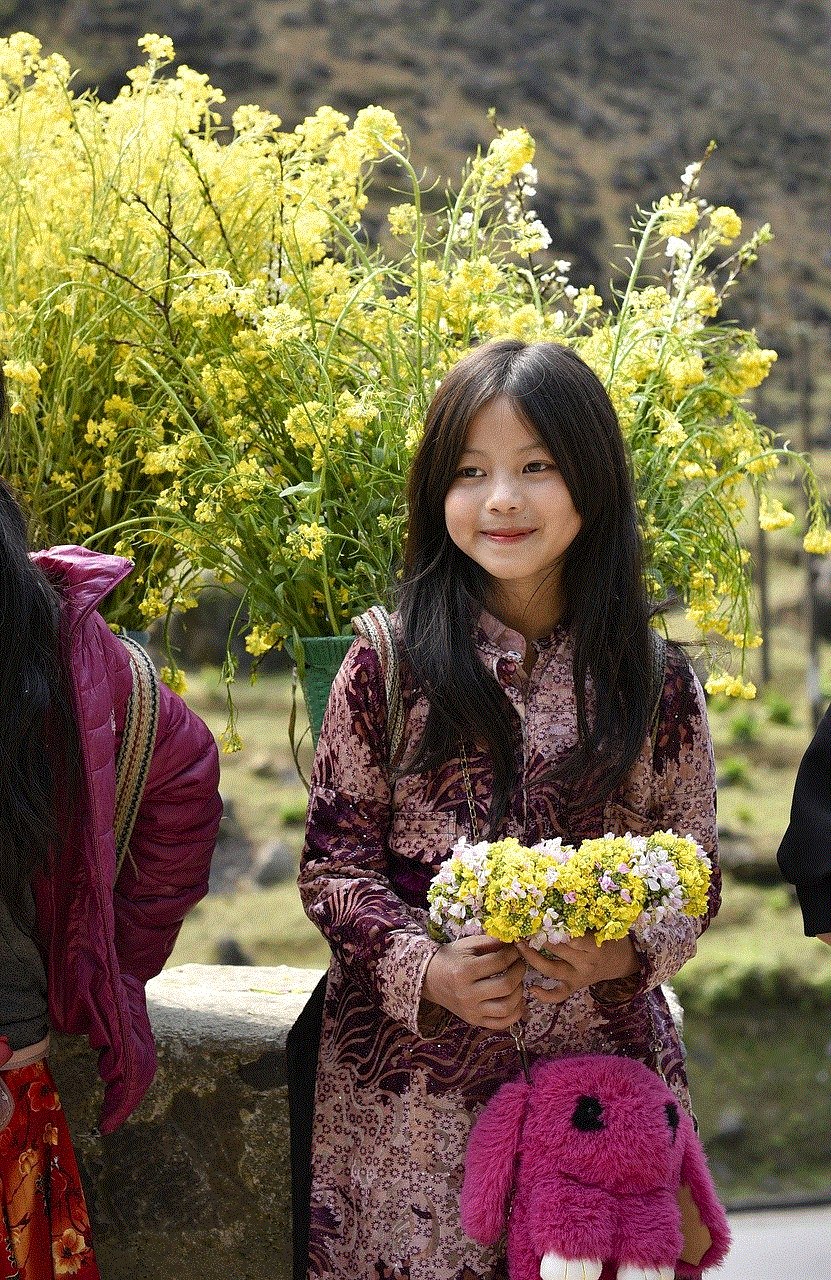
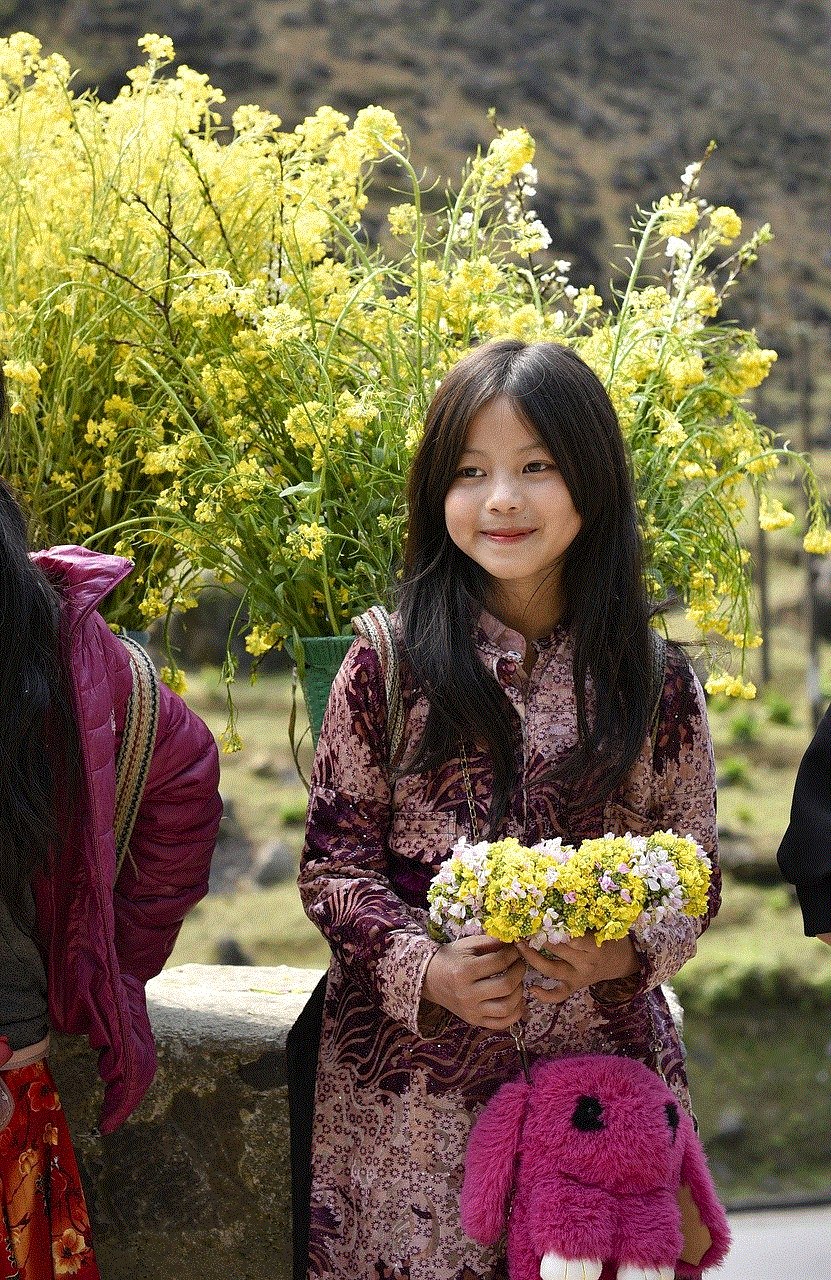
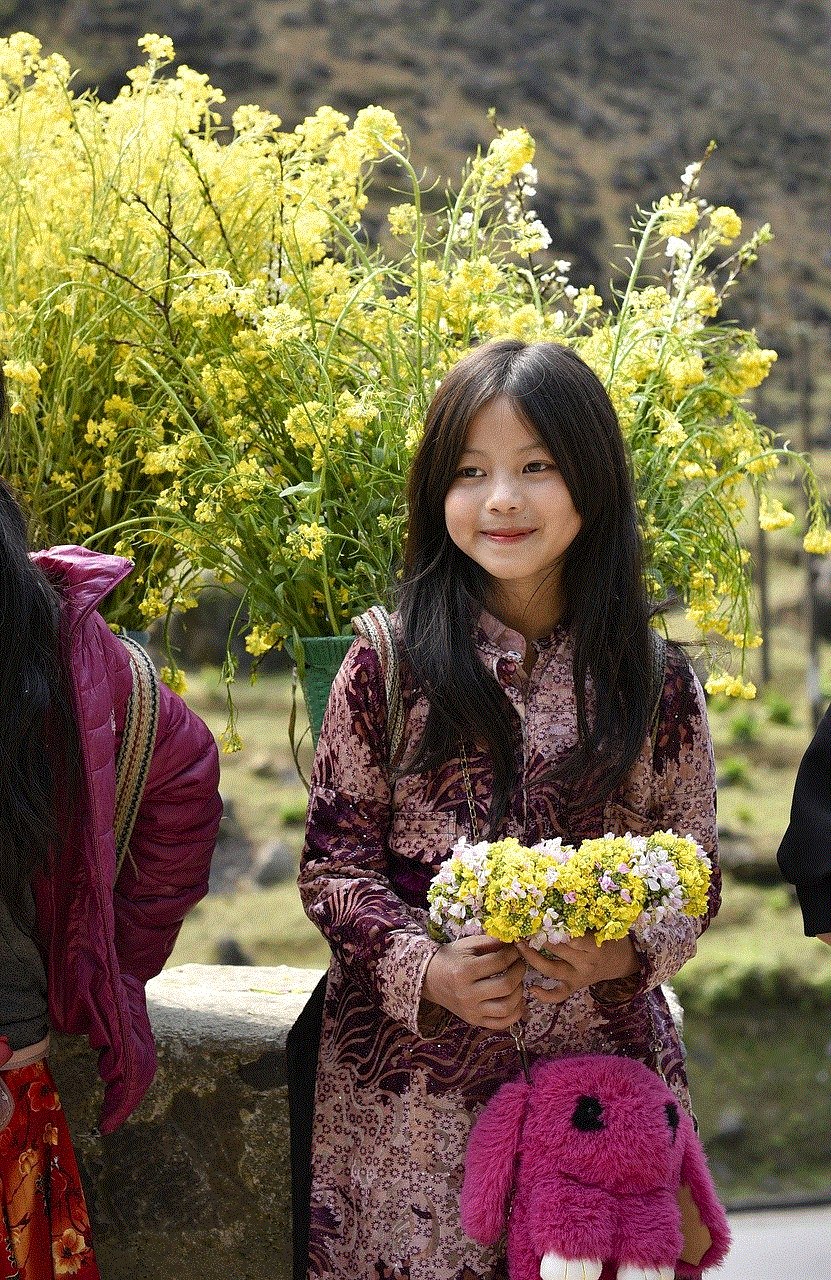
First, let’s understand what blocking means in the context of GroupMe. Blocking someone on GroupMe means that you no longer want to receive messages or notifications from that person. This can be due to various reasons, such as personal conflicts, spam messages, or simply not wanting to be in touch with someone anymore. When you block someone on GroupMe, they will not be able to add you to any groups or send you direct messages. Additionally, they will not be able to see any of your posts or profile information.
So, how do you know if you have been blocked on GroupMe? There are a few indicators that can help you determine if you have been blocked by someone on GroupMe. The most obvious one is not receiving any messages from that person. If you were previously in a group with the person who has blocked you , you will no longer see their messages in the group chat. Similarly, if you were in a direct conversation with them, you will not receive any new messages from them. This can be a clear indication that you have been blocked.
Another way to tell if you have been blocked on GroupMe is by checking the member list of a group that you were previously in with the person who may have blocked you . If their name no longer appears on the list, it could mean that they have blocked you. However, keep in mind that they could have also left the group themselves, so this is not a foolproof method.
If you are still unsure about whether you have been blocked on GroupMe, you can try sending a direct message to the person. If you have been blocked, your message will not go through, and you will receive a “Message Not Sent” error. Additionally, you will not be able to see their profile picture or any updates they have made on their profile. These are all signs that you have been blocked on GroupMe.
But why would someone block you on GroupMe? As mentioned earlier, there could be various reasons for this. Perhaps you had a disagreement or argument with the person, and they decided to block you to avoid any further communication. Another reason could be that they are trying to declutter their GroupMe and have decided to block people they no longer wish to be in touch with. Additionally, they could have mistaken you for someone else and accidentally blocked you, or you may have been a victim of spam messages.
If you have been blocked on GroupMe, there are a few things you can do about it. The first and most straightforward option is to contact the person and ask them if they have blocked you. This may not be the most comfortable conversation, but it can help clear any misunderstandings and possibly resolve the issue. If the person does not respond or denies blocking you, you can try reaching out through a different platform, such as email or phone.
However, if you do not feel comfortable contacting the person who has blocked you, or if they do not respond, you can always try creating a new account on GroupMe. This will give you a fresh start, and you can join groups and connect with people without any restrictions. However, keep in mind that this will also mean losing all your previous messages and conversations.
Another option is to report the issue to GroupMe’s customer support. You can do this by sending an email to their support team and explaining the situation. They may be able to assist you in getting unblocked or provide you with more information on why you were blocked. Keep in mind that this process may take some time, so it’s best to be patient.
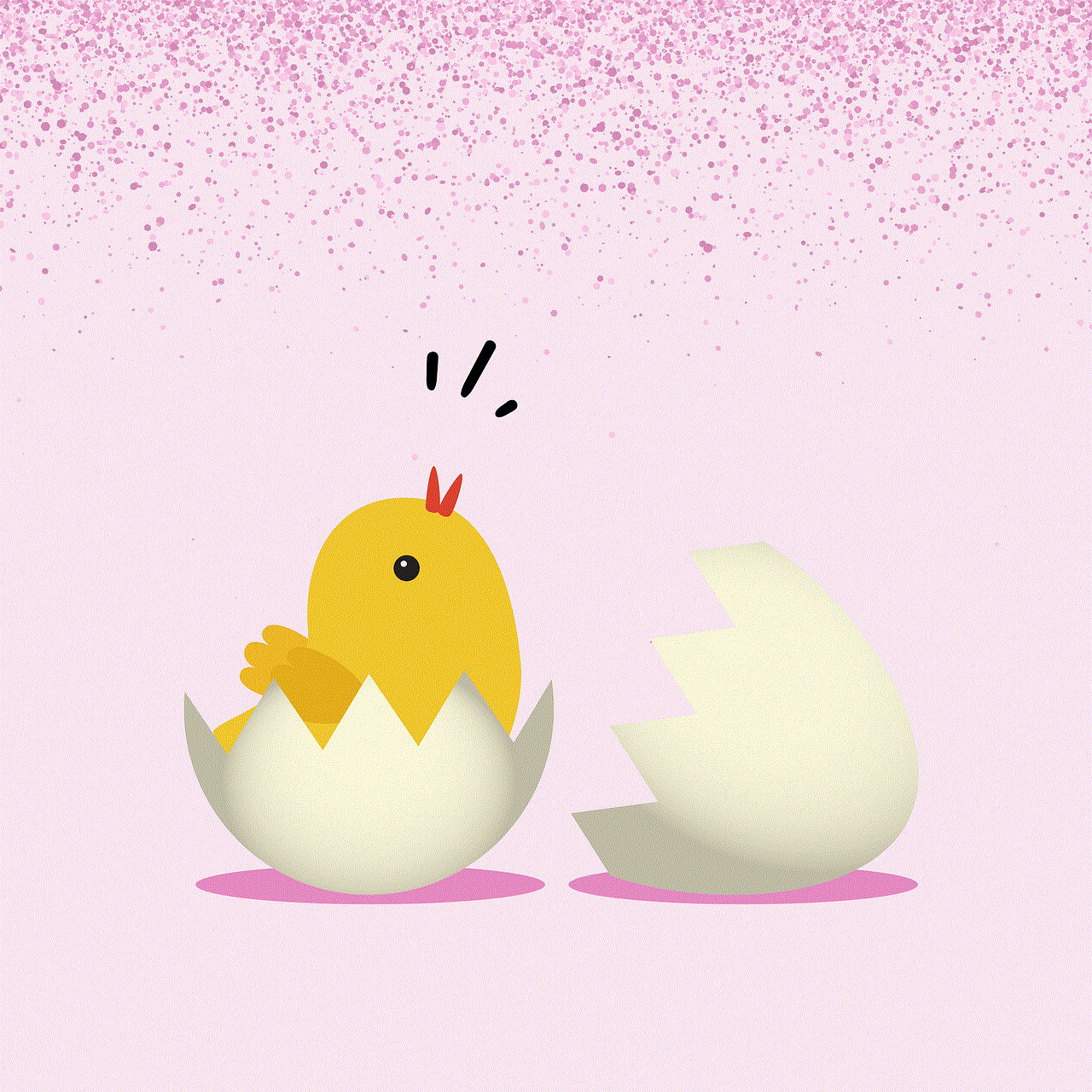
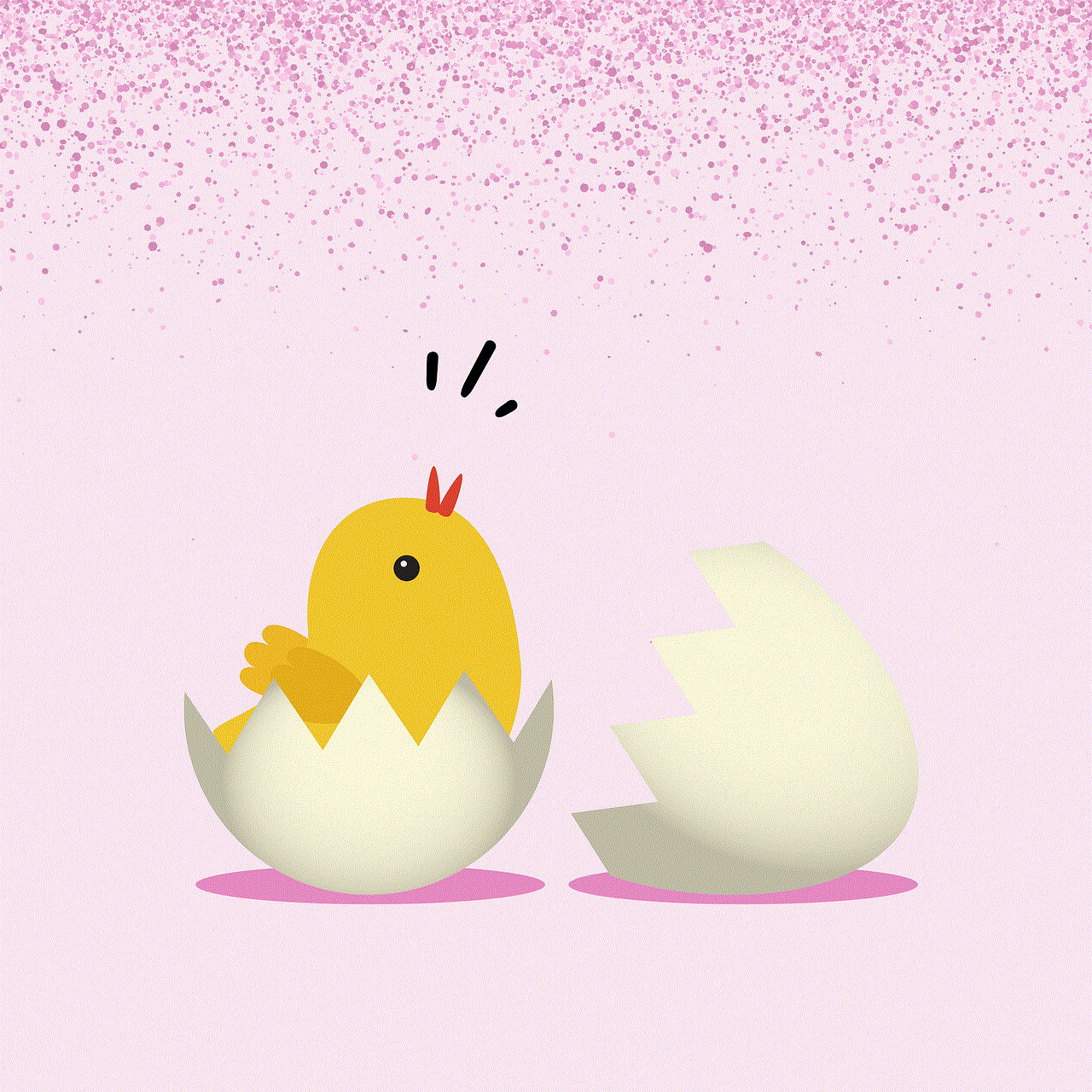
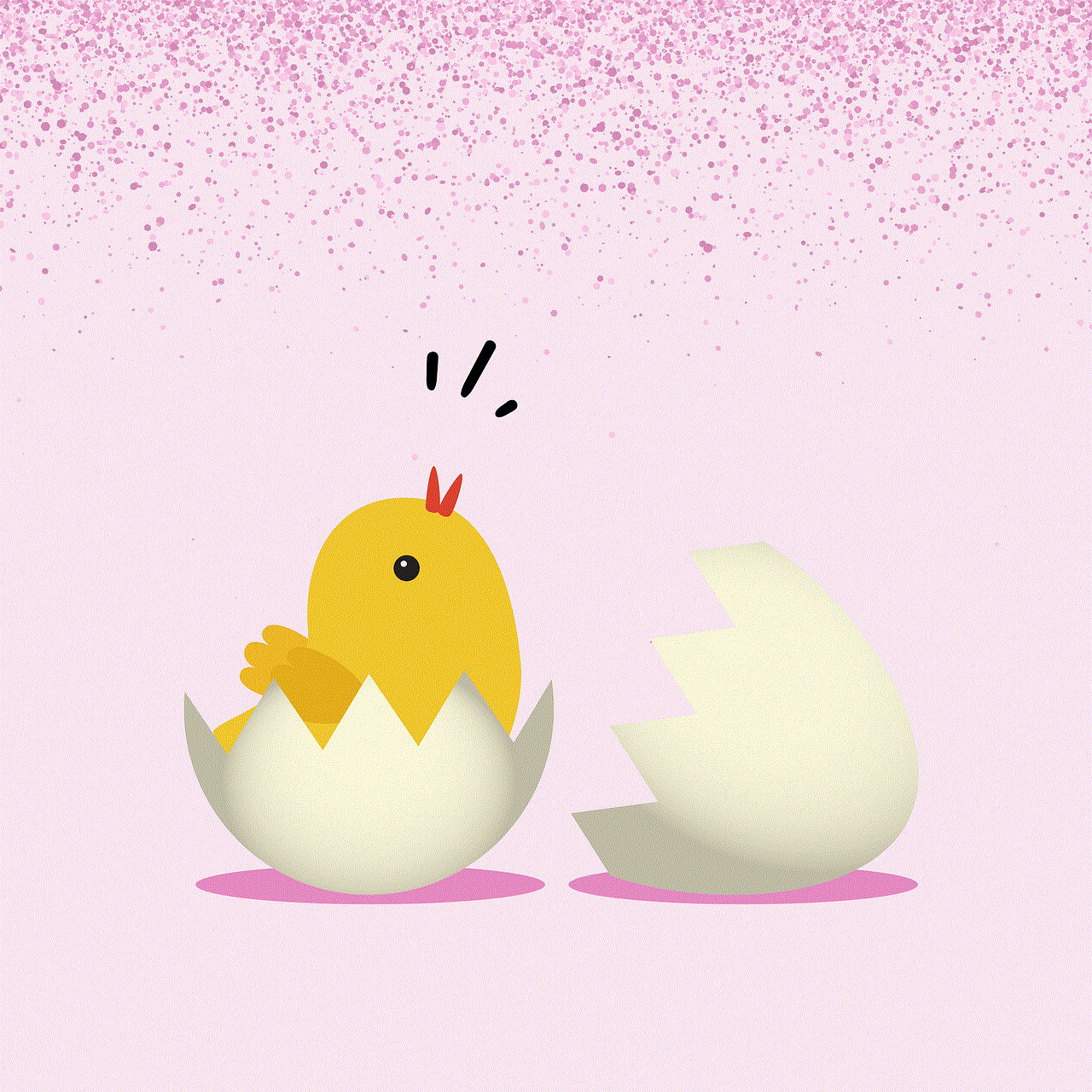
Now, what if you are on the other side of the situation, and you have blocked someone on GroupMe? It’s essential to understand that blocking someone can have consequences, and it’s crucial to handle the situation carefully. If you have blocked someone by mistake, you can unblock them by going to the “Blocked Users” section in your settings and selecting the person you want to unblock. However, if you have intentionally blocked someone, it’s best to communicate with them and explain your reasons. This can prevent any misunderstandings and help maintain healthy relationships.
In conclusion, being blocked on GroupMe can be a frustrating experience, but it’s essential to handle the situation calmly and communicate with the person who has blocked you. If you are unsure if you have been blocked, there are a few indicators that can help you determine this. If you have been blocked, you can try reaching out to the person, creating a new account, or contacting GroupMe’s customer support. Keep in mind that blocking someone should not be taken lightly, and it’s vital to communicate and resolve any issues before resorting to blocking. GroupMe is a great platform for staying connected with others, and it’s crucial to maintain healthy relationships for a positive experience.
