iphone software server could not be contacted
The iPhone, a revolutionary device that has changed the way we communicate, has become an essential part of our daily lives. With its sleek design, advanced technology, and user-friendly interface, it has captured the hearts of millions of people around the world. However, just like any other electronic device, the iPhone is not immune to technical issues. One of the most common problems that iPhone users encounter is the error message “iPhone software server could not be contacted.” This error can be frustrating and can disrupt your work and personal life. In this article, we will explore the causes of this error and provide you with possible solutions to fix it.
Before we dive into the possible solutions, let’s first understand what this error means. When you encounter the “iPhone software server could not be contacted” error, it means that your device is unable to connect to Apple’s servers. This can happen when you are trying to update your iOS software, restore your iPhone, or activate your device. This error can occur due to various reasons, such as network issues, server problems, outdated software, or incorrect settings. Now, let’s take a closer look at each of these causes and how you can resolve them.
Network issues can be a major reason why your iPhone is unable to connect to the software server. If you are using a cellular network, make sure that your device has a strong and stable internet connection. If you are using a Wi-Fi network, check if your router is working correctly and if there are any network outages in your area. You can also try resetting your network settings by going to Settings > General > Reset > Reset Network Settings. This will erase all your saved Wi-Fi networks, so make sure to have your Wi-Fi passwords handy before proceeding with this step.
Another common cause of the “iPhone software server could not be contacted” error is server problems. Apple’s servers can sometimes go down due to maintenance or technical issues, and this can prevent your device from connecting to them. In such cases, all you can do is wait until the servers are back up and running. You can check Apple’s System Status page to see if there are any ongoing issues with their servers. If there are no reported issues, then the problem might be on your end.
Outdated software can also cause this error to occur. If your iPhone’s software is not up to date, it can lead to compatibility issues with the server, resulting in the error message. To check for software updates, go to Settings > General > Software Update. If there is an update available, make sure to download and install it. Keeping your device’s software up to date not only helps in fixing errors but also ensures that your device is running smoothly and securely.
Incorrect settings on your device can also be the culprit behind the “iPhone software server could not be contacted” error. There are a few settings that you need to check to make sure that your device is set up correctly to connect to the server. First, make sure that your date and time settings are correct. Go to Settings > General > Date & Time and make sure that the “Set Automatically” option is turned on. If it is already on, try turning it off and on again. You can also try changing your time zone to a different one and then back to your original one. This can sometimes help in resolving the error.
Another setting to check is your DNS settings. DNS (Domain Name System) is responsible for converting website URLs into IP addresses. Sometimes, your DNS settings can cause issues in connecting to the server. To change your DNS settings, go to Settings > Wi-Fi > (i) next to your connected network > Configure DNS > Manual. Then, add Google’s public DNS servers – 8.8.8.8 and 8.8.4.4. If this doesn’t work, you can also try using a VPN to connect to the server.
If none of the above solutions work, then the problem might lie with your device’s hardware. Faulty hardware can cause all sorts of technical issues, including the “iPhone software server could not be contacted” error. In such cases, it is best to take your device to an authorized Apple service center and get it checked by a professional. They will be able to diagnose the issue and provide you with the necessary repairs or replacements.
Apart from the solutions mentioned above, there are a few other things that you can try to fix this error. First, you can try force restarting your device by pressing and holding the power and home buttons (for iPhone 6s and earlier) or the volume down button (for iPhone 7 and newer) until the Apple logo appears. This can help in resolving minor software issues. You can also try resetting all your device’s settings by going to Settings > General > Reset > Reset All Settings. This will erase all your customized settings, but your data will remain intact.
If you are still unable to connect to the server, you can try using iTunes to update or restore your device. Connect your iPhone to your computer and open iTunes. Then, select your device and click on the “Check for Updates” or “Restore iPhone” option. This will download the latest software version and install it on your device.
In some rare cases, the “iPhone software server could not be contacted” error can occur due to a problem with your Apple ID. If you have recently changed your password or updated your account information, it can prevent your device from connecting to the server. To fix this, go to Settings > iTunes & App Store > (your Apple ID) > Sign Out. Then, sign in again using your updated credentials.
In conclusion, the “iPhone software server could not be contacted” error can be frustrating, but it is not a complicated issue to fix. By following the solutions mentioned in this article, you should be able to resolve the error and connect to the server successfully. However, if the problem persists, it is best to seek help from Apple’s customer support or visit an authorized service center. We hope this article has been helpful in resolving your iPhone’s software server error.
sprint family locator replacement
Sprint Family Locator Replacement: Finding the Best Option for Your Family
In today’s fast-paced world, keeping track of loved ones can be a challenging task. With everyone having busy schedules and being constantly on the go, it’s easy to lose track of where family members are and if they are safe. That’s why services like the Sprint Family Locator have become so popular. It provides a way for families to stay connected and keep track of each other’s whereabouts. However, what happens when the Sprint Family Locator is no longer an option? In this article, we will explore the reasons for replacing the Sprint Family Locator and the best alternatives available.



Why Replace the Sprint Family Locator?
The Sprint Family Locator is a service that allows users to track the location of their family members’ phones. It uses GPS technology to pinpoint the location of a specific phone on a map. This service is beneficial for parents who want to keep an eye on their children’s whereabouts, or for families that want to stay connected and know where everyone is at all times. However, there are a few reasons why someone might want to replace the Sprint Family Locator with a different service.
Firstly, the Sprint Family Locator is only available for Sprint users. This means that if you or your family members are not Sprint customers, this service is not an option. This can be a significant disadvantage for families who have members with different carriers. It also limits the number of people you can track, as it only allows up to five lines per account.
Another reason for replacing the Sprint Family Locator is its limited features. While it can track the location of a phone, it does not offer any additional features that some other tracking services provide. For instance, there is no option for setting up geofencing alerts, which can be useful for parents who want to be notified when their child arrives at a specific location. Furthermore, the Sprint Family Locator does not have real-time tracking, which means that the location is only updated every 15 minutes.
Lastly, the Sprint Family Locator comes at an additional cost. While the first 15 days are free, after that, there is a monthly fee of $5 per line. This can add up, especially for families with multiple lines, and there are no family plan discounts available.
Alternatives to Sprint Family Locator
If you are looking for a replacement for the Sprint Family Locator, there are several options available. Each of these alternatives offers unique features and benefits, so it’s essential to consider your specific needs before making a decision.
1. Life360
Life360 is a family tracking app that has gained popularity in recent years. It has a user-friendly interface and offers a wide range of features, making it an excellent alternative to the Sprint Family Locator. With Life360, you can create circles for each of your family members, and you can invite up to 10 people to join. It also has geofencing capabilities, allowing you to set up alerts when someone enters or leaves a specific area. Additionally, Life360 offers real-time tracking, so you can see where your family members are at any given moment. It also has a panic button feature, which sends an alert to all members of the circle if someone needs immediate assistance.
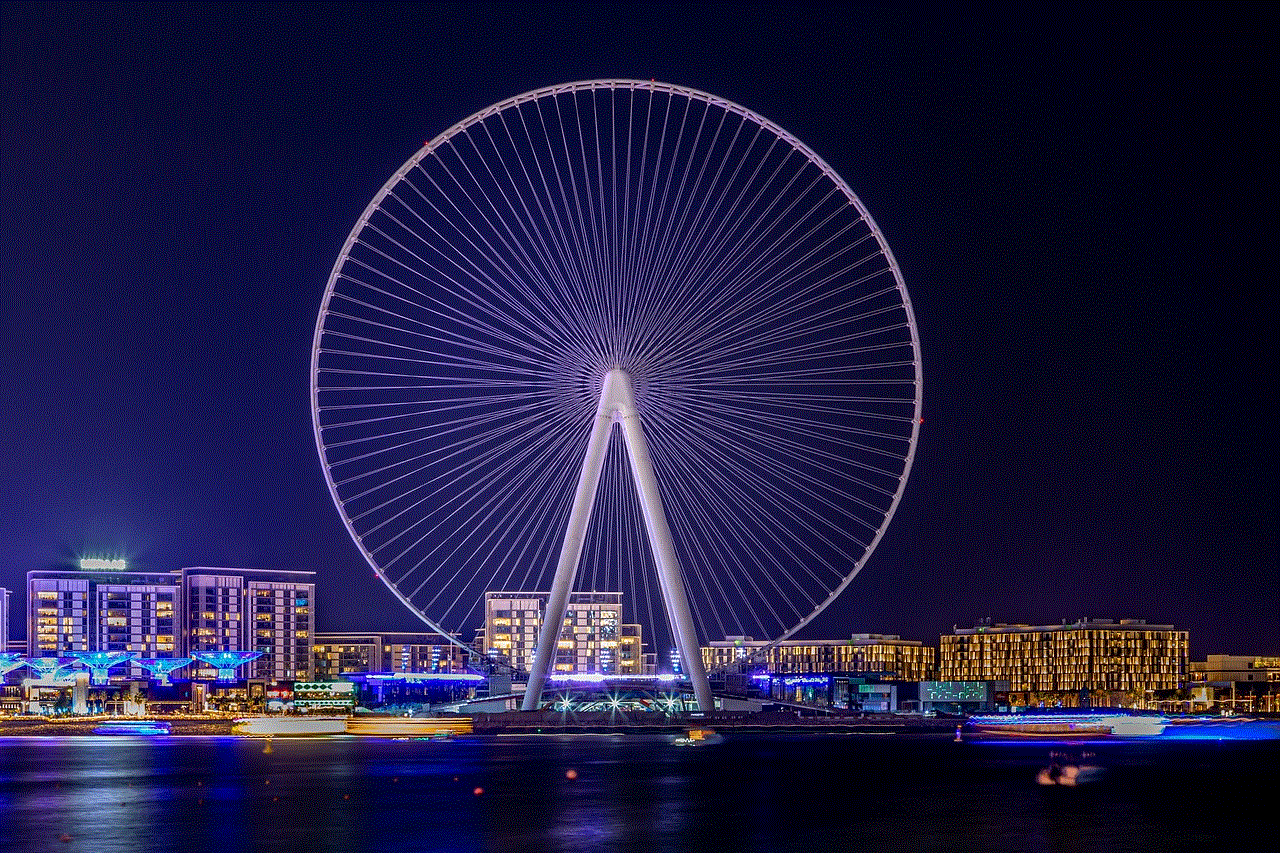
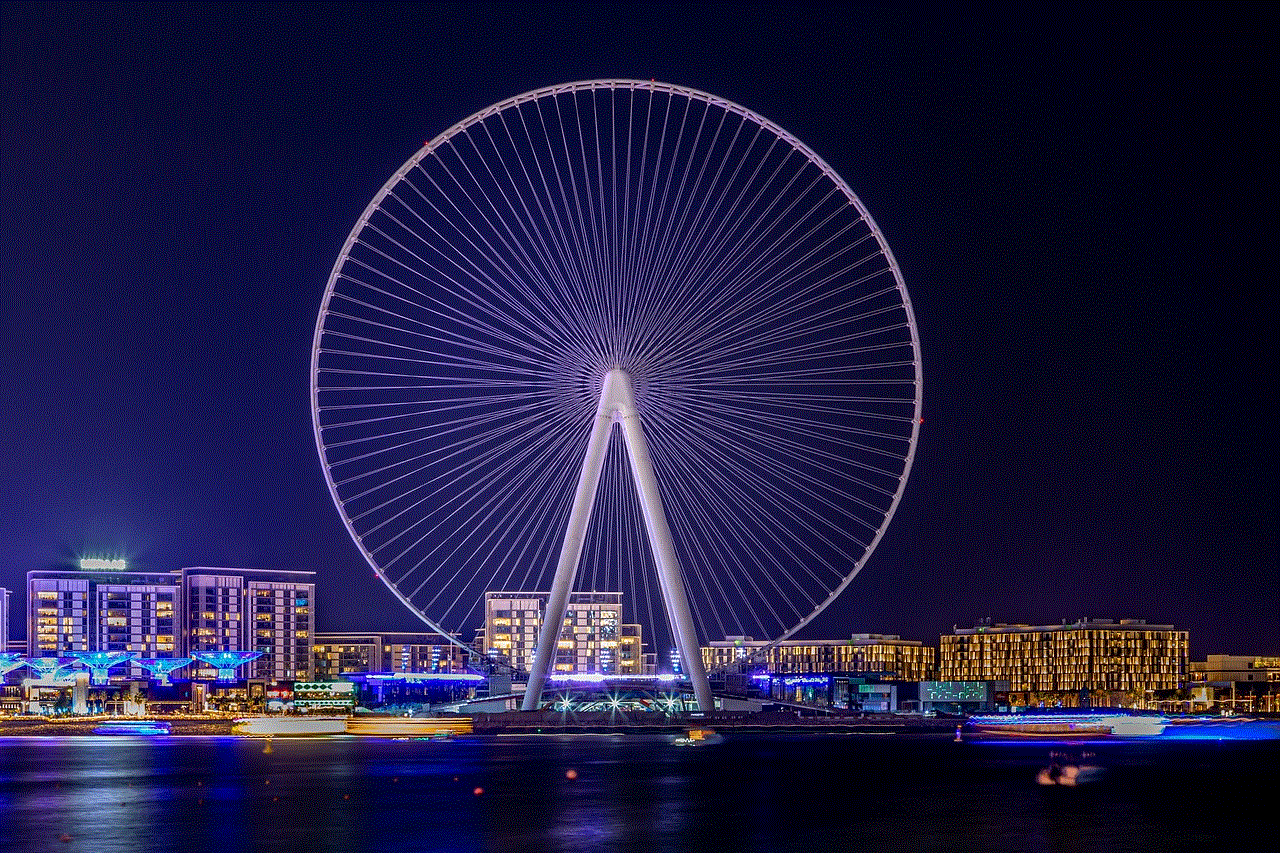
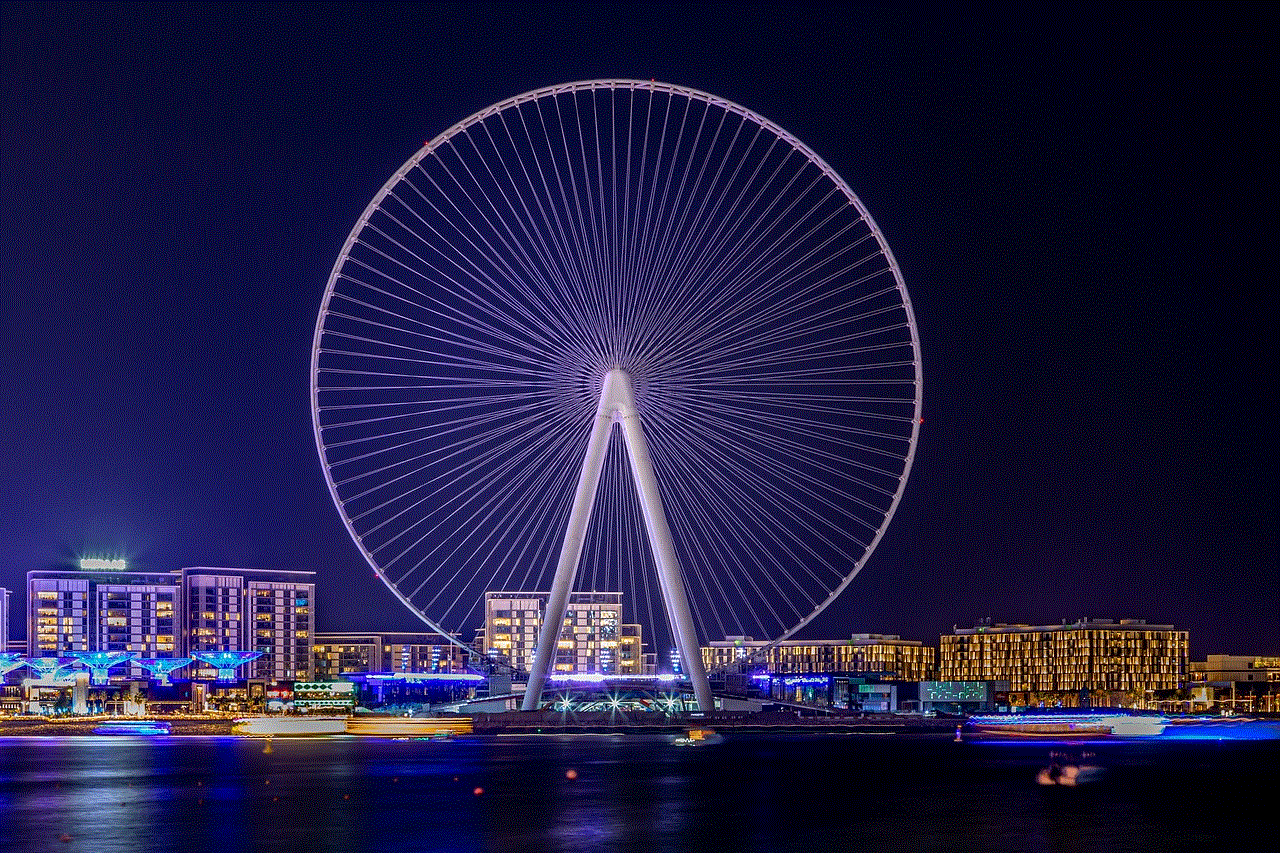
2. Glympse
Glympse is another popular tracking app that is available for both iOS and Android users. It allows you to share your location with anyone for a specified period of time. This can be useful when meeting up with friends or family members or for letting loved ones know when you’ll arrive home. Glympse also has a feature called “Request a Glympse,” which allows someone to ask for your location without you having to initiate it. It’s a great option for families who want to stay connected but don’t want to be tracked all the time.
3. Google Maps Location Sharing
If you’re looking for a free alternative to the Sprint Family Locator, Google Maps Location Sharing is an excellent option. It allows you to share your real-time location with family and friends for a specified time. You can also see their location on a map, making it easy to coordinate plans and meet up. One of the significant advantages of using Google Maps Location Sharing is that it’s available for both iOS and Android users, so you can use it regardless of your phone’s operating system.
4. Find My Friends
Find My Friends is an app developed by Apple that allows you to share your location with family and friends. It’s only available for iOS users, so it’s not a suitable replacement for the Sprint Family Locator if you have Android devices in your family. However, if you’re an Apple user, Find My Friends is a great option, as it’s a built-in feature of iOS and doesn’t require any additional downloads. It also has a feature called “Notify Me,” which sends an alert when someone arrives or leaves a specific location.
5. famisafe -parental-control-app-reviews”>FamiSafe
FamiSafe is a comprehensive parental control and family tracking app that offers a wide range of features. It allows you to track your family members’ locations in real-time, set up geofencing alerts, and view location history. Additionally, it has a feature called “Screen Time,” which allows you to set limits on your child’s device usage. FamiSafe also has a panic button feature, which sends an SOS message to all family members in case of an emergency. While it does come at a cost, the price is much lower than the Sprint Family Locator, and it offers more features.
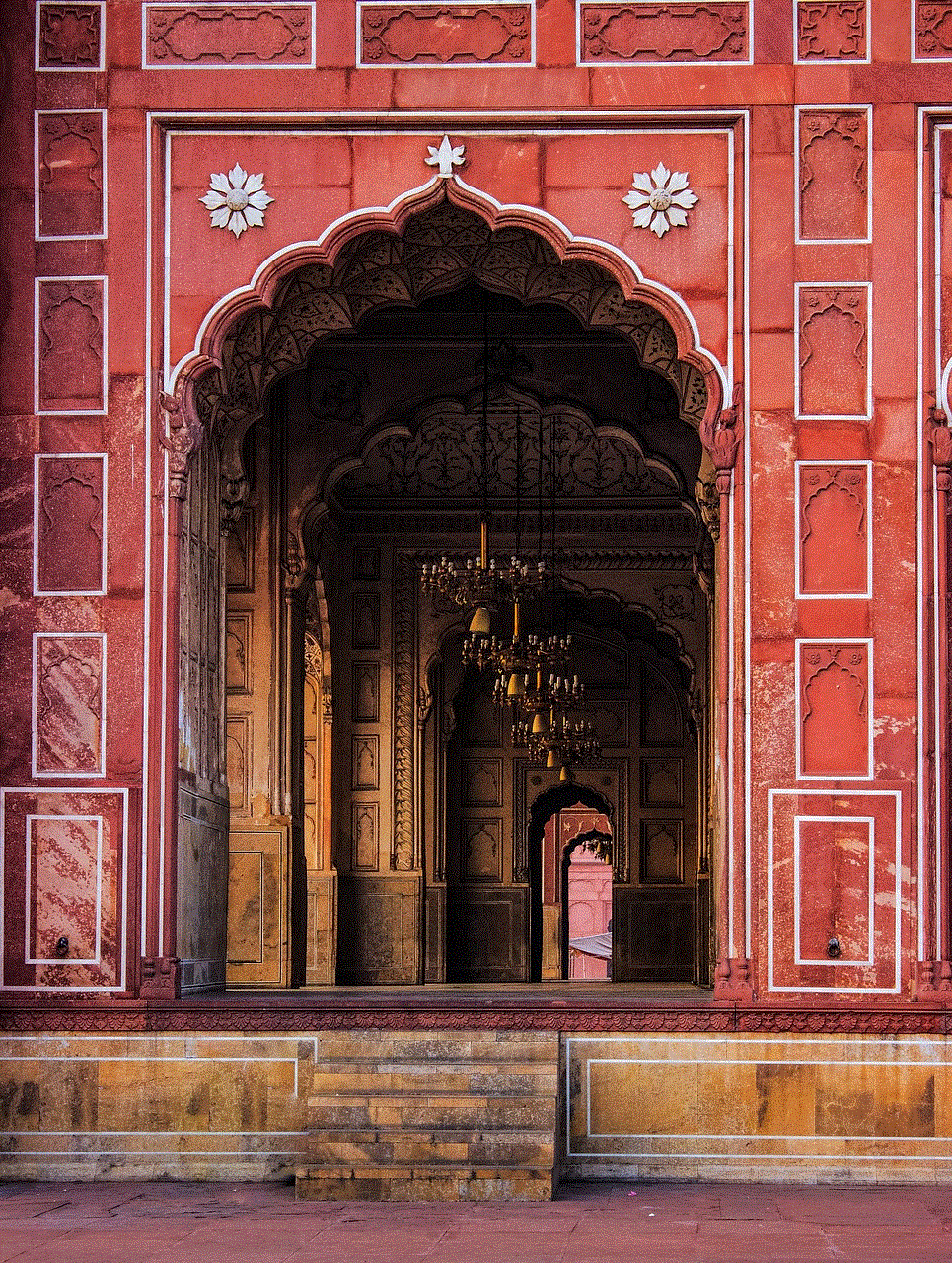
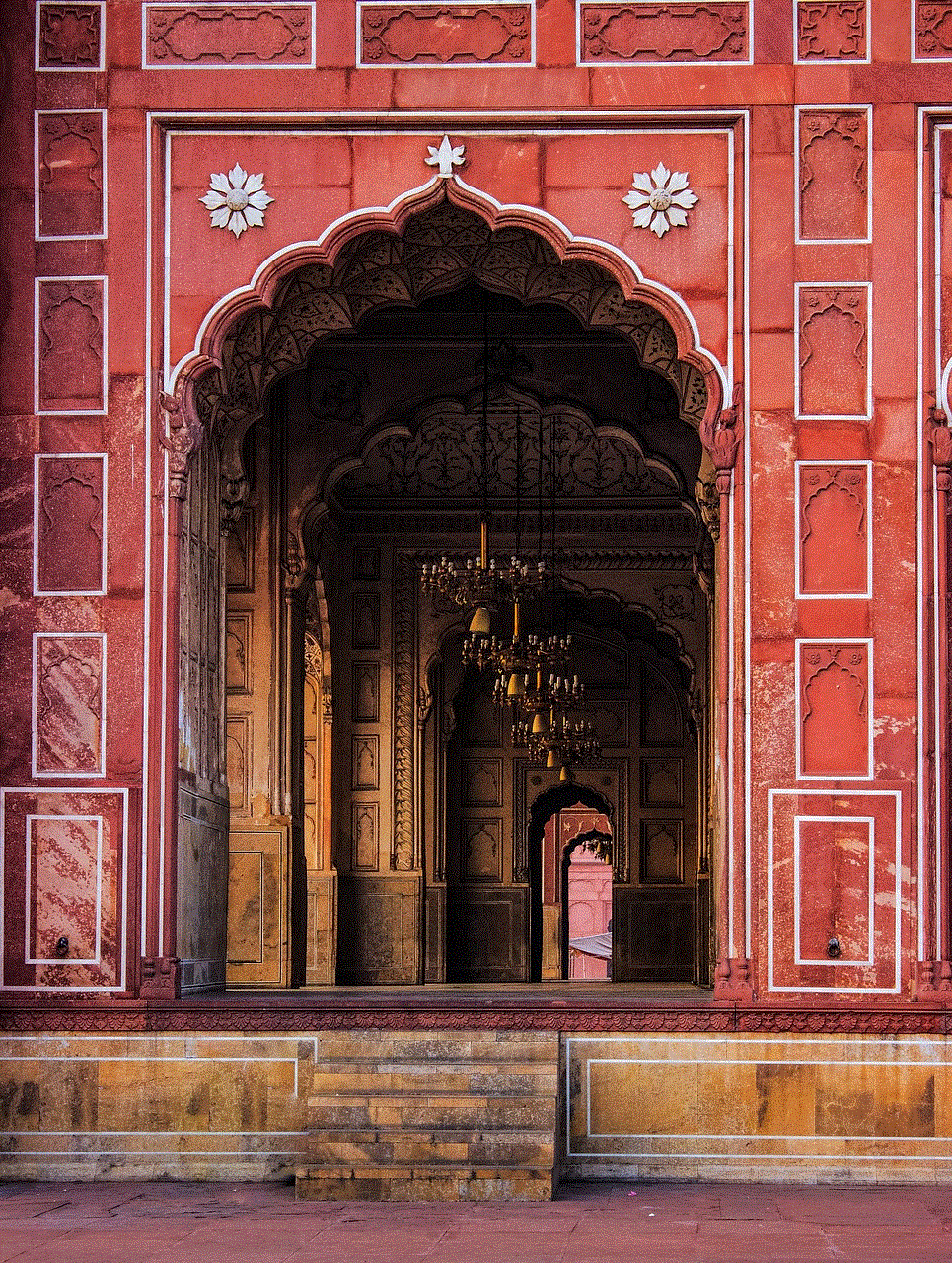
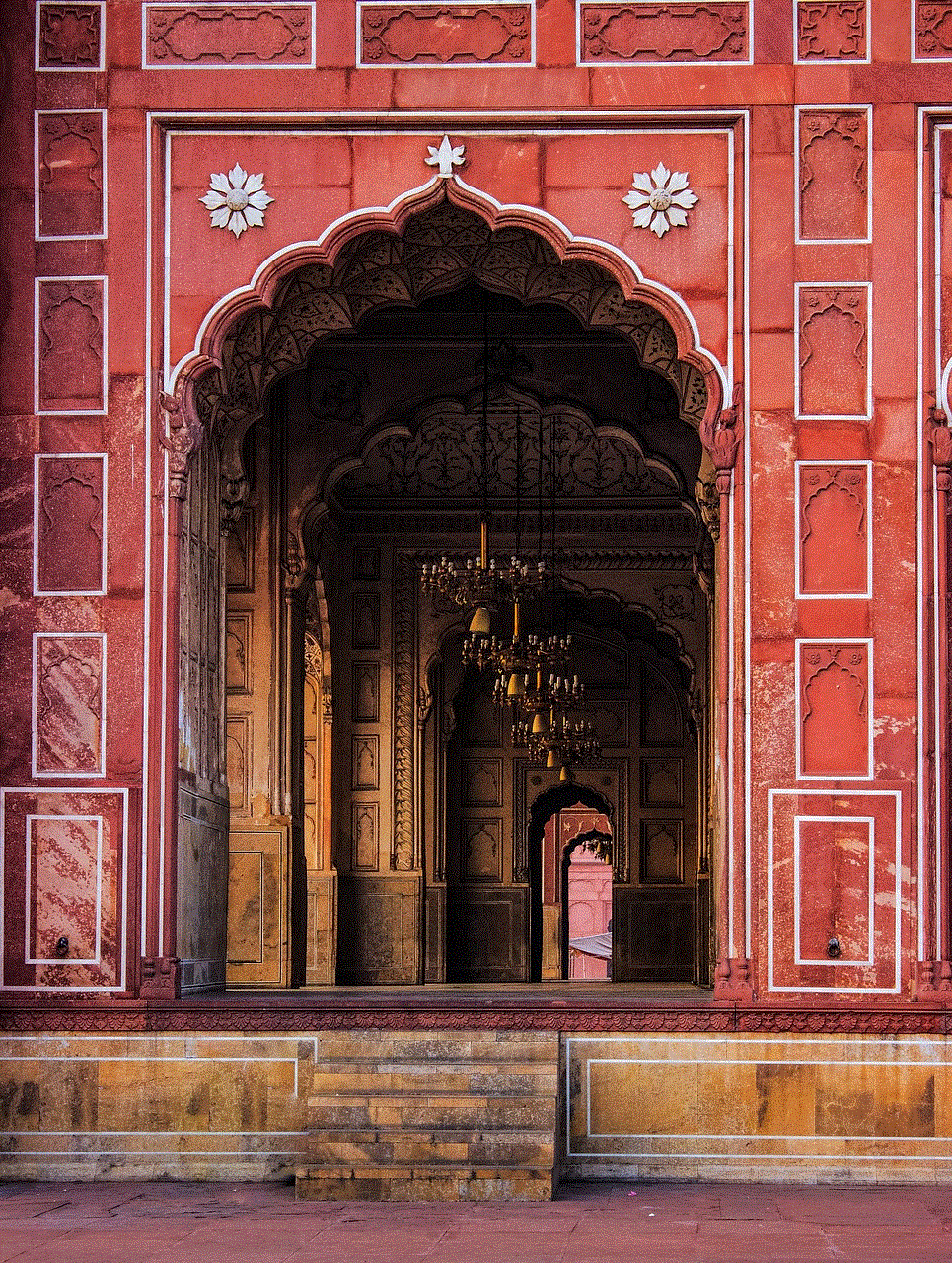
Conclusion
The Sprint Family Locator has been a useful service for families looking to stay connected and keep track of each other’s locations. However, it has its limitations and may not be the best option for everyone. Fortunately, there are several alternatives available that offer more features and benefits at a lower cost. Whether you’re looking for a free option or don’t mind investing in a comprehensive tracking and parental control app, there is a solution for every family’s needs. Consider your specific requirements and choose the best option for your family to ensure everyone’s safety and peace of mind.
