just cause parent review
Just Cause Parent Review: A Comprehensive Look at the Popular Action-Adventure Game
Released in 2006, Just Cause has become a popular action-adventure game among gamers of all ages. Developed by Avalanche Studios and published by Eidos Interactive, the game follows the story of Rico Rodriguez, a CIA operative who is sent to the fictional island of San Esperito to overthrow the corrupt government and bring democracy to the people. With its open-world gameplay, stunning graphics, and intense action sequences, Just Cause has garnered positive reviews from both players and critics alike. In this article, we will take a look at the game in detail and provide a comprehensive parent review.
Gameplay
Just Cause is an open-world game that is set on a tropical island. Players take on the role of Rico Rodriguez, a secret agent who is equipped with a variety of weapons and gadgets to complete his missions. The game is divided into missions, which can be completed in any order the player chooses. This gives players the freedom to explore the island and complete missions at their own pace.
The main objective of the game is to overthrow the corrupt government of San Esperito. To do so, players must complete various missions, such as destroying military bases, assassinating key figures, and liberating towns from government control. The game also offers side missions, such as races and challenges, which give players the opportunity to earn money and unlock weapons and vehicles.
One of the key features of Just Cause is the grappling hook, which is one of Rico’s main tools. The grappling hook allows players to scale buildings, hijack vehicles, and perform stunts. With the addition of a parachute, players can perform some truly epic stunts, such as jumping out of a helicopter and parachuting onto a moving vehicle.
Violence and Mature Content
Just Cause is rated M for Mature by the ESRB due to its intense violence, language, and suggestive themes. The game features a lot of shooting, explosions, and hand-to-hand combat. Players can use a variety of weapons, including assault rifles, rocket launchers, and even a grappling hook as a weapon. While the violence is not overly graphic, there is a lot of it throughout the game.
The language in Just Cause is also quite strong, with frequent use of profanity. This may be a concern for parents who are considering letting their children play the game. Additionally, there are some suggestive themes in the game, such as references to prostitution and sexual innuendos in dialogue. However, these themes are not prevalent and are mostly used for comedic effect.
Positive Aspects
Despite the mature content, Just Cause does have some positive aspects that parents may appreciate. The game promotes the idea of fighting for justice and standing up against corruption. Players are also rewarded for liberating towns and helping civilians, which can teach them about the importance of helping others.
The game also encourages creativity and problem-solving skills. With its open-world gameplay, players have the freedom to complete missions in their own way, using various tools and strategies. This can be a great way for children to exercise their critical thinking skills and come up with unique solutions to problems.
Another positive aspect of the game is its stunning graphics and immersive environment. The island of San Esperito is beautifully crafted, with lush jungles, sparkling beaches, and detailed cities. This can provide players with a sense of exploration and wonder as they navigate through the game.
Parental Controls
For parents who are concerned about the mature content in Just Cause, there are some parental controls that can be implemented. The game allows players to turn off the blood and gore, as well as the profanity filter. Parents can also set time limits for gameplay and restrict online interactions.
In addition, parents can use the game as a way to start a conversation with their children about the mature themes and violence in the game. By discussing these issues, parents can help their children understand the difference between fantasy and reality, and the consequences of violence.
Conclusion
Just Cause is an action-packed game with stunning visuals and open-world gameplay. While it does contain mature content, including violence, language, and suggestive themes, it can also provide players with a sense of adventure and promote creativity and problem-solving skills. With the use of parental controls and open communication, parents can make an informed decision about whether this game is suitable for their children. Overall, Just Cause is a thrilling and entertaining game that is best enjoyed by older teenagers and adults.
how to use your phone in class
In today’s digital age, smartphones have become an essential tool for communication, entertainment, and information. However, with the rise of technology, the use of smartphones in classrooms has become a major concern for teachers and educators. While some argue that smartphones can be a distraction and disrupt the learning environment, others believe that these devices can be used as a valuable learning tool. In this article, we will explore the various ways in which students can use their phones in class effectively.
1. Take Notes: One of the most common ways to use your phone in class is to take notes. Many students prefer typing over writing, and with the availability of various note-taking apps, it has become easier to organize and store notes. Not only does this save time and effort, but it also allows students to easily access their notes whenever they need them.
2. Research: Smartphones have made it possible for students to access a vast amount of information at their fingertips. With the internet, students can quickly research and gather information for their assignments and projects. This not only saves time but also allows students to learn beyond what is taught in the classroom.
3. Collaborate: Smartphones can facilitate collaboration among students in the classroom. With group projects becoming a common part of the curriculum, students can use messaging apps or Google Docs to work together in real-time. This not only enhances teamwork but also improves communication skills.
4. Reference Materials: In addition to research, smartphones can also be used to access reference materials such as e-books, articles, and videos related to the subject being taught. This can provide students with a deeper understanding of the topic and help them grasp difficult concepts.
5. Language Learning: With language learning apps such as Duolingo and Babbel, students can use their phones to improve their language skills. These apps provide interactive lessons, quizzes, and games, making learning a new language more fun and engaging.
6. Time Management: Many smartphones come with built-in features such as calendars, reminders, and timers that can help students manage their time effectively. This can be especially useful when juggling multiple assignments and deadlines.
7. Digital Flashcards: Instead of carrying around a stack of flashcards, students can use their phones to create digital flashcards. This not only saves space but also allows students to easily review and revise their study material on the go.



8. Language Translation: For students studying a foreign language, smartphones can be a handy tool for translation. With translation apps such as Google Translate, students can quickly translate words, phrases, and even whole sentences.
9. Virtual Field Trips: With virtual reality apps, students can take virtual field trips to historical sites, museums, and other locations, without leaving the classroom. This can provide students with a more immersive learning experience and bring the subject to life.
10. Classroom Polling: Many teachers use polls and quizzes to gauge students’ understanding of a topic. With polling apps like Kahoot and Poll Everywhere, students can participate in real-time quizzes and polls using their smartphones. This not only makes learning more interactive but also allows teachers to track student progress.
11. Encourage Creativity: Smartphones can be used to encourage creativity in the classroom. With photo and video editing apps, students can create and present their projects in a visually appealing way. This can help them think outside the box and express their ideas in a creative manner.
12. Organize Study Groups: Studying with a group of classmates can be beneficial for students. With messaging and video conferencing apps, students can easily organize study groups, discuss assignments, and ask each other for help.
13. Stay Connected: In case of emergencies or important school announcements, teachers or school authorities can use messaging apps to communicate with students. This can be especially useful in situations where students need to be informed of any sudden changes in the schedule.
14. Digital Submissions: With the use of smartphones, students can easily submit their assignments and projects digitally. This not only saves paper but also eliminates the risk of losing physical copies.
15. Assistive Technology: For students with special needs, smartphones can be a valuable tool. With assistive technology apps, students can access audiobooks, speech-to-text features, and other tools that can help them learn.
In conclusion, while the use of smartphones in class has its drawbacks, it can also be a useful tool for students if used correctly. Teachers and students must work together to establish guidelines for the use of smartphones in the classroom to ensure that it does not become a distraction. With proper monitoring and guidance, smartphones can be an effective learning tool that can enhance the learning experience for students.
how to disable emergency mode on samsung
Samsung is a renowned brand in the world of electronics, known for its high-quality smartphones, TVs, and other devices. However, like any other electronic device, Samsung smartphones may encounter some issues that can disrupt their normal functioning. One such issue is the “emergency mode” on Samsung devices, which can cause a lot of inconvenience to users. In this article, we will discuss what emergency mode is, how to disable it on Samsung smartphones, and some tips to prevent it from happening in the future.
Emergency mode is a feature built into Samsung smartphones that helps users in case of an emergency. It allows users to make emergency calls, send SOS messages, and access other emergency features. This mode is activated when the phone’s battery is critically low or when the device detects that it has been dropped or damaged. While this feature can be useful in certain situations, it can also be a nuisance for users who mistakenly trigger it. In such cases, it is essential to know how to disable emergency mode on Samsung devices.
Before we discuss the steps to disable emergency mode, it is crucial to understand why it gets activated in the first place. As mentioned earlier, emergency mode is activated when the battery is critically low or when the device is damaged. However, it can also be triggered by accidentally pressing the power button three times in a row. This can happen when the phone is in your pocket or bag, and you are not aware of it. Moreover, some users have also reported that their Samsung devices go into emergency mode when they are charging their phones, which can be frustrating and confusing.
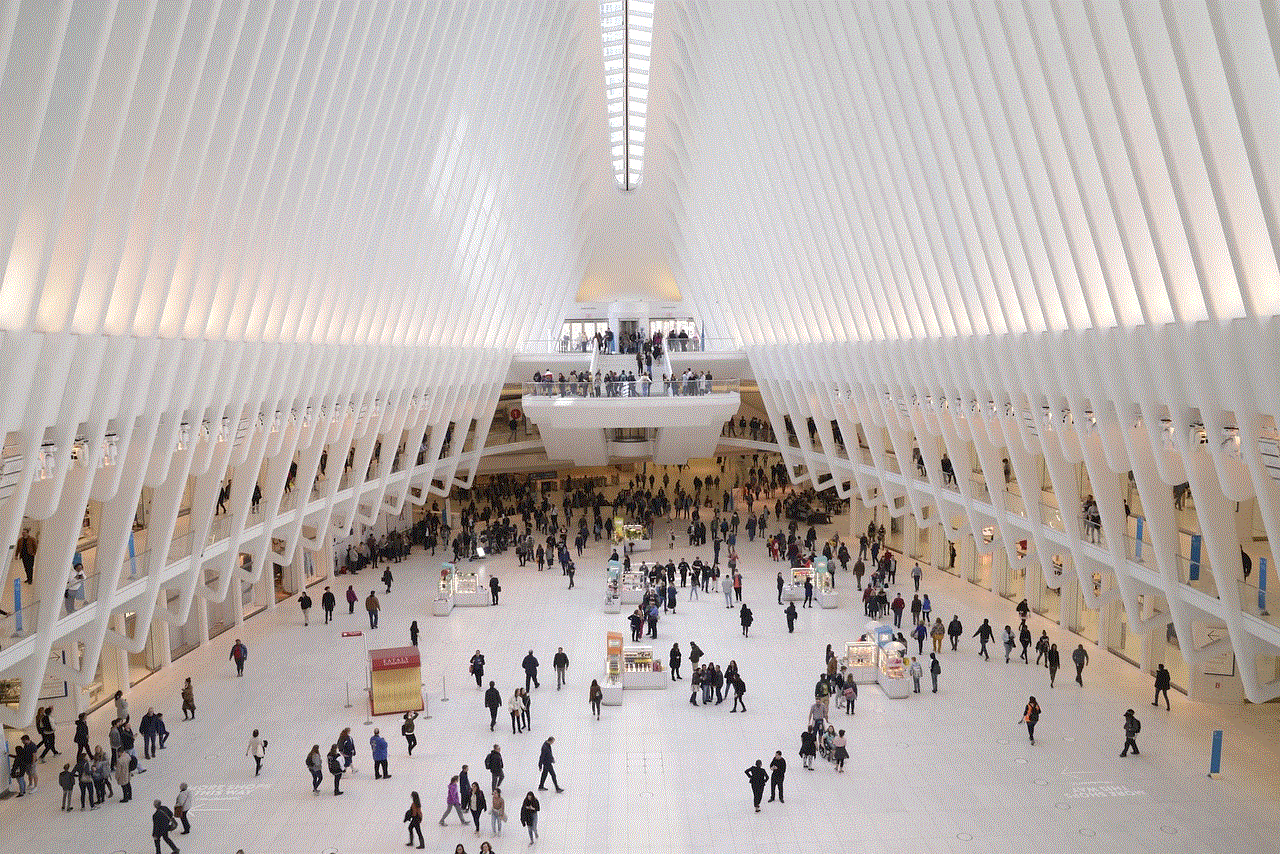
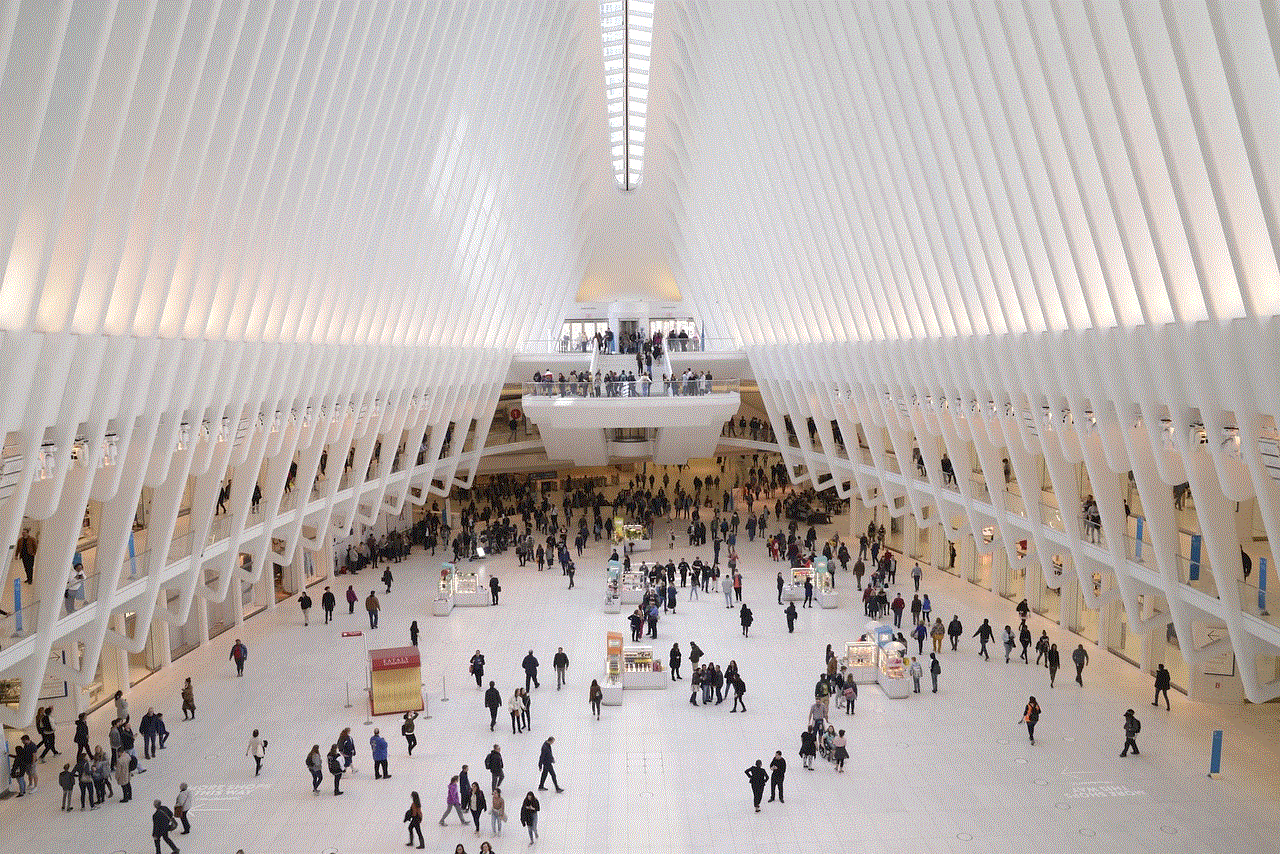
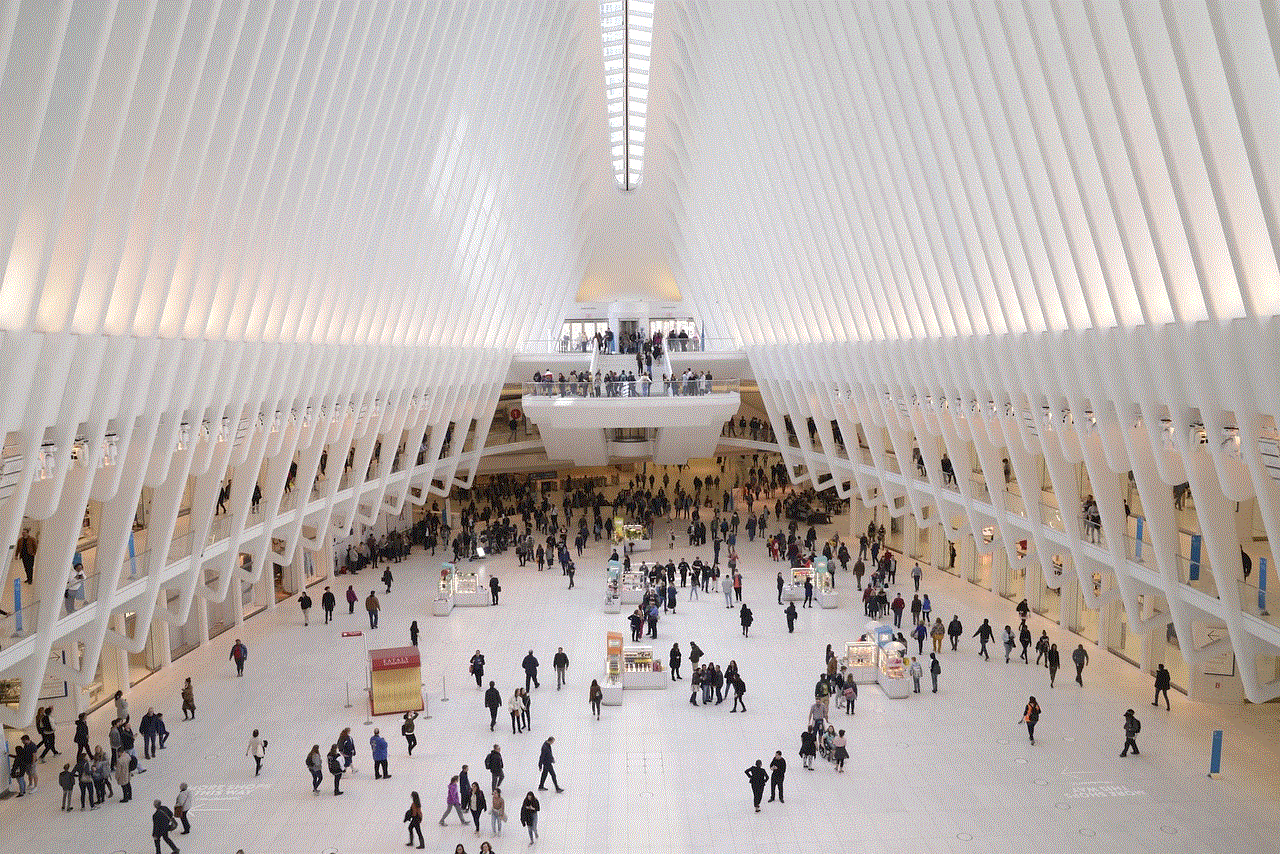
To disable emergency mode on Samsung devices, follow these steps:
Step 1: Press and hold the power button on your device for a few seconds.
Step 2: When the power options appear, tap on “Emergency mode.”
Step 3: A pop-up message will appear, asking if you want to disable emergency mode. Tap on “Disable” to confirm.
Step 4: Your device will now exit emergency mode and return to its normal state.
If the above steps do not work, you can also try removing the battery from your device and then reinserting it after a few seconds. This will force the device to restart, and emergency mode should be disabled.
In case you do not want to disable emergency mode but want to prevent it from getting activated accidentally, you can follow these tips:
1. Turn off the “Press and hold” power button feature: As mentioned earlier, emergency mode can be triggered by pressing the power button three times in a row. To avoid this, you can go to Settings > Advanced features > Side key > Press and hold > Power off menu and disable the feature.
2. Keep your device away from water and other liquids: Samsung smartphones come with an IP rating that indicates their water and dust resistance. However, it is still advisable to keep your device away from water and other liquids as much as possible to prevent any accidental damage.
3. Use a protective case: Investing in a good quality protective case can go a long way in preventing any damage to your device. It can protect your phone from accidental drops and bumps, reducing the chances of emergency mode getting activated.
4. Charge your phone in a safe place: As mentioned earlier, some users have reported that their Samsung devices go into emergency mode when they are charging their phones. To avoid this, make sure to charge your device in a safe place, away from any potential hazards.
5. Keep your device updated: Samsung regularly releases software updates for its devices, which not only bring new features but also fix any bugs or glitches. Keeping your device updated can ensure its smooth functioning and may prevent emergency mode from getting activated.
6. Perform a factory reset: If none of the above methods work, you can try performing a factory reset on your device. This will erase all data and settings, including any bugs or glitches that may be causing emergency mode to get activated.
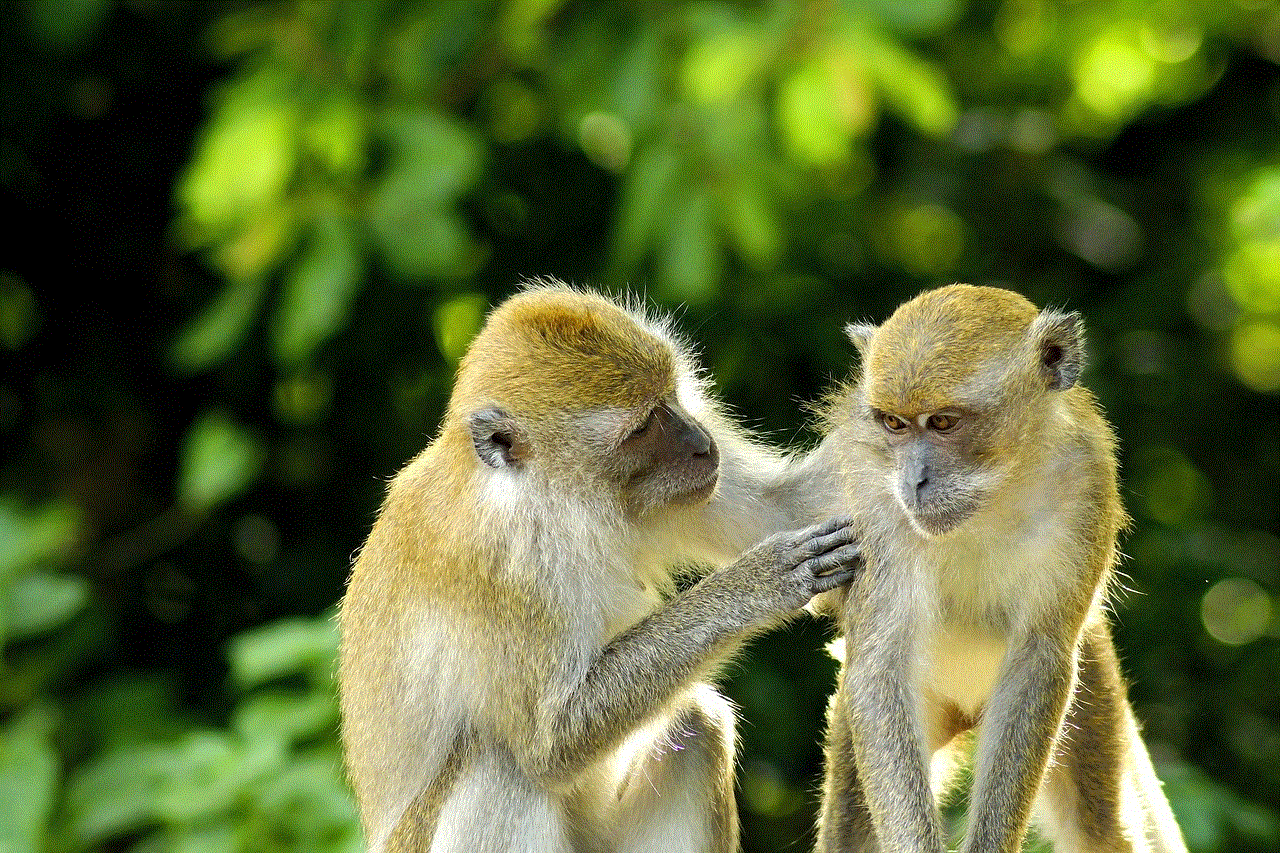
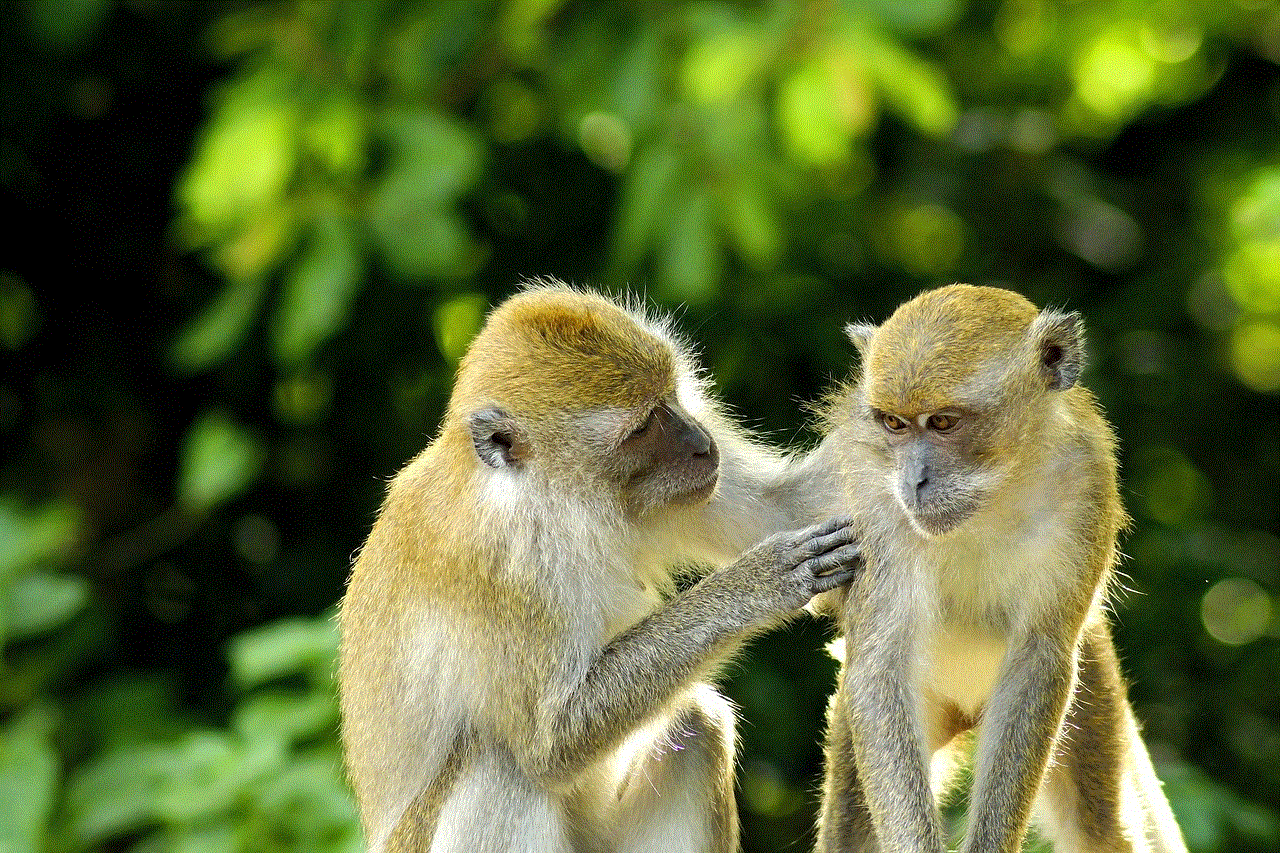
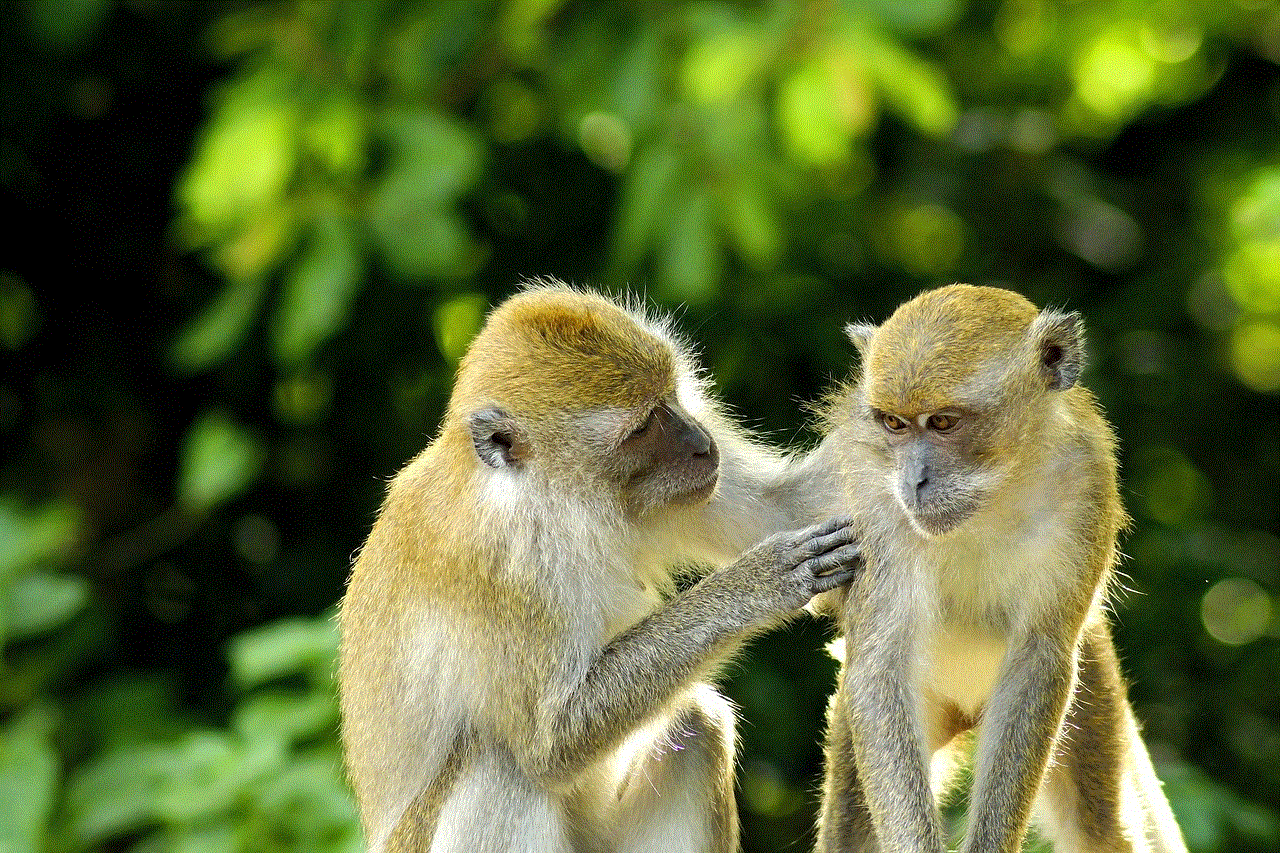
7. Contact Samsung support: If the issue persists, it is best to contact Samsung support for further assistance. They will be able to provide you with specific solutions based on your device model and the issue you are facing.
In conclusion, emergency mode on Samsung devices can be useful in certain situations, but it can also be a nuisance for users who mistakenly trigger it. By following the steps mentioned above, you can easily disable emergency mode on your Samsung device. Moreover, by taking some precautions, you can prevent emergency mode from getting activated accidentally. However, if the issue persists, it is best to seek help from Samsung support to resolve the problem.
