plan b cell phone tracker
In today’s fast-paced and technology-driven world, cell phones have become an integral part of our lives. We rely on them for communication, entertainment, and even tracking our daily activities. With the increasing concern for safety and security, it is no wonder that cell phone tracking has gained immense popularity. One such tracking device that has captured the attention of many is the Plan B cell phone tracker . In this article, we will delve into the details of this innovative tracking solution and explore its features, benefits, and limitations.
Cell phone tracking has evolved significantly over the years. Initially, it was primarily used for locating lost or stolen devices. However, with advancements in technology, it has now expanded to include tracking individuals for various purposes, such as parental control, employee monitoring, and even personal safety. The Plan B cell phone tracker is one such solution that offers a comprehensive tracking system for Android devices.
Developed by Lookout Mobile Security, Plan B is a unique tracking app that allows users to locate their lost or stolen Android phones. What sets it apart from other tracking solutions is its ability to be installed remotely, even after the phone has been lost. This feature makes it a valuable tool for retrieving lost devices, as it does not require any prior installation or setup.
To use the Plan B cell phone tracker, users simply need to access the Google Play Store from a computer or another Android device and install the app remotely. Once installed, the app will automatically start tracking the phone’s location and send regular updates to the user’s email address. This real-time tracking feature provides users with a precise and accurate location, making it easier to recover their lost or stolen device.
One of the key advantages of the Plan B cell phone tracker is its simplicity and ease of use. Unlike other tracking solutions that require complex installations and configurations, Plan B offers a straightforward and hassle-free setup process. This makes it accessible to all users, regardless of their technical expertise. Additionally, the app’s user-friendly interface ensures that even first-time users can navigate through its features effortlessly.
Another notable feature of the Plan B cell phone tracker is its ability to track the device’s location even when GPS is turned off. This is achieved through the use of cell tower triangulation, which allows the app to determine the approximate location of the device based on its proximity to nearby cell towers. While not as accurate as GPS tracking, this feature comes in handy when GPS signals are weak or unavailable.
In addition to tracking the device’s location, the Plan B app also provides users with other essential features. For instance, it allows users to remotely lock their device, preventing unauthorized access and protecting sensitive information. Furthermore, users can also trigger an alarm on their lost or stolen device, making it easier to locate it in crowded places or noisy environments.
One of the limitations of the Plan B cell phone tracker is its compatibility. Currently, the app is only available for Android devices, which limits its usage to a specific group of users. This can be a drawback for individuals who use other operating systems, such as iOS or Windows. However, considering the popularity of Android devices, this limitation may not be a significant concern for many users.
Additionally, it is worth noting that the Plan B cell phone tracker relies on an active internet connection to send location updates. This means that if the lost or stolen device is not connected to the internet, the app will not be able to provide real-time tracking updates. However, once the device is connected to the internet, the app will resume tracking and send location updates as soon as possible.
Privacy is a major concern when it comes to cell phone tracking. While the Plan B app is primarily designed for locating lost or stolen devices, its continuous tracking feature may raise privacy concerns for some users. It is essential to ensure that the app is used responsibly and only installed on devices with proper consent. Additionally, it is crucial to familiarize oneself with the app’s privacy policy and terms of use to understand how the collected data is stored and used.
In conclusion, the Plan B cell phone tracker is a valuable tool for locating lost or stolen Android devices. Its remote installation feature and real-time tracking capabilities make it a convenient and effective solution for retrieving lost devices. While it may have some limitations, such as compatibility and the need for an active internet connection, the app’s simplicity and ease of use make it accessible to a wide range of users. However, like any tracking solution, it is crucial to use the Plan B app responsibly and prioritize privacy concerns.
scary books for halloween
Title: Scary Books for Halloween: Dive into the Terrifying World of Literature
Introduction (150 words):
Halloween is a time when we seek thrills, chills, and spine-tingling experiences. From haunted houses to horror movies, there are countless ways to get into the Halloween spirit. However, one often overlooked form of entertainment is reading scary books. Nothing compares to the immersive and psychological experience that can be found within the pages of a spine-chilling novel. In this article, we will explore some of the scariest books ever written, perfect for getting you in the Halloween mood.
1. “The Shining” by Stephen King (200 words):
No list of scary books would be complete without Stephen King’s masterpieces, and “The Shining” stands as one of his finest. Set in an isolated hotel during the winter, this novel delves into the psyche of a man driven to madness by supernatural forces. With its atmospheric setting and eerie plot, “The Shining” is guaranteed to keep you on the edge of your seat.
2. “IT” by Stephen King (200 words):
Another Stephen King classic, “IT,” follows a group of friends who battle a terrifying entity that takes the form of Pennywise the Clown. This novel is not only a thrilling horror story but also a coming-of-age tale that explores themes of friendship, fear, and the resilience of the human spirit. Prepare to be haunted by this terrifying tale long after you’ve finished reading it.
3. “Dracula” by Bram Stoker (200 words):
Bram Stoker’s “Dracula” is a gothic masterpiece that introduced the iconic vampire Count Dracula to the world. This epistolary novel immerses readers in a world of dark romance, suspense, and horror. The chilling atmosphere, vivid characters, and the eternal struggle between good and evil make “Dracula” a must-read for any lover of classic horror literature.
4. “Frankenstein” by Mary Shelley (200 words):
Mary Shelley’s “Frankenstein” is considered the first science fiction novel ever written. This haunting tale explores the consequences of playing with the laws of nature and delves into themes of identity, humanity, and the pursuit of knowledge. “Frankenstein” is not only a chilling story but also a thought-provoking examination of our own humanity.
5. “The Haunting of Hill House” by Shirley Jackson (200 words):
“The Haunting of Hill House” is a psychological horror novel that has captivated readers since its publication in 1959. Shirley Jackson’s atmospheric writing brings the spooky mansion to life, making it a character in its own right. With its subtle scares, psychological tension, and ambiguous ending, this book is perfect for those who prefer a more nuanced brand of horror.



6. “Pet Sematary” by Stephen King (200 words):
Stephen King makes another appearance on this list with “Pet Sematary,” a novel that delves into the darkness that lies beneath the surface of seemingly idyllic suburban life. When a family’s cat is killed, they bury it in a nearby ancient burial ground, only to unleash an unimaginable evil. King’s exploration of grief, loss, and the lengths people will go to for their loved ones makes “Pet Sematary” a truly unsettling read.
7. “The Exorcist” by William Peter Blatty (200 words):
“The Exorcist” is a terrifying novel that explores the battle between good and evil. When a young girl becomes possessed by a demonic entity, a Catholic priest is called upon to perform an exorcism. Blatty’s chilling depiction of the demonic possession and the ensuing struggle for the girl’s soul will leave readers sleepless and haunted.
8. “Bird Box” by Josh Malerman (200 words):
“Bird Box” takes the concept of fear to a whole new level. In this post-apocalyptic horror novel, survivors must navigate a world where something unseen drives people to madness and violence if they catch even a glimpse of it. The tension and suspense build throughout the story, making it impossible to put down until you discover the truth behind the horrifying events.
Conclusion (150 words):
Reading scary books during Halloween is a fantastic way to immerse yourself in the spirit of the season. The books mentioned in this article provide a range of terrifying experiences, from supernatural horror to psychological suspense. Whether you prefer classic works or contemporary novels, there is a scary book out there that will leave you with chills down your spine. So, grab a cozy blanket, dim the lights, and let yourself be transported into the macabre worlds created by these talented authors. Just remember to keep a nightlight nearby because you never know what horrors may lurk in the shadows. Happy Halloween and happy reading!
how to refund apple music
How to Refund Apple Music: A Comprehensive Guide
Apple Music is a popular streaming service that offers millions of songs and albums to its subscribers. With its extensive music library and exclusive content, it has become a go-to platform for many music lovers. However, there may be instances where you might want to cancel your subscription and request a refund. In this article, we will guide you through the process of refunding Apple Music and address some common questions and concerns.
1. Understanding Apple Music’s Refund Policy:
Before diving into the steps of obtaining a refund, it’s essential to familiarize yourself with Apple Music’s refund policy. Apple generally allows users to request refunds for purchases made within the last 90 days. However, it’s important to note that this policy may vary depending on your country or region. Therefore, it’s crucial to check Apple’s refund policy specific to your location to ensure you are eligible for a refund.
2. Cancelling Your Apple Music Subscription:
To initiate the refund process, you first need to cancel your Apple Music subscription. Open the Apple Music app on your iOS device, and tap on the “For You” tab. Next, tap on your profile picture located at the top right corner of the screen. From there, select “Manage Subscription,” which will redirect you to your Apple ID settings. Locate the “Cancel Subscription” option and follow the prompts to cancel your subscription.



3. Requesting a Refund through the Apple Website:
To request a refund for your Apple Music subscription, you can visit Apple’s website. Open your preferred web browser and go to the “Report a Problem” page on the Apple website. Sign in with your Apple ID and locate the “Apps & Software” section. Find the Apple Music subscription and click on “Report a Problem” next to it. From there, you can provide a detailed explanation of why you are seeking a refund and submit your request.
4. Requesting a Refund through iTunes:
Alternatively, you can request a refund through iTunes on your computer. Open iTunes and click on “Account” located at the top of the screen. Select “View My Account” from the drop-down menu and sign in with your Apple ID if prompted. Scroll down to the “Purchase History” section and locate the Apple Music subscription. Click on “See All” to view the complete list of your purchases. Find the subscription and click on “Report a Problem.” Follow the prompts to submit your refund request.
5. Contacting Apple Support:
If you encounter any issues while trying to request a refund through the website or iTunes, you can contact Apple Support for further assistance. Apple offers various support options, including phone support, live chat, and email support. Visit the Apple Support website and choose the most convenient method for you to get in touch with their customer support team. Explain your situation and provide all the necessary details to expedite the refund process.
6. Providing Valid Reasons for a Refund:
When requesting a refund for Apple Music, it’s crucial to provide valid reasons that comply with Apple’s refund policy. Some common valid reasons for seeking a refund include accidental purchases, technical issues, billing errors, or unsatisfactory service. It’s important to note that Apple generally does not provide refunds for personal reasons, change of mind, or if the subscription was used for a significant period.
7. Providing Supporting Evidence:
To strengthen your refund request, it’s advisable to provide any supporting evidence you may have. This can include screenshots of error messages, proof of duplicate charges, or any other documentation that supports your claim. By providing sufficient evidence, you increase your chances of a successful refund.
8. Being Patient:
Once you have submitted your refund request, it’s essential to be patient. The refund process may take some time, depending on various factors, such as your location and the nature of your request. Apple typically processes refunds within a few business days, but it can sometimes take longer. Avoid contacting Apple repeatedly regarding the same issue, as this may delay the process further.
9. Checking Your Refund Status:
To check the status of your refund request, you can visit the “Report a Problem” page on the Apple website. Sign in with your Apple ID and navigate to the “Apps & Software” section. Locate the Apple Music subscription and click on “Report a Problem.” You should see the status of your refund request, whether it’s pending, in progress, or completed.
10. Understanding Apple’s Final Decision:
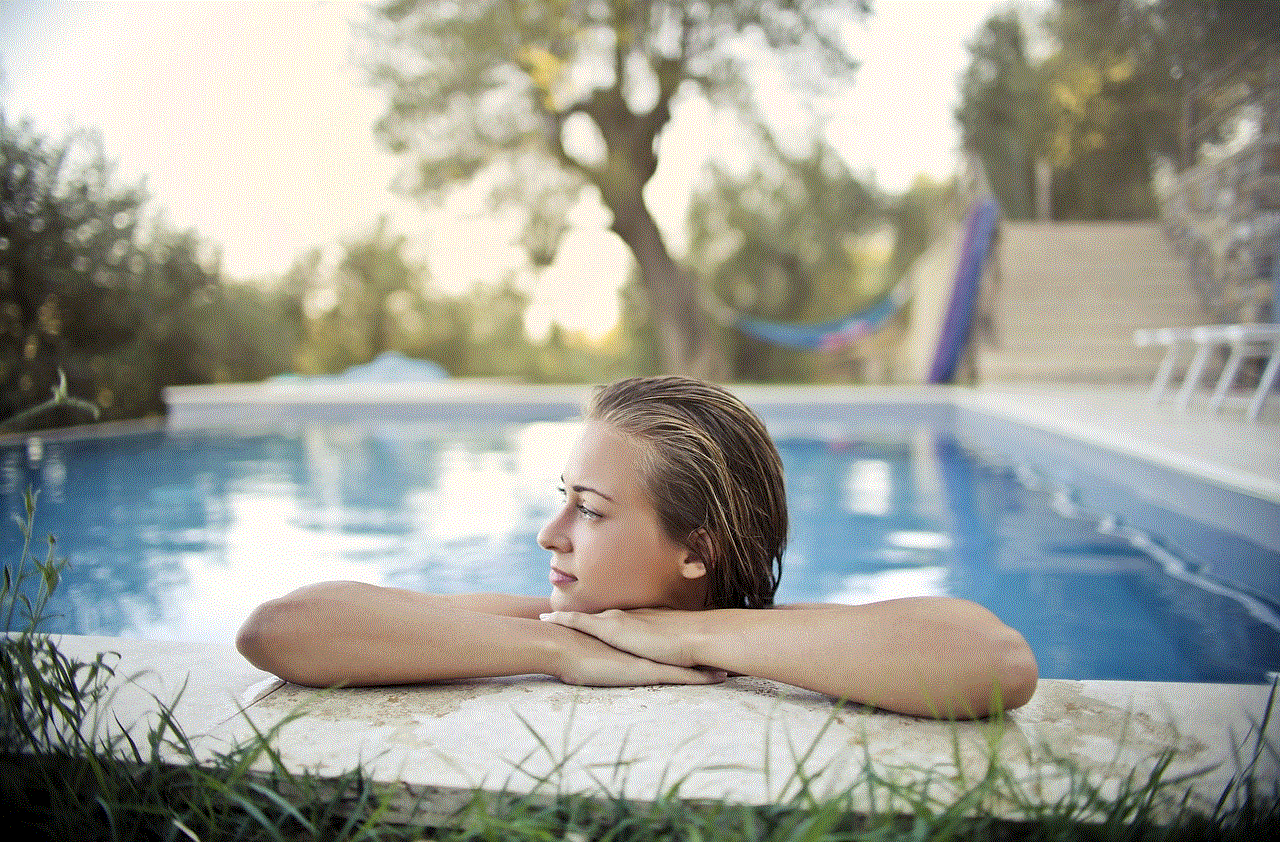
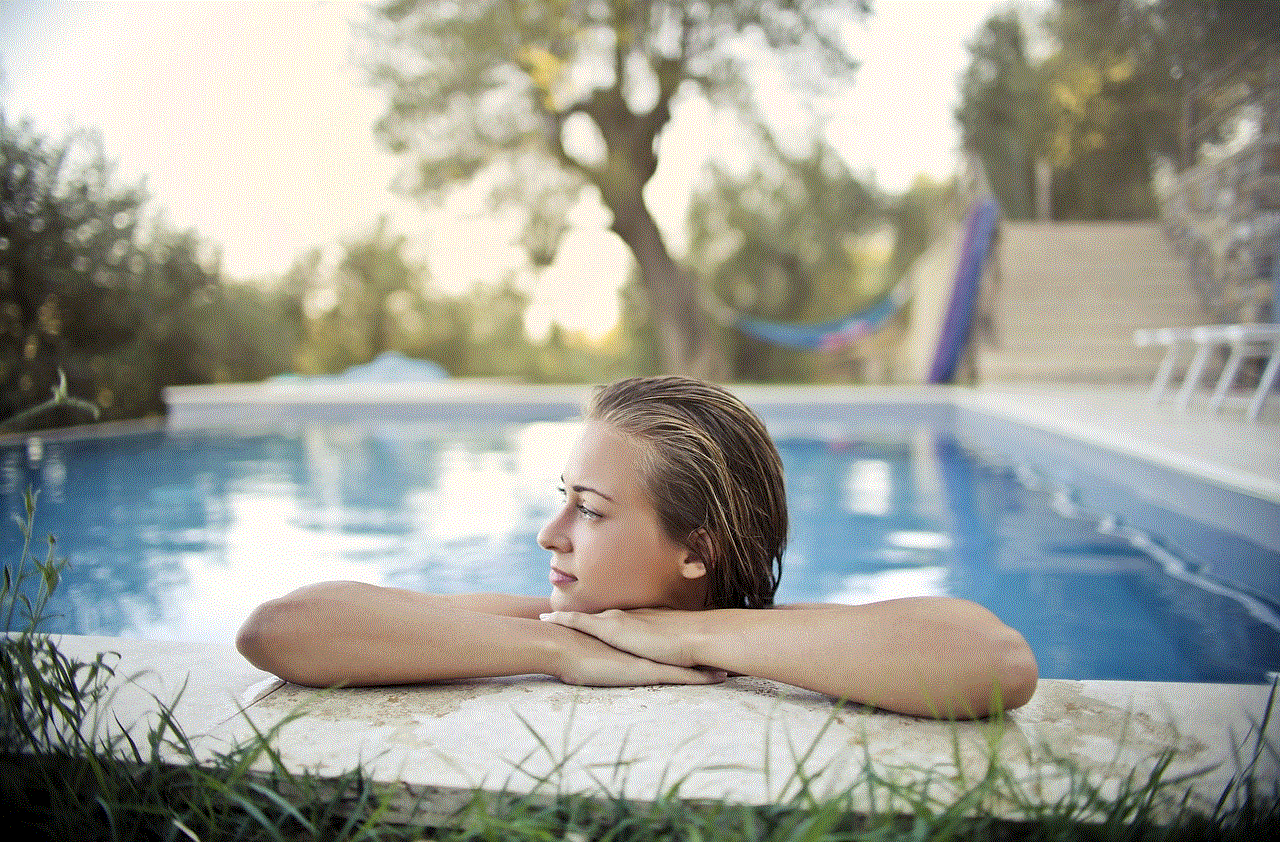
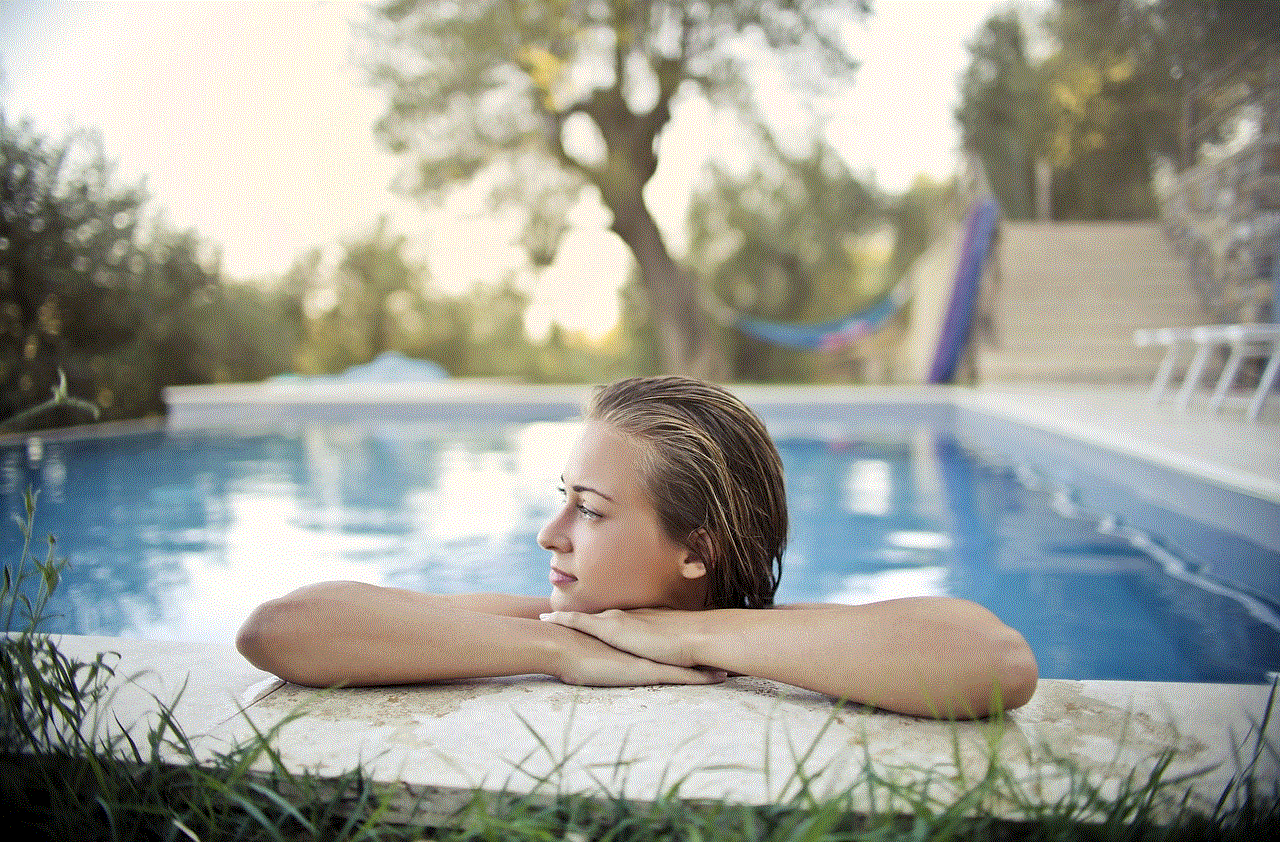
While Apple aims to provide a satisfactory resolution for refund requests, it’s essential to understand that they have the final say. Apple reserves the right to decline refund requests if they deem the reasons invalid or if the request falls outside their refund policy guidelines. If your refund request is denied, you can still contact Apple Support for further clarification or explore other avenues for resolution.
In conclusion, refunding Apple Music involves canceling your subscription and requesting a refund through the Apple website or iTunes. It’s crucial to understand Apple’s refund policy, provide valid reasons, and, if possible, supporting evidence to strengthen your request. While the refund process may take some time, being patient and checking the status of your refund can help ensure a successful resolution. Remember, Apple has the final decision, and if your refund request is denied, you can still seek clarification through Apple Support.
