setting up kindle fire
The Amazon Kindle Fire is a popular tablet device that offers a wide range of features and capabilities for its users. Whether you are new to the world of e-readers or a seasoned user, setting up your Kindle Fire is an essential step in getting the most out of your device. In this article, we will guide you through the process of setting up your Kindle Fire so that you can start enjoying all the benefits it has to offer.
1. Unboxing the Device
The first step in setting up your Kindle Fire is unboxing the device. Carefully remove the device from its packaging and make sure you have all the necessary components such as the charger, USB cable, and any other accessories that may have come with it. It is crucial to check for any damage to the device before proceeding with the setup process.
2. Charging the Device
Before you can start using your Kindle Fire, it is essential to charge it fully. Use the provided charger and plug it into an electrical outlet. Connect the USB cable to the charger and the other end to the Kindle Fire. It is recommended to charge the device for at least 4 hours before using it for the first time.
3. Powering On the Device
Once your Kindle Fire is fully charged, you can power it on by pressing and holding the power button located on the top of the device. The device will display the Amazon logo and then take you to the lock screen . If you have not set a lock screen password, swipe up on the screen to unlock the device.
4. Connecting to Wi-Fi
To use the full functionality of your Kindle Fire, you will need to connect it to a Wi-Fi network. On the lock screen, swipe down from the top of the screen to open the quick settings menu. Tap on the Wi-Fi icon and select the network you want to connect to. If the network is password-protected, enter the password and tap on “Connect.”
5. Signing in to Your Amazon Account
To access the full range of features and content on your Kindle Fire, you will need to sign in with your Amazon account. If you do not have an Amazon account, you can create one by tapping on “Create an account” on the sign-in screen. If you already have an account, enter your email address and password to sign in.
6. Setting Up Your Profile
Once you have signed in, you will be prompted to set up your profile. You can choose to set up a new profile or use an existing one if you have multiple profiles on your Amazon account. You can also customize your profile by adding a profile picture and setting preferences for things like screen brightness, font size, and more.
7. Syncing Your Content
If you have previously owned a Kindle device, you can sync your content to your Kindle Fire by tapping on the “Sync” button on the home screen. This will download all your previous purchases and save your current reading progress.
8. Downloading Apps
One of the great features of the Kindle Fire is its ability to download and use apps. To access the app store, tap on the “Apps” tab on the home screen. You can browse through the different categories or use the search bar to find specific apps. Once you have found an app you want to download, tap on “Get” or “Buy” to download and install it.
9. Setting Up Parental Controls
If you are setting up a Kindle Fire for a child, you can set up parental controls to restrict access to certain content and features. To do this, go to the “Settings” menu and tap on “Parental Controls.” You can then set a password and choose which content and features you want to restrict.
10. Using the Help Feature
The Kindle Fire comes with a built-in help feature that can guide you through any questions or issues you may have. To access it, go to the “Settings” menu and tap on “Help.” You can search for specific topics or browse through the different categories to find answers to your questions.
11. Personalizing Your Device
You can also personalize your Kindle Fire by changing the wallpaper, adding widgets, and rearranging your apps. To change the wallpaper, press and hold on the home screen and tap on “Wallpapers.” You can choose from the pre-installed options or use your own images. To add widgets, press and hold on the home screen and tap on “Widgets.” You can then choose from a variety of widgets to add to your home screen.
12. Setting Up Cloud Storage
The Kindle Fire offers cloud storage for your content, which allows you to access your books, music, and other documents from any device. To set up cloud storage, go to the “Settings” menu and tap on “Cloud.” You can then choose to turn on or off different types of content for cloud storage.
13. Adding a MicroSD Card
If you need more storage space, you can also add a microSD card to your Kindle Fire. The device has a slot for a microSD card, which can be used to store additional content such as books, music, and apps. To add a microSD card, turn off your device, insert the card into the slot, and turn the device back on.
14. Setting Up Accessibility Features
The Kindle Fire offers a variety of accessibility features for users with disabilities. To access these features, go to the “Settings” menu and tap on “Accessibility.” From here, you can turn on features such as text-to-speech, magnification, and more.
15. Keeping Your Device Up to Date
To ensure your Kindle Fire is running smoothly and has the latest features and security updates, it is essential to keep it up to date. To check for updates, go to the “Settings” menu and tap on “Device Options.” Tap on “System Updates” and then tap on “Check Now.” If there is an update available, tap on “Download” and then “Install Now.”
Congratulations, you have successfully set up your Kindle Fire! With these steps, you can now start enjoying all the features and content your device has to offer. Remember to regularly check for updates and explore the different settings and features to make the most out of your Kindle Fire experience.
unbloked shooting games
Unblocked shooting games have become increasingly popular in recent years. These online games allow players to engage in virtual battles and compete against others in a safe and controlled environment. With the rise of online gaming platforms, the number of unblocked shooting games has also increased, providing gamers with a wide variety of options to choose from.
One of the main reasons for the popularity of unblocked shooting games is their accessibility. Unlike traditional video games that require a console or specific hardware, unblocked shooting games can be played on any device with an internet connection. This makes them easily accessible to a larger audience, including those who may not have access to gaming consoles or expensive computers.
Another reason for the popularity of unblocked shooting games is the sense of competitiveness they provide. Players can compete against each other in real-time, making the gaming experience more thrilling and engaging. This sense of competition motivates players to improve their skills and strategies to beat their opponents, making the games more challenging and exciting.
Moreover, unblocked shooting games offer a wide range of options for players to choose from. There are games with different themes, such as military, fantasy, and sci-fi, catering to different preferences. Players can also choose from a variety of game modes, including single-player, multiplayer, and co-op, depending on their gaming style. The diverse options available in unblocked shooting games ensure that there is something for everyone to enjoy.
One of the most significant advantages of unblocked shooting games is that they are constantly evolving. Game developers regularly release updates and new content, keeping the games fresh and engaging for players. This continuous improvement also allows players to experience different challenges and levels, preventing the games from becoming monotonous.
Additionally, unblocked shooting games offer players the opportunity to interact with others from around the world. Players can communicate and strategize with their teammates and opponents, making the gaming experience more social and immersive. This aspect of unblocked shooting games also helps build a sense of community among players, creating a positive and inclusive environment.
Another benefit of unblocked shooting games is that they offer players a sense of escapism. In these games, players can immerse themselves in a different world and forget about their daily stresses and worries. This escape from reality provides a much-needed break and can be therapeutic for players, especially during challenging times.
Moreover, unblocked shooting games can also improve cognitive skills and hand-eye coordination. The fast-paced nature of these games requires players to think quickly and make split-second decisions. This constant stimulation of the brain can improve problem-solving and decision-making abilities. Furthermore, the hand-eye coordination required to aim and shoot accurately in these games can also improve motor skills.
Unblocked shooting games also provide players with a sense of accomplishment and satisfaction. The feeling of overcoming difficult challenges and achieving victory can boost players’ confidence and self-esteem. This sense of accomplishment can also motivate players to set and achieve goals in other aspects of their lives.
Furthermore, unblocked shooting games often have a strong focus on teamwork and communication, making them beneficial for players’ social skills. Playing these games with others requires players to communicate effectively and work together to achieve a common goal. This aspect of unblocked shooting games can improve players’ ability to collaborate and cooperate with others, which is a crucial skill in both personal and professional settings.
Another advantage of unblocked shooting games is that they can be educational. Some games are set in historical or futuristic settings, providing players with knowledge about different time periods and technologies. These games can also promote critical thinking and problem-solving skills, as players may have to navigate through complex scenarios to progress in the game.
In conclusion, unblocked shooting games have become a popular form of entertainment, offering players accessibility, competitiveness, diversity, and continuous improvement. They provide players with a sense of escapism, social interaction, and a feeling of accomplishment. Additionally, playing these games can have cognitive and social benefits, making them a well-rounded form of entertainment. With the constant growth and development of online gaming, it is safe to say that unblocked shooting games will continue to be a favorite among players for years to come.
how do i know if an app is free
In today’s digital age, apps have become an integral part of our daily lives. From entertainment and communication to productivity and education, there seems to be an app for everything. With millions of apps available in various app stores, it can be challenging to determine which ones are free and which ones require payment. As a consumer, it’s essential to know the cost of an app before downloading it, and this is where the question arises, “How do I know if an app is free?”
In this article, we’ll delve deeper into this topic and provide you with all the necessary information you need to know about identifying free apps. We’ll explore the different types of apps, how they are categorized, and the various ways to determine if an app is free. Additionally, we’ll also discuss the advantages and disadvantages of free apps, and how to make the most out of them.
Types of Apps
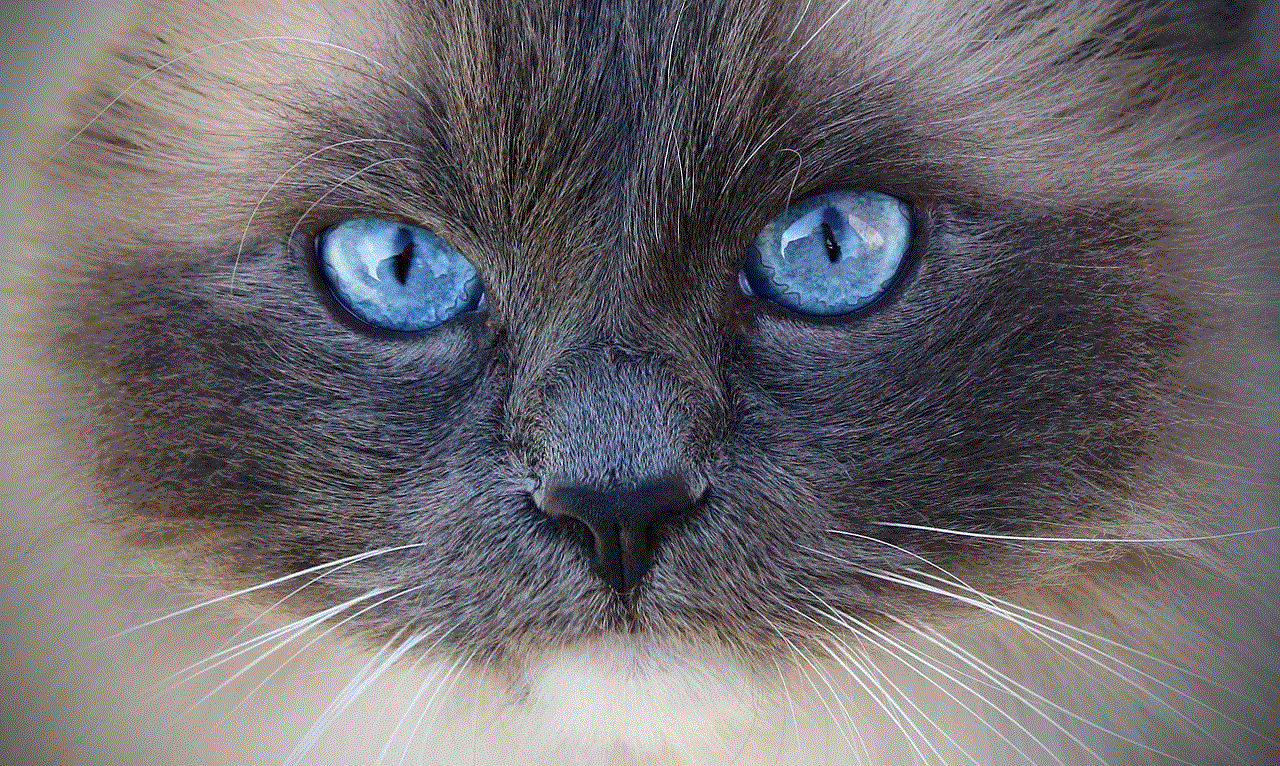
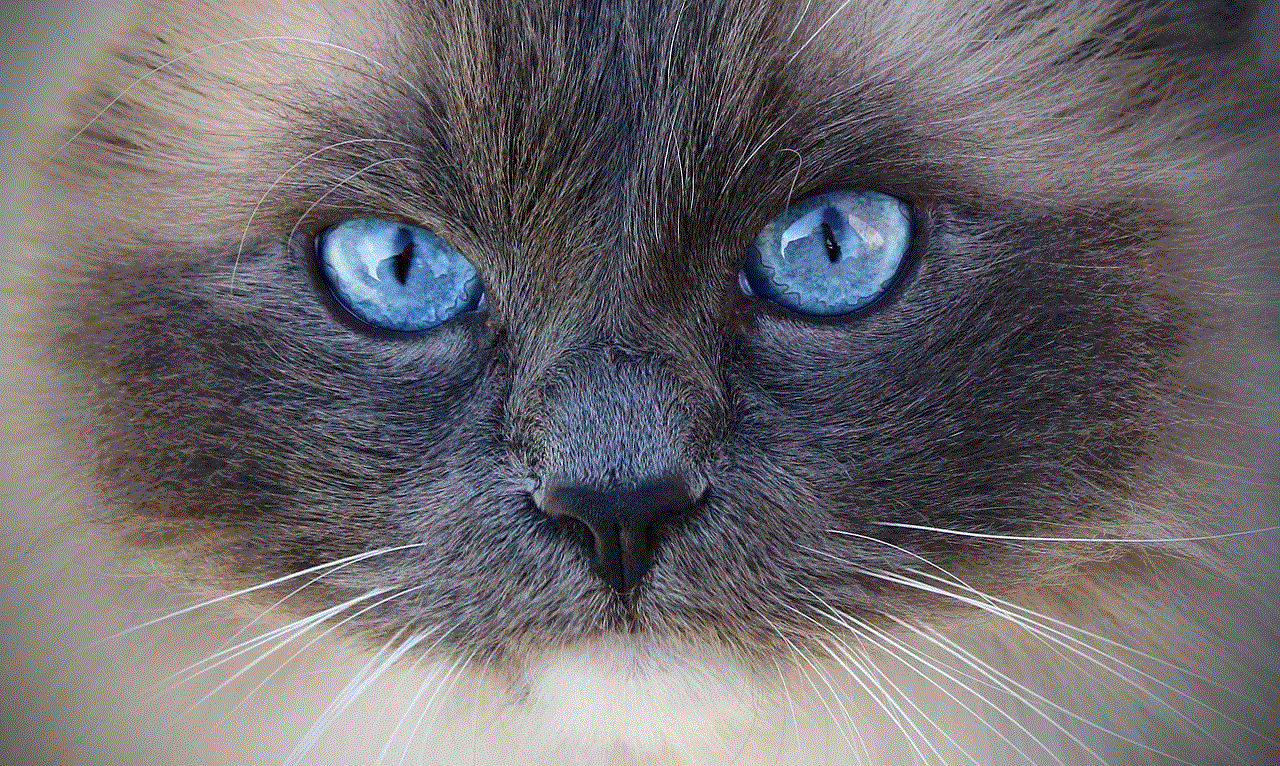
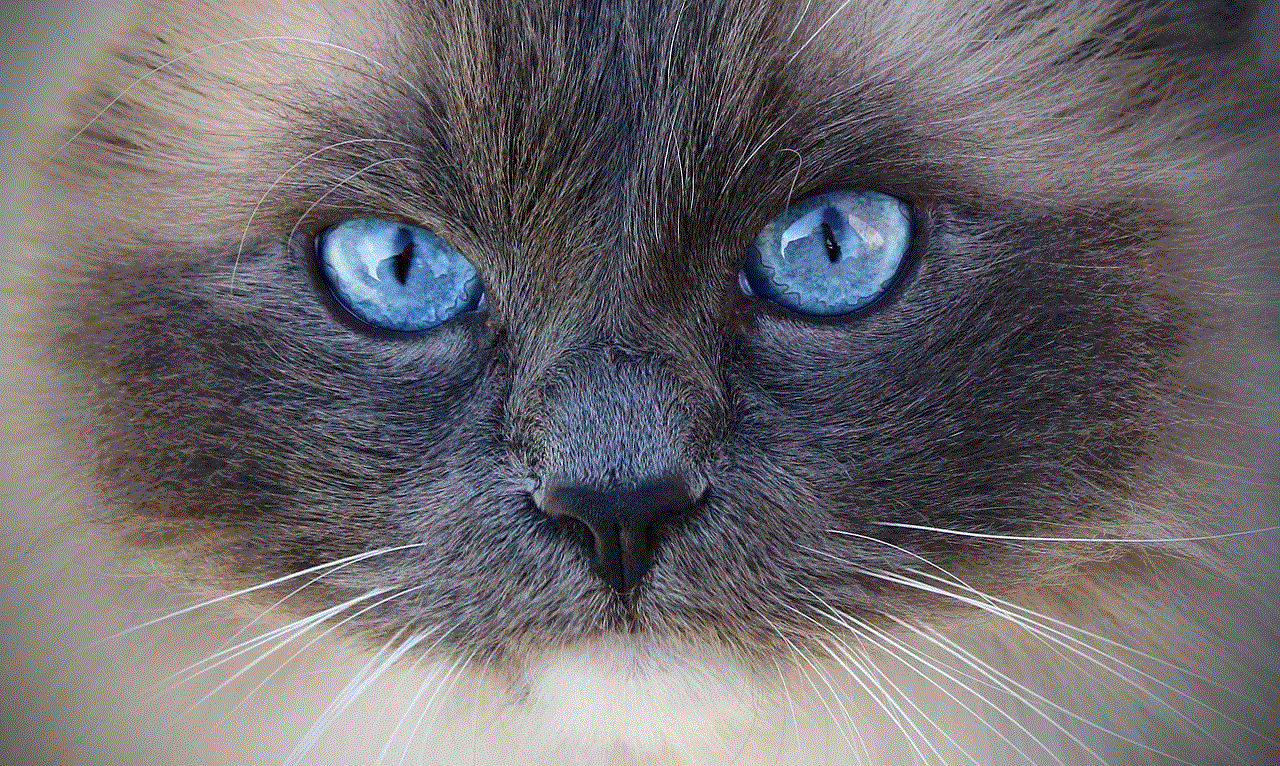
Before we dive into the main topic, let’s first understand the different types of apps. Generally, apps can be classified into two categories, namely paid apps and free apps.
Paid apps, as the name suggests, require payment to download and use. These apps may have a fixed price, or they may offer in-app purchases for additional features. Paid apps are usually developed by companies or individual developers who expect to make a profit from their creation.
On the other hand, free apps are those that can be downloaded and used without any cost. These apps may generate revenue through advertisements, in-app purchases, or data collection. They are typically developed by companies or individuals who aim to reach a wider audience and gain popularity.
Now that we have a basic understanding of the types of apps let’s move on to the main topic of this article, which is identifying free apps.
Ways to Determine if an App is Free
1. App Store Information
One of the easiest ways to determine if an app is free is by checking the app store information. When you search for an app on the app store, it will display the price of the app next to the name. If the price says “free,” then you can be sure that the app is free to download and use.
2. In-App Purchases
Another way to identify free apps is by looking for in-app purchases. In-app purchases are additional features or content that can be bought within the app. If an app has in-app purchases, it means that the app is free to download, but it may require payment for certain features or content.
3. Advertisements
Many free apps generate revenue through advertisements. These ads can be seen while using the app or displayed on the app’s interface. If you see ads while using an app, it’s a clear indication that the app is free.
4. Developer’s Website
Sometimes, the app store information may not provide enough details about the app’s cost. In such cases, you can visit the app developer’s website to get more information. Most developers have a section on their website that lists their apps and their prices, making it easier for users to know if an app is free or not.
5. Reviews and Ratings
Reading reviews and ratings of an app can also give you an idea of whether an app is free or not. Users who have downloaded the app are likely to mention if it is free or if it requires payment. Additionally, ratings can also indicate the overall quality of the app, giving you an idea of whether it’s worth downloading.
6. App permissions
Before downloading an app, you are usually shown a list of permissions that the app requires. These permissions can give you an idea of how the app generates revenue. For instance, an app that requires access to your location or contacts may use this data for targeted advertisements, indicating that the app is free.
7. Official Website
If an app is developed by a well-known company, it may have an official website. Visiting the website can provide you with information about the app, including its cost. You can also find out if the app offers a free trial or is completely free to use.
8. Check for “Lite” Version
Some apps may offer a “lite” version that is free to download and use. A lite version is a stripped-down version of the app with limited features, and it’s usually used to entice users to upgrade to the full version. If you come across an app with a “lite” version, it’s a sign that the full version may require payment.
9. Check the App Description



The app description on the app store can also provide you with information about the app’s cost. Some developers may mention in the app description if the app is free or if it offers in-app purchases. It’s always a good idea to read the app description before downloading an app to avoid any surprises later.
10. Ask Friends and Family
Lastly, if you’re not sure about the cost of an app, you can always ask your friends and family who have already downloaded the app. They can provide you with first-hand information about the app, including its cost and any in-app purchases.
Advantages and Disadvantages of Free Apps
Now that we know how to identify free apps let’s take a look at the advantages and disadvantages of using them.
Advantages:
1. No Cost: The most obvious advantage of free apps is that they don’t require any payment. Users can download and use the app without spending any money.
2. Wide Selection: There are millions of free apps available in various app stores, giving users a wide selection to choose from. This allows users to find apps that suit their needs without having to pay for them.
3. Easy Access: Free apps are accessible to anyone with a smartphone or a tablet, regardless of their financial status. This allows people from all walks of life to have access to useful and entertaining apps.
4. User-Friendly: Most free apps are designed to be user-friendly, making them easy to use for people of all ages and technological know-how.
Disadvantages:
1. Limited Features: Free apps may offer limited features compared to their paid counterparts. This can be a disadvantage for users who require advanced features or functionalities.
2. Advertisements: As mentioned earlier, many free apps generate revenue through advertisements. While these ads may not be bothersome to some users, they can be intrusive and disruptive to others.
3. In-App Purchases: Some free apps may offer in-app purchases that can be tempting for users to buy. This can lead to overspending or disappointment when they realize that certain features require payment.
4. Data Collection: Some free apps may collect user data, such as location and browsing history, to generate revenue through targeted advertisements. This can be a privacy concern for some users.
Making the Most out of Free Apps
Despite the disadvantages, free apps can be a great resource for users if used wisely. Here are a few tips on how to make the most out of free apps:
1. Read Reviews and Ratings: Before downloading a free app, make sure to read reviews and ratings to get an idea of its quality and features. This can help you avoid downloading apps with too many ads or limited functionalities.
2. Know Your Needs: Be clear about what you need from an app before downloading it. If you only need basic features, a free app may suffice. However, if you require advanced features, it may be worth investing in a paid app.
3. Keep an Eye on In-App Purchases: If an app offers in-app purchases, make sure to keep track of your spending. Set a budget for yourself and stick to it to avoid overspending.
4. Protect Your Privacy: Before downloading an app, make sure to read the app’s privacy policy to understand how your data will be used. If you’re uncomfortable with the app’s data collection practices, it’s best to avoid downloading it.
5. Utilize Free Trials: Some apps may offer a free trial period before requiring payment. Take advantage of these free trials to test the app’s features and decide if it’s worth investing in.



Conclusion
In conclusion, with the vast number of apps available, it can be challenging to determine which ones are free. However, by following the methods mentioned above, you can easily identify free apps and make the most out of them. Free apps can be a great resource for users, but it’s essential to be aware of their limitations and use them wisely. With the information provided in this article, we hope that you can now confidently answer the question, “How do I know if an app is free?” Happy downloading!
