should i always use a vpn
Should I Always Use a VPN? A Comprehensive Guide
In today’s digital age, online privacy and security have become increasingly important. With hackers, government surveillance, and data breaches becoming more prevalent, many internet users are contemplating whether they should always use a Virtual Private Network (VPN) to protect their online activities. In this comprehensive guide, we will delve into the world of VPNs, exploring their benefits, drawbacks, and scenarios where using a VPN is recommended.
1. Understanding VPNs:
A VPN is a tool that encrypts your internet connection, creating a secure and private tunnel between your device and the internet. It masks your IP address, making it difficult for malicious actors to track your online activities. Additionally, VPNs allow you to bypass geo-restrictions, accessing content that might be blocked in your region.
2. Benefits of Using a VPN:
Using a VPN offers a range of benefits, including enhanced online privacy, security, and anonymity. By encrypting your internet traffic, VPNs protect your personal information from hackers and surveillance. Moreover, they prevent your Internet Service Provider (ISP) from monitoring and selling your browsing data. VPNs also enable you to browse the internet anonymously, as your IP address is hidden.
3. Protecting Sensitive Data:
One of the primary reasons to always use a VPN is to protect sensitive data. When connected to a public Wi-Fi network, your data is vulnerable to interception. A VPN encrypts your connection, ensuring that your sensitive information, such as passwords and credit card details, remains secure.
4. Evading Online Censorship and Surveillance:
If you live in a country with strict internet censorship or face heavy surveillance, using a VPN can help you bypass these restrictions. By masking your IP address and encrypting your traffic, a VPN allows you to access blocked websites and communicate without fear of being monitored.
5. Secure Remote Work:
In the era of remote work, VPNs have become indispensable for professionals. When connecting to a company’s network remotely, using a VPN adds an extra layer of security. It ensures that sensitive business data remains encrypted and protected from potential breaches.
6. Streaming and Torrenting:
VPNs are also popular among streamers and torrent users. By connecting to a VPN server in a different country, you can access geo-restricted content on platforms like Netflix or Hulu . Additionally, VPNs provide anonymity when torrenting, preventing copyright trolls and reducing the risk of legal repercussions.
7. Drawbacks of Using VPNs:
While VPNs offer numerous benefits, they are not without drawbacks. Firstly, using a VPN can slow down your internet connection due to the encryption process. While this may not be noticeable in everyday browsing, it can affect activities like online gaming or streaming high-definition videos.
8. Costs and Reliability:
Another drawback of VPNs is the cost involved. While some VPN providers offer free services, they often come with limitations, such as data caps and slower speeds. To enjoy the full benefits of a VPN, a paid subscription is recommended. Additionally, some VPN services may experience occasional connectivity issues or downtime, which can be frustrating for users.
9. Situations Where a VPN is Recommended:
While using a VPN is not necessary in all scenarios, there are specific situations where it is highly recommended. If you frequently use public Wi-Fi networks, such as in cafes or airports, a VPN is essential to protect your data from potential hackers. Additionally, if you live in a country with strict internet censorship or travel frequently to such regions, a VPN can help you access unrestricted content and maintain your privacy.
10. When Not to Use a VPN:
There are instances where using a VPN might not be necessary or even recommended. For example, if you are using a trusted home network, the risks of data interception are significantly lower, making a VPN less essential. Moreover, some websites and services may block VPN connections, so using a VPN in such cases would be counterproductive.
In conclusion, the decision of whether to always use a VPN depends on your specific needs and circumstances. If you prioritize online security, privacy, and unrestricted access to content, a VPN is a valuable tool. However, if you solely engage in activities on trusted networks and do not face significant threats, using a VPN may be optional. Ultimately, it is crucial to evaluate the benefits and drawbacks of VPNs and make an informed decision based on your individual requirements.
aplicacion para bloquear mensajes
Title: The Best Message Blocking Applications to Secure Your Privacy
Introduction (150 words)
Privacy is a fundamental right, and in today’s digital era, protecting our personal information has become more critical than ever. With the increasing number of unwanted messages and spam calls, it is essential to have effective tools to block such communications. In this article, we will explore various message blocking applications that can help you ensure privacy and peace of mind.
Paragraph 1 (200 words)
The rise of smartphones and messaging apps has made communication more accessible and convenient. However, this convenience also comes with drawbacks, such as an influx of unwanted messages, spam, and potential scams. To combat these issues, developers have created numerous applications designed to block such messages effectively.
Paragraph 2 (200 words)
One popular application for blocking messages is “Truecaller.” Truecaller not only blocks unwanted calls but also filters spam messages. It uses a vast database of known spam numbers and community-based spam reports to identify and block such messages. Additionally, Truecaller allows users to report spam messages, contributing to its extensive database.
Paragraph 3 (200 words)
Another reliable message blocking application is “Hiya.” Hiya offers comprehensive call and text protection, protecting users from unwanted messages and calls. It automatically identifies and blocks known spammers, allowing users to customize their blocking preferences. Hiya also provides a reverse phone lookup feature, enabling users to identify unknown numbers before answering or responding to messages.
Paragraph 4 (200 words)
For iPhone users, the “Hiya” app is available, but they also have the built-in option of blocking messages using the iOS operating system. To block messages on an iPhone, users can go to Settings, navigate to Messages, and select the option to filter unknown senders. This feature ensures that messages from unknown numbers are automatically sent to a separate message list, reducing clutter in the main inbox.
Paragraph 5 (200 words)
Another popular message blocking application, particularly for Android users, is “Mr. Number.” This app offers advanced call and text blocking features, including the ability to block specific numbers, area codes, or even entire countries. Mr. Number also provides a spam reporting feature, allowing users to contribute to its spam detection capabilities.
Paragraph 6 (200 words)
“Call Control” is another powerful message blocking application available for both Android and iOS. It offers various features, including blocking unwanted calls and messages, creating custom blocklists, and filtering calls based on pre-set criteria. Call Control also provides real-time protection against fraudulent calls and messages, ensuring users’ privacy and security.
Paragraph 7 (200 words)
For those seeking a more robust message blocking solution, “Bouncer” is an excellent choice. Bouncer allows users to create temporary permissions for apps, including messaging apps. This feature enables users to grant temporary access to certain permissions, such as sending messages, and revoke them when no longer needed. Bouncer adds an extra layer of control and security to messaging applications.
Paragraph 8 (200 words)
“Textra” is a messaging app that offers built-in message blocking features. It allows users to block specific contacts, numbers, or even keywords within messages. Textra also provides a blacklist feature, where users can add unwanted numbers or contacts to ensure they never receive messages from those sources again.
Paragraph 9 (200 words)
For parents concerned about their children’s online safety, “Bark” is an excellent message blocking application. Bark analyses messages for potential risks, including cyberbullying, online predators, and explicit content. It sends parents alerts when such risks are detected, allowing them to take appropriate actions to protect their children.
Paragraph 10 (200 words)
In conclusion, message blocking applications are essential tools to protect our privacy in the digital age. Applications like Truecaller, Hiya, Mr. Number, Call Control, Bouncer, Textra, and Bark provide various features to effectively block unwanted messages and calls. Whether it’s blocking spam messages, identifying unknown numbers, or analyzing messages for risks, these applications ensure a safer and more secure messaging experience. Remember to choose the right application that suits your needs and preferences, and always stay vigilant about protecting your privacy in the digital world.
free verizon minutes hack
Title: Free Verizon Minutes Hack: A Comprehensive Guide to Saving on your Phone Bills
Introduction:
In today’s fast-paced world, smartphones have become an essential part of our lives. However, the cost of using these devices can sometimes be prohibitive, especially when it comes to phone plans and minutes. In this article, we will explore various hacks and strategies to help you get free Verizon minutes, ultimately helping you save money on your phone bills.
Paragraph 1: Understanding Verizon’s Minute Plans
Verizon offers a range of minute plans to suit different needs. These plans usually come with a specific number of minutes that can be used for voice calls. However, exceeding these allocated minutes can result in additional charges. By finding ways to get free minutes, you can significantly reduce these extra costs.
Paragraph 2: Utilizing Verizon’s Promotions and Deals
Verizon often runs promotions and deals that can help you get free minutes. Keep an eye on their website, social media platforms, and local stores for any ongoing promotions. These may include bonuses such as free minutes when you sign up for a new plan or special offers for existing customers.
Paragraph 3: Taking Advantage of Referral Programs
Another way to earn free minutes is through Verizon’s referral programs. These programs incentivize customers to refer friends and family to sign up for Verizon services. In return, both the referrer and the new customer can receive rewards, which can include free minutes.
Paragraph 4: Participating in Surveys and Market Research
Many companies, including Verizon, offer rewards for participating in surveys and market research. By signing up for these programs, you can earn points that can be redeemed for free minutes or other rewards. Keep an eye out for opportunities to participate in such activities and make the most of them.
Paragraph 5: Utilizing Verizon’s Loyalty Rewards Program
Verizon’s loyalty rewards program is designed to reward long-term customers. By staying with Verizon, you can earn points that can be redeemed for various rewards, including free minutes. Make sure to check your eligibility for these rewards and take advantage of them whenever possible.
Paragraph 6: Exploring Free Calling Apps
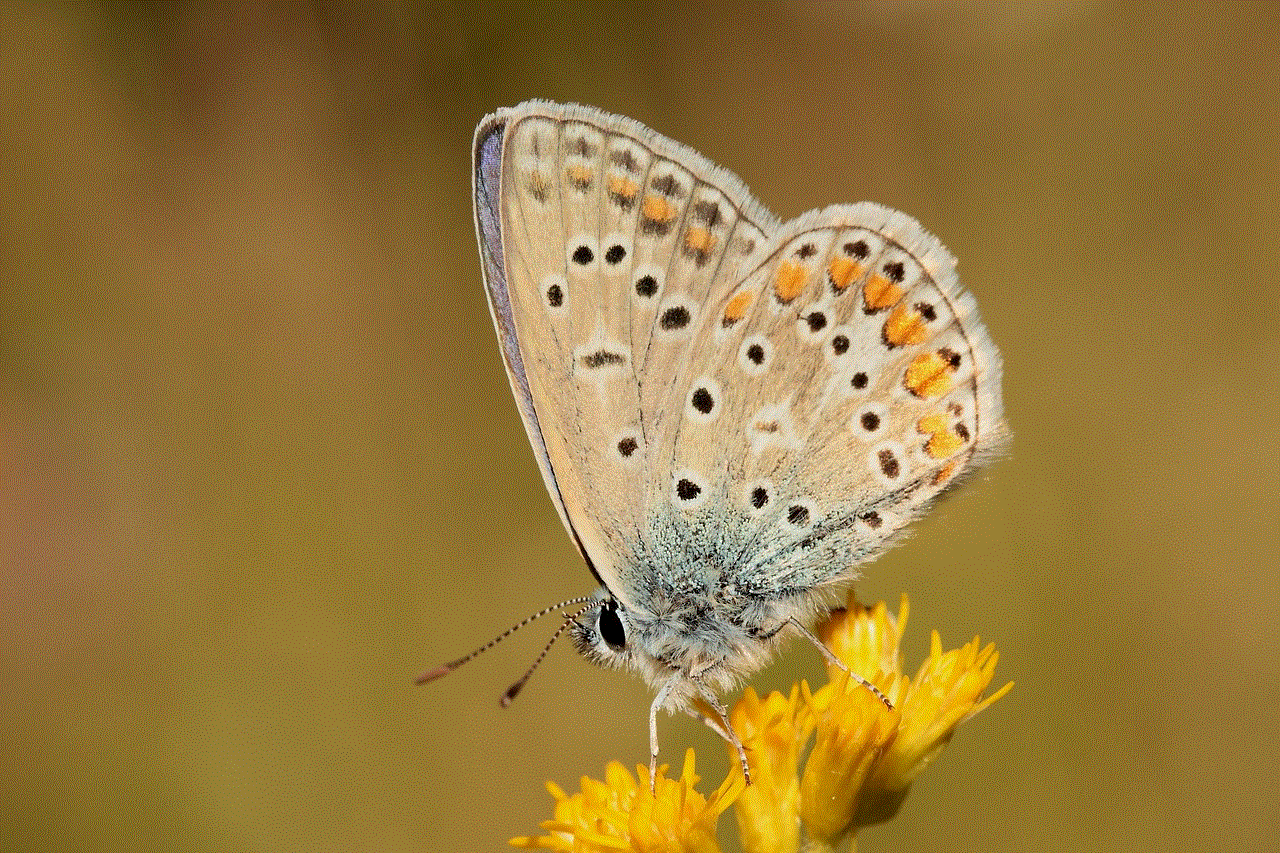
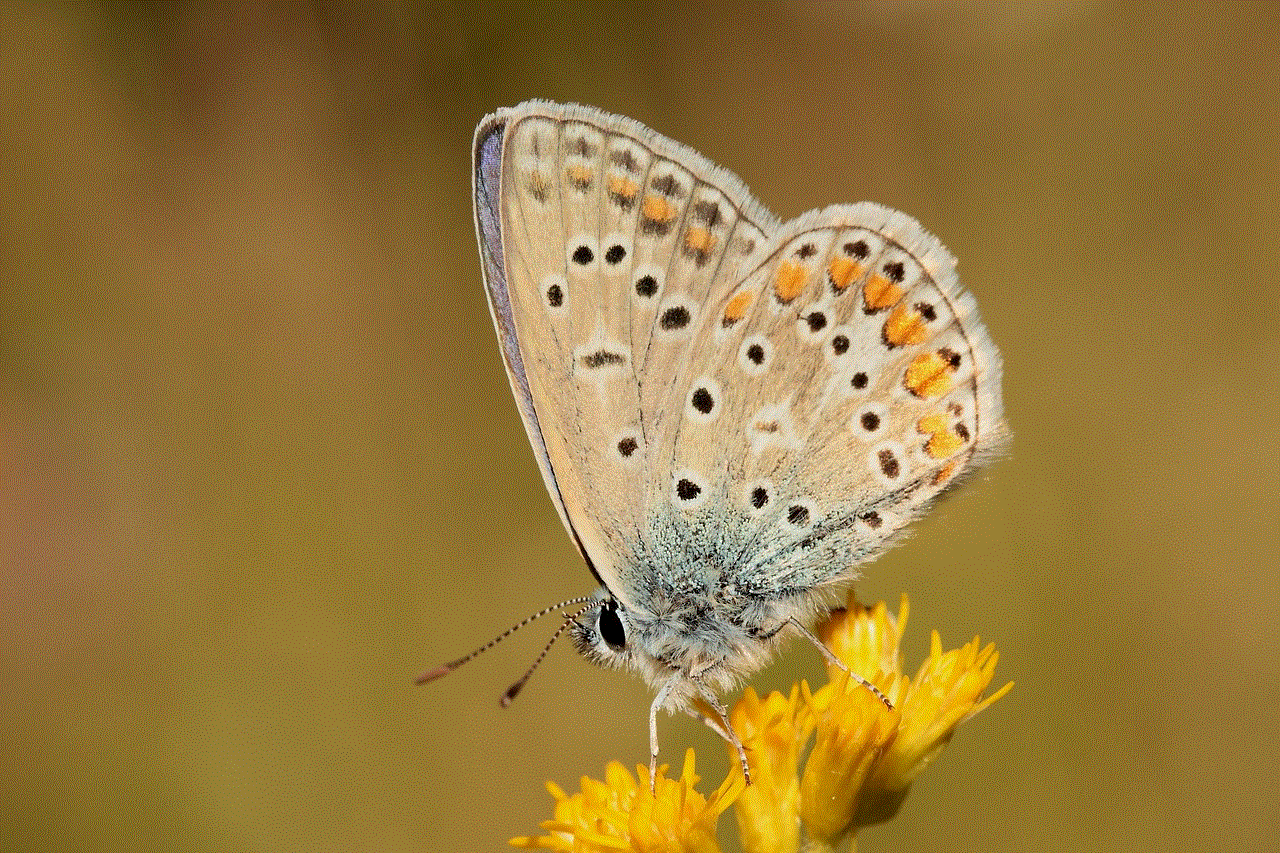
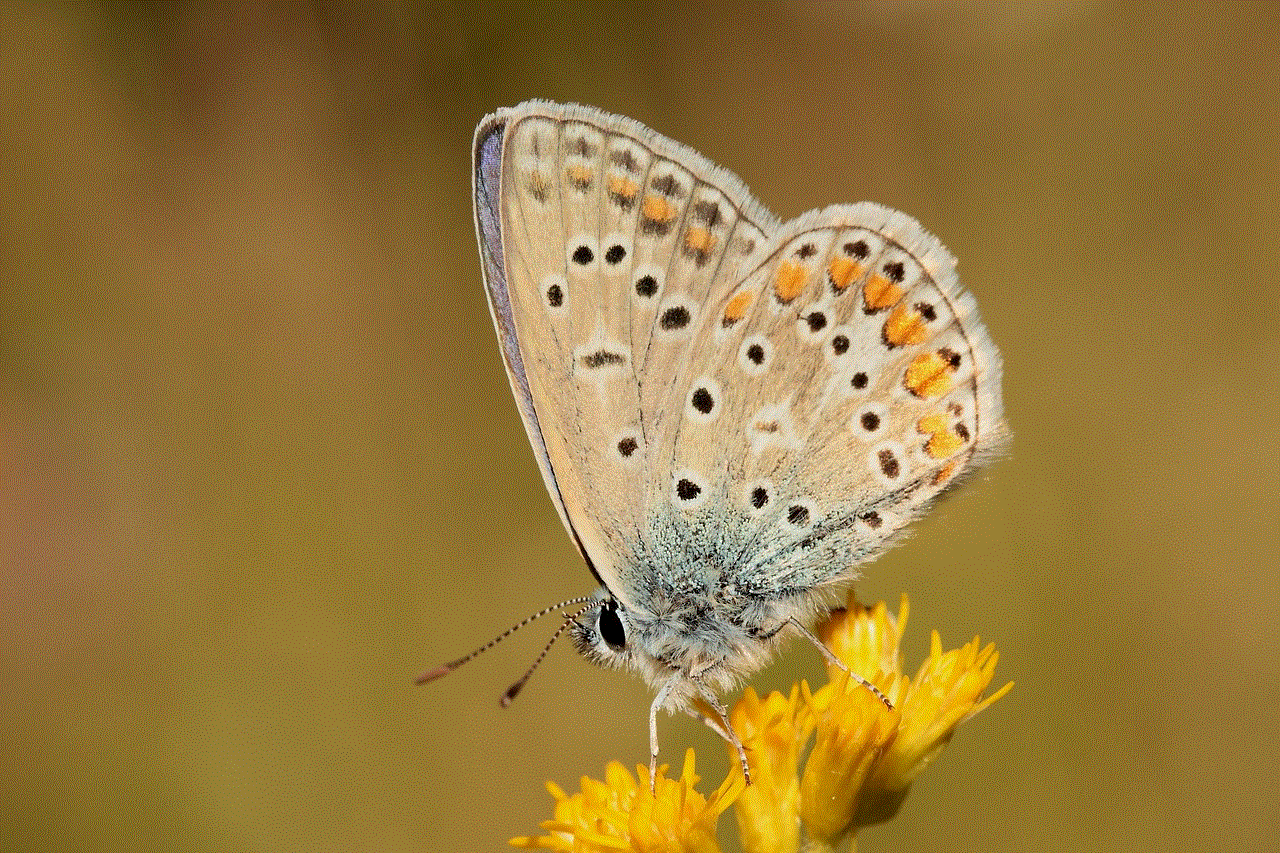
In addition to Verizon’s offerings, there are numerous free calling apps available that can help you make calls without using your allocated minutes. Apps such as Skype, WhatsApp , and Google Hangouts allow you to make voice calls over the internet, effectively bypassing the need for traditional minutes.
Paragraph 7: Utilizing Wi-Fi Calling
Verizon also offers Wi-Fi calling, which allows you to make calls over a Wi-Fi network instead of using cellular minutes. By connecting to a Wi-Fi network, you can make calls without consuming your allocated minutes. This feature is especially useful when you have access to a reliable Wi-Fi network at home or work.
Paragraph 8: Exploring Alternative Phone Services
Consider exploring alternative phone services that offer free or low-cost calling plans. Some providers, such as Google Voice, offer free calling within the United States and Canada. By using these services, you can reduce your reliance on Verizon minutes and potentially save a significant amount of money.
Paragraph 9: Monitoring and Managing your Usage
To avoid unnecessary charges and ensure you make the most of your allocated minutes, it’s essential to monitor and manage your usage. Keep an eye on your monthly usage and adjust your calling habits accordingly. By being mindful of your usage, you can stretch your minutes and avoid exceeding your plan limits.
Paragraph 10: Conclusion
While getting free Verizon minutes may require some effort and research, it is entirely possible to reduce your phone bills with the help of these hacks. From taking advantage of Verizon’s promotions and referral programs to exploring alternative calling options, there are numerous ways to save money on your phone bills. By implementing these strategies, you can enjoy the benefits of your phone plan without breaking the bank.
how to hack instagram password on iphone
Title: The Ethical Dilemma of Hacking Instagram Password on iPhone: Understanding the Risks and Consequences
Introduction (approx. 150 words):
In this digital age, where social media platforms have become an integral part of our lives, the security of our personal information and online accounts has become paramount. Instagram, being one of the most popular social media platforms, is no exception. However, it is essential to note that hacking into someone’s Instagram account without their consent is illegal and unethical. This article aims to provide an understanding of the risks and consequences associated with hacking Instagram passwords on an iPhone, highlighting the importance of ethical behavior in the digital realm.
1. The Legal Implications of Hacking Instagram Passwords (approx. 200 words):
Hacking Instagram passwords on an iPhone, or any device for that matter, is a clear violation of the law. Unauthorized access to someone’s social media account is considered a criminal offense in most jurisdictions. Engaging in such activities can lead to severe legal consequences, including fines, imprisonment, and a tarnished reputation. It is crucial to respect the privacy and security of others, even in the digital world.
2. The Ethical Dilemma of Hacking Instagram Passwords (approx. 250 words):
Hacking Instagram passwords raises significant ethical concerns. Invasion of privacy, breach of trust, and potential damage to personal relationships are just a few of the ethical dilemmas associated with hacking someone’s Instagram account. Respecting the boundaries of others and promoting ethical behavior online should be a priority for everyone.
3. The Importance of Strong Passwords (approx. 200 words):
Rather than resorting to unethical practices, it is more beneficial to focus on strengthening your own Instagram security. Creating a strong and unique password, enabling two-factor authentication, and regularly updating your account information can significantly reduce the risk of unauthorized access. It is crucial to educate yourself and others about the importance of secure passwords to protect your online presence.
4. Social Engineering and Phishing Attacks (approx. 250 words):
Social engineering and phishing attacks are common methods used by hackers to gain unauthorized access to Instagram accounts. These techniques exploit human vulnerabilities and trick individuals into revealing their login credentials. Recognizing and avoiding suspicious emails, messages, or websites can help protect against falling victim to these attacks.
5. Importance of Regular Software Updates (approx. 200 words):
To mitigate the risk of hacking attempts, it is essential to keep your iPhone’s operating system and applications up to date. Software updates often include security patches that address known vulnerabilities. Neglecting these updates can expose your device to potential hacking attempts.
6. Responsible Disclosure and Bug Bounty Programs (approx. 250 words):
If you discover a vulnerability in Instagram or any other platform, it is crucial to follow responsible disclosure practices. Ethical hackers can report security flaws to the platform’s developers, who can then fix them to enhance user security. Many companies also offer bug bounty programs, providing financial rewards to individuals who identify and report vulnerabilities responsibly.
7. The Role of Ethical Hacking and Cybersecurity (approx. 200 words):
Ethical hacking, also known as white-hat hacking, plays a crucial role in enhancing cybersecurity. Ethical hackers use their skills and knowledge to identify vulnerabilities and help organizations strengthen their security systems. By respecting ethical boundaries and using their expertise for good, these individuals contribute to a safer digital landscape.
8. Legal and Ethical Alternatives to Hacking (approx. 250 words):
Rather than resorting to hacking, there are legal and ethical alternatives to address concerns related to Instagram security. These include reporting suspicious accounts, enabling privacy settings, and educating oneself about online safety practices. It is crucial to promote responsible behavior and encourage others to adopt secure practices.
9. The Psychological Impact of Hacking (approx. 200 words):
Hacking into someone’s Instagram account can have severe psychological consequences for both the victim and the hacker. The victim may experience feelings of violation, mistrust, and anxiety, while the hacker may face guilt, remorse, and legal consequences. Understanding the potential psychological impact can deter individuals from engaging in such unethical activities.
10. Conclusion (approx. 150 words):



Hacking Instagram passwords on an iPhone is illegal, unethical, and carries severe consequences. Respecting privacy, promoting ethical behavior, and adopting secure practices are essential for maintaining a safe and trustworthy online environment. Educating oneself and others about the risks and consequences of hacking can help create a more responsible digital society. Remember, ethical choices online are just as crucial as they are offline.
