what do the numbers 420 mean
The numbers 420 have become a widely known and recognized symbol associated with the cannabis culture. It has been referenced in music, movies, and used as a code word among cannabis enthusiasts. However, the origins and meaning of 420 are often misunderstood and shrouded in mystery. In this article, we will delve deep into the history and various interpretations of the numbers 420.
The Origins of 420
There are several theories surrounding the origin of 420, with some claiming it to be a police code for marijuana possession or a reference to the number of chemical compounds in cannabis. However, the most widely accepted theory traces back to a group of high school students in San Rafael, California, in the early 1970s.
The group, known as the Waldos, consisted of five friends who attended San Rafael High School. They would meet at a statue of Louis Pasteur at 4:20 pm to smoke weed and search for a rumored abandoned cannabis plant in the nearby Point Reyes forest. The Waldos used the term “420 Louis” as a code word to refer to their after-school rendezvous.
The term “420 Louis” eventually evolved into just “420” and became synonymous with cannabis culture. The Waldos’ quest for the elusive plant ultimately proved unsuccessful, but their code word lives on to this day.
Another theory suggests that 420 originated from the Grateful Dead, a famous rock band known for their psychedelic music and association with cannabis. The band’s fans, also known as “Deadheads,” would often use the term to refer to cannabis consumption at their concerts. Some believe that 420 was the time the band would take the stage, while others speculate it was the number of the police code for cannabis possession.
However, the Grateful Dead’s connection to 420 remains largely speculative, with no concrete evidence to support it. But their influence on cannabis culture cannot be denied, and they have undoubtedly played a role in popularizing the term.
The Spread of 420
In the early 1990s, High Times, a popular cannabis magazine, got hold of the term 420 and ran with it. The magazine published an article about the Waldos and their “420 Louis” code word, bringing the term to a much wider audience.
As the internet became more prevalent, the term 420 began to spread even further. People started using it in chat rooms, forums, and online discussions, further cementing its place in cannabis culture. Today, a quick search for “420” on the internet will yield countless results, with websites, social media pages, and even businesses adopting the term.
The Spread of 420 Beyond Cannabis Culture
What started as a code word among a group of high school students has now become a mainstream name associated with cannabis. But as the popularity of the term grew, it also became associated with other movements and causes.
In the early 2000s, cannabis advocates in California used the term 420 to push for the legalization of marijuana. They declared April 20th to be a day of protest and organized rallies, marches, and smoke-outs to bring attention to their cause. This movement spread to other states, and today, April 20th is celebrated as “Weed Day” or “National Cannabis Day” in many countries around the world.
Over the years, 420 has also been used to advocate for other causes, such as environmentalism and LGBTQ+ rights. It has become a symbol of counterculture and rebellion, and its use extends far beyond its initial association with cannabis.
The Different Interpretations of 420
As the term 420 spread, it also gave rise to different interpretations and meanings. Some of the most common include:
– 420 as a code for cannabis consumption: This is perhaps the most popular interpretation of the term. It is often used as a discreet way to refer to smoking or consuming cannabis without drawing attention.
– 420 as a symbol of peace and unity: Some cannabis enthusiasts view 420 as a symbol of peace and unity, as it brings people from all walks of life together to celebrate and advocate for the plant.
– 420 as a reference to cannabis culture: For many, 420 is a symbol of the cannabis community and all that it represents – from the love of the plant to the shared experiences and memories associated with it.
– 420 as a reminder to relax and enjoy life: In today’s fast-paced world, 420 can also be seen as a reminder to take a break and enjoy the present moment. It encourages people to slow down, relax, and appreciate the simple things in life.
– 420 as a reminder of the ongoing fight for cannabis legalization: While 420 may be a day of celebration for some, it is also a reminder that the fight for cannabis legalization is far from over. Many activists use this day to raise awareness and push for change.
The Impact of 420 on Cannabis Culture
Today, 420 has become an integral part of cannabis culture, and its impact cannot be overstated. It has brought people together, sparked conversations, and helped break down the stigma surrounding cannabis.
The term has also given rise to a multitude of products and businesses. From strains of cannabis named after it to clothing, accessories, and even food items, 420 has become a powerful marketing tool for the cannabis industry. It has also spawned a whole new genre of music, with artists incorporating the term into their lyrics and album titles.
But while 420 may have commercialized cannabis culture to some extent, it has also helped bring attention to the medicinal and therapeutic benefits of the plant. As more and more states and countries legalize cannabis, 420 has become a symbol of hope for those who have long fought for its acceptance.
The Future of 420
As the cannabis industry continues to grow, the future of 420 looks bright. With more states and countries legalizing cannabis, the term is likely to become even more mainstream and accepted.
However, there are concerns that 420 may lose its counterculture edge as it becomes more commercialized. Some fear that it may become too mainstream and lose its connection to the cannabis community and its history.
But one thing is for sure – 420 will continue to serve as a powerful symbol for all those who advocate for the plant and its benefits. It will remain a reminder of the ongoing fight for legalization and a celebration of all that cannabis culture represents.
how to remove someone from google hangout
Google Hangouts is a popular communication platform developed by Google. It allows users to send messages, make voice and video calls, and share files with others. However, there may come a time when you need to remove someone from your Google Hangout contacts. This could be due to a variety of reasons, such as a falling out with a friend or colleague, or simply wanting to declutter your contacts list. Whatever the reason may be, it is important to know how to remove someone from Google Hangouts. In this article, we will discuss the steps to remove someone from Google Hangouts and some additional tips to manage your contacts effectively.
Before we dive into the steps, let’s first understand what happens when you remove someone from Google Hangouts. When you remove someone from your Hangouts contacts, they will no longer be able to see when you are online or send you messages. However, if you have previously shared any conversations or files with them, those will still be visible to both parties. Additionally, if you have added the person to a group conversation, they will still be able to see and participate in the conversation until they are removed from the group by someone else.
Now, let’s look at the steps to remove someone from Google Hangouts:
Step 1: Open Google Hangouts
To begin, open Google Hangouts on your computer or mobile device. You can access Hangouts from your Gmail inbox or by downloading the Hangouts app from the Google Play Store or the App Store.
Step 2: Sign in to your Google Account
Once you have opened Hangouts, sign in to your Google account. This is the same account that you use for other Google services such as Gmail, Google Drive, or Google Calendar.
Step 3: Access your Hangouts contacts
In the left sidebar, you will see a list of your Hangouts contacts. If you have previously chatted with the person you want to remove, their name will be listed here. If not, you can search for their name in the search bar at the top of the screen.
Step 4: Hover over the contact’s name
Hover your mouse over the contact’s name to reveal a drop-down menu next to their name.
Step 5: Click on the three dots
Next, click on the three dots in the drop-down menu. This will open a list of options for that contact.
Step 6: Select “Remove from contacts”
In the list of options, select “Remove from contacts”. A pop-up window will appear asking for confirmation.
Step 7: Confirm removal
Click on “Remove” in the pop-up window to confirm that you want to remove the contact from your Hangouts list.
Step 8: Refresh your contacts list
Once you have confirmed the removal, refresh your contacts list by clicking on the refresh icon or by simply closing and reopening Hangouts.
Congratulations! You have successfully removed someone from your Google Hangouts contacts. They will no longer be able to see your online status or send you messages.
Now that you know the steps to remove someone from Google Hangouts, let’s look at some additional tips to manage your Hangouts contacts effectively:
1. Keep your contacts list updated
It is a good practice to regularly review your Hangouts contacts list and remove any contacts that you no longer communicate with. This will help keep your contacts list organized and clutter-free.
2. Use groups for better communication
Instead of adding individual contacts to group conversations, create groups with relevant members. This will make it easier to manage and communicate with a specific set of people without having to add or remove individual contacts every time.
3. Block unwanted contacts



If you don’t want to completely remove someone from your contacts list, you can also choose to block them. This will prevent them from sending you messages or seeing your online status.
4. Optimize your privacy settings
You can control who can contact you on Hangouts by adjusting your privacy settings. For example, you can choose to only allow messages from people in your contacts or block messages from strangers.
5. Use the “Do Not Disturb” mode
If you don’t want to receive notifications from Hangouts, you can switch to the “Do Not Disturb” mode. This will prevent any incoming messages from disturbing you, and you can choose to check them at a later time.
6. Enable email notifications
If you want to stay updated on your conversations without having to constantly check Hangouts, you can enable email notifications. This will send you an email every time you receive a message on Hangouts.
7. Consider using other communication platforms
If you no longer use Hangouts or prefer a different platform, you can always switch to other communication apps such as WhatsApp, facebook -parental-controls-guide”>Facebook Messenger, or Slack. These apps also offer similar features and may better suit your needs.
In conclusion, removing someone from Google Hangouts is a simple and straightforward process. By following the steps mentioned in this article, you can easily remove someone from your contacts list and manage your Hangouts conversations effectively. Additionally, keeping your contacts list updated and using other features such as groups and privacy settings can help improve your overall Hangouts experience.
guest mode app for android
In today’s digital age, smartphones have become an integral part of our daily lives. From communication to entertainment, we rely heavily on our smartphones to get us through the day. However, with the increasing use of smartphones, concerns about privacy and security have also risen. This is where the concept of a “guest mode app” for Android comes in. A guest mode app allows users to create a separate and secure environment on their device, where they can access specific apps and data without compromising their privacy. In this article, we will delve deeper into the concept of a guest mode app for Android, its benefits, and how it works.
What is a Guest Mode App for Android?
A guest mode app for Android is a feature that allows users to create a secondary profile on their device, separate from their main profile. This secondary profile, also known as the “guest mode,” is a secure environment where users can access specific apps and data without revealing any personal information or compromising their privacy. It is similar to the guest mode feature found on laptops, where users can log in as a guest without accessing their main account.
Why Do We Need a Guest Mode App for Android?
The need for a guest mode app for Android arises from the increasing concern for privacy and security in the digital world. With our smartphones containing a vast amount of personal information, including contacts, messages, emails, and sensitive data, it is important to have a way to protect this data from prying eyes. A guest mode app provides an added layer of security, ensuring that no one can access our personal information without our consent.
Benefits of Using a Guest Mode App for Android
1. Privacy Protection: One of the main benefits of using a guest mode app for Android is privacy protection. By creating a separate profile, users can keep their personal information, such as contacts, messages, and files, hidden from others who may use their device.
2. Secure Browsing: Guest mode apps also offer secure browsing, where users can access the internet without leaving any traces of their browsing history. This is especially useful when using a shared device, as it ensures that no one can access your browsing history or sensitive information.
3. Control Over App Access: Another advantage of using a guest mode app is the ability to control app access. Users can choose which apps they want to make available in the guest mode, and which ones they want to keep restricted to their main profile. This allows for a more personalized experience and ensures that sensitive apps remain protected.
4. Child-Friendly: Guest mode apps are also great for parents who want to restrict their child’s access to certain apps or content on their device. By creating a separate profile for their child, parents can control which apps their child can access and set time limits for usage.
5. Safe for Temporary Users: If you need to lend your phone to someone for a short period, using the guest mode app is a safe option. It allows the temporary user to access only the apps you have allowed in the guest mode, without having access to your personal information.
How Does a Guest Mode App Work?
Guest mode apps work by creating a separate profile on your device, which is accessible through a different password or a pattern. This profile is completely isolated from your main profile, and any data or apps used in the guest mode will not be visible or accessible in your main profile. When you switch to the guest mode, you will be prompted to set up a new password or pattern, and then you can choose which apps you want to make available in this mode.
Some guest mode apps also offer additional security features, such as a fake password, which, when entered, will show a blank profile to the user, giving the impression that there is no data on the device. This is useful in situations where someone may try to force you to unlock your device.
Top Guest Mode Apps for Android
1. Parallel Space: Parallel Space is a popular guest mode app for Android that allows users to create a separate profile for their apps. It also offers additional features, such as Incognito mode for browsing and a private browser for secure internet access.
2. Island: Island is another well-known guest mode app that offers advanced features, such as app freezing, to save battery and prevent data usage. It also has a secure folder feature, where users can store sensitive files and documents.
3. Shelter: Shelter is an open-source guest mode app that offers basic features, such as app cloning and a separate profile for work-related apps. It is lightweight and does not require any special permissions to function.
4. Secure Folder: Secure Folder is a built-in feature on Samsung devices that allows users to create a separate profile for their apps and files. It also offers the option to hide the secure folder and its contents from the main profile.
5. Guest Mode: Guest Mode is a simple guest mode app that allows users to choose which apps they want to make available in the guest mode. It also offers the option to set a fake password for additional security.
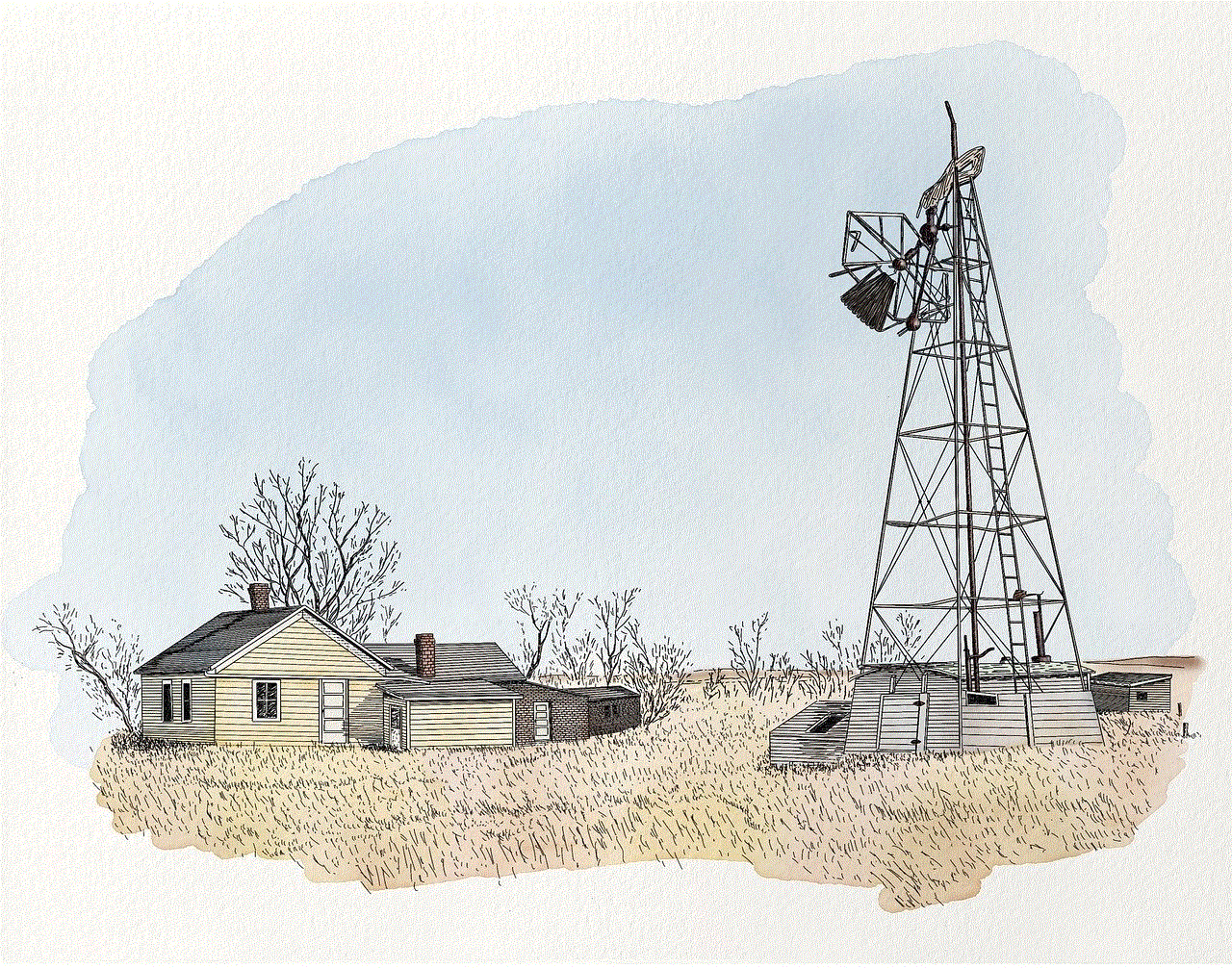
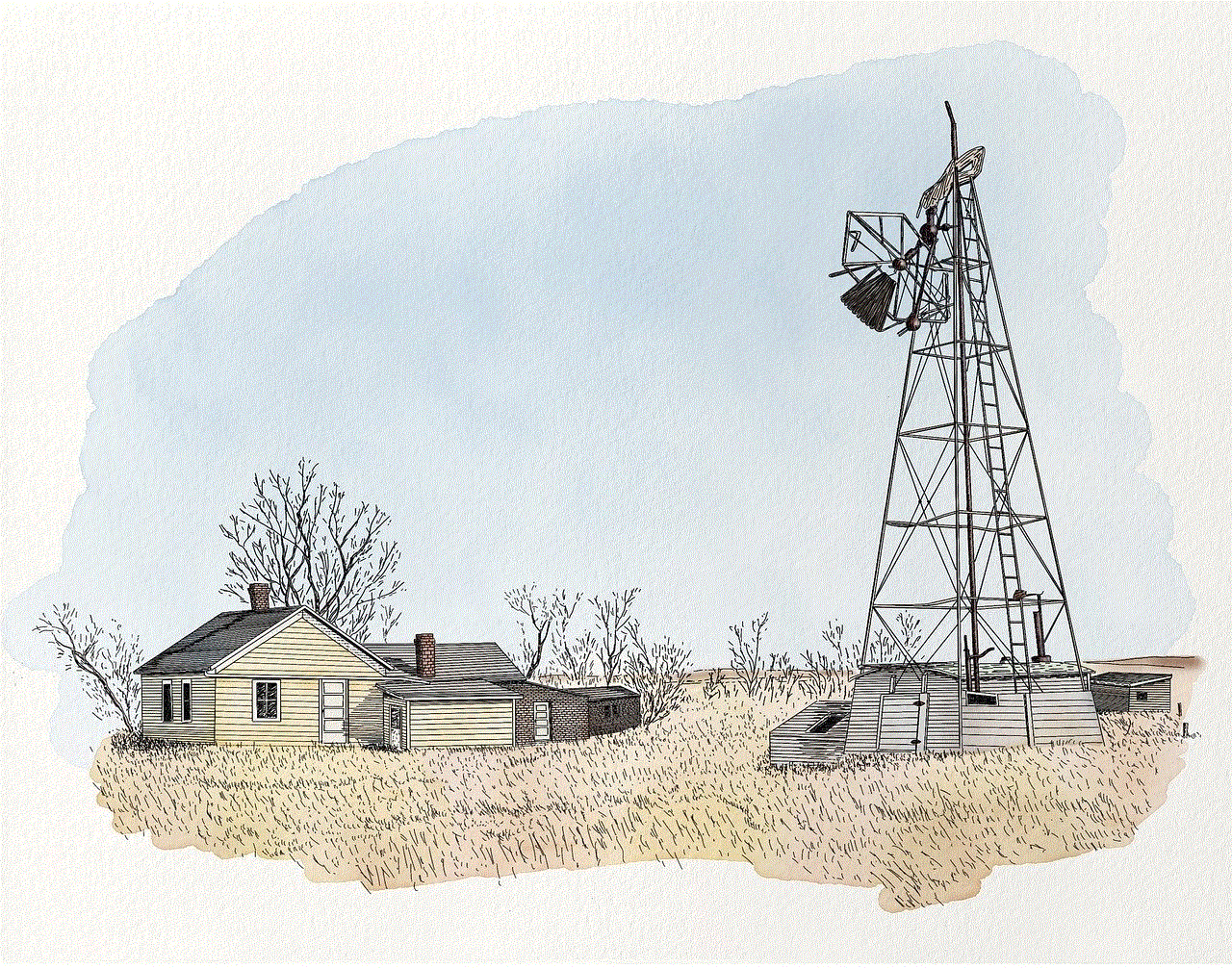
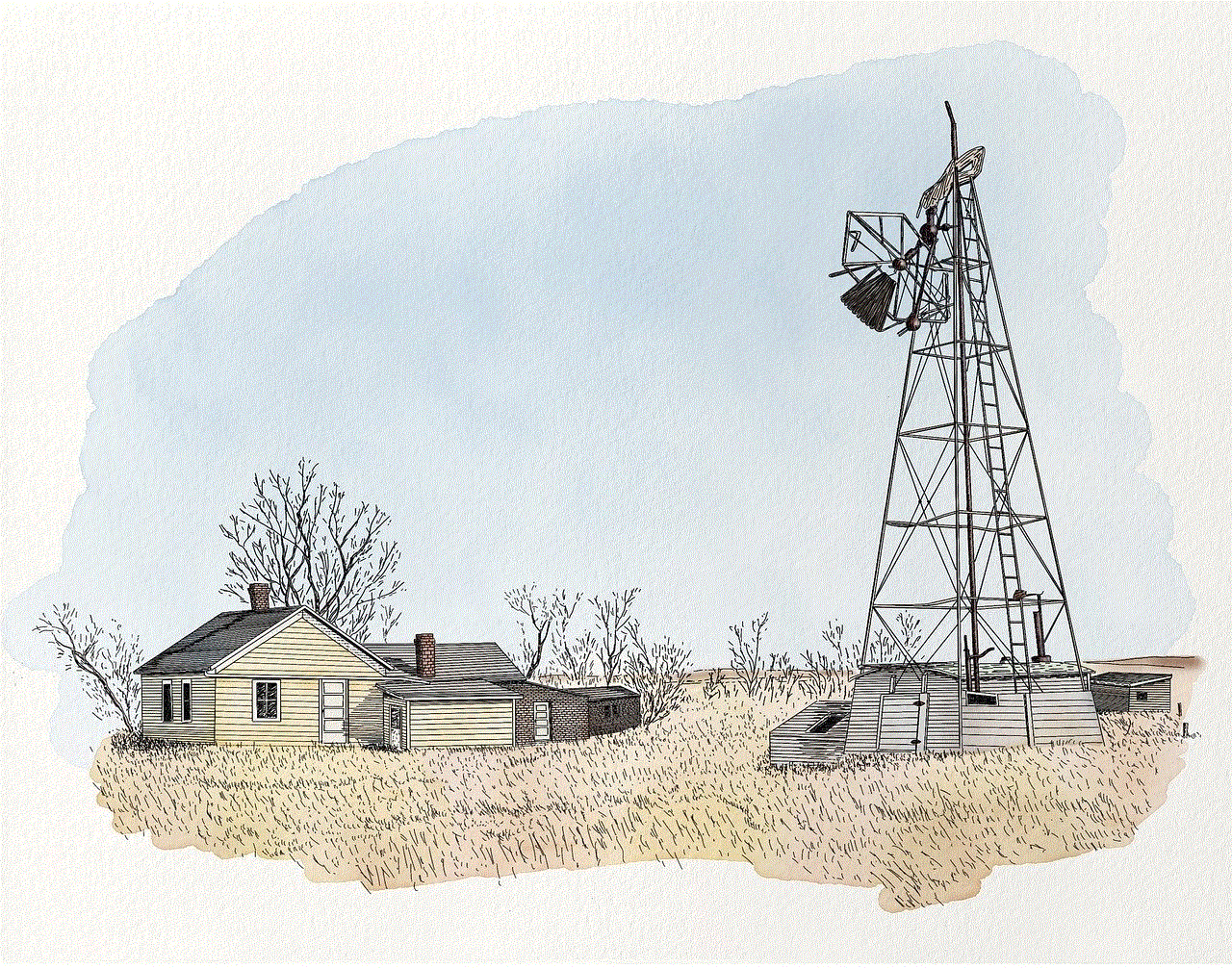
Conclusion
A guest mode app for Android is a useful feature that provides users with an added layer of security and privacy. It allows for a more personalized experience and gives users control over their app access. With the increasing concern for privacy and security, guest mode apps have become a necessary tool for smartphone users. As we continue to rely on our devices for various tasks, it is important to have a way to protect our personal information and sensitive data. Guest mode apps offer just that, making them a must-have for any Android user.
