youtube not loading searches
YouTube Not Loading Searches: Troubleshooting Tips and Solutions
YouTube has become an integral part of our lives, providing us with endless hours of entertainment, information, and inspiration. However, there are times when we encounter issues with the platform, such as YouTube not loading searches. This can be frustrating, especially when you’re eager to find a specific video or explore a particular topic. In this article, we’ll discuss the possible reasons behind this problem and provide troubleshooting tips and solutions to help you resolve it.
1. Slow or Unstable Internet Connection:
One of the most common reasons for YouTube not loading searches is a slow or unstable internet connection. If your internet speed is not up to par, it can cause delays or interruptions in loading search results. To troubleshoot this issue, try the following:
– Check your internet speed using an online speed test tool. If the results indicate a slow connection, contact your internet service provider to address the issue.
– Switch to a different network or connect to a more stable Wi-Fi.
– Restart your router to refresh the connection.
2. Cache and Cookies:
Over time, your browser’s cache and cookies can accumulate, leading to performance issues on websites like YouTube. Clearing these files can help resolve search loading problems. Here’s how to do it:
– For Google Chrome users, click on the three-dot menu in the top-right corner, go to “More tools,” and select “Clear browsing data.” Make sure to check the boxes for “Cookies and other site data” and “Cached images and files,” then click “Clear data.”
– Firefox users can go to the menu button, select “Options,” go to “Privacy & Security,” and under “Cookies and Site Data,” click on “Clear Data.”
– Safari users should click on “Safari” in the menu bar, select “Preferences,” go to the “Privacy” tab, and click on “Manage Website Data” to clear the cache and cookies.
3. Outdated Browser:
An outdated browser can also contribute to YouTube search loading issues. Ensure that you’re using the latest version of your preferred browser to maximize compatibility with YouTube’s features. Here’s how to update your browser:
– For Google Chrome users, click on the three-dot menu, go to “Help,” and select “About Google Chrome.” The browser will automatically check for updates and install them if available.
– Firefox users can go to the menu button, select “Options,” go to “General,” and scroll down to “Firefox Updates.” Click on “Check for Updates” to get the latest version.
– Safari users should click on the Apple menu, go to “App Store,” and select “Updates.” If a Safari update is available, click “Update” to install it.
4. Ad Blockers and Extensions:
While ad blockers and browser extensions can enhance your browsing experience, they may sometimes interfere with YouTube’s functionality. If you have any ad blockers or extensions installed, try disabling them temporarily to see if it resolves the search loading problem.
– For most browsers, click on the browser’s menu, go to “Extensions” or “Add-ons,” and disable any ad blockers or extensions related to YouTube.
– Restart your browser after disabling the extensions to ensure the changes take effect.
5. Operating System and Device Compatibility:
Sometimes, YouTube search loading issues can be attributed to operating system or device compatibility problems. Ensure that your device and operating system meet YouTube’s minimum requirements. If you’re using an outdated device or operating system, consider upgrading to a newer version or using a compatible alternative.
6. YouTube Server Issues:
YouTube occasionally experiences server problems that can affect search loading and other functionalities. To check if the issue is on YouTube’s end, you can visit websites like Downdetector or IsItDownRightNow, which provide real-time information about the status of various online services, including YouTube. If the sites indicate that YouTube is experiencing widespread issues, there’s little you can do except wait for YouTube to resolve the problem.
7. Reset Network Settings:
Resetting your network settings can help resolve any underlying issues that may be causing YouTube search loading problems. This process will remove all saved Wi-Fi networks, VPN settings, and other network-related configurations. Here’s how to reset network settings on different devices:
– For Windows users, go to the Start menu, search for “Command Prompt,” right-click on it, and select “Run as administrator.” In the command prompt window, type “netsh int ip reset” and press Enter. Restart your computer after the process completes.
– Mac users should go to the Apple menu, select “System Preferences,” go to “Network,” and click on the “Advanced” button. In the “Advanced” window, select the “TCP/IP” tab and click on “Renew DHCP Lease.” Restart your Mac after the process finishes.
– Mobile users can find the network reset option in the settings menu. Look for “Reset Network Settings” or a similar option and follow the on-screen instructions. Note that this process may vary depending on your device’s manufacturer and operating system version.
8. VPN and Proxy Issues:
If you’re using a virtual private network (VPN) or a proxy server, it may cause YouTube search loading problems. Try disabling any VPN or proxy settings temporarily to see if it resolves the issue. If YouTube starts loading searches without any problems, you may need to adjust your VPN or proxy settings or switch to a different server.
9. Third-Party Apps and Plugins:
Extensions or plugins installed in your browser can sometimes interfere with YouTube’s search loading. To troubleshoot this issue, try opening YouTube in an incognito or private browsing window, which disables all extensions by default. If YouTube loads searches normally in this mode, you may need to identify and disable the problematic extension or plugin.
10. Contact YouTube Support:
If you have exhausted all the troubleshooting tips and solutions mentioned above and YouTube search loading issues persist, it may be time to seek assistance from YouTube’s support team. Visit the YouTube Help Center and explore the available support options, such as contacting YouTube through email, social media, or their community forums. Provide detailed information about the problem you’re facing, including any error messages or screenshots, to help them diagnose and resolve the issue efficiently.
In conclusion, encountering YouTube search loading problems can be frustrating, but with the right troubleshooting techniques, most issues can be resolved. By checking your internet connection, clearing cache and cookies, updating your browser, disabling ad blockers and extensions, ensuring compatibility, monitoring YouTube’s server status, resetting network settings, addressing VPN and proxy issues, and eliminating problematic third-party apps or plugins, you increase the chances of resolving the problem. If all else fails, don’t hesitate to seek assistance from YouTube’s support team. With persistence and a bit of technical know-how, you’ll be back to searching and enjoying videos on YouTube in no time!
how to block at&t family map on iphone
At&t Family Map is a popular feature offered by the telecom giant At&t that allows users to track the location of their family members through their mobile devices. This feature is particularly useful for parents who want to keep an eye on their children’s whereabouts or for families who want to stay connected while on the go. However, some users may want to block At&t Family Map on their iPhone for various reasons. In this article, we will discuss the steps to block At&t Family Map on an iPhone and the reasons why someone may want to do so.



Before we dive into the steps to block At&t Family Map, let’s first understand what this feature is and how it works. At&t Family Map is a location-based service that uses GPS technology to track the location of family members who are on the same At&t account. It allows users to see the real-time location of their family members on a map and also provides location history for up to seven days. This feature is available for both Android and iOS devices and can be accessed through the At&t Family Map app or through the At&t website.
Now, let’s move on to the steps to block At&t Family Map on an iPhone. The process may vary slightly depending on the version of iOS you are using, but the overall steps remain the same.
Step 1: Open the Settings app on your iPhone and tap on the “Privacy” option.
Step 2: Scroll down and tap on “Location Services.”
Step 3: Find the At&t Family Map app in the list and tap on it.
Step 4: Here, you will see three options – “Never,” “While Using the App,” and “Always.” Select the “Never” option to disable location access for the At&t Family Map app.
Step 5: If you want to completely block the app from accessing your location, you can also toggle off the “Location Services” option at the top of the screen.
Step 6: Once you have disabled location access for the At&t Family Map app, it will no longer be able to track your location or display your location on the map.
It is worth noting that blocking At&t Family Map does not mean you are leaving the At&t Family Map service. You will still be able to use other features of the service, such as receiving notifications when family members arrive or leave certain locations. However, your location will not be visible to other family members, and you will not be able to see their location either.
Now that we have discussed the steps to block At&t Family Map on an iPhone, let’s take a look at the reasons why someone may want to do so.
1. Privacy Concerns
One of the main reasons why someone may want to block At&t Family Map on their iPhone is privacy concerns. While this feature can be useful for keeping track of family members, it also means that your location is constantly being tracked by others. For some people, this can be a major invasion of privacy, and they may not feel comfortable having their location constantly monitored by family members.
2. Battery Drain
At&t Family Map uses GPS technology to track the location of family members. This can significantly impact the battery life of your iPhone, especially if the app is set to “Always” have access to your location. If you find that your iPhone’s battery is draining faster than usual, it may be because of the At&t Family Map app constantly using your device’s GPS.
3. Inaccurate Location



The GPS technology used by At&t Family Map is not always accurate. There have been cases where the location displayed on the map was not the actual location of the family member. This can be a cause of concern, especially if you are relying on the app to keep track of your child’s location.
4. Cost
At&t Family Map is a paid service, and users are required to pay a monthly fee to use it. If you are not using the service frequently or have found alternative ways to keep track of your family members, paying for this feature may not be worth it. In such cases, it is better to block At&t Family Map and save on the monthly fee.
5. Family Dynamics
The decision to block At&t Family Map may also be influenced by family dynamics. Some parents may feel that constantly tracking their child’s location can create a sense of mistrust, and they would rather not have this feature in their family. Similarly, some family members may not want their location to be displayed on the map for privacy reasons, and blocking At&t Family Map can help maintain harmony within the family.
In conclusion, At&t Family Map is a useful feature that allows users to track the location of their family members. However, for various reasons, someone may want to block this feature on their iPhone. Fortunately, the process to block At&t Family Map is simple and can be done in a few easy steps. Whether it is for privacy concerns, battery drain, or family dynamics, users have the option to disable location access for the At&t Family Map app and still use other features of the service. After all, it is important to strike a balance between staying connected and respecting each other’s privacy.
chipotle credit card hack 2021
In today’s digital age, credit card fraud and hacking have become a major concern for both consumers and businesses. With the rise of online transactions and the widespread use of credit cards for purchases, the risk of sensitive information being compromised has also increased. One popular target for hackers is the fast-food giant, Chipotle, which has been a victim of several credit card hacks in recent years. In this article, we will take a closer look at the Chipotle credit card hack of 2021 and its impact on both the company and its customers.
The Chipotle credit card hack of 2021 was first reported in early April when the company released a statement confirming that they had detected unauthorized activity on their payment systems. The hack affected most of its restaurants in the United States, including its 2,250 locations. According to the company, the hackers were able to access customer credit card information, including card numbers, expiration dates, and verification codes. They assured their customers that no other personal information, such as names, addresses, or social security numbers, were compromised.
The news of the hack caused quite a stir among Chipotle customers, with many expressing their concerns and frustrations on social media. This was not the first time Chipotle had been targeted by hackers. In 2017, the company experienced a similar incident where malware was used to steal customer credit card information. As a result, many customers were left wondering why the company had not taken sufficient measures to prevent such attacks from happening again.
One possible explanation for the Chipotle credit card hack of 2021 is the growing sophistication of cybercriminals. As technology advances, so do the methods used by hackers to gain access to sensitive information. In this case, it is believed that the hackers used malware to infiltrate Chipotle’s payment systems, allowing them to collect credit card information as customers made their purchases. This type of attack is known as a “point-of-sale” attack and has become increasingly common in recent years.
Another factor that may have contributed to the Chipotle credit card hack is the company’s lack of proper security measures. Despite the previous incident in 2017, it appears that Chipotle did not take enough steps to prevent future attacks. This has raised questions about the company’s commitment to protecting its customers’ data and whether they have invested enough resources in cybersecurity. With the increasing number of cyber threats, it is crucial for businesses to prioritize security and stay updated on the latest security protocols to prevent such attacks.
The aftermath of the Chipotle credit card hack was not limited to just the company’s reputation. It also had a significant impact on its customers, who were left vulnerable to potential credit card fraud. This is a common consequence of credit card hacks, where stolen information is often sold on the dark web, leaving customers at risk of identity theft and financial loss. As a result, many customers were forced to cancel their credit cards and monitor their accounts closely, causing a great deal of inconvenience and stress.
The Chipotle credit card hack of 2021 also had a financial impact on the company. In their quarterly earnings report, Chipotle reported a $25 million loss due to the hack. This included costs for investigating the incident, providing credit monitoring services to affected customers, and potential legal fees. The company’s stock also took a hit, dropping by 5% in the days following the announcement of the hack. This highlights the serious consequences a credit card hack can have on a company’s bottom line.
In response to the hack, Chipotle took immediate action to address the issue and prevent further attacks. They launched an investigation and hired cybersecurity experts to assist in securing their systems. They also notified affected customers and offered free credit monitoring services for one year. Additionally, Chipotle implemented additional security measures, such as end-to-end encryption and the use of EMV chip technology, to protect customer data in future transactions.
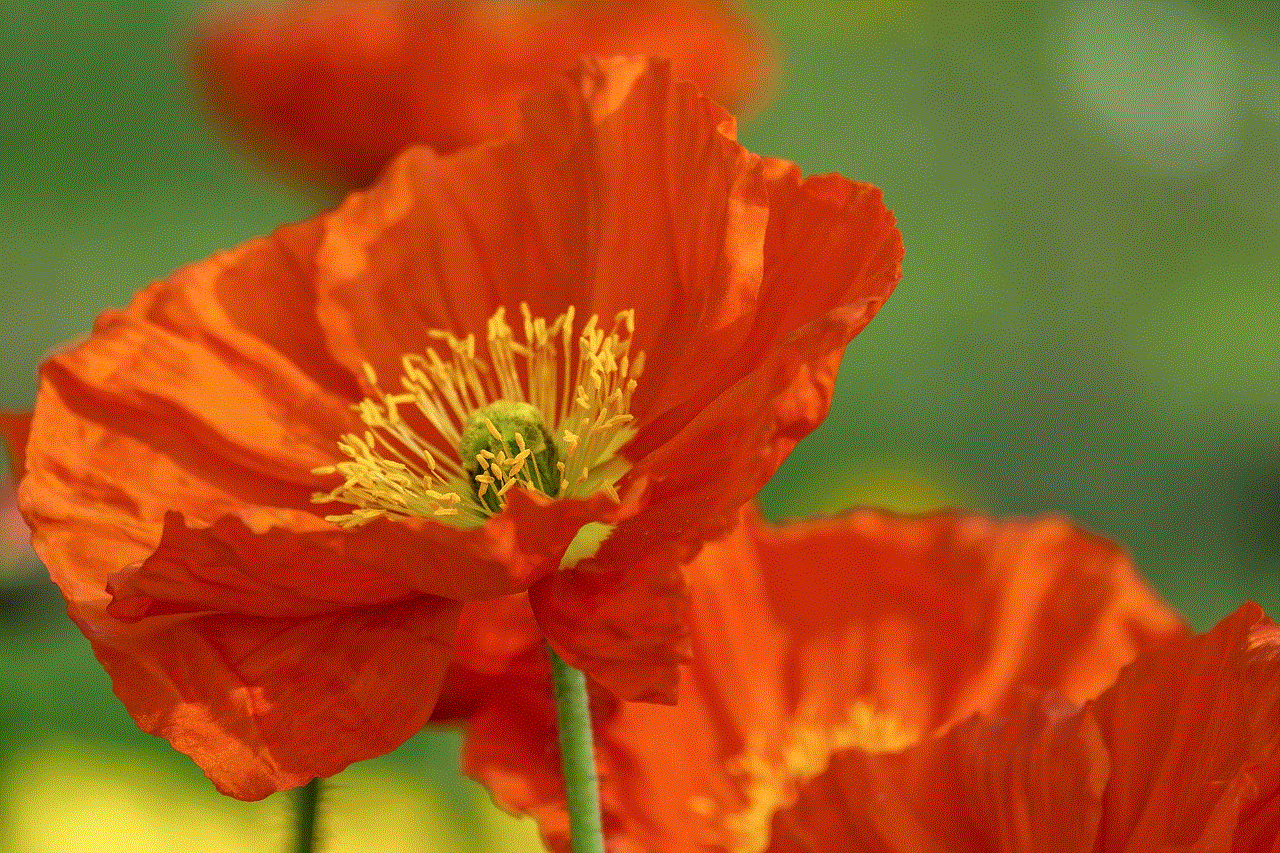
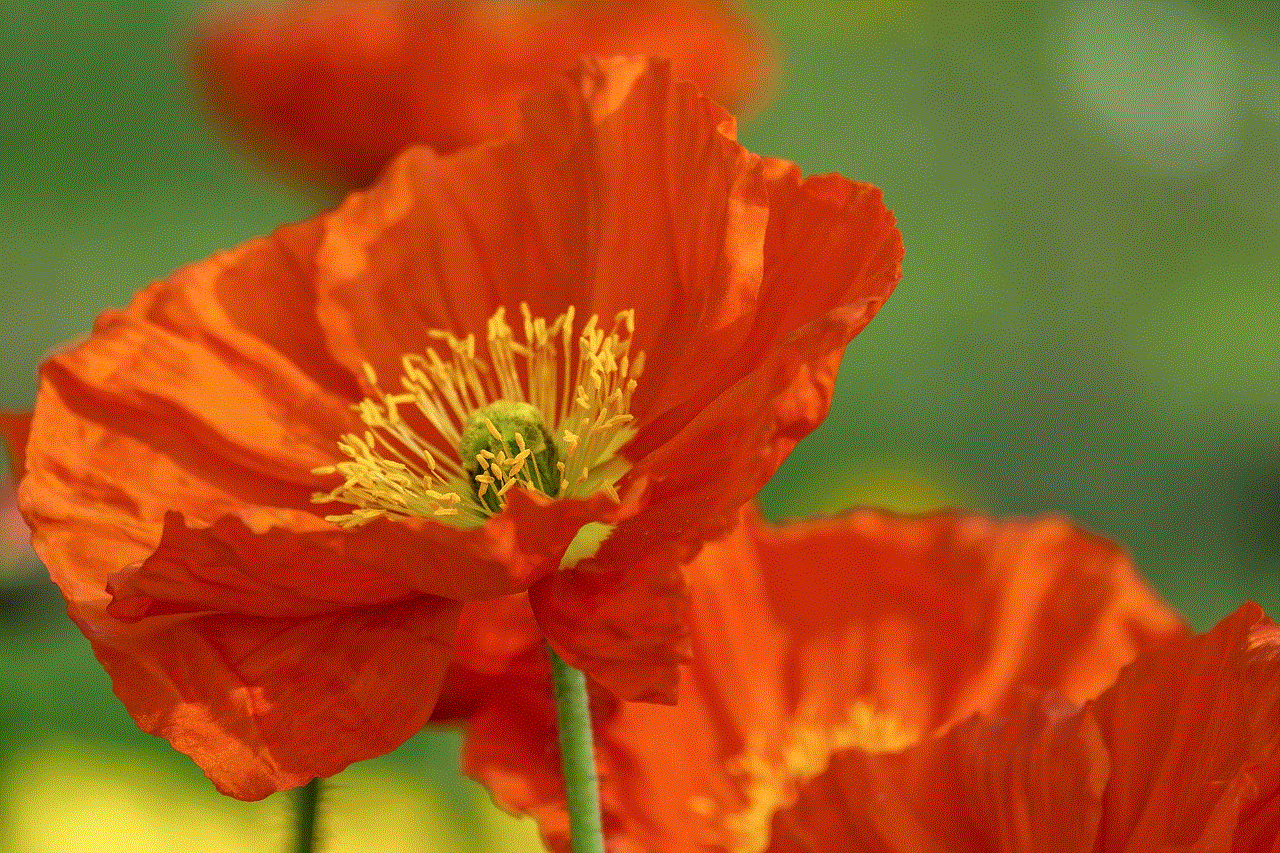
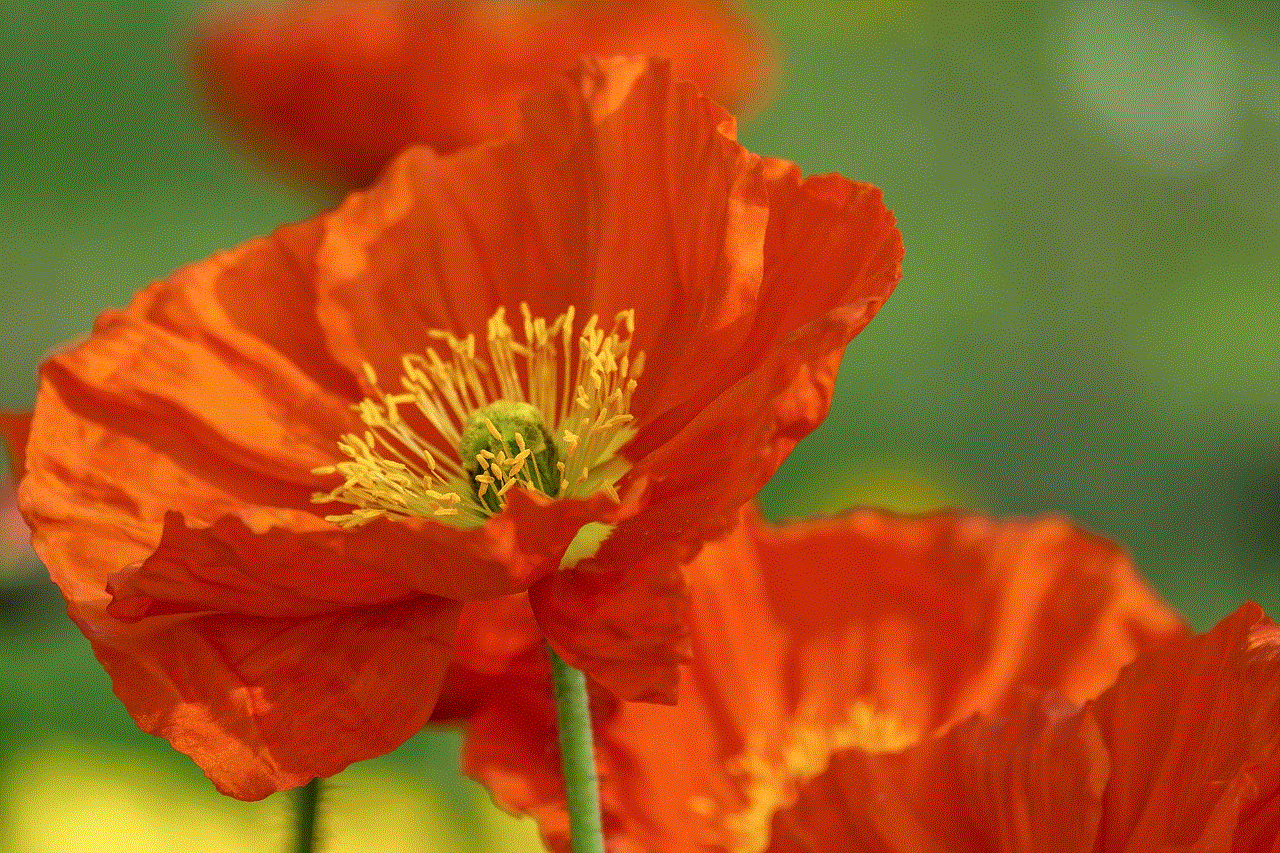
However, despite these efforts, the Chipotle credit card hack of 2021 has raised concerns about the security of credit card transactions in general. How can consumers trust that their credit card information is safe when even a large and reputable company like Chipotle falls victim to such attacks? This has led to calls for stricter regulations and security standards for businesses that handle sensitive customer information.
In conclusion, the Chipotle credit card hack of 2021 serves as a reminder of the ever-present threat of cyber attacks and the importance of cybersecurity. It also highlights the need for businesses to continuously review and improve their security measures to protect their customers’ data. As for consumers, it is crucial to monitor credit card statements and report any suspicious activity immediately. With the rising number of credit card hacks and data breaches, it is essential to remain vigilant and take necessary precautions to safeguard personal information.
