how to disable phone cloning
Phone cloning is a form of cybercrime that involves copying the identity of a mobile device, including its International Mobile Equipment Identity (IMEI) number and Subscriber Identity Module (SIM) card. This allows the cloned phone to make and receive calls, send and receive messages, and access other services using the victim’s account and billing information. With the rise of smartphones and their increasing use in our daily lives, phone cloning has become a serious threat to our personal and financial security. In this article, we will discuss what phone cloning is, how it works, and most importantly, how to disable it.
What is Phone Cloning?
Phone cloning is the process of creating an exact replica of a mobile device, including all its data and settings. This is usually done by intercepting the radio signals between the device and the cellular network. Once the signals are intercepted, the attacker can extract the device’s unique identification numbers, such as the IMEI and SIM card number, and use them to create a clone of the device. The cloned phone will then have the same phone number, network provider, and billing information as the original device.
How Does Phone Cloning Work?
Phone cloning can be done in a variety of ways, but the most common method is by using a device called a “SIM card reader.” This small device can read and write data to a SIM card, including the unique identifiers mentioned earlier. The attacker will need physical access to the victim’s phone to remove the SIM card and use the SIM card reader to extract the data. Another method is by using specialized software that can intercept and decode the radio signals between the device and the cellular network. This method is more sophisticated and does not require physical access to the device.
Why is Phone Cloning Dangerous?
Phone cloning poses a significant threat to our personal and financial security. Once a phone is cloned, the attacker has full access to the victim’s phone number, network, and billing information. This means they can make and receive calls and messages using the victim’s account, potentially leading to high phone bills. Moreover, the attacker can also access sensitive information stored on the device, such as contacts, messages, and even banking and credit card details if they are saved on the phone. This puts the victim at risk of identity theft, financial fraud, and other forms of cybercrime.
How to Know if Your Phone has been Cloned?
It can be challenging to detect if your phone has been cloned, as the cloned device will appear to be working normally. However, there are a few signs that you can look out for. First, if you notice any unusual activity on your phone bill, such as calls or messages that you did not make, it could be a sign that your phone has been cloned. Another sign is if you experience a sudden drop in battery life, as the cloned device will be using your network and draining your battery. Finally, if you receive any notifications or texts from your network provider about changes to your account or services, it could indicate that your phone has been cloned.
How to Disable Phone Cloning?
Now that we have discussed what phone cloning is and how it works, let’s move on to the most crucial part, disabling it. The good news is that there are several steps you can take to protect yourself from phone cloning. Some of these steps include:
1. Enable SIM Card Lock
Enabling SIM card lock is the first line of defense against phone cloning. This feature requires a PIN to be entered every time the device is turned on or the SIM card is changed. This means that even if the attacker has your SIM card, they won’t be able to use it without the PIN.
2. Use Strong Passwords and Biometric Authentication
Make sure to use strong and unique passwords to protect your phone and accounts. Also, enable biometric authentication, such as fingerprint or facial recognition, if your device supports it. This will add an extra layer of security and make it difficult for the attacker to access your device.
3. Keep Your Software and Apps Updated
Regularly updating your phone’s software and apps is essential in protecting yourself from phone cloning. These updates often include security patches that fix vulnerabilities that attackers can exploit to clone your phone.
4. Do Not Share Your IMEI or SIM Card Number
Do not share your IMEI or SIM card number with anyone, unless it is a trusted service provider. This information can be used to clone your phone, so it is best to keep it confidential.
5. Be Vigilant of Suspicious Activity
If you notice any unusual activity on your phone, such as calls or messages you did not make, or if you receive any notifications or texts from your network provider about changes to your account, it is essential to act immediately. Contact your network provider and report the suspicious activity, and consider changing your SIM card to prevent further cloning attempts.
6. Use Encryption
Encryption is the process of converting data into a code to prevent unauthorized access. Most modern smartphones come with built-in encryption capabilities, which you can enable to protect your data from being accessed by hackers.
7. Avoid Using Public Wi-Fi
Public Wi-Fi networks are not secure, and attackers can intercept the data transmitted over them. Avoid using public Wi-Fi to access sensitive information, such as banking or credit card details, as this makes it easier for hackers to steal your information and clone your phone.
8. Install Antivirus Software
Installing an antivirus software on your phone can help protect it from malicious apps that could be used to clone your device. Make sure to download and install apps only from trusted sources.
9. Regularly Check Your Phone Bill
It is essential to regularly check your phone bill for any unusual activity, such as calls or messages you did not make. If you notice any discrepancies, contact your network provider immediately.
10. Contact Your Network Provider
If you suspect that your phone has been cloned, contact your network provider immediately. They can help you disable the cloned device and protect your account from further unauthorized access.
Conclusion
In conclusion, phone cloning is a serious threat that can compromise our personal and financial security. However, by following the steps mentioned above, we can significantly reduce the risk of falling victim to phone cloning. It is essential to remain vigilant and take necessary precautions to protect ourselves from this form of cybercrime. Remember, prevention is always better than cure, so make sure to take the necessary measures to disable phone cloning and keep your personal information safe.
warns mining malware targeting linux windows
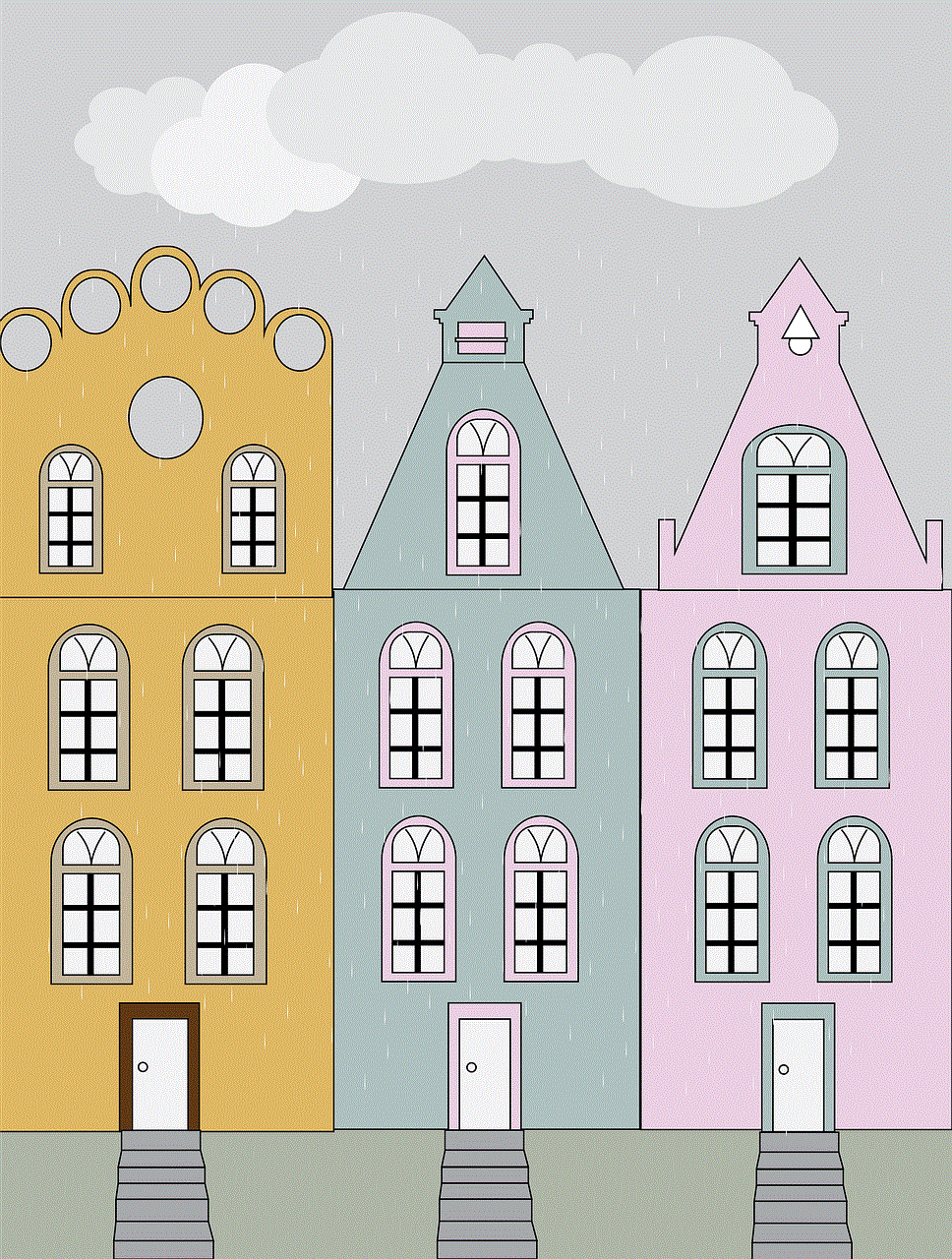
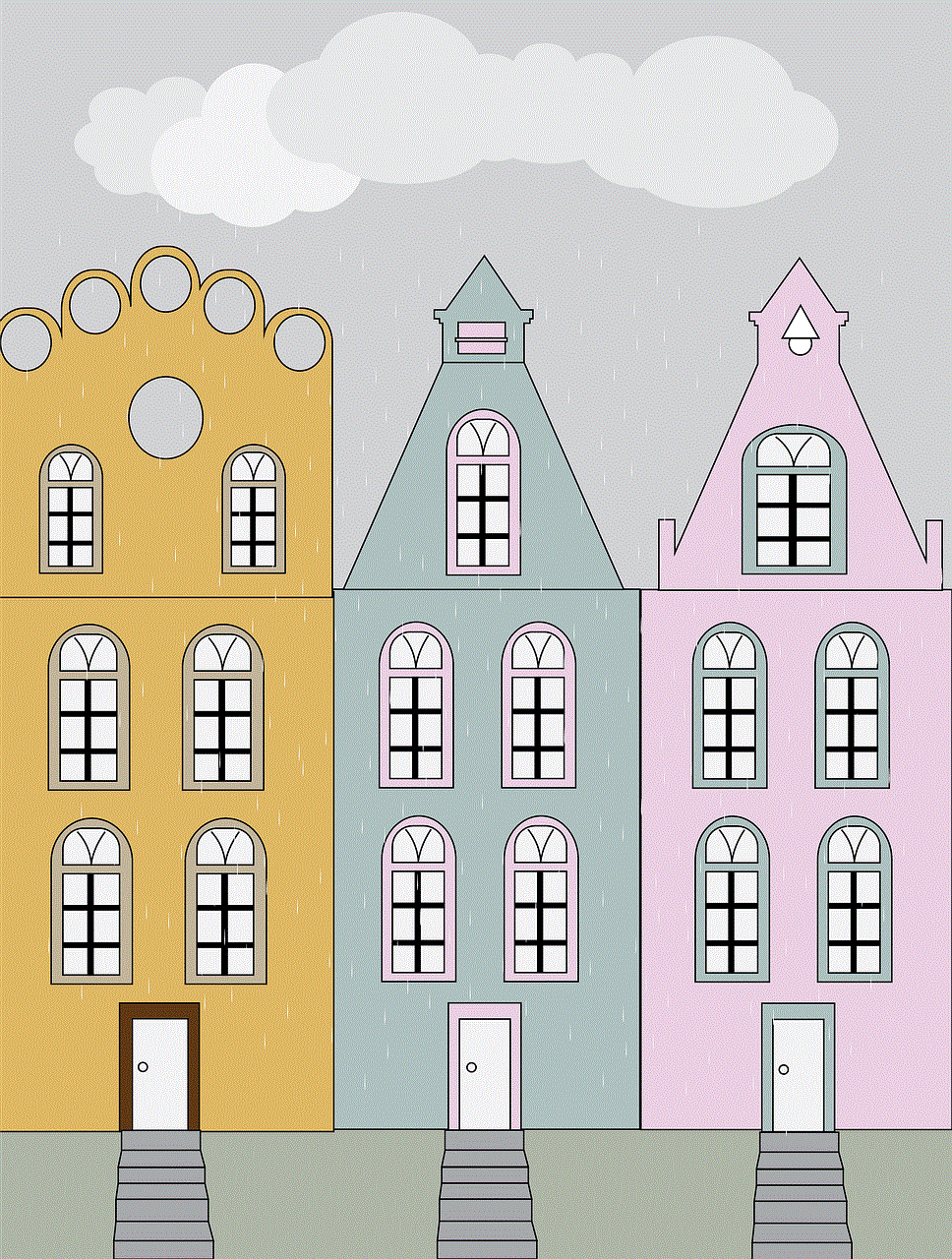
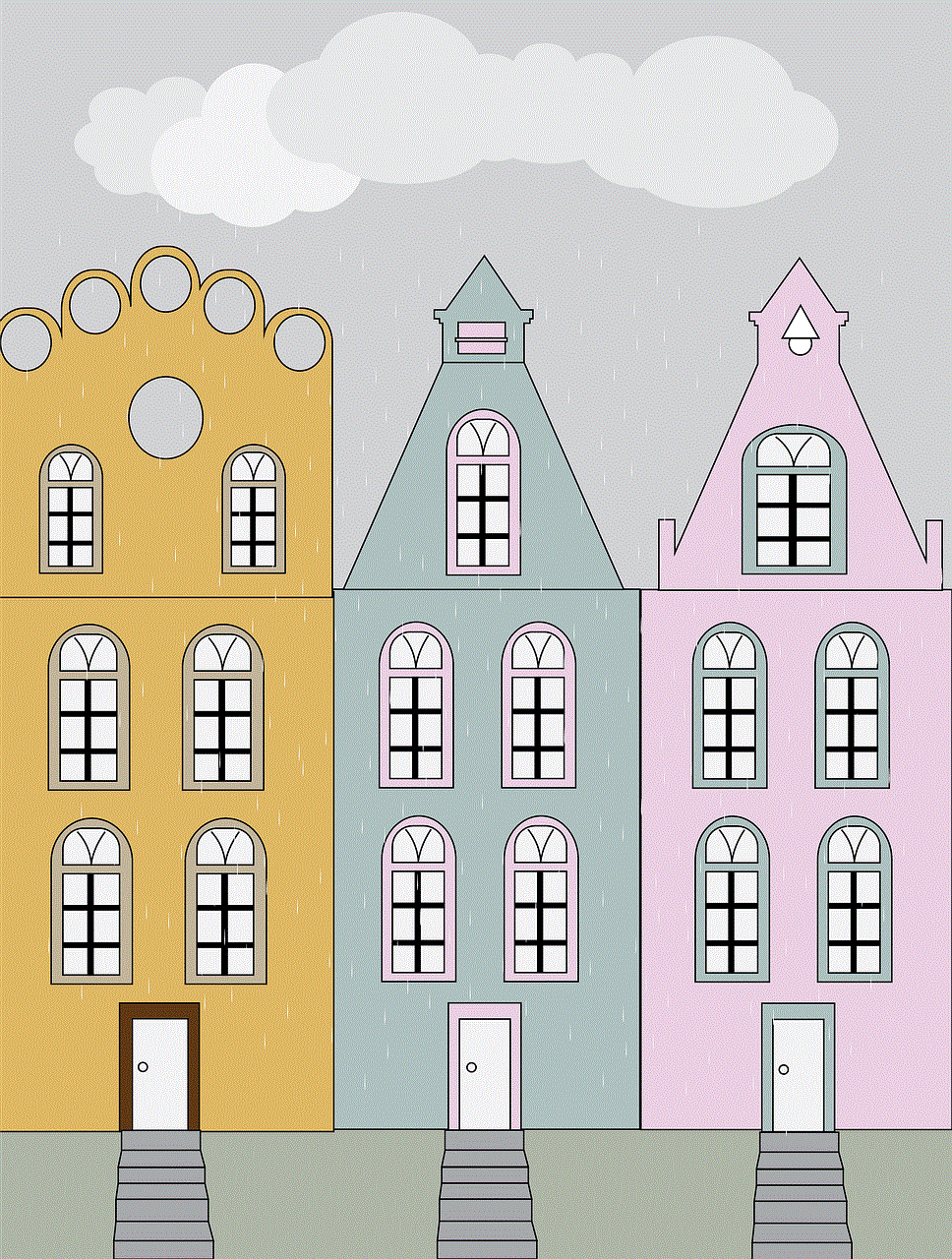
Title: Emerging Threat: Mining Malware Targeting Linux and Windows
Introduction:
In recent years, the rise of cryptocurrencies has attracted not only investors but also cybercriminals seeking to exploit this new digital frontier. One of the most insidious forms of cybercrime is the use of mining malware, which enables criminals to hijack unsuspecting users’ computing power to mine cryptocurrencies. This article explores the growing threat of mining malware targeting both Linux and Windows operating systems, shedding light on its impact, detection, prevention, and the steps users can take to protect themselves.
1. Understanding Mining Malware:
Mining malware, also known as cryptojacking, is a type of malicious software that infects a victim’s computer or network, exploiting its computational resources to mine cryptocurrencies. Unlike traditional malware that seeks to steal sensitive data or disrupt systems, mining malware operates stealthily, often going unnoticed for long periods. By utilizing the victim’s CPU or GPU power, cybercriminals generate cryptocurrencies, such as Bitcoin or Monero, without expending their own computational resources.
2. Rise in Mining Malware:
The popularity and value of cryptocurrencies have fueled the rise of mining malware. Criminals see an opportunity to generate substantial profits by infecting numerous machines and harnessing their collective power. Moreover, the open-source nature of cryptocurrencies like Bitcoin has made it easier for attackers to develop and deploy mining malware variants across various platforms.
3. Targeting Linux Operating Systems:
Linux operating systems have long been considered more secure than their Windows counterparts. However, recent trends indicate that cybercriminals are increasingly targeting Linux systems with mining malware. As Linux is widely used in server environments and Internet of Things (IoT) devices, the potential for mining infections is significant. Attackers exploit vulnerabilities, outdated software, and weak security configurations to gain unauthorized access to Linux systems.
4. Exploiting Windows Vulnerabilities:
While Linux has traditionally been the preferred target for mining malware, Windows operating systems are not immune to these threats. The widespread use of Windows across personal computer s and enterprise networks makes it an attractive target for cybercriminals. Mining malware can exploit vulnerabilities in outdated software, compromised websites, phishing emails, or malicious downloads to infiltrate Windows systems.
5. Impact on Users and Organizations:
The impact of mining malware can be significant for both individuals and organizations. Infected machines experience reduced performance and increased power consumption, leading to higher energy bills. In enterprise environments, mining malware can disrupt critical operations, degrade network performance, and compromise sensitive data. Furthermore, the constant strain on hardware caused by mining malware can lead to premature device failure, resulting in additional costs for replacement or repairs.
6. Detection and Prevention Techniques:
Detecting and preventing mining malware requires a multi-layered approach. Antivirus software and network security solutions can help identify known mining malware signatures and block suspicious traffic. Regular software updates, particularly for operating systems and web browsers, are vital to patching vulnerabilities that attackers exploit. Additionally, implementing strong security practices, such as employing two-factor authentication, can mitigate the risk of unauthorized access.
7. Mitigating the Risk on Linux:
Securing Linux systems against mining malware involves several best practices. Regularly updating software, including the operating system and installed applications, is crucial. Employing intrusion detection systems (IDS) and intrusion prevention systems (IPS) can help identify and block mining malware. Additionally, restricting unnecessary privileges, implementing strong passwords, and conducting regular security audits can further enhance Linux system security.
8. Safeguarding Windows Systems:



To protect Windows systems from mining malware, regular updates and patches are essential. Employing reputable antivirus software, firewall protection, and web filtering tools can help identify and block mining malware. Educating users about the risks of phishing attacks, malicious downloads, and compromised websites can also aid in preventing infections. Furthermore, implementing strong endpoint security measures, such as application whitelisting and behavior monitoring, can mitigate the risk of mining malware.
9. User Awareness and Education:
Individuals and organizations must be aware of the threat posed by mining malware and take proactive measures to protect themselves. Educating users about the signs of a potential mining infection, such as sluggish performance or overheating devices, can help identify and mitigate the risk. Encouraging users to report suspicious activity and providing them with resources on safe browsing habits and responsible software installation can go a long way in preventing mining malware infections.
10. Conclusion:
Mining malware presents a significant threat to both Linux and Windows operating systems. Cybercriminals continue to evolve their tactics, finding new vulnerabilities to exploit and infecting unsuspecting users’ machines. By understanding the nature of mining malware, implementing robust security practices, and promoting user awareness, individuals and organizations can protect themselves from this emerging threat. Vigilance and staying up-to-date with the latest security measures will be key in safeguarding against the ever-evolving landscape of mining malware.
can tmobile see what you search
Can T-Mobile See What You Search?
With the ever-increasing importance of digital privacy, it’s no wonder that people are becoming more concerned about their online activities being monitored. As one of the major mobile carriers, T-Mobile often comes under scrutiny, and people wonder if they have the ability to see what their customers are searching for. In this article, we will explore this question and provide you with a comprehensive understanding of T-Mobile’s stance on user privacy.
To begin with, it’s important to note that T-Mobile, like other mobile carriers, does have access to certain information about your online activities. When you connect to the internet through their network, they can see your IP address, which can give them a general idea of your location. They can also track the amount of data you use and the websites you visit, but this information is primarily used for network management purposes, such as optimizing their infrastructure and improving network performance.
However, T-Mobile’s access to this information does not mean that they can see the specific content of your web searches. While they can see which websites you visit, they do not have the ability to view the actual search terms or the content of encrypted connections. This means that if you are using a secure connection, such as HTTPS, T-Mobile cannot see the content of your searches or any other information transmitted between you and the website you are visiting.
It’s also worth mentioning that T-Mobile, like other internet service providers (ISPs), is bound by certain legal and ethical obligations when it comes to user privacy. In the United States, for example, ISPs are governed by the Federal Communications Commission (FCC) and must adhere to regulations that protect user privacy. These regulations include obtaining user consent before collecting and sharing personal information, as well as implementing measures to secure user data.
T-Mobile, as a responsible mobile carrier, takes user privacy seriously and has implemented measures to protect their customers’ data. They have a comprehensive privacy policy that outlines how they collect, use, and protect user information. They also provide options for users to control their privacy settings and manage their personal data.
Furthermore, T-Mobile has made commitments to their customers regarding their privacy. They have pledged not to sell their customers’ personal information, and they are transparent about the types of information they collect and how they use it. They also provide customers with tools and resources to manage their privacy preferences, such as opting out of targeted advertising.
It’s important to note that while T-Mobile may not be able to see the specific content of your web searches, other entities might have access to this information. For example, if you are using a search engine like Google or Bing, these companies can see your search terms and may collect data for advertising or analytics purposes. Additionally, websites themselves may collect information about your browsing habits through the use of cookies or other tracking technologies.
To protect your privacy when using T-Mobile’s network, there are several steps you can take. First and foremost, always use secure connections whenever possible. This means using HTTPS websites, which encrypt your data and make it more difficult for anyone, including T-Mobile, to intercept or view your online activities. You can also consider using a virtual private network (VPN) to further enhance your privacy and security.
Another important step is to be mindful of the apps and services you use on your mobile device. Many apps collect data about your activities, so it’s crucial to review their privacy policies and settings to understand what information they are collecting and how they are using it. Additionally, regularly review and update your privacy settings in your device’s operating system to ensure that you are only sharing the necessary information with the apps and services you trust.



In conclusion, while T-Mobile does have access to certain information about your online activities, they cannot see the specific content of your web searches or the content of encrypted connections. They take user privacy seriously and have implemented measures to protect their customers’ data. However, it’s important to be aware of other entities that may have access to your search terms, such as search engines and websites themselves. By using secure connections, reviewing privacy policies, and being mindful of the apps and services you use, you can take steps to protect your privacy when using T-Mobile’s network.
