should i let my sick child sleep all day
As a parent, one of the most common dilemmas we face is whether to let our sick child sleep all day or not. On one hand, we want them to rest and recover, but on the other hand, we also worry about their overall health and well-being. It can be a tough decision, especially when you are dealing with a child who is ill. To help you make an informed decision, this article will delve into the benefits and drawbacks of letting your sick child sleep all day, and provide you with some tips on how to manage their sleep during sickness.
When a child falls sick, their body is fighting off an infection or illness, which can be exhausting. As a result, they may feel weak and fatigued, making them want to sleep more. This is their body’s natural response to illness and is perfectly normal. When a child sleeps, their body goes into a state of rest, allowing it to conserve energy and focus on healing. In fact, studies have shown that during sleep, the body releases cytokines, a type of protein that helps fight infection, inflammation, and stress. Therefore, letting your sick child sleep all day can actually aid in their recovery process.
Moreover, sleep is essential for a child’s growth and development. During sleep, the body produces growth hormones, which are crucial for physical and mental development. When a child is sick, their body is using up a lot of energy to fight off the illness, and this can hinder the production of growth hormones. By allowing them to sleep, you are giving their body the time and energy it needs to focus on healing and growth.
Another benefit of letting your sick child sleep all day is that it can help alleviate their symptoms. For example, if your child has a fever, sleep can help regulate their body temperature. It is also a natural pain reliever, making them feel more comfortable and at ease. Moreover, when a child is sick, they may experience a sore throat, cough, or congestion, which can make it difficult for them to sleep at night. By allowing them to sleep during the day, you are giving their body the opportunity to rest and heal, which can ultimately reduce their symptoms and make them feel better.
Furthermore, sleep is crucial for a child’s mood and emotional well-being. When a child is sick, they may feel irritable, cranky, and overall unhappy. This is because their body is going through a lot, and they may not understand why they are feeling the way they are. By letting them sleep, you are giving them the chance to recharge and reset their mood. When they wake up, they may feel more calm, content, and better able to cope with their illness. This can also have a positive impact on their overall recovery process.
While there are many benefits to letting your sick child sleep all day, there are also some drawbacks that need to be considered. One of the main concerns is the disruption of their regular sleep schedule. Children thrive on routine, and when their sleep schedule is disrupted, it can be challenging for them to get back on track. This is especially true for younger children who may not understand why their routine has changed. It can lead to difficulties in falling asleep at night, which can cause them to be even more tired and cranky the next day.
Another concern is the potential for dehydration. When a child is sleeping, they are not drinking fluids, and if they are sick, they may already be at risk of dehydration. Therefore, it is important to ensure that your child is drinking enough fluids throughout the day, even if they are sleeping. This will help prevent dehydration and aid in their recovery. You can also offer them a drink before they go to sleep and as soon as they wake up to make up for the fluids they may have missed while sleeping.
Additionally, letting your sick child sleep all day may also cause them to miss out on important activities or events. It can be frustrating for both the child and the parent to have to miss out on school, extracurricular activities, or social events due to illness. However, it is important to prioritize your child’s health and well-being over these activities. By giving them the time they need to rest and recover, you are helping them get back to their normal routine faster.
So, what is the right approach when it comes to letting your sick child sleep all day? The answer is to find a balance. While it is important to let your child rest and sleep, it is also crucial to ensure that they are not oversleeping. As a general guideline, children between the ages of 3-5 need around 11-13 hours of sleep, while children between 6-13 years need 9-11 hours of sleep. If your child is sleeping significantly more than these recommended amounts, it may be a sign that they are oversleeping. In this case, you can gently wake them up and encourage them to engage in some light activities like reading or watching a movie to help break up their sleep schedule.
Additionally, it is important to monitor your child’s symptoms and seek medical attention if they are not improving or if they have any concerning symptoms. While sleep is beneficial for recovery, it is not a cure-all for every illness. If your child’s condition is not improving or if they have a high fever, difficulty breathing, or other concerning symptoms, it is important to seek medical advice. A doctor can provide a proper diagnosis and treatment plan for your child’s specific illness.
In conclusion, letting your sick child sleep all day can have many benefits, including aiding in their recovery, reducing their symptoms, and promoting growth and development. However, it is important to find a balance and ensure that your child is not oversleeping. Keep an eye on their symptoms and seek medical attention if necessary. Remember, as a parent, your main priority is your child’s health and well-being, and by providing them with the necessary rest and care, you are helping them get back to their healthy, energetic selves.
expedia phishing email
Title: Protect Yourself from Expedia Phishing Emails: Stay Safe Online
Introduction:
In today’s digital world, phishing emails have become an increasingly common form of cybercrime. Cybercriminals use various tactics to trick unsuspecting users into revealing sensitive information or clicking on malicious links. Expedia, a popular online travel agency, has unfortunately become a target for these phishing attacks. In this article, we will explore the dangers of Expedia phishing emails and provide you with valuable tips on how to identify and protect yourself from falling victim to such scams.
Paragraph 1: Understanding Phishing Emails
Phishing emails are fraudulent messages designed to deceive recipients into providing personal information, such as passwords, credit card details, or social security numbers. They often appear as legitimate communications from reputable companies like Expedia, aiming to gain users’ trust and create a sense of urgency.
Paragraph 2: The Rise of Expedia Phishing Attacks
As one of the world’s leading travel agencies, Expedia handles a vast amount of customer data, making it an attractive target for cybercriminals. These phishing attacks can have severe consequences, including financial loss, identity theft, and unauthorized access to personal accounts.
Paragraph 3: Common Expedia Phishing Scenarios
Expedia phishing emails typically employ a range of tactics to trick recipients. Some common scenarios involve fake travel confirmations, refund requests, or urgent account updates. These messages often contain logos, design elements, and language that closely resemble official Expedia communications, making them more convincing to unsuspecting users.
Paragraph 4: Identifying Phishing Emails
To protect yourself, it is crucial to be able to recognize phishing emails. Look out for generic greetings, misspellings, grammatical errors, unusual email addresses, and suspicious attachments or links. Be cautious of urgent requests for personal information or threats of account suspension, as legitimate companies seldom request such information through email.



Paragraph 5: Analyzing Phishing Links
Phishing emails often contain deceptive links that, when clicked, redirect users to fraudulent websites designed to steal their information. Hover over any links without clicking to check the actual URL. Legitimate Expedia links will start with “https://www.expedia.com/,” whereas phishing links may have variations or unfamiliar domains.
Paragraph 6: Verifying Email Senders
Always verify the legitimacy of the email sender by examining their email address. Cybercriminals often use email addresses that appear similar to the official company domain but contain slight variations or misspellings. Double-check with the official Expedia website or contact their customer support to confirm the authenticity of the email.
Paragraph 7: Reporting Suspicious Emails
If you receive a suspected phishing email claiming to be from Expedia, report it immediately. Forward the email to Expedia’s customer support or their designated email address for reporting phishing scams. This helps them investigate and take appropriate action to protect other users.
Paragraph 8: Protecting Your Personal Information
Never provide personal or financial information via email unless you are certain of the recipient’s identity. Legitimate companies like Expedia will never ask for sensitive information via email. Always rely on secure channels, such as their official website or verified phone numbers, to share personal details.
Paragraph 9: Keeping Software Updated
Regularly updating your operating system, web browser, and security software is crucial for safeguarding against phishing attacks. These updates often include patches to fix vulnerabilities that cybercriminals may exploit. Enable automatic updates or regularly check for and install the latest versions of your software.
Paragraph 10: Educating Yourself and Others
To combat phishing attacks effectively, it is essential to stay informed about the latest phishing techniques and share this knowledge with friends, family, and colleagues. Educate yourself by reading trusted sources and official security guidelines from companies like Expedia to stay ahead of cybercriminals.
Conclusion:
Phishing attacks targeting Expedia users are a serious threat in today’s interconnected world. By familiarizing yourself with the characteristics of phishing emails, verifying senders, reporting suspicious emails, and adopting proactive security measures, you can significantly reduce the risk of falling victim to Expedia phishing scams. Stay vigilant, protect your personal information, and ensure a safe online experience.
dyno bot deleted messages



Dyno Bot: A Powerful Tool for Moderation and Message Deletion
In the world of online communities, moderation is of utmost importance to ensure a safe and friendly environment for users. One essential aspect of moderation is the ability to delete messages that violate community guidelines or are deemed inappropriate. This is where Dyno Bot comes into play. Dyno Bot is a versatile and powerful moderation bot that provides various features, including message deletion, to effectively manage online communities. In this article, we will explore the intricacies of Dyno Bot’s message deletion capabilities, its benefits, and how it can enhance the moderation experience.
Dyno Bot is a widely-used Discord bot designed to assist server administrators in managing and maintaining their communities. With over three million active users, it has become a go-to choice for Discord server owners. One of its key features is message deletion, which allows moderators to swiftly remove harmful or unwanted content from their servers. This feature is particularly useful in preventing spam, hate speech, and other forms of inappropriate behavior that can disrupt the community’s harmony.
To understand how Dyno Bot’s message deletion works, it is essential to grasp the concept of “punishment levels.” Dyno Bot utilizes a hierarchical system where each punishment level corresponds to a specific action. For instance, “Level 1” may result in a warning message to the user, while “Level 2” could trigger a temporary mute. When it comes to message deletion, Dyno Bot can be set to delete messages automatically based on their content or manually by moderators.
Automatic message deletion is achieved through the use of “filter words” and “filter actions.” Server administrators can create a list of filter words, which are specific keywords or phrases that, when detected in a message, prompt Dyno Bot to take action. These actions can range from simply issuing a warning to the user, deleting the message, or even initiating a higher punishment level. Filter actions can be customized to suit the server’s requirements, enabling administrators to tailor the moderation experience.
Manually deleting messages with Dyno Bot is equally straightforward. Moderators can use commands such as “!clear” or “!purge” followed by the desired number of messages to be deleted. This feature is particularly handy when dealing with spam attacks or when multiple messages need to be removed swiftly. Additionally, Dyno Bot can selectively delete messages from specific users, channels, or even based on the message’s age.
The benefits of using Dyno Bot for message deletion are numerous. Firstly, it saves valuable time for moderators by automating the process of removing inappropriate content. Instead of manually scanning every message, Dyno Bot acts as a vigilant assistant, swiftly identifying and eliminating violative messages. This efficiency allows moderators to focus on other important tasks, such as engaging with the community and resolving conflicts.
Secondly, Dyno Bot’s message deletion feature promotes a positive user experience. By promptly removing harmful or offensive messages, it creates a safe environment for users to express themselves without fear of encountering inappropriate content. This, in turn, encourages active participation and fosters a sense of trust and security within the community.
Moreover, Dyno Bot’s message deletion capabilities help enforce community guidelines consistently. By defining filter words and actions, server administrators can ensure that all members are held to the same standards. This prevents bias or subjective judgment from influencing the moderation process, creating a fair and transparent system for all users.
Furthermore, the flexibility of Dyno Bot’s message deletion feature allows server administrators to adapt to the evolving needs of their community. As new forms of spam or inappropriate behavior emerge, administrators can adjust the filter words and actions accordingly. This adaptability ensures that Dyno Bot remains up-to-date and effective in combating emerging challenges.
While the benefits of Dyno Bot’s message deletion capabilities are significant, it is crucial to strike a balance between moderation and freedom of expression. Overzealous use of message deletion can stifle discussions and inhibit the free flow of ideas. Server administrators must consider the context and intent behind a message before deleting it. Implementing clear and comprehensive community guidelines is essential in guiding moderators’ decisions and preventing abuse of the message deletion feature.
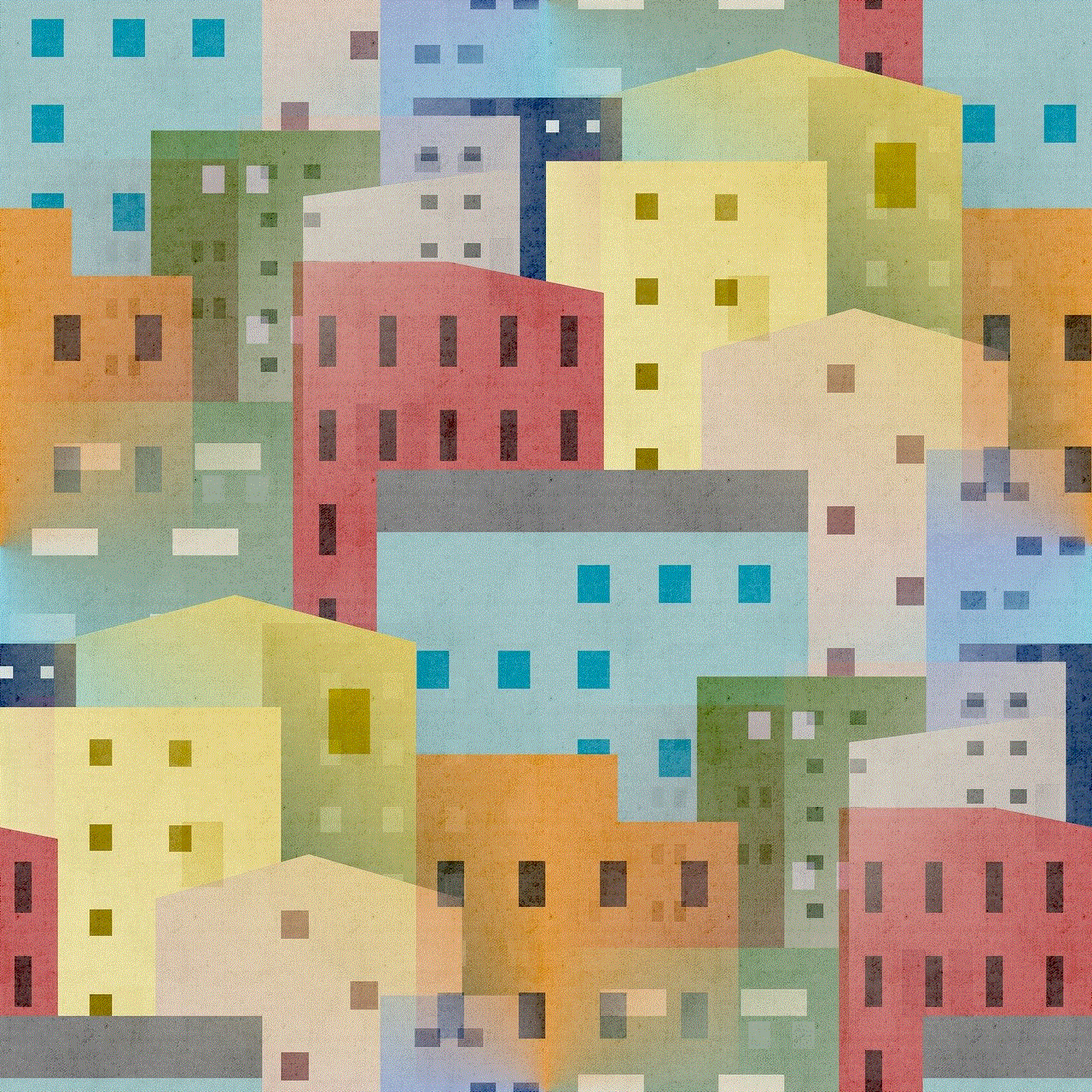
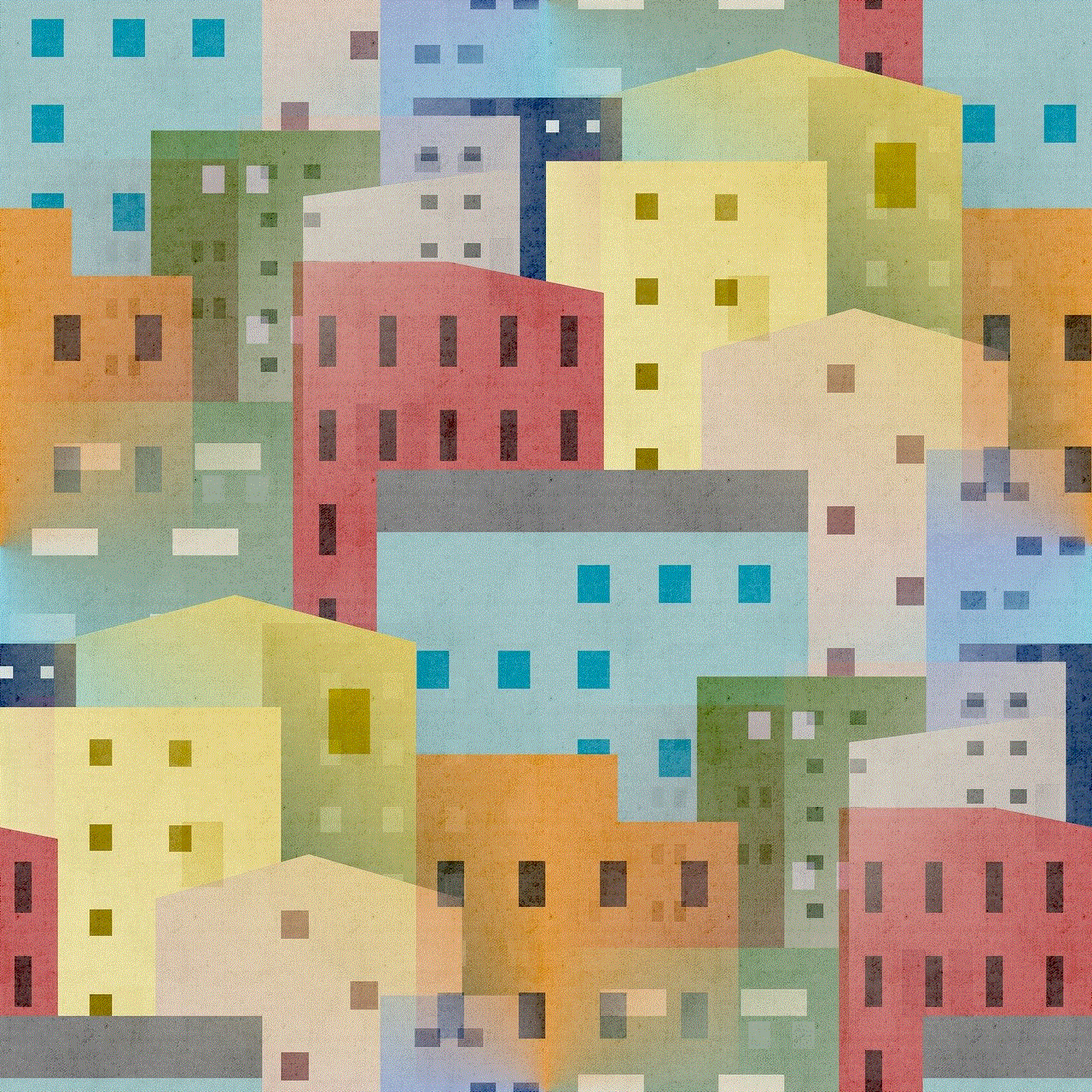
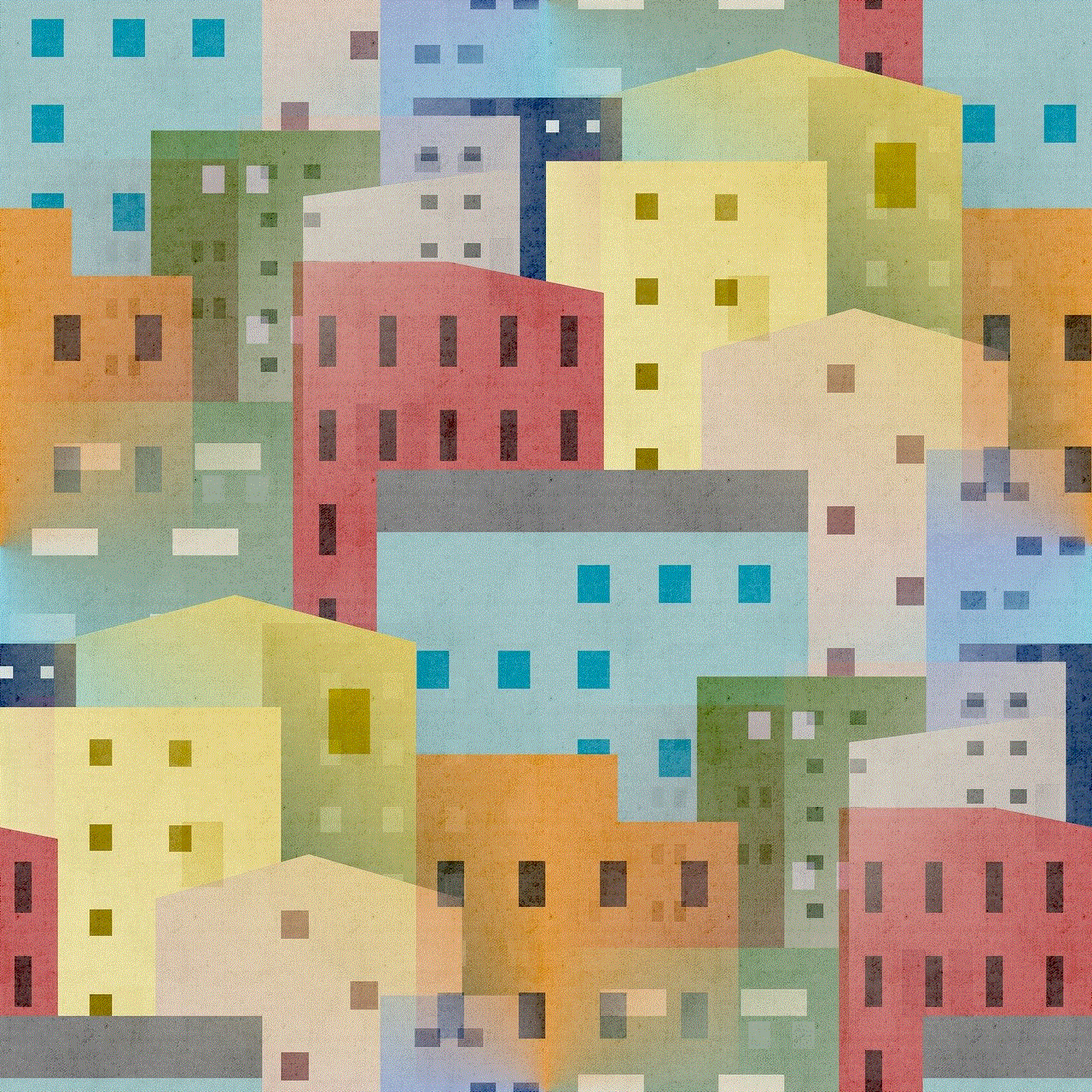
In conclusion, Dyno Bot’s message deletion feature is a valuable tool for online community moderation. By automating the removal of inappropriate content, it saves time for moderators and promotes a positive user experience. Its versatility allows server administrators to tailor the moderation process according to their community’s needs, ensuring consistent enforcement of guidelines. However, it is essential to exercise moderation in using this feature to strike a balance between maintaining a safe environment and allowing freedom of expression. With Dyno Bot’s message deletion capabilities, server administrators can effectively manage their communities and foster a thriving and inclusive online environment.
